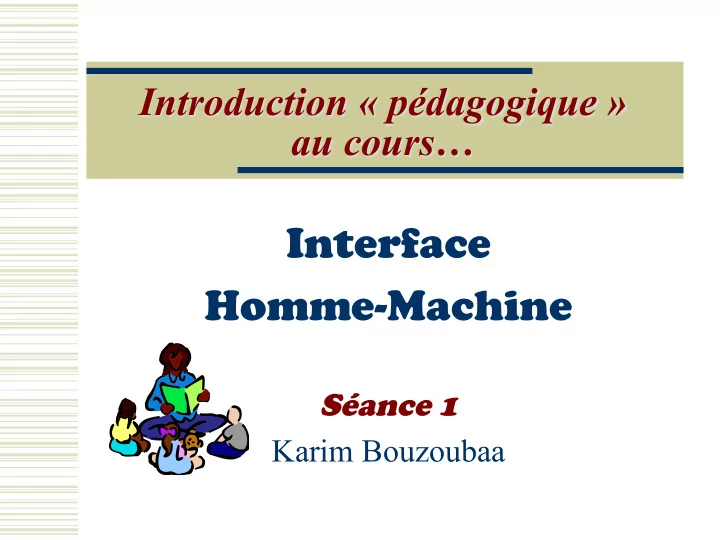
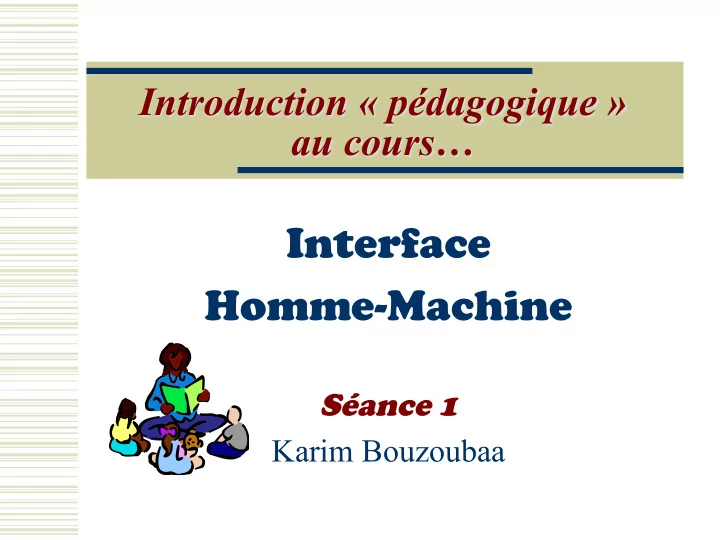
Introduction « pédagogique » au cours… Interface Homme-Machine Séance 1 Karim Bouzoubaa
This Lecture w Examples w Global overview w First Practice w Content, Organization, Learning modality
Examples Route de campagne a Cabo San Lucas (Mexique)
Examples www.baddesigns.com
Examples www.baddesigns.com
Examples www.baddesigns.com ccMail : logiciel de courrier électronique �
Examples www.baddesigns.com
Examples www.baddesigns.com
Global overview What is HCI?
Global overview What is HCI? • A set of processes, dialogues, and actions through which a human user employs and interacts with a machine • A discipline concerned with the design, evaluation and implementation of interactive computing systems for human use
Global overview Examples Why HCI? • Use of computers: seemingly to the everyday work – A lot of UI are bad: Bad UI cost – Software intended for users other than yourself: End User – User interfaces are hard to get right: People are unpredictable Finance Design
Global overview Examples Why HCI? - Financial issues Development effort (UI) > 75% • - User interface specialists are needed, Everybody needs to know the basics Improved UI à Financial benefits • 1) Increased revenues from sales The system is more attractive and customer satisfaction is higher – 2) Decreased training and support costs The system is more intuitive – 3) Decreased maintenance cost The system does what user wants – Much maintenance involves fixing UI problems – Pay a little during development, or pay a lot after application/product release! – Staff must be trained in UI analysis and design. • Users must participate. • The benefits outweigh the costs
Global overview Why HCI? - Design issues • Designers: how to translate users’ tasks into an executable system? 1) The study of HCI tends to come late in the designer’s training 2) The UI is not something that can be plugged in at the last minute The UI design should be developed integrally with the rest of the • system Need to consider how HCI fits into the design process
Global overview 5 Key ideas 1) Goal • A state the user wants to reach - to be talking with somebody on the phone - to have saved a file Goals beget tasks 2) Task Tasks beget goals • An action the user wants to do to call somebody - to save the file -
Global overview 5 Key ideas 3) Visibility • The UI should help the user always understand... Ø The current state of the system Ø What operations can be done • E.g. - When you position the cursor over a point on the screen, it should be clear what would happen if you clicked the mouse
Global overview 5 Key ideas 4) Feedback • When anything changes it should be made visible - When you delete a file, the system should not just say ‘ready’
Global overview 5 Key ideas 5) Affordance The set of operations and procedures that can be done to an object • ‘Perceived affordance’ is what typical users think can be done to an • object - Should a door be pulled or pushed? - What does this icon mean?
First Practice Hall of Shame C l i c k & P r i n t Certificates is a useful little shareware program for printing a variety of certificates and awards.
First Practice Hall of Shame w This interface is clearly graphical w It ’ s mouse-driven – no memorizing or typing complicated commands w It ’ s WYSIWYG – the user gets a preview of the award that will be created So why isn ’ t it usable?
First Practice Hall of Shame w Long help message on the left side. Why so much help for a simple selection task? Because the interface is bizarre! n The scrollbar is used to select an award template w Bad use of a scrollbar the scrollbar doesn ’ t have any n marks on it How many templates are there? n How are they sorted? n How far do you have to move the n scrollbar to select the next one?
First Practice Hall of Shame w Normally, a horizontal scrollbar is designed for scrolling the content horizontally à Inconsistency with prior experience w Scrollbar is an affordance for continuous scrolling, not for discrete selection w Every user has to look through all the choices, even if they already know which one they want à This interface provides no shortcuts for frequent users w “ Press OKAY ” ? Where is that?
First Practice Hall of Shame w Solution: Yours to develop
Content, Organization, Learning modality Foundations of human- computer interaction [core] w Topics: Motivation: Why care about people? n Contexts for HCI (tools, web hypermedia, communication) n Human-centered development and evaluation n Human performance models: perception, movement, and cognition n Human performance models: culture, communication, and organizations n Accommodating human diversity n Principles of good design and good designers; engineering tradeoffs n Introduction to usability testing n w Learning objectives: 1. Discuss the reasons for human-centered software development. n 2. Summarize the basic science of psychological and social interaction. n 3. Differentiate between the role of hypotheses and experimental results vs. correlations. n 4. Develop a conceptual vocabulary for analyzing human interaction with software: affordance, conceptual model, n feedback, and so forth. 5. Distinguish between the different interpretations that a given icon, symbol, word, or color can have in (a) two different n human cultures and (b) in a culture and one of its subcultures. 6. In what ways might the design of a computer system or application succeed or fail in terms of respecting human n diversity. 7. Create and conduct a simple usability test for an existing software application. n
Content, Organization, Learning modality Contenu du cours 1. Introduction et historique 2. Le processeur humain de traitement de l’information 3. L’interaction 4. Conception 5. Interfaces pour le web 6. Évaluation des interfaces 7. Ergonomie – Guide - Normes 8. Etude de cas
Content, Organization, Learning modality Préambule… Le contenu de ce cours a été élaborée avec la collaboration du Professeur Nadir Belkhiter de l’université Laval ( Canada ) Je tiens donc à le remercier pour tout le matériel pédagogique qu’il a gentiment mis à ma disposition à des fins d’enseignement de cette séance de cours universitaire. Karim Bouzoubaa
Content, Organization, Learning modality Préambule…suite MIT Open Courseware : User Interface Design and Implementation Dix, J. Finlay, G. Abouwd, R. Beal, Human-Computer Interaction , Prentice Hall, 1998. CNAM : Principes d’ergonomie des interfaces WEB, http://deptinfo.cnam.fr/ Enseignement/CycleSpecialisation/IHM/Cours/index.htm LEAVITT M.O., SHNEIDERMAN B. (2006) Research-Based Web Design & Usability Guidelines, U.S., Department of Health and Human Services (HHS) and the U.S. General Services Administration (GSA), http://www.usability.gov Eric Lecolinet : interfaces homme-machine, www.enst.fr/~elc Jean-Yves Antoine : Interaction Homme-Machine, www.sir.blois.univ-tours.fr/~antoine/
Content, Organization, Learning modality Indice de qualité/activité pédagogique (par ordre d’efficacité décroissante ) 1. Petit groupe 2. Laboratoire 3. Individuel 4. Discussion 5. Bibliothèque 6. Travail assis (monter au tableau) 7. Télévision 8. Film 9. Exposé magistral (c-a-d la pire de toutes !)
Content, Organization, Learning modality Activités d’apprentissage privilégiées dans ce cours w Discussion en groupe (plénière) w Travail en petits groupes (en classe et projet) w Enseignement magistral Organisation des tables lors de chaque séance (au minimum) Bannie Adoptée w Examen écrit w TD notés Apprentissage Formule magistrale traditionnelle coopératif
Web site www.emi.ac.ma/bouzoubaa/courses/HCI
First Practice Hall of Shame w Your solution?
First Practice Hall of Shame
Fin de la partie magistrale sur l’introduction « pédagogique »
Recommend
More recommend