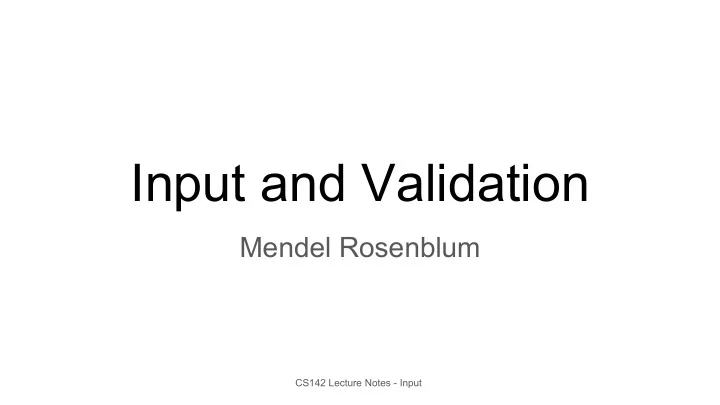
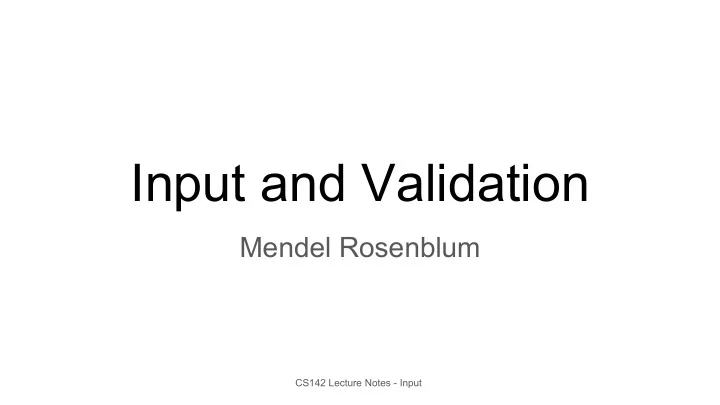
Input and Validation Mendel Rosenblum CS142 Lecture Notes - Input
Early web app input: HTTP form tag < form action ="/product/update" method ="post"> Product: < input type="text" name ="product"/><br /> Deluxe: < input type="checkbox" name ="delux" /><br /> <input type="submit" value="Submit"/> </form> ● method="get" - Encode form properties as query params HTTP GET product/update?product=foobar&delux=on ● method="post" - Encode form properties as query params in message body HTTP POST product/update Content-Type: application/x-www-form-urlencoded product=foobar&delux=on CS142 Lecture Notes - Input
Rails input pattern using form POST ● GET Page containing form ○ Contains a method="post" form to a POST Page ● POST Page - Validate and perform operation (typically create or update) ○ If successful, redirect to a "done "page (possibly another GET Page) if successful ○ If failed validation, redirect page to the GET Page with incorrect fields highlighted ○ If error, redirect to some oops page ● Validation needs: ○ Protect integrity of storage (required fields, organization, security, etc.) ■ Need to enforce at server API ○ Provide a good user experience ■ Push validation closer to the user is helpful CS142 Lecture Notes - Input
Validation with AngularJS ● Rule #1: Still need server-side validation to protect storage system integrity ● Rule #2: Let user know about validity problems as early as possible ● Angular reuses the HTML form tag <form name="myForm" > <input type="text" name="myName" ng-model="name" required ng-minlength ="3" ng-maxlength ="20" /> </form> ● Generates a scope object property under form name ( myForm ) $scope.myForm.myName has validation information CS142 Lecture Notes - Input
Angular validation information $scope.myForm.myName Status: $untouched, $touched, $pristine, $dirty, $valid, $invalid Error: $error.required .minlength .maxlength ● Also updates classes on input tag (e.g. ng-invalid-maxlength) ● Can provide instant feedback on errors CS142 Lecture Notes - Input
Angular Material: md-input-container pattern <form name="userForm" ... < md-input-container > <label>Last Name</label> <input name="lastName" ng-model="lastName" required md-maxlength="10" minlength="4"> <div ng-messages ="userForm.lastName.$error" ng-show="userForm.lastName.$dirty"> <div ng-message ="required">This is required!</div> <div ng-message ="md-maxlength">That's too long!</div> <div ng-message ="minlength">That's too short!</div> </div> </md-input-container> </form> CS142 Lecture Notes - Input
Asynchronous validation ● Can in background communicate with web server to validate input ○ Example: user name already taken ● Example: states search with md-autocomplete < md-autocomplete md-selected-item="ctrl.selectedItem" md-search-text="ctrl.searchText" md-items="item in ctrl.querySearch(ctrl.searchText)" md-item-text="item.display" placeholder="What is your favorite US state?"> <span md-highlight-text="ctrl.searchText">{{item.display}}</span> </md-autocomplete> ● Trend towards using recommendation systems for input guidance CS142 Lecture Notes - Input
Single Page App Input ● Rather than POST with redirect you can do a XMLHttpRequest POST/PUT ● Angular supports two interfaces to XMLHttpRequest ($http and $resource) function FetchModel(url, doneCallback) { $http.get (url). then (function(response) { var ok = (response.status === 200); doneCallback(ok ? response.data : undefined); }, function(response) { doneCallback(undefined); }); } CS142 Lecture Notes - Input
Uploading models using $http.post $http.post(url, modelObj).then(function successCallback(response) { // response.status --- HTTP status code // response.data --- POST response if successful (decoded) // response.headers --- HTTP response headers }, function errorCallback(response) { // Network Error case (webServer or network down?) } }); ● App must wait for reply since errors may occur on server ○ Need some user interface way of communicating this to the user CS142 Lecture Notes - Input
$resource - RESTful server access ● In REST APIs you have resources named as URLs var resource = $resource (resourceURLTemplate, paramDefaults); ● And operations on resources: resource.get(params, doneCback) - {method:'GET'} resource.save(params, doneCback) - {method:'POST'}, resource.query(params, doneCback)- {method:'GET', isArray: true} resource.remove(params, doneCback) - {method:'DELETE'}, resource.delete(params, doneCback) - {method:'DELETE'} }; CS142 Lecture Notes - Input
$resource examples var testRes = $resource("/test/info"); var infoModel = testRes.get({}, function () { console.log('infoModel', infoModel); }, function errorHandling(err) { // Any error or non-OK status }); var userRes = $resource("/user"); userRes.save({user: 'mendel', password: 'pwd'}, function () { // Success }, function errorHandling(err) { // Any error or non-OK status }); CS142 Lecture Notes - Input
Server-side validation ● Regardless of validation in browser server needs to check everything ○ Easy to directly access server API bypassing all browser validation checks ● Mongoose allows validator functions var userSchema = new Schema({ phone: { type: String, validate: { validator: function(v) { return /d{3}-d{3}-d{4}/.test(v); }, message: '{VALUE} is not a valid phone number!' } } }); CS142 Lecture Notes - Input
Some integrity enforcement requires special code ● Maintaining relationship between objects ● Resource quotas CS142 Lecture Notes - Input
Recommend
More recommend