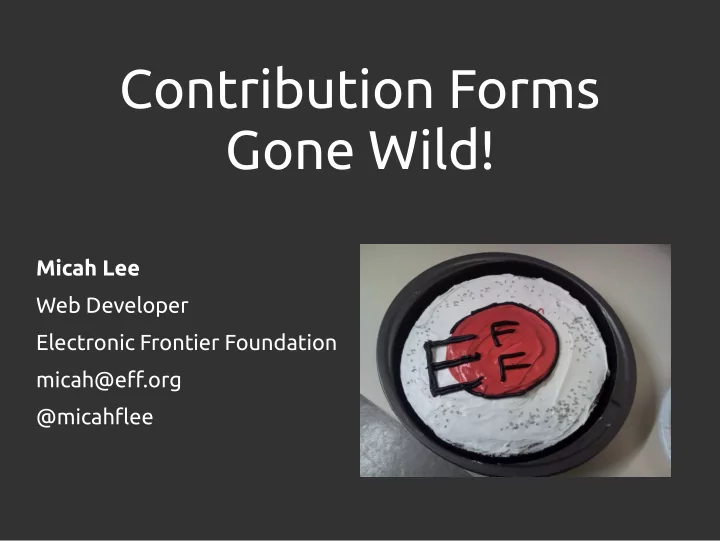
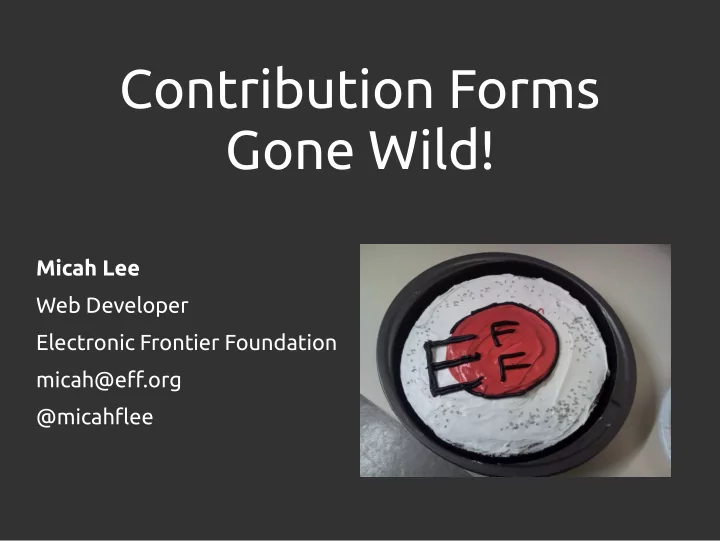
Contribution Forms Gone Wild! Micah Lee Web Developer Electronic Frontier Foundation micah@eff.org @micahflee
Custom Templates ● Everything in CiviCRM is rendered with a Smarty template ● Set custom templates path in: civicrm/admin/setting/path?reset=1 ● You can find all the built-in templates in: sites/all/modules/civicrm/templates/CRM ● You can see what template file you need by viewing the source and search for “tpl”
Custom Templates Set the Path
Custom Templates Figure Out What Files to Edit
Custom Templates Figure Out What Files to Edit
Custom Templates Create the Right Files You can override template files: templates/CRM/Contribute/Form/Contribution/Thanks.tpl You can also have a different template for each contribution page based on ID: templates/CRM/Contribute/Form/Contribution/41/Main.tpl
Custom Templates Edit Your Template
Custom Templates Edit Your Template
Custom Templates Make It Look Awesome
URL Aliases Why have URLs that look like this: https://example.com/civicrm/contribute/transact ?reset=1&id=41 When they can look like this? https://example.com/donate URL aliases (path module) work great with CiviCRM.
URL Aliases
Hooks hook_civicrm_buildForm( $formName, &$form ) hook_civicrm_validate( $formName, &$fields, &$files, &$form ) hook_civicrm_postProcess( $formName, &$form )
civicrm_noconfirm https://github.com/emotive/CiviCRM-No-Confirmation
Javascript and CSS Here's how you add Javascript and CSS to specific pages.
Javascript and CSS
“Why I'm Contributing” Tweet
“Why I'm Contributing” Tweet
“Why I'm Contributing” Tweet You can assign your own Smarty tokens: $form->assign('twitter_link', $html);
Same Donate Page, Different Stuff ● We have separate donate and join pages ● We have separate credit card and PayPal pages ● If we want the Contribution Source to be different for a specific set of donate pages, we need to duplicate 4 pages ● We need a different Contribution Source (and other data) for each action alert thank you page
First, Make a New Content Type
Make Your Nodes
How does this magic work? Contribution page URLs look like this: civicrm/contribute/transact? reset=1&id=$CONTRIBUTION_PAGE_ID We add some fields: civicrm/contribute/transact? reset=1&id=$CONTRIBUTION_PAGE_ID&nid=$NODE_ID &secret=$SHARED_SECRET And we use URL aliases to hide the secret: thanks/paypal-censorship
How does this magic work?
How does this magic work?
How does this magic work?
Same Donate Page, Different Stuff Steps to make a new custom contribution page: ● Create new custom_contribution_page drupal node with custom fields in it ● Build URL (e.g. civicrm/contribute/transact? reset=1&id=XX&nid=XX&secret=SecretValue Here ● Make a URL alias for it To do: Implement a Drupal hook to automatically make the URL alias, so people besides me can make these
Thanks! Micah Lee Web Developer Electronic Frontier Foundation micah@eff.org @micahflee Slides available at: https://www.eff.org/document/contribution-pages-gone-wild
Recommend
More recommend