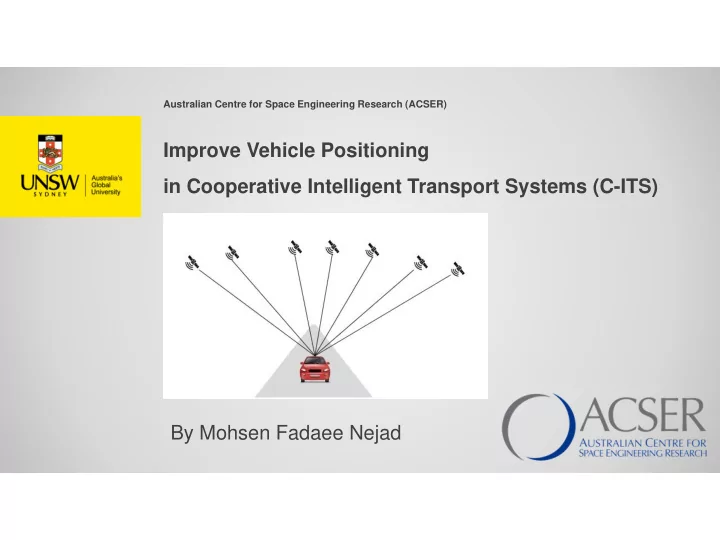
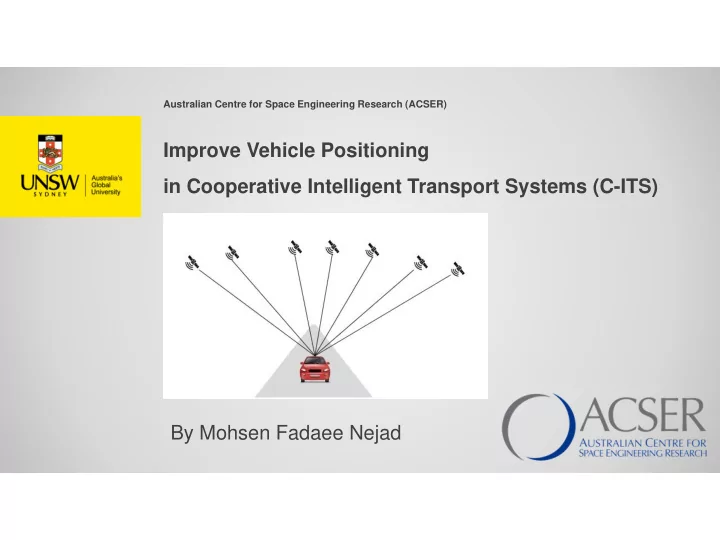
Australian Centre for Space Engineering Research (ACSER) Improve Vehicle Positioning in Cooperative Intelligent Transport Systems (C-ITS) By Mohsen Fadaee Nejad
Cooperative Intelligent Transport Systems (C-ITS) A revolution in transport industry in order to allow vehicles, infrastructure and other users to communicate in real time. Australia's largest C-ITS project (TfNSW): This trial has fitted C-ITS technology to: • Up to 60 trucks • 11 public buses • 2 light vehicles and 1 motorcycle • 3 signalized intersections, broadcasting signal phase information to C-ITS equipped vehicles • 1 portable roadside unit broadcasting speed limit information to C-ITS equipped vehicle • 3 portable roadside units receiving and collecting data from C-ITS equipped vehicles. 1
Vehicle Positioning in C-ITS Vehicle positioning is one of the main requirements for implementation of C-ITS and need to be with proper accuracy and integrity as major parameters. Positioning of vehicle using global navigation satellite systems (GNSS) receivers is not providing enough accuracy and integrity for application of C-ITS in Australia. Lane detection 2
Why Positioning C-ITS is important? Note: Arial font must be used throughout the document. The emerging positioning requirements of C-ITS include: • C-ITS applications require vehicle positioning accuracy to one of three levels, being road-level (metre), lane-level (sub-metre) and where-in-lane-level (decimetre). • Many emerging cooperative safety applications may require absolute positioning accuracy of 1 metre or better. This cannot be reliably achieved with standalone GNSS and low cost receivers. • The emerging timeliness requirement for road-level applications is about one second (1 Hz), while for lane-level and where-in-lane-level applications it is 0.1 second (10 Hz). • Other performance requirements for vehicle positioning systems, such as continuity, availability, integrity and interoperability, are also critical. Bullet point text 3
Plotting GPS Coordinates: Google Map – Is that accurae? 4
Comparing Google map with NearMap • Updated 18 Jan 2018- Image taken monthly • Absolute horizontal accuracy is 0.75m (RMSE) • Relative Accuracy of 15cm • Easier to find ground truth • GPS data does not match the map • Use the roads to do some quite accurate map matching 5
Plotting GPS Coordinates: NearMap (Accurate map) 6
Plotting GPS Coordinates: NearMap - Zoom 7
Finding “Truth”: NearMap 8
Plotting GPS Coordinates: Six Map (RMS Map for NSW) 9
Finding “Truth”: Six Map 10
Analyzing the raw measurements • GNSS Analysis app v2.5.0.0 • Advanced processing and analysis tools for raw GNSS measurements retrieved from Android devices • Smoothed pseudoranges • Plots of positions from raw and smoothed pseudorange. • Plots of measurement errors for raw and smoothed pseudorange. • Saves raw and smoothed pseudoranges to derived data file. • Calculates and saves intersystem time biases to derived data file. 11
GNSS Analysis • Support multi-constellation (GPS, GLONASS, Galileo, BeiDou and QZSS) and multi-frequency • The image shows the satellite locations for L1, L5, E1 and E5 signals tracked by a dual-frequency chip • Provide an interactive control screen for manipulating the plots. • The tools also provide automatic test reports of receivers, evaluating the API implementation, received signal, clock behavior, and measurement accuracy. 12
GNSS Analysis Control Panel • Select which satellites are displayed • Control the reference position, velocity, and time (PVT) used for calculating measurement errors. • Generate analysis reports. • Define a window in the data between start and end times. 13
GNSS Analysis interactive plots Tool provides interactive plots organized in • Radio frequency (RF) • clocks • measurements columns 14
GNSS Analysis interactive plots : RF The RF column shows the following data: • For each constellation, the four satellites with the strongest signals. • For each satellite, the time plot of carrier to noise density (C/No). • The skyplot of satellite positions. 15
GNSS Analysis interactive plots : Clock The clock column shows the following data: • The pseudoranges. • The offset frequency of the receiver clock, which is computed using one of the following reference positions: • Automatically computed mean position. • Latitude, longitude, and altitude entered by the user. • National Marine Electronics Association (NMEA) file with truth reference PVT. • The offset of the standby clock that keeps time when the receiver resets the duty cycle of the primary oscillator. 16
GNSS Analysis interactive plots : Measurements The measurements column shows the following data: • The weighted least squares position results obtained from the raw pseudoranges. The weighting is done using the reported uncertainty of each measurement, which is part of the raw measurement API spec. • The errors of each pseudorange for each measurement. • The errors of each pseudorange rate for each measurement. 17
GNSS Analysis test report • Evaluates the API implementation, received signal, clock behavior, and measurement accuracy. • For each case, the app reports whether the receiver passed or failed the test based on the performance measured against known benchmarks. • The test report is useful for device manufacturers, who can use it as they iterate through the design and implementation of new devices. 18
Side-by-side comparison of C/No data from several log files The Compare tab provides a side-by-side comparison, of C/No from several GNSS log files, which is useful when comparing the RF performance of several devices. 19
Thank You Mohsen Fadaee Nejad 20
Recommend
More recommend