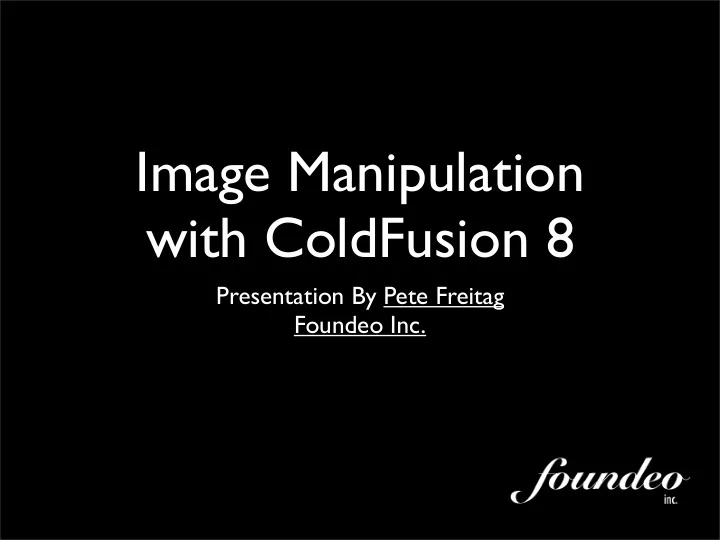
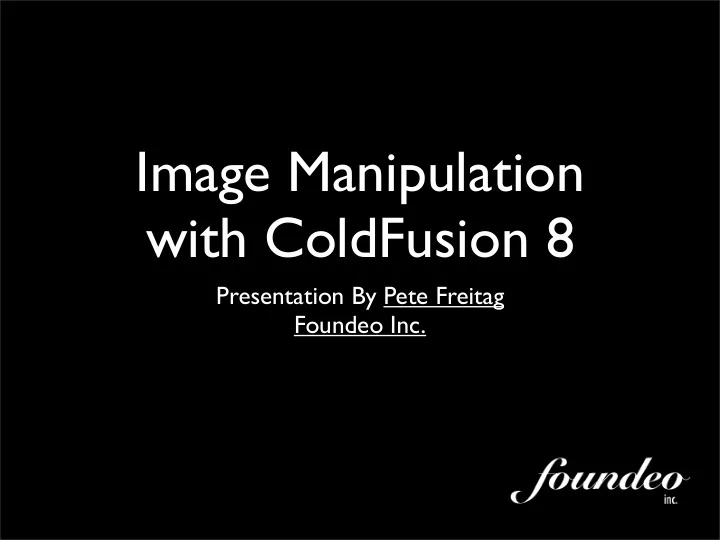
Image Manipulation with ColdFusion 8 Presentation By Pete Freitag Foundeo Inc.
Today’s Agenda 1. CFIMAGE Tag 2. Image Functions 3. Advanced Image Metadata 4. Business Uses 5. Foundeo’s Image Effects Component
Image Processing in CF8 • New CFIMAGE tag supports 9 operations • Over 50 new image processing functions added to CF8
CFIMAGE Actions • border • captcha • convert • info • read • resize • rotate • write • writeToBrowser
Example: Resize <cfimage action=”resize” source=”filePath” destination=”filePath” height=”n” width=”n”>
CFIMAGE Source & Destination Attributes • An absolute server file system path • A relative path • A URL • A CFIMAGE Object Variable
Example 1 Resize an Uploaded Image
What if... • You only wanted to resize big images?
Image Info • <cfimage action=”info” source=”file” structName=”imgInfo”>
Example 2: Image Info
Example 3: Conditionally Resize an Image.
CAPTCHA • Whatcha talkin about? • C ompletely A utomated P ublic T uring test to tell C omputers and H umans A part.
CAPTCHAs • Used to detect spammers • Displays hard to read text via an image • To foil OCR or image to text apps • CAPTCHAs do not meet Section 508 Accessibility standards
CFIMAGE CAPTCHAs • <cfimage action=”captcha” text=”display” width=”300” height=”50”>
Example 4: CAPTCHA Images generated by CFIMAGE
Example 5: CAPTCHA Form Example
Image Functions • Create Images from Scratch • Add Shapes & Lines to an Image • Add Text to an Image • Overlay an Image on another Image • Crop, Flip, Blur, Grayscale, Invert, Rotate • Get EXIF & IPTC Image Metadata
Example 6: Building a button from scratch using Image functions.
Advanced Metadata • EXIF - Exchangeable Image Format • IPTC - International Press Telecommunications Council
10 Most Useful Image Functions • ImageRead(), ImageWrite() & ImageNew() • ImageDrawText() • ImageGetWidth() & ImageGetHeight() • ImageScaleT oFit() • ImageSetAntialiasing() • ImageSetDrawingColor() & ImageSetDrawingStroke()
Business Use Cases • Manipulating Product Images • Branding • Watermarks • Localization
What if you wanted... • Gradients • Rounded Corners • Reflection Effect • Drop Shadows • More...
Foundeo’s CFIMAGE Effects http://foundeo.com/image-effects/
One more thing...
Foundeo is launching 3 new Image Effects for ColdFusion today
Sepia Tone
Darken Image
Brighten Image
Demo Foundeo’s CFIMAGE Effects
Pricing • Currently $39 • Price Will Increase to $49 on April 15th
Questions? Thank You. Blog: http://www.petefreitag.com Company: http://foundeo.com/
Recommend
More recommend