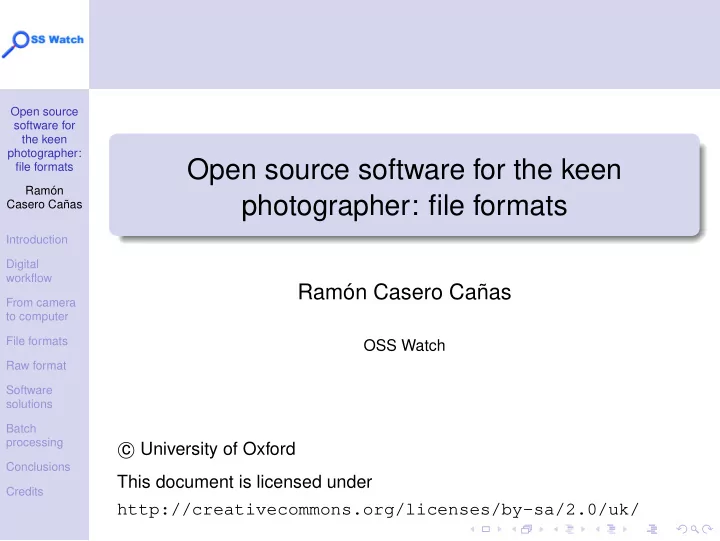
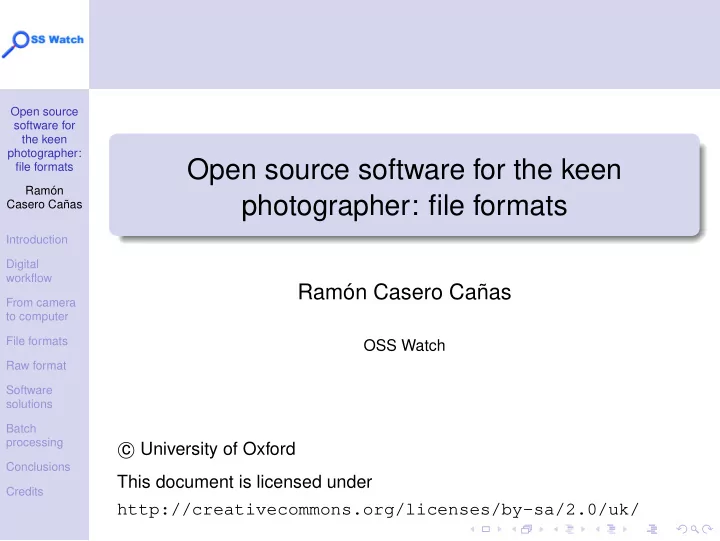
Open source software for the keen photographer: Open source software for the keen file formats Ramón photographer: file formats Casero Cañas Introduction Digital workflow Ramón Casero Cañas From camera to computer File formats OSS Watch Raw format Software solutions Batch processing � University of Oxford c Conclusions This document is licensed under Credits http://creativecommons.org/licenses/by-sa/2.0/uk/
Outline Open source software for Introduction 1 the keen photographer: file formats Digital workflow 2 Ramón Casero Cañas From camera to computer 3 Introduction File formats Digital 4 workflow From camera Raw format 5 to computer File formats Software solutions 6 Raw format Software Batch processing 7 solutions Batch Conclusions 8 processing Conclusions Credits 9 Credits
Introduction Open source software for the keen photographer: file formats Ramón Casero Cañas Digital photography using open source software Introduction Gimp, all a photographer needs? Digital workflow Digital photos, worse results using open source From camera to computer software? File formats GNU/Linux Ubuntu Edgy + Gnome desktop Raw format Software solutions Batch processing Conclusions Credits
Introduction Open source software for the keen photographer: file formats Ramón Casero Cañas Digital photography using open source software Introduction Gimp, all a photographer needs? Digital workflow Digital photos, worse results using open source From camera to computer software? File formats GNU/Linux Ubuntu Edgy + Gnome desktop Raw format Software solutions Batch processing Conclusions Credits
Introduction Open source software for the keen photographer: file formats Ramón Casero Cañas Digital photography using open source software Introduction Gimp, all a photographer needs? Digital workflow Digital photos, worse results using open source From camera to computer software? File formats GNU/Linux Ubuntu Edgy + Gnome desktop Raw format Software solutions Batch processing Conclusions Credits
Digital workflow Open source software for the keen photographer: file formats Ramón Casero Cañas Introduction Digital workflow From camera to computer File formats Raw format Software solutions Batch processing Conclusions Credits
From camera to computer Open source software for the keen Proprietary software from camera manufacturer (Canon photographer: file formats ZoomBrowser EX) Ramón Casero Cañas Introduction Digital workflow From camera to computer File formats Raw format Software solutions Batch processing Conclusions Credits
From camera to computer (2/2) Open source software for the keen photographer: file formats Memory cards: Memory Stick (MS), CompactFlash Ramón Casero Cañas (CF), Secure Digital (SD), or SmartMedia Most cameras supported in Linux at OS level, or with Introduction libgphoto2 and/or libptp2 Digital workflow Standard connections: USB, IEEE 1394 (FireWire) From camera Standard communication protocols: Mass Storage, to computer Picture Transfer Protocol (PTP) File formats Raw format Hardware connectors: Software Dedicated cable (non-standard) solutions Card reader (standard) Batch processing Conclusions Credits
File formats Open source software for the keen photographer: file formats Ramón Casero Cañas Introduction Digital workflow From camera to computer File formats Raw format Software solutions Batch processing Conclusions Credits
File formats (2/5) Open source JPEG software for most popular in the Internet the keen photographer: open source implementation (IJG) file formats lossy compression: quality/size Ramón Casero Cañas TIFF lossless format Introduction private tags, non-standard Digital workflow Raw ("digital negatives") From camera lossless format to computer based on TIFF File formats serious compatibility concerns Raw format Software Image Quality File type File size Number of shots in a solutions 512M memory card Batch Basic JPEG 527K 780 processing Normal JPEG 1.2M 400 Conclusions Fine JPEG 2.8M 202 Hi TIFF 15M 33 Credits Raw NEF 7.9M 62
File formats (3/5) Open source software for the keen photographer: file formats Ramón Casero Cañas Introduction Digital workflow From camera to computer File formats Raw format Software solutions Image Quality File type File size Number of shots in a Batch processing 512M memory card Basic JPEG 527K 780 Conclusions Normal JPEG 1.2M 400 Credits
File formats (4/5) Open source software for the keen photographer: file formats Ramón Casero Cañas Introduction Digital workflow From camera to computer File formats Raw format Software solutions Image Quality File type File size Number of shots in a 512M Batch processing memory card Fine JPEG 2.8M 202 Conclusions Hi TIFF 15M 33 Credits
File formats (5/5) Open source software for the keen photographer: file formats Ramón Casero Cañas Introduction Digital workflow From camera to computer File formats Raw format Software solutions Image Quality File type File size Number of shots in a 512M Batch processing memory card Hi TIFF 15M 33 Conclusions Raw NEF 7.9M 62 Credits
Raw format Open source software for the keen photographer: file formats Ramón "Digital negative" Casero Cañas Decoding and processing necessary Introduction Digital Maximum quality (e.g. banding in JPEG) workflow Maximum flexibility and customization (e.g. exposition, From camera to computer sharpening) File formats Offline processing (better computers and algorithms) Raw format Software 2006 RAW survey: 77% use raw all or most of the time solutions Batch processing Conclusions Credits
Raw format Open source software for the keen photographer: file formats Ramón "Digital negative" Casero Cañas Decoding and processing necessary Introduction Digital Maximum quality (e.g. banding in JPEG) workflow Maximum flexibility and customization (e.g. exposition, From camera to computer sharpening) File formats Offline processing (better computers and algorithms) Raw format Software 2006 RAW survey: 77% use raw all or most of the time solutions Batch processing Conclusions Credits
Raw format Open source software for the keen photographer: file formats Ramón "Digital negative" Casero Cañas Decoding and processing necessary Introduction Digital Maximum quality (e.g. banding in JPEG) workflow Maximum flexibility and customization (e.g. exposition, From camera to computer sharpening) File formats Offline processing (better computers and algorithms) Raw format Software 2006 RAW survey: 77% use raw all or most of the time solutions Batch processing Conclusions Credits
Raw format (2/2) Open source software for the keen photographer: file formats Ramón Casero Cañas Introduction Open source software raw? Digital workflow Yes (download and open files) From camera ... but limitations and legal issues (e.g. encryption of to computer File formats metadata): The raw problem Raw format Software solutions Batch processing Conclusions Credits
Raw format (2/2) Open source software for the keen photographer: file formats Ramón Casero Cañas Introduction Open source software raw? Digital workflow Yes (download and open files) From camera ... but limitations and legal issues (e.g. encryption of to computer File formats metadata): The raw problem Raw format Software solutions Batch processing Conclusions Credits
Raw format (2/2) Open source software for the keen photographer: file formats Ramón Casero Cañas Introduction Open source software raw? Digital workflow Yes (download and open files) From camera ... but limitations and legal issues (e.g. encryption of to computer File formats metadata): The raw problem Raw format Software solutions Batch processing Conclusions Credits
Software solutions Open source software for the keen photographer: file formats Ramón Casero Cañas Introduction Memory card automatically mounted in e.g. Digital /media/usbdisk-1/ workflow Command line From camera to computer $ cp /media/usbdisk-1/DCIM/100NIKON/* ~/photos/ File formats Raw format Software solutions Batch processing Conclusions Credits
Software solutions (2/8) Open source software for Nautilus file manager + gnome-raw-thumbnailer the keen photographer: file formats Ramón Casero Cañas Introduction Digital workflow From camera to computer File formats Raw format Software solutions Batch processing Conclusions Credits
Software solutions (3/8) Open source dcraw software for the keen $ dcraw -a photo.nef photographer: file formats ... convert to PPM Ramón $ dcraw -a -T photo1.nef Casero Cañas ... convert to TIFF Introduction $ dcraw -i -v photo1.nef Digital workflow ... display (limited) metadata From camera Further options to computer Extract the camera-generated thumbnail File formats Use different interpolation methods for speed/quality Raw format trade off Software solutions Apply noise reduction while preserving edges. Batch Change gamma values processing Set black point and highlights Conclusions Change colour balance Credits Use ICC profiles
Recommend
More recommend