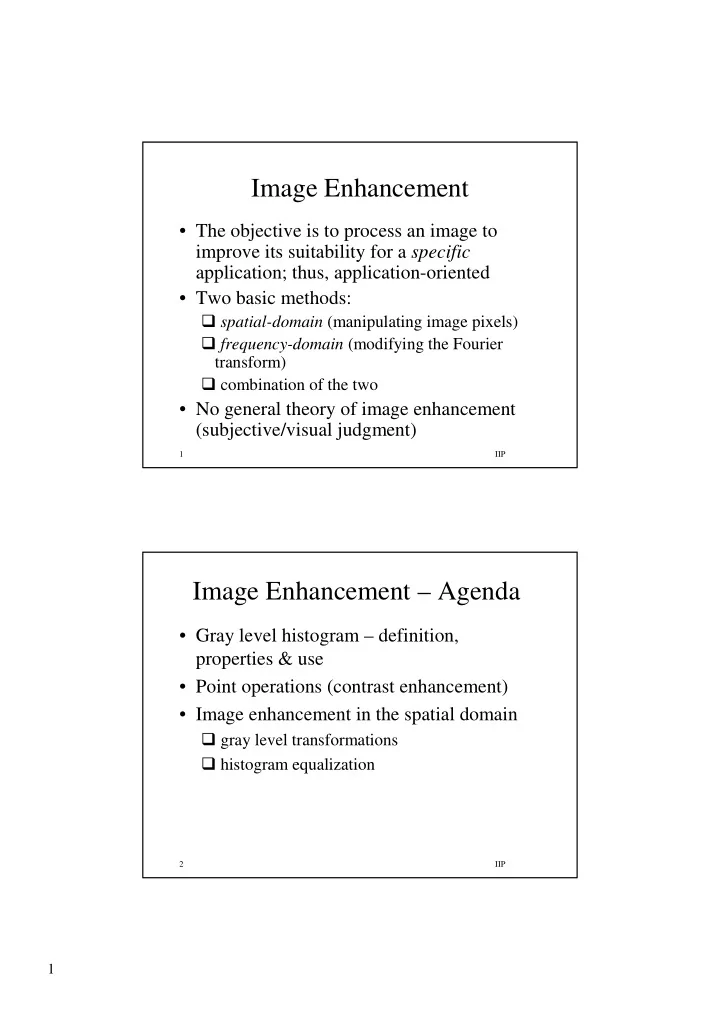
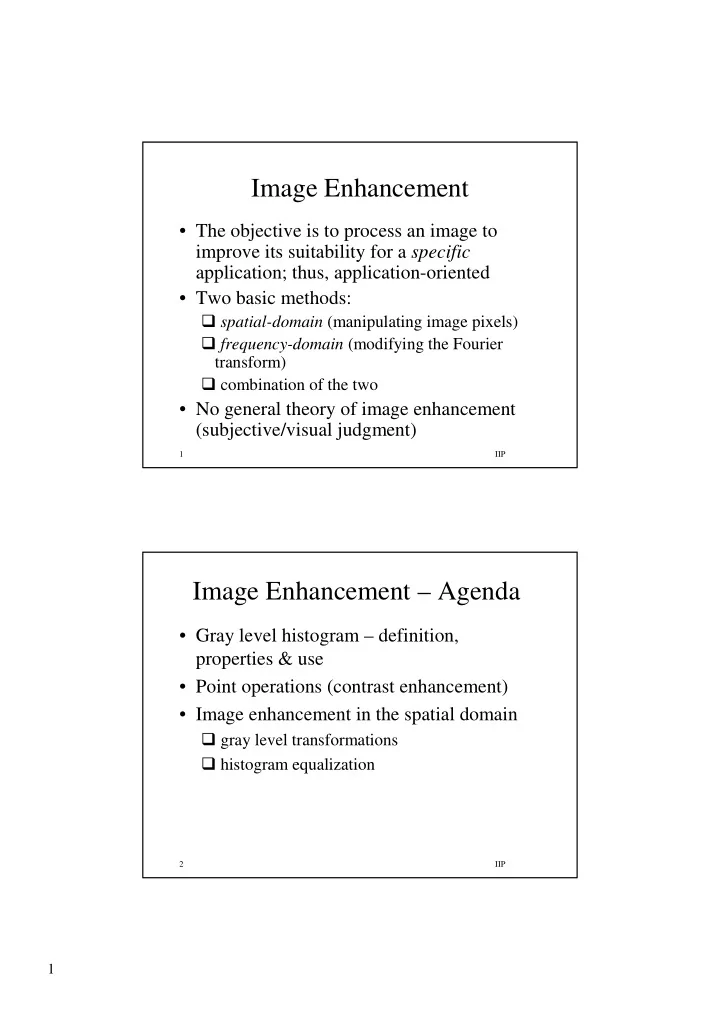
Image Enhancement • The objective is to process an image to improve its suitability for a specific application; thus, application-oriented • Two basic methods: � spatial-domain (manipulating image pixels) � frequency-domain (modifying the Fourier transform) � combination of the two • No general theory of image enhancement (subjective/visual judgment) 1 IIP Image Enhancement – Agenda • Gray level histogram – definition, properties & use • Point operations (contrast enhancement) • Image enhancement in the spatial domain � gray level transformations � histogram equalization 2 IIP 1
The Gray-Level Histogram • Distribution of the gray levels in the image • Thus, a function summarizing an image content • Simple to compute • For specific image types may specify precisely the image (e.g., bi-modal, narrow uni-modal) � enhancement • Provides global description, i.e., spatial information is discarded (for good and for bad) (consider: info. about edges, translation etc., “random image(s)” having similar histogram to any given image) 3 IIP Castleman, 1996 Gray-Level Histogram (1) • histogram shape � appearance of image (location/width/shape of peak(s) ) • bimodal; unimodal • evaluation of enhancement: � equalization � sliding (brightness) � stretching (contrast) 4 IIP 2
Gonzalez & Woods, 2002 Gray-Level Histogram (2) • Too dark image 5 IIP Gonzalez & Woods, 2002 Gray-Level Histogram (3) • Too bright image 6 IIP 3
Gonzalez & Woods, 2002 Gray-Level Histogram (4) • Low-contrast image 7 IIP Gonzalez & Woods, 2002 Gray-Level Histogram (5) • High-contrast image 8 IIP 4
Image Histogram & Area (1) • D ( x , y ) is a continuous image with intensity (gray level) increasing smoothly towards the center • Equal gray-level contours define regions of gray level greater than or equal to D i • The area function, A ( D ), is the area enclosed by contour lines of gray level D • Define the histogram as (the negative of the area function) , − + ∆ A ( D ) A ( D D ) d = = − A ( D ) decreases with H ( D ) lim A ( D ) increasing D � minus sign ∆ D dD ∆ → D 0 ∆ = • For images (discrete functions) we fix so D 1 = − + H D ( ) A D ( ) A D ( 1) 9 IIP Castleman, 1996 Image Histogram & Area (2) 10 IIP 5
Image Histogram & Area (3) • By integration, we get the area function ∞ ∫ = A ( D ) H ( D ' ) dD ' D • The area function of a digital image is the number of pixels having gray level greater than or equal to D for any gray level D 11 IIP Image Histogram & Area (4) • Assuming non-negative gray levels, ∞ ∫ = H D dD ( ') ' area of image 0 or in the discrete case 255 ∑ = × H D ( ) NR NC , NR - # of rows, = D 0 NC - # of columns • Assuming an object (on a contrasting background) having a boundary defined by contour line with gray level D o ∞ ∫ = H D dD ( ') ' area of object 12 IIP D O 6
Image Histogram & Area (5) • Normalizing the gray level histogram by the image area produces the probability density function (pdf) of the image • Normalizing the area function by the image area produces the cumulative distribution function (cdf) of the image 13 IIP Histogram Uses 1. Monitoring the digitization process as an image should utilize all or most of the gray levels. Digitization is irreversible process that may end up in a too narrow band or clipping to 0/255 2. Boundary threshold selection ( � image segmentation) 3. Integrated optical density (IOD) ( “mass” of an image) a b NR NC 255 ∑∑ ∑ ∫∫ = = = IOD D ( x , y ) dxdy D ( i , j ) kH ( k ) = = = i 1 j 1 k 0 0 0 for a digital image where k is a gray level and H ( k ) the histogram evaluated at gray level k. Thus, the IOD is a gray level weighted summation of the histogram 14 IIP 7
Histogram Uses – Boundary Threshold Selection • A bimodal histogram object object background boundaries different T ’ s � � different segmentations (object area, overlapping, … ) 15 IIP Image Enhancement in the Spatial Domain – Background • Procedures (operators) operating on pixels • Three basic groups: 1. Histogram processing (single pixel-based) 2. Enhancement using arithmetic/logic operations (pixel-by-pixel) (e.g., subtraction, AND,…) 3. Spatial filtering (neighborhood-based) (e.g., smoothing, sharpening, combinations) 16 IIP 8
Histogram Processing (Point Operations/Contrast Stretching/Gray- Scale Transformations) • Modify the way in which the image data fills the available range of gray levels � display (may be part of a digitizer) • Goal : produce histogram of a desired form • Transforms input image to output image so each output pixel’s gray level depends only upon the gray level of the corresponding input pixel (compared to local operations) [ ] = = • May be expressed as or B ( x , y ) f A ( x , y ) D f D ( ) B A • Overcome digitizer limitations & improve image display • Divided into linear and nonlinear operators 17 IIP Linear Point Operations (1) • The gray scale transformation is = = + D f ( D ) aD b B A A where D B & D A are gray levels of the output & input images, respectively • a =1, b =0 � identity operation a >1 or a <1 � contrast is increased or decreased a =1, b nonzero � shift gray level up or down a <0 � complementation (light � dark & dark � light) 18 IIP 9
Linear Point Operations (2) 19 IIP Nonlinear Point Operations • Emphasize midrange gray levels 20 IIP 10
Note: change of notation Image Enhancement in the Spatial Domain – Masks & Transformations (a) (b) (c) neighborhood contrast stretching (darkening the in the limit, contrast (mask) about a point darks (below m ) & brightening the stretching is thresholding (1X1 for now) brights (above m )) producing a binary image 21 IIP Basic Gray Level Transformations (1) = − − s L 1 r • negative: emphasizing white on black = + s c log(1 r ), • log: expansion/compression of dynamic range; too dark/bright image ≥ c is cont. & r 0 = γ γ > = s cr , & c 0 (usually c 1) • power-low: family of functions for each c “ gamma correction ” 22 IIP 11
Recommend
More recommend