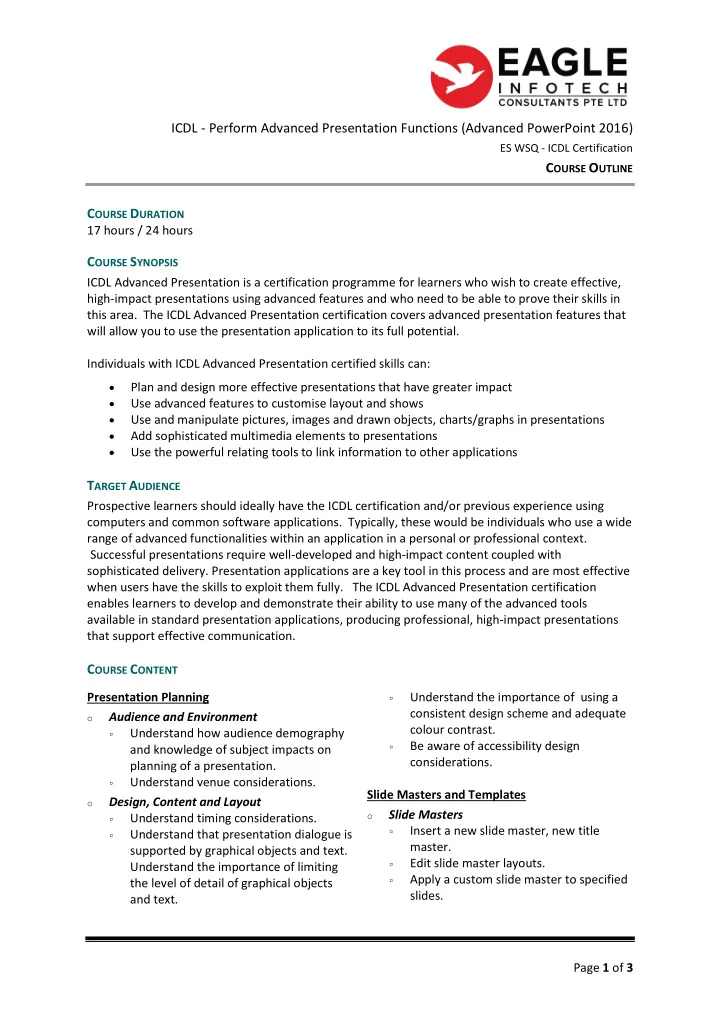
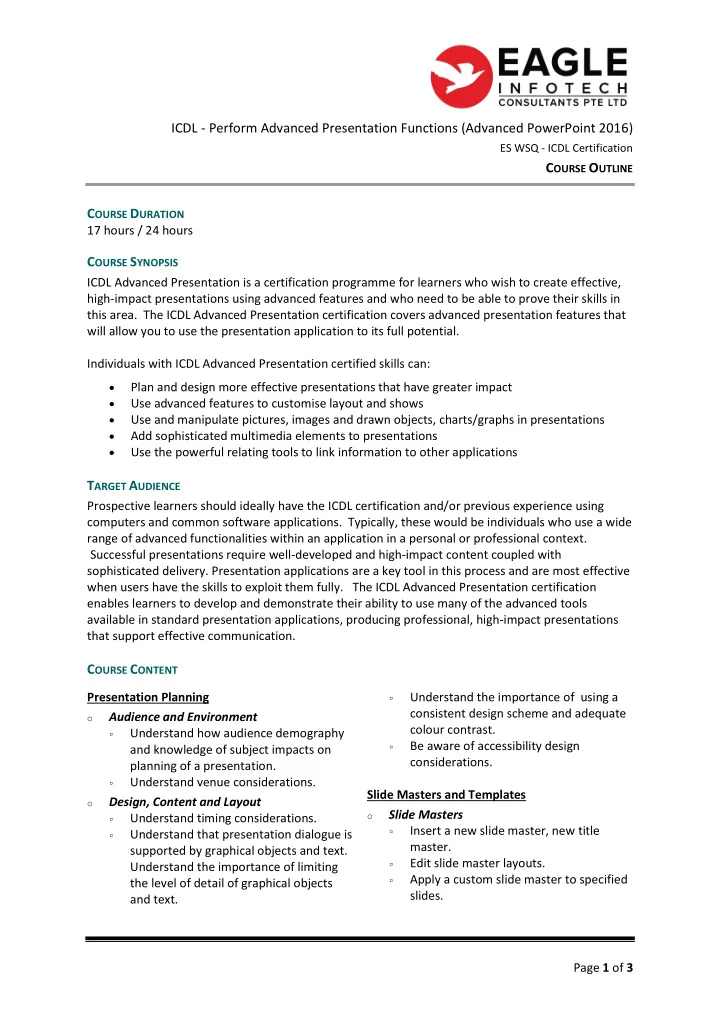
ICDL - Perform Advanced Presentation Functions (Advanced PowerPoint 2016) ES WSQ - ICDL Certification C OURSE O UTLINE C OURSE D URATION 17 hours / 24 hours C OURSE S YNOPSIS ICDL Advanced Presentation is a certification programme for learners who wish to create effective, high-impact presentations using advanced features and who need to be able to prove their skills in this area. The ICDL Advanced Presentation certification covers advanced presentation features that will allow you to use the presentation application to its full potential. Individuals with ICDL Advanced Presentation certified skills can: • Plan and design more effective presentations that have greater impact • Use advanced features to customise layout and shows • Use and manipulate pictures, images and drawn objects, charts/graphs in presentations • Add sophisticated multimedia elements to presentations • Use the powerful relating tools to link information to other applications T ARGET A UDIENCE Prospective learners should ideally have the ICDL certification and/or previous experience using computers and common software applications. Typically, these would be individuals who use a wide range of advanced functionalities within an application in a personal or professional context. Successful presentations require well-developed and high-impact content coupled with sophisticated delivery. Presentation applications are a key tool in this process and are most effective when users have the skills to exploit them fully. The ICDL Advanced Presentation certification enables learners to develop and demonstrate their ability to use many of the advanced tools available in standard presentation applications, producing professional, high-impact presentations that support effective communication. C OURSE C ONTENT Presentation Planning Understand the importance of using a ▫ consistent design scheme and adequate Audience and Environment o colour contrast. Understand how audience demography ▫ Be aware of accessibility design ▫ and knowledge of subject impacts on considerations. planning of a presentation. Understand venue considerations. ▫ Slide Masters and Templates Design, Content and Layout o Slide Masters o Understand timing considerations. ▫ Insert a new slide master, new title ▫ Understand that presentation dialogue is ▫ master. supported by graphical objects and text. Edit slide master layouts. ▫ Understand the importance of limiting Apply a custom slide master to specified ▫ the level of detail of graphical objects slides. and text. Page 1 of 3
ICDL - Perform Advanced Presentation Functions (Advanced PowerPoint 2016) ES WSQ - ICDL Certification C OURSE O UTLINE Templates Format chart title, legend, data labels, o ▫ Create a new template, theme. axes labels. ▫ Modify a template, theme. Change the chart type for a defined data ▫ ▫ series. Graphical Objects Change the gap, overlap between ▫ columns, bars in a chart. Formatting Drawn Objects o Format columns, bars, plot area, chart ▫ Apply background fill effects to a drawn ▫ area to display an image. object. Change scale of value axis. ▫ Apply a transparency effect to a drawn ▫ object. Using Diagrams o Apply a 3-D effect and settings to a Create using built-in options or other ▫ ▫ drawn object. available drawing tools a diagram. Pick up a style from a drawn object and Add, move, delete shapes in a diagram. ▫ ▫ apply it to another drawn object. Add, change, delete connectors in a ▫ Change the default formatting for new flowchart. ▫ drawn objects . Multimedia Formatting Pictures, Images o Adjust picture, image brightness and Movies, Sound ▫ o contrast. Insert movies to play automatically, on ▫ Display a picture, image in greyscale, mouse click. ▫ black and white, washout format. Insert sounds to play automatically, on ▫ Change colours in a picture. Restore mouse click. ▫ original colours in a picture. Animation o Handling Graphical Objects Change custom animation effects and o ▫ Display, hide ruler, grid and guides. settings. Change sequence of custom ▫ Move guides. Turn on, off snap objects animations in a slide. to grip. Apply automatic settings so that bulleted ▫ Position a graphical object on a slide points will dim to a specified colour after ▫ using specified horizontal and vertical animation. co-ordinates. Animate chart elements by series, by ▫ Distribute selected graphical objects category, by elements in series. Animate, ▫ do not animate chart grid and legend . horizontally, vertically relative to a slide. Crop a graphical object. ▫ Proportionately, disproportionately Enhancing Productivity ▫ rescale a graphical object. Linking, Embedding o Convert a picture to a drawn object and ▫ Insert, edit, remove a hyperlink. ▫ edit the drawn object. Insert an action button. Modify settings ▫ Save a graphical object as a file format. ▫ to navigate to a specified slide, custom Omit, display background graphics on a ▫ show, file, URL. slide, slides. Link data into a slide and display as an ▫ object, icon. Charts and Diagrams Update, break a link. ▫ Using Charts o Page 2 of 3
ICDL - Perform Advanced Presentation Functions (Advanced PowerPoint 2016) ES WSQ - ICDL Certification C OURSE O UTLINE Insert an image from a file with a link to ▫ the file. Embed data into a slide and display as an ▫ object. Edit, delete embedded data. ▫ Importing, Exporting o Merge slide(s), a complete presentation, ▫ a word-processed outline into an existing presentation. Save a specified slide as a file format. ▫ Managing Presentations Custom Shows o Create, show a named custom slide ▫ show. Copy, edit, delete a custom slide show. ▫ Slide Show Settings o Apply timings to, remove timings from ▫ slide transitions. Apply settings to a slide show so that it ▫ loops continuously when played, does not loop continuously when played. Apply settings so that slides advance ▫ manually, advance using timings if present. Apply settings so that slide show is presented with animation, without animation. Slide Show Control o Add, erase pen annotations during a ▫ slide show. Display black, white screen during a slide ▫ show. Pause, restart, end a slide show. Page 3 of 3
Recommend
More recommend