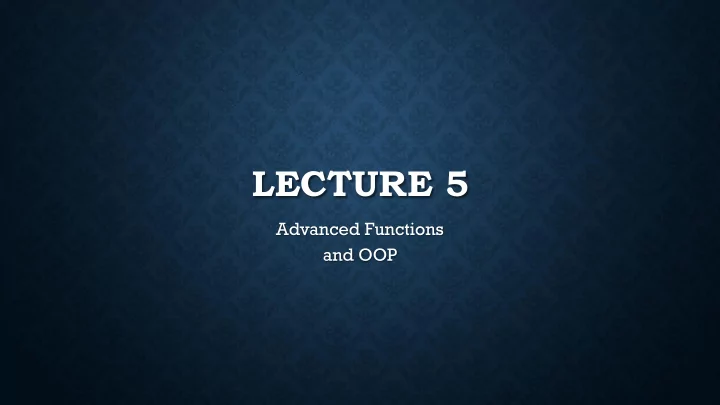
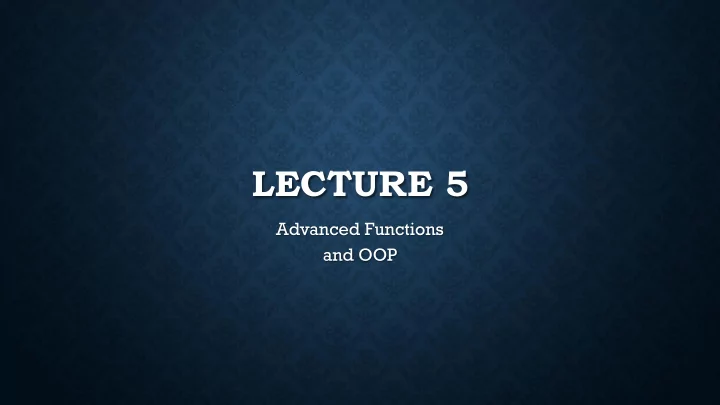
LECTURE 5 Advanced Functions and OOP
FUNCTIONS • Before we start, let’s talk about how name resolution is done in Python: When a function executes, a new namespace is created (locals). New namespaces can also be created by modules, classes, and methods as well. • LEGB Rule: How Python resolves names. • Local namespace. • Enclosing namespaces: check nonlocal names in the local scope of any enclosing functions from inner to outer. • Global namespace: check names assigned at the top-level of a module file, or declared global in a def within the file. • __builtins__: Names python assigned in the built-in module. • If all fails: NameError.
FUNCTIONS AS FIRST-CLASS OBJECTS • We noted a few lectures ago that functions are first-class objects in Python. What exactly does this mean? • In short, it basically means that whatever you can do with a variable, you can do with a function. These include: • Assigning a name to it. • Passing it as an argument to a function. • Returning it as the result of a function. • Storing it in data structures. • etc.
FUNCTION FACTORY def make_inc ( x ): • a.k.a. Closures. def inc ( y ): • As first-class objects, you can wrap # x is closed in functions within functions. # the definition of inc return x + y • Outer functions have free variables return inc that are bound to inner functions. inc5 = make_inc ( 5 ) • A closure is a function object that inc10 = make_inc ( 10 ) remembers values in enclosing scopes regardless of whether those print( inc5 ( 5 )) # returns 10 scopes are still present in memory. print( inc10 ( 5 )) # returns 15
CLOSURE • Closures are hard to define so follow these three rules for generating a closure: 1. We must have a nested function (function inside a function). 2. The nested function must refer to a value defined in the enclosing function. 3. The enclosing function must return the nested function.
DECORATORS def say_hello ( name ): • Wrappers to existing return "Hello, " + str ( name ) + "!" functions. def p_decorate ( func ): • You can extend the def func_wrapper ( name ): functionality of existing return "<p>" + func ( name ) + "</p>" functions without return func_wrapper having to modify them. my_say_hello = p_decorate ( say_hello ) print (my_say_hello ( "John" ) ) # Output is: <p>Hello, John!</p>
DECORATORS def say_hello ( name ): • Wrappers to existing return "Hello, " + str ( name ) + "!" functions. def p_decorate ( func ): • You can extend the def func_wrapper ( name ): functionality of existing return "<p>" + func ( name ) + "</p>" functions without return func_wrapper having to modify them. my_say_hello = p_decorate ( say_hello ) print (my_say_hello ( "John" ) ) Closure # Output is: <p>Hello, John!</p>
DECORATORS • So what kinds of things can we use decorators for? • Timing the execution of an arbitrary function. • Memoization – cacheing results for specific arguments. • Logging purposes. • Debugging. • Any pre- or post- function processing.
DECORATORS def say_hello ( name ): • Python allows us some nice return "Hello, " + str ( name ) + "!" syntactic sugar for creating decorators. def p_decorate ( func ): def func_wrapper ( name ): return "<p>" + func ( name ) + "</p>" return func_wrapper my_say_hello = p_decorate ( say_hello ) print (my_say_hello ( "John" ) ) Notice here how we have to explicitly # Output is: <p>Hello, John!</p> decorate say_hello by passing it to our decorator function.
DECORATORS def p_decorate ( func ): • Python allows us some nice def func_wrapper ( name ): syntactic sugar for creating return "<p>" + func ( name ) + "</p>" return func_wrapper decorators. @p_decorate def say_hello ( name ): Some nice syntax that return "Hello, " + str ( name ) + "!" does the same thing, except this time I can print (say_hello ( "John" ) ) use # Output is: <p>Hello, John!</p> say_hello instead of assigning a new name.
DECORATORS • You can also stack decorators with the closest decorator to the function definition being applied first. @div_decorate @p_decorate @strong_decorate def say_hello ( name ): return “Hello , ” + str ( name ) + “ ! ” print (say_hello ( "John" ) ) # Outputs <div><p><strong>Hello, John!</strong></p></div>
DECORATORS • We can also pass arguments to decorators if we’d like. def tags ( tag_name ): def tags_decorator ( func ): def func_wrapper ( name ): return "<" + tag_name + ">" + func ( name )+ "</" + tag_name + ">" return func_wrapper return tags_decorator @tags ( "p" ) def say_hello ( name ): return "Hello, " + str ( name ) + "!" print (say_hello ( "John" ) )# Output is: <p>Hello, John!</p>
DECORATORS • We can also pass arguments to decorators if we’d like. def tags ( tag_name ): def tags_decorator ( func ): def func_wrapper ( name ): return "<" + tag_name + ">" + func ( name )+ "</" + tag_name + ">" return func_wrapper return tags_decorator Closure! @tags ( "p" ) def say_hello ( name ): return "Hello, " + str ( name ) + "!" print (say_hello ( "John" ) )
DECORATORS • We can also pass arguments to decorators if we’d like. def tags ( tag_name ): def tags_decorator ( func ): def func_wrapper ( name ): return "<" + tag_name + ">" + func ( name )+ "</" + tag_name + ">" return func_wrapper return tags_decorator More Closure! @tags ( "p" ) def say_hello ( name ): return "Hello, " + str ( name ) + "!" print (say_hello ( "John" ) )
ACCEPTS EXAMPLE • Let’s say we wanted to create a general purpose decorator for the common operation of checking validity of function argument types. import math • def complex_magnitude ( z ): return math . sqrt ( z . real ** 2 + z . imag ** 2 ) >>> complex_magnitude ( "hello" ) Traceback (most recent call last): File "<stdin>", line 1, in <module> File "accepts_test.py", line 4, in complex_magnitude return math.sqrt(z.real**2 + z.imag**2) AttributeError: 'str' object has no attribute 'real' >>> complex_magnitude ( 1 + 2j ) 2.23606797749979
ACCEPTS EXAMPLE def accepts (* arg_types ): def arg_check ( func ): def new_func (* args ): for arg , arg_type in zip ( args , arg_types ): if type ( arg ) != arg_type : print ("Argument" , arg , "is not of type" , arg_type) break else: func (* args ) return new_func return arg_check Check out accepts_test.py!
OOP IN PYTHON • Python is a multi-paradigm language and, as such, supports OOP as well as a variety of other paradigms. • If you are familiar with OOP in C++, for example, it should be very easy for you to pick up the ideas behind Python’s class structures.
CLASS DEFINITION • Classes are defined using the class keyword with a very familiar structure: class ClassName( object ): < statement-1 > . . . < statement-N > • There is no notion of a header file to include so we don’t need to break up the creation of a class into declaration and definition. We just declare and use it!
CLASS OBJECTS • Let’s say I have a simple class which does not much of anything at all. class MyClass( object ): """"A simple example class docstring""" i = 12345 def f ( self ): return 'hello world' • I can create a new instance of MyClass using the familiar function notation. x = MyClass ()
CLASS OBJECTS >>> x = MyClass () >>> x . i 12345 • I can access the attributes and >>> x . f () methods of my object in the following way: 'hello world' • We can define the special method __init__() which is automatically invoked for new instances (initializer). class MyClass( object ): """A simple example class""" i = 12345 def __init__ ( self ): print ("I just created a MyClass object!" ) def f ( self ): return 'hello world'
CLASS OBJECTS • Now, when I instantiate a MyClass object, the following happens: >>> y = MyClass () I just created a MyClass object! • We can also pass arguments to our __init__ function: >>> class Complex( object ): ... def __init__ ( self , realpart , imagpart ): ... self . r = realpart ... self . i = imagpart >>> x = Complex ( 3.0 , - 4.5 ) >>> x . r , x . i (3.0, -4.5)
DATA ATTRIBUTES • Like local variables in Python, there is no need for a data attribute to be declared before use. >>> class Complex( object ): ... def __init__ ( self , realpart , imagpart ): ... self . r = realpart ... self . i = imagpart >>> x = Complex ( 3.0 , - 4.5 ) >>> x . r , x . i (3.0, -4.5) >>> x . r_squared = x . r ** 2 >>> x . r_squared 9.0
Recommend
More recommend