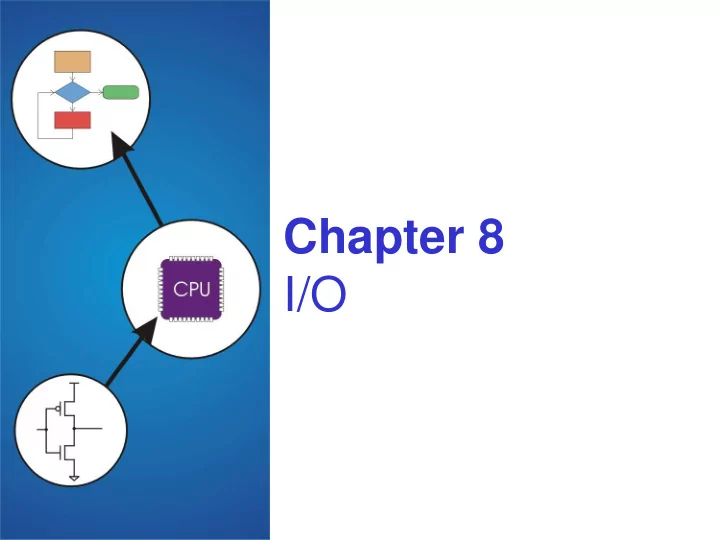
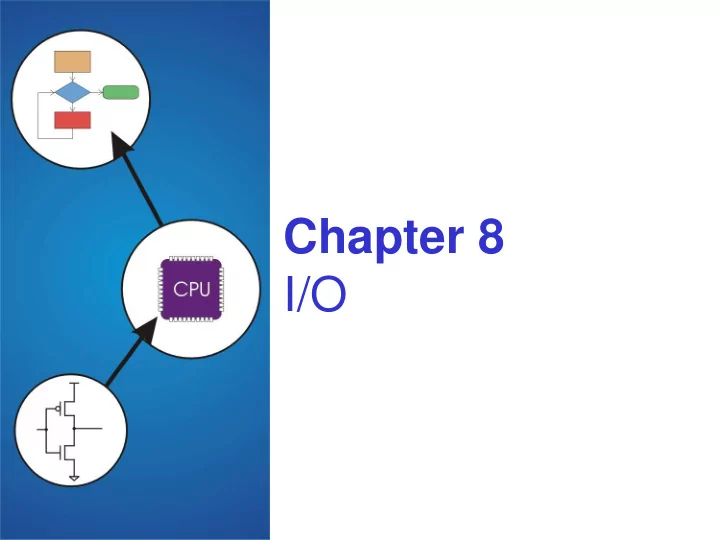
Chapter 8 I/O
I/O: Connecting to Outside World So far, we’ve learned how to: • compute with values in registers • load data from memory to registers • store data from registers to memory But where does data in memory come from? And how does data get out of the system so that humans can use it? 8-2
I/O: Connecting to the Outside World Types of I/O devices characterized by: • behavior: input, output, storage input: keyboard, motion detector, network interface output: monitor, printer, network interface storage: disk, CD-ROM • data rate: how fast can data be transferred? keyboard: 100 bytes/sec disk: 30 MB/s network: 1 Mb/s - 1 Gb/s 8-3
I/O Controller Control/Status Registers • CPU tells device what to do -- write to control register • CPU checks whether task is done -- read status register Data Registers • CPU transfers data to/from device Graphics Controller Control/Status CPU display Electronics Output Data Device electronics • performs actual operation pixels to screen, bits to/from disk, characters from keyboard 8-4
Programming Interface How are device registers identified? • Memory-mapped vs. special instructions How is timing of transfer managed? • Asynchronous vs. synchronous Who controls transfer? • CPU (polling) vs. device (interrupts) 8-5
Memory-Mapped vs. I/O Instructions Instructions • designate opcode(s) for I/O • register and operation encoded in instruction Memory-mapped • assign a memory address to each device register • use data movement instructions (LD/ST) for control and data transfer 8-6
Transfer Timing I/O events generally happen much slower than CPU cycles. Synchronous • data supplied at a fixed, predictable rate • CPU reads/writes every X cycles Asynchronous • data rate less predictable • CPU must synchronize with device, so that it doesn’t miss data or write too quickly 8-7
Transfer Control Who determines when the next data transfer occurs? Polling • CPU keeps checking status register until new data arrives OR device ready for next data • “Are we there yet? Are we there yet? Are we there yet?” Interrupts • Device sends a special signal to CPU when new data arrives OR device ready for next data • CPU can be performing other tasks instead of polling device. • “Wake me when we get there.” 8-8
LC-3 Memory-mapped I/O (Table A.3) Location I/O Register Function Bit [15] is one when keyboard has xFE00 Keyboard Status Reg (KBSR) received a new character. Bits [7:0] contain the last character xFE02 Keyboard Data Reg (KBDR) typed on keyboard. Bit [15] is one when device ready to xFE04 Display Status Register (DSR) display another char on screen. Character written to bits [7:0] will be xFE06 Display Data Register (DDR) displayed on screen. Asynchronous devices • synchronized through status registers Polling and Interrupts • the details of interrupts will be discussed in Chapter 10 8-9
Input from Keyboard When a character is typed: • its ASCII code is placed in bits [7:0] of KBDR (bits [15:8] are always zero) • the “ready bit” (KBSR[15]) is set to one • keyboard is disabled -- any typed characters will be ignored keyboard data 15 8 7 0 KBDR 1514 0 ready ady bit KBSR When KBDR is read: • KBSR[15] is set to zero • keyboard is enabled 8-10
Basic Input Routine POLL LDI R0, KBSRPtr BRzp POLL new LDI R0, KBDRPtr char? NO ... Polling YES KBSRPtr .FILL xFE00 KBDRPtr .FILL xFE02 read character 8-11
Simple Implementation: Memory-Mapped Input Details skipped Address Control Logic determines whether MDR is loaded from Memory or from KBSR/KBDR. 8-12
Output to Monitor When Monitor is ready to display another character: • the “ready bit” (DSR[15]) is set to one output data 15 8 7 0 DDR 1514 0 ready bit DSR When data is written to Display Data Register: • DSR[15] is set to zero • character in DDR[7:0] is displayed • any other character data written to DDR is ignored (while DSR[15] is zero) 8-13
Basic Output Routine POLL LDI R1, DSRPtr BRzp POLL screen STI R0, DDRPtr ready? NO ... Polling YES DSRPtr .FILL xFE04 DDRPtr .FILL xFE06 write character 8-14
Simple Implementation: Memory-Mapped Output Details skipped Sets LD.DDR or selects DSR as input. 8-15
Keyboard Echo Routine Usually, input character is also printed to screen. • User gets feedback on character typed and knows its ok to type the next character. POLL1 LDI R0, KBSRPtr new char? BRzp POLL1 NO LDI R0, KBDRPtr YES POLL2 LDI R1, DSRPtr read BRzp POLL2 character STI R0, DDRPtr ... screen ready? NO KBSRPtr .FILL xFE00 KBDRPtr .FILL xFE02 YES DSRPtr .FILL xFE04 write character DDRPtr .FILL xFE06 8-16
Interrupt-Driven I/O External device can: (1) Force currently executing program to stop; (2) Have the processor satisfy the device’s needs; and (3) Resume the stopped program as if nothing happened. Why? • Polling consumes a lot of cycles, especially for rare events – these cycles can be used for more computation. • Example: Process previous input while collecting current input. (See Example 8.1 in text.) 8-17
Interrupt-Driven I/O To implement an interrupt mechanism, we need: • A way for the I/O device to signal the CPU that an interesting event has occurred. • A way for the CPU to test whether the interrupt signal is set and whether its priority is higher than the current program. Generating Signal • Software sets "interrupt enable" bit in device register. • When ready bit is set and IE bit is set, interrupt is signaled. interrupt enable bit 0 1514 13 ready bit KBSR interrupt signal to processor 8-18
Priority Every instruction executes at a stated level of urgency. LC-3: 8 priority levels (PL0-PL7) • Example: Payroll program runs at PL0. Nuclear power correction program runs at PL6. • It’s OK for PL6 device to interrupt PL0 program, but not the other way around. Priority encoder selects highest-priority device, compares to current processor priority level, and generates interrupt signal if appropriate. 8-19
Testing for Interrupt Signal CPU looks at signal between STORE and FETCH phases. If not set, continues with next instruction. If set, transfers control to interrupt service routine. F NO D interrupt YES EA Transfer to signal? ISR OP EX More details in Chapter 10. S 8-20
Full Implementation of LC-3 Memory-Mapped I/O Details skipped Because of interrupt enable bits, status registers (KBSR/DSR) must be written, as well as read. 8-21
Review Questions What is the danger of not testing the DSR before writing data to the screen? What is the danger of not testing the KBSR before reading data from the keyboard? What if the Monitor were a synchronous device, e.g., we know that it will be ready 1 microsecond after character is written. • Can we avoid polling? How? • What are advantages and disadvantages? 8-22
Review Questions Do you think polling is a good approach for other devices, such as a disk or a network interface? What is the advantage of using LDI/STI for accessing device registers? 8-23
Chapter 10 Interrupt driven I/O
Interrupt-Driven I/O (Part 2) Interrupts were introduced in Chapter 8. 1. External device signals need to be serviced. 2. Processor saves state and starts service routine. 3. When finished, processor restores state and resumes program. Interrupt is an unscri cripted d subrou brouti tine ca call ll, triggered by an external event. Chapter 8 didn’t explain how (2) and (3) occur, because it involves a stack. Now, we’re ready… 10-25
Processor State What state is needed to completely capture the state of a running process? Processor Status Register • Privilege [15], Priority Level [10:8], Condition Codes [2:0] Program Counter • Pointer to next instruction to be executed. Registers • All temporary state of the process that’s not stored in memory. 10-26
Where to Save Processor State? Can’t use registers. • Programmer doesn’t know when interrupt might occur, so she can’t prepare by saving critical registers. • When resuming, need to restore state exactly as it was. Memory allocated by service routine? • Must save state before invoking routine, so we wouldn’t know where. • Also, interrupts may be nested – that is, an interrupt service routine might also get interrupted! Use a stack! • Location of stack “hard - wired”. • Push state to save, pop to restore. 10-27
Supervisor Stack A special region of memory used as the stack for interrupt service routines. • Initial Supervisor Stack Pointer (SSP) stored in Saved.SSP. • Another register for storing User Stack Pointer (USP): Saved.USP. Want to use R6 as stack pointer. • So that our PUSH/POP routines still work. When switching from User mode to Supervisor mode (as result of interrupt), save R6 to Saved.USP. 10-28
Recommend
More recommend