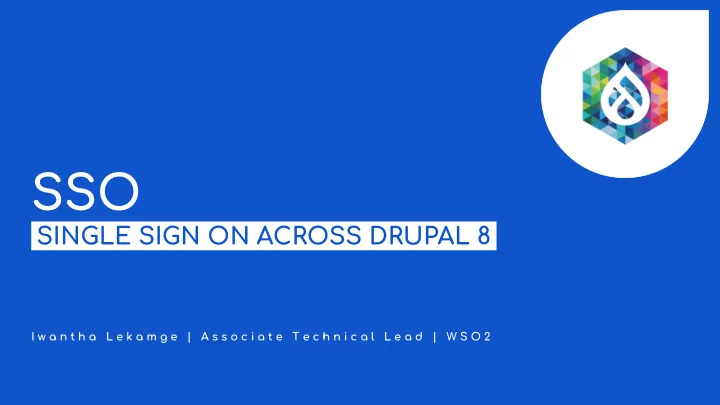
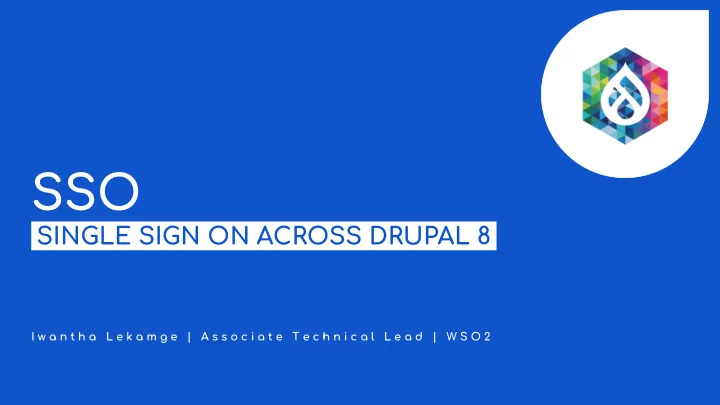
SSO . SINGLE SIGN ON ACROSS DRUPAL 8. I w a n t h a L e k a m g e | A s s o c i a t e T e c h n i c a l L e a d | W S O 2
DIGITALLY DRIVEN WORLD In today’s digitized world, connecting its systems is a must for any organization.
AUTHENTICATION Given the number of systems, websites, and more, having a single authentication mechanism across all systems is highly beneficial.
WHAT IS SSO? Single Sign-On (SSO) is a user authentication service that permits a user to use one set of login credentials (for example, their name and password) to access multiple systems.
BENEFITS ● Same user credentials used for multiple systems to simplify login benefits ● Automatic login to federated systems ● Single logout system (SLO)
WHY ORGANIZATIONS NEED SSO ● Centralized system to manage users and roles ● Lower operational costs ● Easy migration and configuration with a new system
SSO STANDARDS ● SAML 2.0 ● WS-Federation ● WS-Trust ● OAuth 2.0 ● OpenID Connect ● SCIM
SAML Security Assertion Markup Language (SAML) is an XML-based data format for exchanging authentication and authorization data between an identity provider and a service provider.
PROVIDERS ● Identity Provider (IdP) The SAML authority that provides the identity assertion to authenticate a user ● Service Provider (SP) The SAML consumer that provides the service for users
HOW SAML WORKS
STEPS INVOLVED IN SAML
REQUIREMENTS ● SimpleSAMLphp Library ● Drupal 8 instances ● SimpleSAMLphp_auth Drupal module
SETTING UP SP AND IDP ● Two Drupal instances ● One instance as SP ● Other instance as IdP
SERVICE PROVIDER CONFIGURATIONS ● Set up a SimpleSAMLphp library inside the docroot of the Drupal ● Create a symlink and update the .htaccess file ● Configure config.php ● Generate certificates (Run this command inside cert folder) openssl req -new -x509 -days 3652 -nodes -out saml.crt -keyout saml.pem
IDP CONFIGURATIONS ● Set up SimpleSAMLphp library inside the docroot of the Drupal ● Create a symlink and update the .htaccess file ● Update config.php 'enable.saml20-idp' => true ● Enable exampleauth module cd modules/exampleauth touch enable ● Configure authsources.php
VERIFYING THE IDP ● Generate certificates (Run this command inside cert folder) cd cert openssl req -newkey rsa:3072 -new -x509 -days 3652 -nodes -out server.crt -keyout server.pem ● SAML 2.0 IdP needs to be configured by the metadata stored in metadata/saml20-idp-hosted.php metadata/saml20-idp-hosted.php
METADATA ● Copy IdP metadata to the metadata/saml20-idp-remote.php file of the SP ● Copy SP metadata to the metadata/saml20-sp-remote.php file of the IdP ● Configure Service Provider with the IdP name
TEST CONFIGURED AUTHENTICATION RESOURCES
SIMPLESAMLPHP_AUTH MODULE ● Download and install the module ● Check ‘Activate authenticate via SimpleSAMLphp’ (Basic settings) ● Change ‘User info and Syncing’ ○ uid as the unique identifier for the user ○ uid as the username for the user ○ email as the email address for the user
FEDERATED LOGIN
OPEN SOURCE SSO ● Aerobase ● CAS ● Keycloak ● Shibboleth ● WSO2 Identity Server
CONNECT WITH WSO2 IDENTITY SERVER ● Download WSO2 Identity Server ● Run/bin/wso2server.sh on terminal ● Open https://localhost:9443/carbon/ in web browser ● Login to the system ○ Username: admin ○ Password: admin
SSO . SINGLE SIGN ON ACROSS DRUPAL 8. DEMONSTRATION
RESOURCES ● https://medium.com/@iwantha/single-sign-on-across-drupal-8-e42db6a2e7f ● https://medium.com/@iwantha/wso2-identity-server-sso-with-drupal-8-4bb8ae915c20 ● https://github.com/simplesamlphp/simplesamlphp ● https://www.drupal.org/project/simplesamlphp_auth ● https://wso2.com/identity-and-access-management
.THANK YOU . I w a n t h a L e k a m g e | A s s o c i a t e T e c h n i c a l L e a d | W S O 2 E m a i l : i w a n t h a @ w s o 2 . c o m https://medium.com/@iwantha https://www.linkedin.com/in/iwantha-lekamge-5b90b629/ https://twitter.com/IwanthaLekamge
Recommend
More recommend