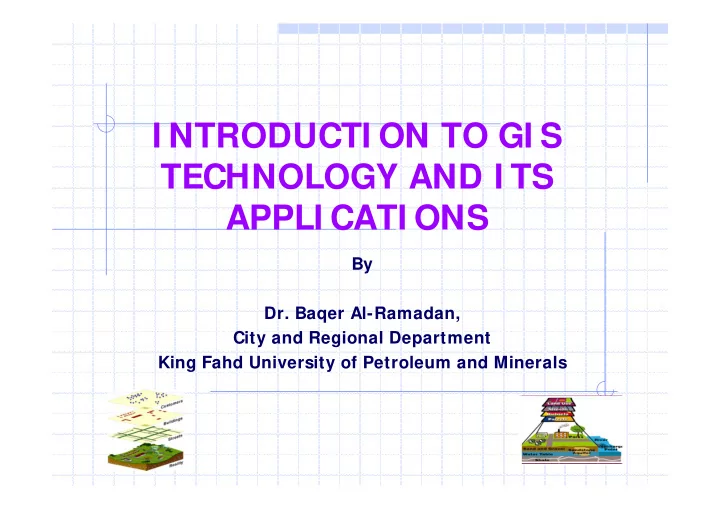
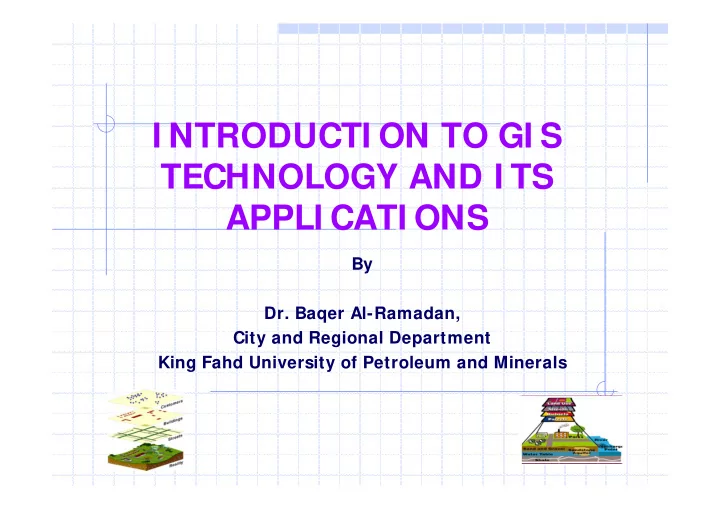
I NTRODUCTI ON TO GI S TECHNOLOGY AND I TS APPLI CATI ONS By Dr. Baqer Al-Ramadan, City and Regional Department King Fahd University of Petroleum and Minerals
GI S GIS: Geographic Information Systems A system of SW & HW that supports: capture, management, manipulation, analysis, and display of “ Geographic Information ” Introduction to GIS Technology 2 and its Applications
Geographic I nformation Data that specify: Features Location Features Descriptive Attributes Introduction to GIS Technology 3 and its Applications
Examples of Features Oil Wells (point features) Streets/Roads (line features) Land Parcels (polygon features) Introduction to GIS Technology 4 and its Applications
Features Location / Spatial Representation: Points, Lines, and Polygons Point (example: Oil Well) y Line ( example: Road/ Street) Polygon ( example: Land Parcel) x Introduction to GIS Technology 5 and its Applications
Features Location: Points, Lines, and Polygons 7,10 5,9 10 9,8 4,7 polygon 8,6 1,6 6,6 2,5 5 line 5,4 point 2,2 4,1 10 5
Features Location / Spatial Representation: Points, Lines, and Polygons Retail stores Retail stores Streets Streets Land uses Land uses Points Points Lines Lines Polygons Polygons Introduction to GIS Technology 7 and its Applications
Descriptive Attributes Oil Wells (point features): Depth Year Drilled Volume of Oil Production Roads (line features): Name Width Number of Lanes Introduction to GIS Technology 8 and its Applications
Land Parcels (polygon features): Area Owner Name Owner Address & Contact Details Permit Number Introduction to GIS Technology 9 and its Applications
Features Location & Descriptive Attributes One-to-One Correspondence Point Features 101 Points Line Features 201 Lines Polygon Features 301 Polygons Descriptive Attributes Features Location/ Spatial Representation Introduction to GIS Technology 10 and its Applications
Example: Streets Network Streets Locational Data Locational Data Descriptive Attributes Descriptive Attributes Introduction to GIS Technology 11 and its Applications
GIS Concept: Information Has a GIS Concept: Information Has a Locational Dimension Locational Dimension Locations Networks Areas Introduction to GIS Technology 12 and its Applications
GI S concept is not new! London cholera epidemic 1854 + Cholera death Water pump Introduction to GIS Technology 13 March 28, 2005 and its Applications
Benefits of GI S: Examples Linking Location and Descriptive Attributes Providing a “ Unified Database ” Manipulating & Analyzing Geographic Information in new ways Automating map making and updating Introduction to GIS Technology 14 and its Applications
Better information management Higher quality analysis Ability to carry out “what if?” scenarios
Before GI S: Scattered I slands of Geographic I nformation Maps Maps Descriptive Attributes Maps Descriptive Attributes Descriptive Attributes Maps Maps Descriptive Attributes Introduction to GIS Technology 16 and its Applications
After GI S: A Unified I sland of Geographic I nformation Maps Descriptive Attributes Maps A Unified GIS Database Descriptive Attributes Descriptive Attributes Maps Maps Descriptive Attributes Introduction to GIS Technology 17 and its Applications
GI S Urban Applications - Examples Permit Issuing and Tracking Municipal Facilities Management Land Records Management Optimum Site Selection for schools, hospitals, commercial centers..etc. Introduction to GIS Technology 18 and its Applications
Other Applications Facilities management Marketing and retailing Transport/vehicle routing Health Insurance Natural Resources Management Water Wells Inventory Forestry/Wild Life Management Environmental Impact Assessment Oil Spill Tracking Geology and Oil Exploration and many more…. Introduction to GIS Technology 19 and its Applications
Cross-disciplinary Nature of GIS Digital Mapping Computer Photo- Aided grammetry Design GIS Databases Surveying Remote Sensing
GI S: Historical Background Prof. Ian McHarg first to set the theoretical foundation of GIS His well known book “ Design with Nature ” (published 1969) However, extensive commercial activity relatively recent starting late 1980 ’ s/early 1990 ’ s Introduction to GIS Technology 21 and its Applications
Milestones 1965: “ Canada GIS ” ; first nation-wide GIS 1967: “ New York Land Use and Natural Resources Inventory System ” 1969: “ Minnesota Land Management Information System ” Introduction to GIS Technology 22 and its Applications
Layers Concept in GI S Land Ownership Flood Zones Demographics Transportation Land Cover Surface Waters Water Lines Boundaries Sewer Lines Geodetic Control Soils Elevation Aerial Imagery Reality Introduction to GIS Technology 23 and its Applications
Typical Layers in a GI S Database Base map layer includes: Geodetic control points Contour lines Permanent geographic features such as coastlines and rivers Land parcels layer Introduction to GIS Technology 24 and its Applications
Typical Layers in a GI S Database … Aerial Photo or satellite image as background Streets network layer Infrastructure/Utilities network layers: Electric, Phone, Water, and Sewer Introduction to GIS Technology 25 and its Applications
Typical Layers in a GI S Database … Planning layers Existing land use Planned land use/zoning Urban growth management lines Vacant land inventory Facility location layers - schools, health centers, etc. Introduction to GIS Technology 26 and its Applications
Typical Layers in a GI S Database … Boundary layers Municipal boundaries Neighborhood boundaries Event location layers: Location of car accidents crime incident maps Introduction to GIS Technology 27 and its Applications
Typical Layers in a GI S Database … Environmental layers Well sites Contour maps Hazardous waste sites Flood plains/ wetlands Introduction to GIS Technology 28 and its Applications
GI S Components Software & Hardware Database GIS Data Users Introduction to GIS Technology 29 and its Applications
Data I nput Systems Manual Digitizing Automated Scanning Introduction to GIS Technology 30 and its Applications
Manual Digitizing Done through a digitizer Coordinates entered through a cursor Slow and costly Accurate results Introduction to GIS Technology 31 and its Applications
Automated Scanning Maps scanned through a scanner Faster and lower cost Requires substantial amount of editing Lower accuracy Introduction to GIS Technology 32 and its Applications
Capturing data Digital data Digital data Hardcopy maps Hardcopy maps GIS Coordinates Coordinates Data 480585.5, 3769234.6 480585.5, 3769234.6 483194.1, 3768432.3 483194.1, 3768432.3 485285.8, 3768391.2 485285.8, 3768391.2 GPS GPS 484327.4, 3768565.9 484327.4, 3768565.9 483874.7, 3769823.0 483874.7, 3769823.0 Introduction to GIS Technology 33 and its Applications
Data Output Peripherals Printers Plotters Introduction to GIS Technology 34 and its Applications
Display Graphs Maps Reports Introduction to GIS Technology 35 and its Applications
Output Internet Internet Paper map Paper map GIS Data Document Document Image Image Florida.mxd Florida.jpg Introduction to GIS Technology 36 and its Applications
GI S I ndustry & Market Average growth around 15% per year over the last two decades U.S. vendors dominate world market Business customers rapidly increasing Introduction to GIS Technology 37 and its Applications
Commercial GI S Packages ArcGIS (ESRI, USA) GeoMedia (InterGraph, USA) GeoGraphics (Bentley Corp., USA) MapInfo (MapInfo Corp., USA) STAR (STAR Company, Belgium) Many Others Introduction to GIS Technology 38 and its Applications
Recommend
More recommend