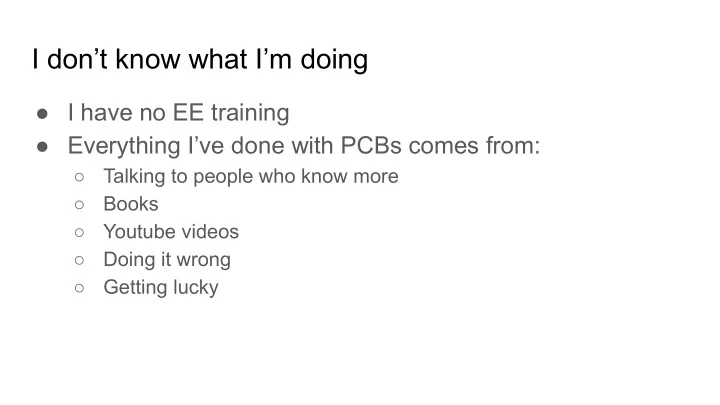
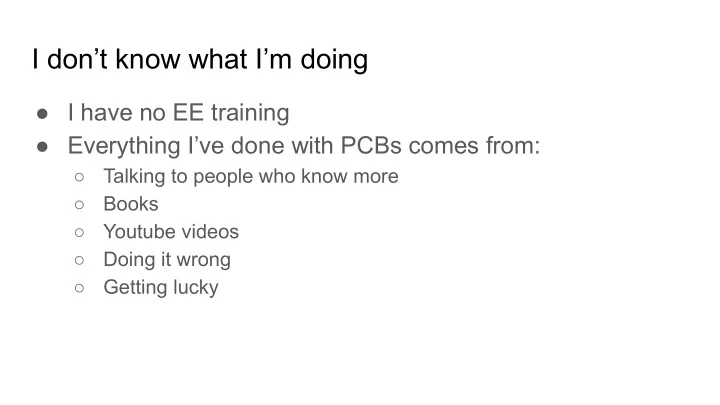
Open implementations ● Also look for public implementations of the circuit you need ● Especially helpful if you’re combining functionality which is available as a module ● Beware of edge cases and understand the design! Especially, for instance, with battery tech! ● Remember to credit according to the license!
General guidelines ● Use 10k resistors to pull pins high or low. ● Any pin not designated as internally pulled high or low must be connected by you ● Always use a 0.1uF capacitor on any power pin ● Put capacitors as close to their power pin as possible ● Use ground planes
“Pulling” pins ● Disconnected pins can get random values based on ESD and environmentals ● Any pin which is used as an input to a chip should be configured to a known good state ● Typically done by “pulling” it to a 1 or 0 with a resistor ● 10k resistor to VCC or to ground as appropriate
Other design requirements ● Some components expect grounding on center pads ● Some power-handling components require thermal pads to act as heatsinks ● RF is super fidgety in general ● Some components are just plain out of reach for homebrew designs - high density or small pin BGA for instance
Types of caps matter ● Sing along again: “Always check the datasheet” ● Different cap chemistry/makeup changes how it behaves ● Power supply designs often use several cap types ● Usually the datasheets will list when an electrolytic or tantalum cap is required
“More open” parts ● Some parts only release datasheets under NDA ● Some processors require commercial programmers and toolchains ● You can work with these, but probably avoid them when you’re first starting ● Check for support for anything you plan to write code for, before you count on it working!
Processor toolchains ● Many embedded processors are supported by GCC ● Avoid proprietary processor toolchains if you can ● Figure out what you need to do to program the system! ● Some use USB, some require serial, or JTAG
Closed source example code ● Beware vendor example code ● Rarely licensed in an OSS-compatible way ● “Open” support libraries may embed licensed code you can’t actually use
Schematic capture ● The process of drawing the logical layout ● Follow application circuits whenever possible ● Denote your parts ● Kicad separates schematic components and board layouts ● Eagle combines schematic and board into a single part ● No True Path, plenty of dogmatists
Schematic parts vs physical ● Often the pins for the schematic representation of a part are laid out differently than the physical part ● It makes sense to group ground, power, etc in ways that aren’t representative of the physical restrictions ● Remember to consult the physical layout
Physical layout ● Usually a separate tool or mode of your CAD tool ● Different ways of doing things, learn your tool! ● Lots of tutorials for all the popular CAD tools ● Keyboard shortcuts will be invaluable ● Follow your datasheets!
App note example: Physical layout
Library vs Roll-your-own ● Two schools of thought: ● A: Always create every footprint manually from the datasheets ● B: Always use vendor-supplied libraries whenever possible. ● If you’re new to design, I’d strongly suggest ‘B’, myself
Follow your fab rules! ● Company making your PCB publishes the rules ● OSHPark, SEEED, MacroFAB, etc all have different minimum sizes for traces, vias, spacing, etc ● You can violate them - but you might get junk back ● Often they can do better - but not reliably . It might work once and not the next time.
Watch your measurements! ● PCB design mixes imperial and metric! ● “6 mil trace”. Is that millimeters? Nope. ● “Mil” == Thousandth of an inch . ● Because reasons. ● 6mil = 0.006 inches = 0.1524mm ● Why are pin pitches in metric, but factory tolerances usually in imperial? Reasons.
Some things are still Really Hard ● Most BGA… ● If you see: ○ Via-in-pad ○ More than 4 layers ○ “Laser Via” ● You can still do it, but you’re going to pay, and pay a lot - $5000/order often.
Picking a tool ● Eagle? Kicad? Tinker? GEDA? ● Use what the videos you like to follow use ● Use what someone you know uses ● Once you know what you’re doing, then you can try a tool you think you’ll like more ● Plenty of tools to pick from, each with strengths and weaknesses
Putting it together
Putting it together ● Through-hole ● Hand SMT ● Hot air ● Reflow
How soldering works ● Solder + Flux wants to flow and stick to metal ● The green (or purple, or whatever) layer on your PCB is called Solder Mask; solder doesn’t want to stick to it. ● Solder with no flux is a goopy mess that won’t flow at all ● The smoke you see when you melt solder? That’s your flux burning off!
Where it goes wrong ● Too much heat burns off all your flux ● Too much time burns off all your flux ● Both leave you with a goopy mess - add fresh solder to bring in more flux, or add more flux on its own ● Often caused by too big an iron or too high a temperature
Does your iron look like this?
Does your iron look like this?
But seriously ● You don’t need to spend a lot of money ● Uncontrolled irons aren’t going to do you any favors though ● Almost anyone who thinks they can’t solder is using the wrong equipment ● The equipment matters, but fortunately, the equipment is cheap
Fine
A little better
Also fine, and portable
Excellent, but overkill for beginning
Good vs Bad irons ● Good: Thermal control, knowing what temp it is, being able to limit the temp ● Bad: Indiscriminate over-heating ● Good: Thermal mass that keeps the iron at temperature while soldering ● Bad: Insufficient mass causing the iron to get cold
Differences in expensive irons ● Why spend more than the minimum? ● Better heat control ● Different tip availability ● Different tip heating technologies
Soldering techniques ● Different techniques for different methods ● Once you know the tricks it’s a lot simpler than you might fear
General tricks ● Tape, clamps, third-hand tools, etc are all fantastic ● Have good light ● Form “tripods” with your hands - brace elbows on the table, or even wrists, etc ● With decent tools and bracing your hands, you can accomplish more than you think
Through hole ● AKA PTH (Plated Through Hole) ● Like old radioshack kits ● Easiest for people to put together ● Hard (and likely impossibly expensive at the hobby level) for machines to put together
Soldering PTH ● Put component through holes ● Bend wires to hold in place ● Put iron in the groove between the wire and the PCB ● Add solder ● Don’t put solder on the iron and then carry it to the PCB!
Image from Sparkfun How To Solder Through-hole
Image from circuitrework.com
Doing it wrong (image from AVR Freaks)
SMT by hand ● Exact opposite of PTH… ● Get non corrosive non clean gel flux ● Put flux on the PCB ● Stick component in flux ● Hold with tweezers ● Put solder on iron ● Bring solder to PCB
Why does this work? ● Flux makes solder runny ● By bringing our own flux, we replace the flux burned off by the iron ● Flux makes the solder want to flow and stick to metal ● This helps prevent bridges
This works so well.. ● Solder + flux wants to stick to metal so much… ● You can drag a ball of solder over all the pins… ● And it will just stick to the parts it needs to!
Video from “Professional SMT soldering methods”
Hand-soldering passives ● Put a blob of solder down on one side on PCB ● Pick up passive in tweezers ● Put soldering iron on blob to make it melt ● Slide passive into molten blob ● Solder other side ● Return to first side and add a little more solder+flux
Soldering with hot air ● A hot air gun is almost a must-have for surface mount work… Fortunately...
Recommend
More recommend