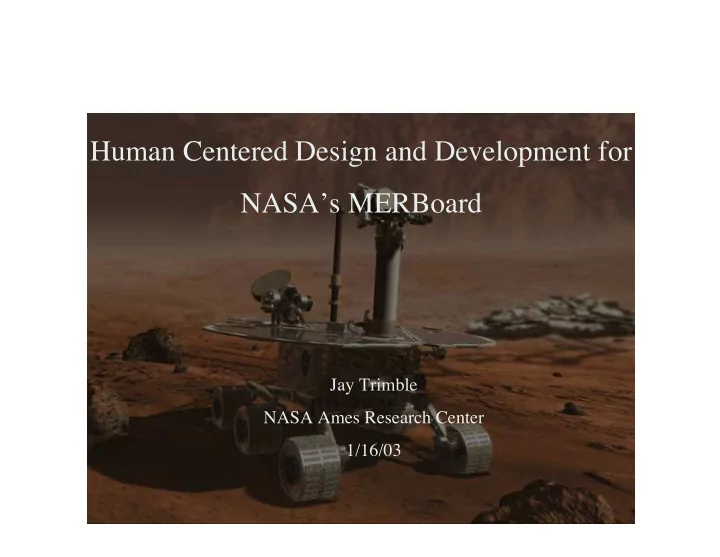
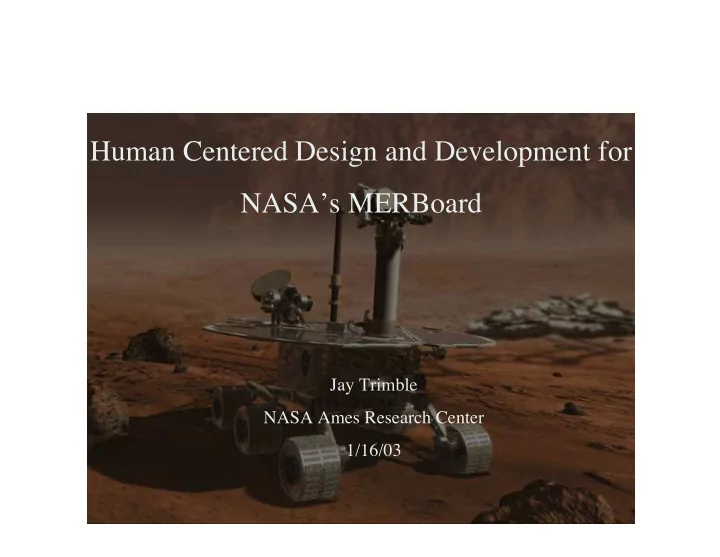
Human Centered Design and Development for NASA’s MERBoard Jay Trimble NASA Ames Research Center 1/16/03
Overview • Mission Intro Jay.P.Trimble@nasa.gov
MER Mission Jay.P.Trimble@nasa.gov
MER Operations Jay.P.Trimble@nasa.gov
MER Human Centered Computing • Program proposed to JPL as part of four Ames technology insertions for the MER Mission – Program goals - mitigate risk of operational errors, improve surface ops productivity and communications – Methods - observe, interview, design, prototype, iterate • HCC definition parallels Norman – A development process that starts with users and their needs, rather than with technology. The goal is a system design that serves the user, where the technology fits the task and the complexity is that of the task not of the tool – We also added to Norman’s definition • A system perspective that includes human - machine and MOS process interactions Jay.P.Trimble@nasa.gov
MER HCC Program Cont. • Unique to HCC proposal was that the initial program did not include any specific tools or technologies - only observations, with process and technology recommendations to follow • The MERBoard is the key technology recommendation to date Jay.P.Trimble@nasa.gov
MERBoard Overview Jay.P.Trimble@nasa.gov
MERBoard Use Jay.P.Trimble@nasa.gov
Process - Initial Idea • Inspiration from IBM Almaden Research Center’s Blueboard, Dan Russell, User Science and Experience Research Group • Observations of Athena Science Team training in Mars Yard and FIDO Field Tests Jay.P.Trimble@nasa.gov
1.pcons - Personal Icon for “badged in” members Clicking on them brings up members home page. Dragging to it adds to a session mail message. 2. Login mechanism may be a card reader, logout would be a reswipe of an ID card. 5. Personal web page. This contains various links, the shared files link is the session email message. 3. Web Browser is setup to briefly display a series of relevant web pages to survey a broad range of 4. Whiteboard brings up information. collaborative drawing space. Jay.P.Trimble@nasa.gov Blueboard screen courtesy of IBM
FIDO 01 Observations FIDO 2001 Observations •Flip charts for planning and communication, decision process •Not persistent over time, diffiult to share and distribute, no ability to composite •Lap top content difficult to share with the group, projection screens for science workstations only Jay.P.Trimble@nasa.gov •Communication issues foreseen for large Mission Operations Support Area for the mission
MERBoard Prototype • Initial task driven by mission deadlines • Mission system critical design review baselines the operational system • MERBoard was proposed shortly before this review – Initial proposal to Mission System (key user) – Early demo on 15” touchscreen PC for Science Team PI and Mission System Manager • Prototype design done by team lead, developer, inputs from ethnographer Jay.P.Trimble@nasa.gov
Prototype Demo • Demo to Athena science team, 1/02, first demo to use 50” touch screen • A demo has the plus of showing the users a part of the system and making it real - it has the minus of inhibiting imagination, i.e. the user sees what is in front of them as the system, whereas the designers see a vision of what it they envision it to be months later - fidelity of prototype is key here • Ethnographer recorded user reaction to demo • Mission system preliminary o.k. to bring to FIDO 02, deploy on the mission Jay.P.Trimble@nasa.gov
MERBoard Early Development • Team and infrastructure built from scratch • Early decisions – Java - driven by cross platform requirements – Prototype thrown away – Palm Pilot level of simplicity – Initial use with 10 - 15 minutes of training – Browser for data access – VNC – Personal Storage Space – Digital Whiteboard – Meta-tools Jay.P.Trimble@nasa.gov
Development Phase 1 • Focus on requirements and related technical issues • Small team, fragmentation issues, focus • Team re-organization – Data analysis Team – Design Team – Development Team Jay.P.Trimble@nasa.gov
Recommend
More recommend