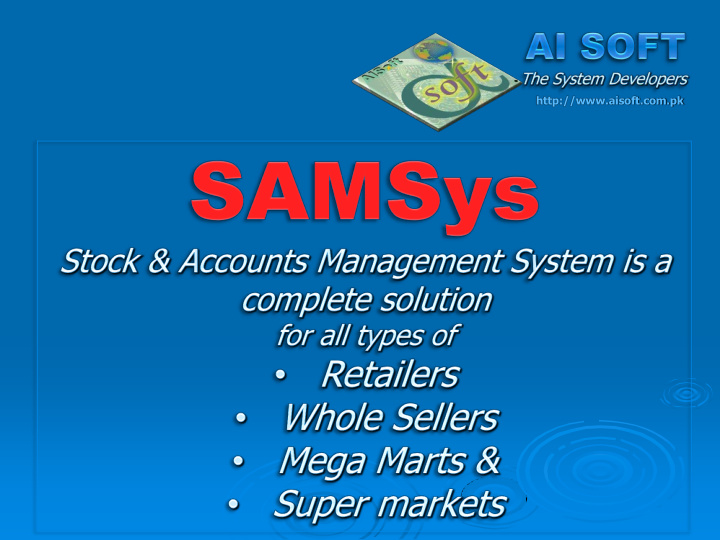

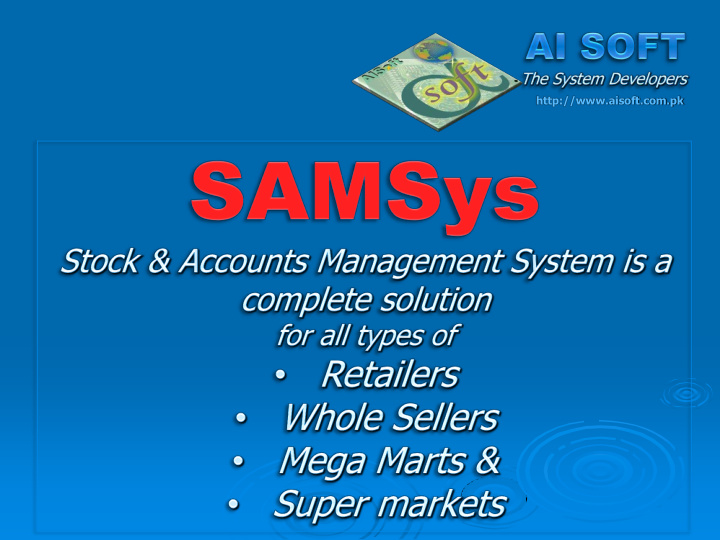

http://www.aisoft.com.pk
• SAMSys is one of the best selling product of Ai Soft. It is an Ideal Inventory control system for Retail & whole sale business. • This Software is flexible enough to handle the requirements of day-to-day business. • Completely automated solution for managing Stock, Sale & Purchase, Client & Supplier ledgers, Payments, Receipts, Expenses, Bank information etc. • The software has powerful reporting and analytical capabilities along with built-in report writer offer unlimited reporting flexibility and able to perform comprehensive year-to-year trend analysis at a moment's notice.
Very User Friendly Fast and Easy to use Built-in intelligence to safeguard mistakes Built in professional accountant based system integrated with Stock System Total automated transactions Integrated Bar Coding System Online Customers and Supplier Ledger System Online Stock Information System Complete tracking of Expiry, Batch, Serial #, Warranty etc
Multi-level security system Complete backup /restore facility Auto-maintenance system integrated Power full reporting system Life-time Warranty Mature Product Uniform design for all modules portable from single user to networked environment. Easy Customization for developer & User Better tracking and forecasting
Save Cost and Time Support Less Paper environment No theft or loss of Stock. No need of specialist Manpower Handle your all business thru single pc Reduced Error Rate & 100% Accuracy Improved efficiency and productivity levels Increased Security & User Access Control Built-in Maintenance Management Backups Restore Data Recovery Tools
Registration Transactions Accounts Admin
BOM
There are many types of reports available in the form of tabular data sheet and graphs. Samsys Reports can be export into excel, doc, pdf, rtf, txt etc. All the reports are available on screen and printer both. Invoices printouts are specially designed for fulfill all type of users requirements. Some clients are using laser jet (page printer) some are using Dot Matrix (Required dos printing), some are using receipt printers etc. The reports can be seen with respect to given criteria e.g. specific period, specific client, specific company or specific item etc.
Listing on Sales& Stock Accounts Reports selected criteria Reports
UTILITIES Change Password Account Management Backup Setup Info Stock Initialization Windows arrangement Online Help
ADVANCE SEARCH
DASHBOARD
DASHBOARD
ADMIN AREA To create new software user To Activate or Deactivate / suspend existing users. Only Active Users can login in the software To set new password. User can change his password after input his old password. To set user’s rights that which form and reports are allowed to view, edit or print. To set Default settings of software e.g. default printer, default client, Open batch option, last rate on sale for client, stock maintaining etc. options. To take back of software into USB, CD or Hard Disk and retrieval of old backup in the software. To Upload backup on web-portal or drop box etc. Maintenance of existing data for auto- correction To view / query of Login history data Recalculate Average Rate from cost For specific time or specific user etc. Login in the super Admin to perform admin specific advance tasks
ADMIN AREA To create new software user To Activate or Deactivate / suspend existing users. Only Active Users can login in the software To set Default settings of software e.g. default printer, default client, Open batch option, last rate on sale for client, stock maintaining etc. options. To take back of software into USB, CD or Hard Disk and retrieval of old backup in the software. To Upload backup on web-portal or drop box etc. To view / query of Login history data For specific time or specific user etc.
Recommend
More recommend