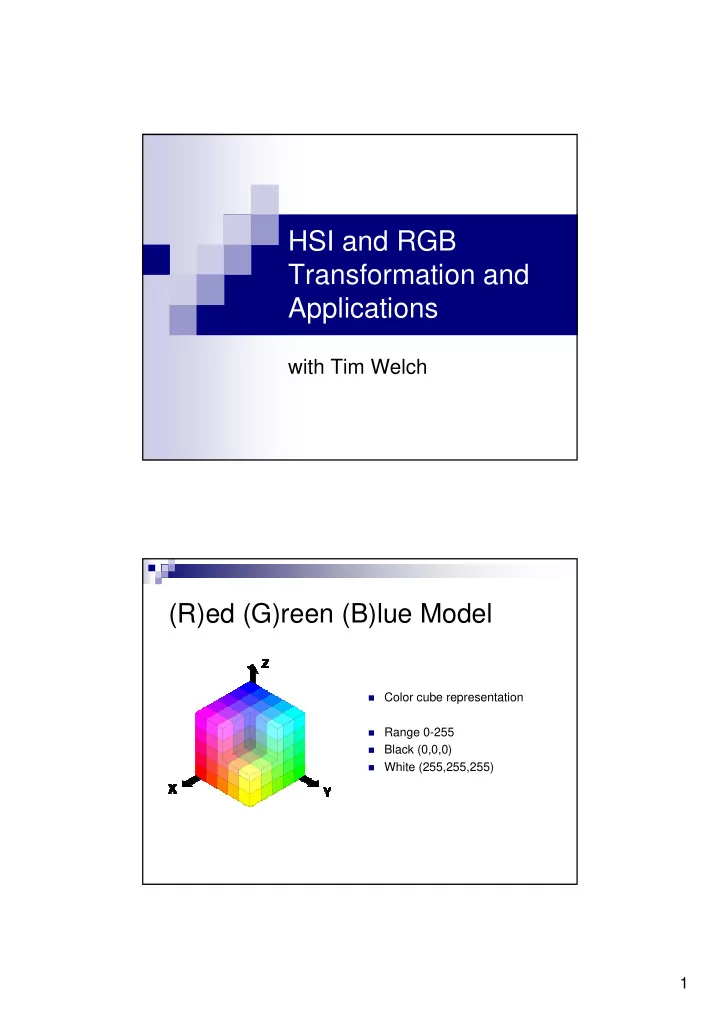
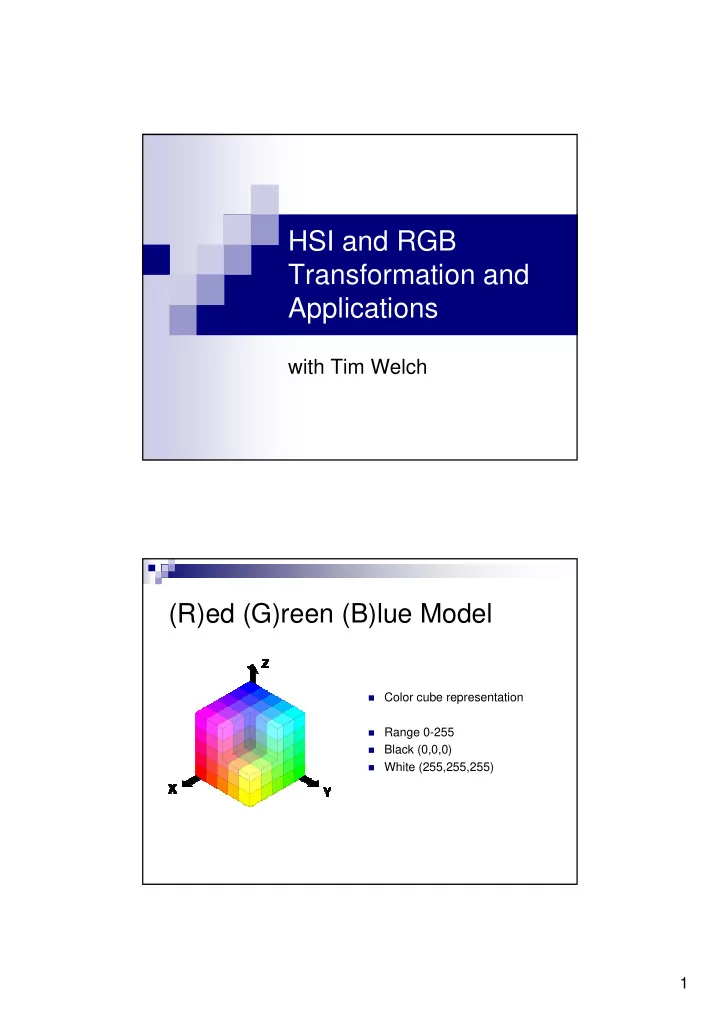
HSI and RGB Transformation and Applications with Tim Welch (R)ed (G)reen (B)lue Model � Color cube representation � Range 0-255 � Black (0,0,0) � White (255,255,255) 1
(H)ue (S)aturation (I)ntensity Model � Can represent with a double- cone, double-hexcone, even a sphere. � Hue (color 0-360°) � Outer edge � Determined by angle � Saturation (purity 0-1.0) � Distance from vertical axis � Closer -> Paler � Intensity (brightness 0-1.0) � Distance from bottom RGB/HSI Transform 2
HSI for Image Enhancement Contrast Decorrelation Step 1: Convert image from RGB to HSI Step 2: Apply contrast stretch to intensity and saturation component (but not hue) Step 3 (Optional): Convert image back to RGB HSI for Image Enhancement Contrast Decorrelation Mauna Loa lava flows. 3
HSI for Combining Images Panchromatic With Multispectral Step 1: Resample the images to the same resolution Step 2: Co-register the images Step 3: Transform multi-spectral image from RGB to HSI Step 4: Substitute panchromatic image for intensity component of multi-spectral image. Step 5: Convert new image back to RGB HSI for Combining Images Panchromatic With Multispectral Landsat 7 Panchromatic Landsat 7 Multispectral Combined Image 15m resolution 30m resolution 4
Questions? 5
Recommend
More recommend