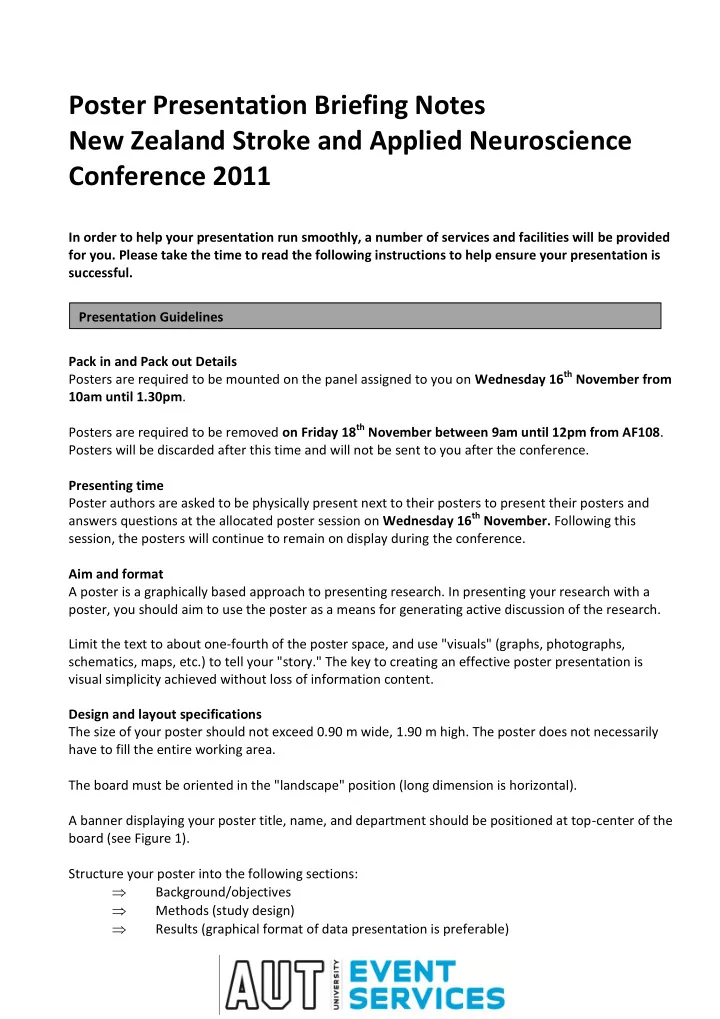
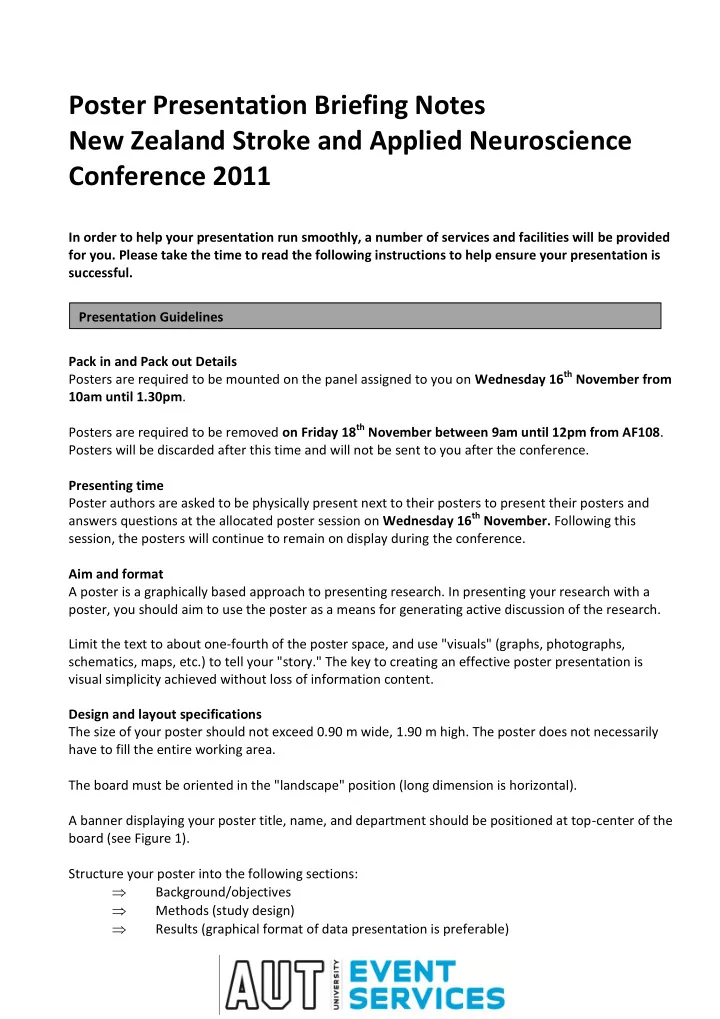
Poster Presentation Briefing Notes New Zealand Stroke and Applied Neuroscience Conference 2011 In order to help your presentation run smoothly, a number of services and facilities will be provided for you. Please take the time to read the following instructions to help ensure your presentation is successful. Presentation Guidelines Pack in and Pack out Details Posters are required to be mounted on the panel assigned to you on Wednesday 16 th November from 10am until 1.30pm . Posters are required to be removed on Friday 18 th November between 9am until 12pm from AF108 . Posters will be discarded after this time and will not be sent to you after the conference. Presenting time Poster authors are asked to be physically present next to their posters to present their posters and answers questions at the allocated poster session on Wednesday 16 th November. Following this session, the posters will continue to remain on display during the conference. Aim and format A poster is a graphically based approach to presenting research. In presenting your research with a poster, you should aim to use the poster as a means for generating active discussion of the research. Limit the text to about one-fourth of the poster space, and use "visuals" (graphs, photographs, schematics, maps, etc.) to tell your "story." The key to creating an effective poster presentation is visual simplicity achieved without loss of information content. Design and layout specifications The size of your poster should not exceed 0.90 m wide, 1.90 m high. The poster does not necessarily have to fill the entire working area. The board must be oriented in the "landscape" position (long dimension is horizontal). A banner displaying your poster title, name, and department should be positioned at top-center of the board (see Figure 1). Structure your poster into the following sections: Background/objectives Methods (study design) Results (graphical format of data presentation is preferable)
Conclusion(s) Make it obvious to the viewer how to progressively view the poster. The poster generally should read from left to right, and top to bottom. Numbering the individuals panels, or connecting them with arrows is a standard "guidance system" (see Figure 1). Leave some open space in the design. An open layout is less tiring to the eye and mind. Figure 1: Conventional layouts for a poster. Long panel at top-center is title/author banner. Individual panels can be connected by numbers and arrows. Also, note the use of space between panels to achieve visual appeal. ( from : C. W. Connor, 1992, The Poster Session: A Guide for Preparation: U. S. Geological Survey Open-File Report 88-667.) Lettering Word-process all text (including captions). Text should be readable from 1.5 m away. Use a minimum font size of 18 points. Lettering for the title should be large (at least 70-point font). Use all capital letters for the title. Visuals Present numerical data in the form of graphs, rather than tables (graphs make trends in the data much more evident). If data must be presented in table-form, KEEP IT SIMPLE. Visuals should be simple and bold. Leave out or remove any unnecessary details. Make sure that any visual can "stand alone" (i. e., graph axes are properly labelled, maps have north arrows and distance scales, symbols are explained, etc.). Use colour to enhance comprehension, not to decorate the poster. Neatly colouring black-line illustrations with colour pencils is entirely acceptable. Make sure that the text and the visuals are integrated. Figures should be numbered consecutively according to the order in which they are first mentioned in the text. Each visual should have a brief title (for example: Figure 1- Location of study area). You may also wish to prepare some copies of a 1-page handout of your presentation and clip them on the bottom of the poster board, so that viewers interested in your presentation could take a copy of that).
Text Keep the text brief. Blocks of text should not exceed three paragraphs (viewers won't bother to read more than that). Use text to: (a) Introduce the study (what hypothesis was tested or what problem was investigated? why was the study worth doing?); (b) Explain visuals and direct viewers attention to significant data trends and relationships portrayed in the visuals, and (c) State and explain the interpretations that follow from the data. In many cases, conclusions can be summarized in a bullet-point list. Depending upon the stage or nature of your project, the text could also include sections on future research plans or questions for discussion with viewers Conference Website Please visit the conference website www.nzsanc.aut.ac.nz for any further information about the conference. General Information Presenters will need to register at the registration desk when they first arrive at the conference to collect their name badge and other materials. Please do not hesitate to contact us if you have any further queries. AUT Event Services AUT University Private Bag 92006, Auckland 1142 T: 64 9 921 9676 F: 64 9 921 9275 Email: events@aut.ac.nz
Recommend
More recommend