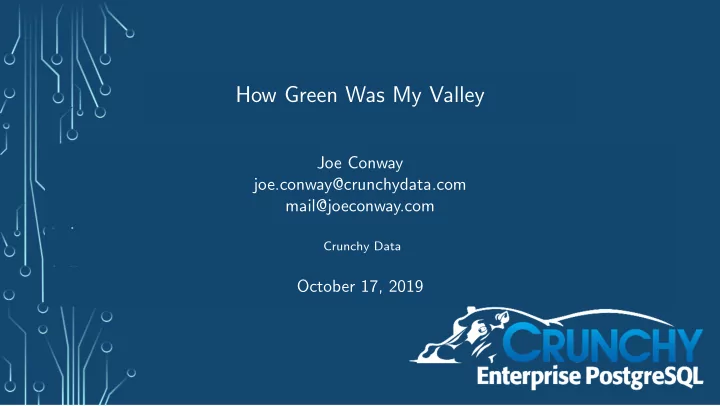
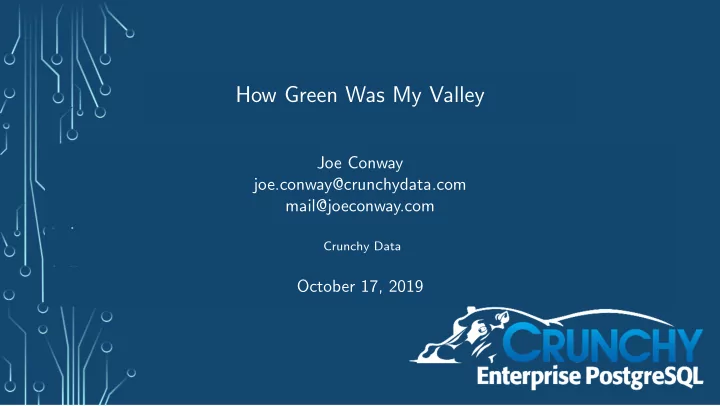
How Green Was My Valley Joe Conway joe.conway@crunchydata.com mail@joeconway.com Crunchy Data October 17, 2019
Overview Introduction Ingesting Data Prerequisites Analysis Agenda Spatial Analytics Overview Ingesting Data Analytics Joe Conway PGConf.EU 2019 2/67
Overview Introduction Ingesting Data Prerequisites Analysis Background Inspiration for talk - MODIS Normalized Difference Vegetation Index (NDVI) Vegetation Indices Derived from typical spectral reflectance signatures of leaves Reflected energy in visible spectrum very low Near-infrared radiation (NIR) scattered with very little absorption Therefore contrast between visible and NIR is sensitive measure of vegetation density NDVI Normalized transform of NIR to Red reflectance ratio NDVI = (rNIR - rRed) / (rNIR + rRed) https://vip.arizona.edu/documents/MODIS/MODIS_VI_UsersGuide_01_2012.pdf Joe Conway PGConf.EU 2019 3/67
Overview Introduction Ingesting Data Prerequisites Analysis Background MOD13A1 global, spatial raster data provided about every 16 days 500-meter spatial resolution (250 m and 1 km also available) Used for global monitoring of vegetation conditions Applications may include: global biogeochemical and hydrologic modeling agricultural monitoring and forecasting land-use planning land cover characterization land cover change detection Also covered: Administrative shape data Geocoded data https://lpdaac.usgs.gov/dataset_discovery/modis/modis_products_table/mod13a1 Joe Conway PGConf.EU 2019 4/67
Overview Introduction Ingesting Data Prerequisites Analysis Components PostgreSQL The world’s most advanced open source database. PostGIS A spatial database extender for PostgreSQL. Adds support for geographic objects allowing location queries to be run in SQL. R An open source language and environment for statistical computing and graphics. PL/R R Procedural Language Handler for PostgreSQL. Enables user-defined SQL functions to be written in the R language. Actively developed since early 2003. https://www.r-project.org http://www.postgis.net http://www.joeconway.com/plr Joe Conway PGConf.EU 2019 5/67
Overview Introduction Ingesting Data Prerequisites Analysis PostgreSQL and R Setup Install desired versions of PostgreSQL, PostGIS, R, and PL/R Create the database and install Postgres extensions Install variety of required/interesting R packages Be sure to install R packages as root or postgres Joe Conway PGConf.EU 2019 6/67
Overview Introduction Ingesting Data Prerequisites Analysis PostgreSQL Setup createdb gis psql gis gis=# create extension postgis; gis=# create extension plr; Joe Conway PGConf.EU 2019 7/67
Overview Introduction Ingesting Data Prerequisites Analysis R Setup R CMD javareconf R [...] Type 'q()' to quit R. x <- c("stringi", "raster", "sp", "spatial", "rgdal", "rgeos", "maptools", "dplyr", "tidyr", "tmap", "ggmap", "OpenStreetMap", "cairoDevice", "RGtk2", "wkb", "rasterVis") install.packages(x) Joe Conway PGConf.EU 2019 8/67
Overview Administrative Boundaries Ingesting Data Geocoding Analysis MOD13A1 Use getData() ( rgdal package) to get shape layer for an administrative area GADM : database of global administrative boundaries → http://www.gadm.org Create a PostGIS table and store it there Note - getData() also supports: worldclim : database of global interpolated climate data SRTM : Shuttle Radar Topography Mission (SRTM) data alt : altitude (elevation) aggregated from SRTM 90m resolution data countries : polygons for all countries References → http://www.worldclim.org → http://srtm.csi.cgiar.org → http://diva-gis.org/gdata Joe Conway PGConf.EU 2019 9/67
Overview Administrative Boundaries Ingesting Data Geocoding Analysis MOD13A1 Create USA Counties Layer Table CREATE OR REPLACE FUNCTION create_admin_layer(country text, level int, tablename text) RETURNS text AS $$ library(raster); library(rgdal) # set up database connections dsn="PG:user='postgres' dbname='gis' host='localhost'" conn <- dbConnect(dbDriver("PostgreSQL"), user="postgres", dbname="gis", host="localhost") # download the requested administrative shapes and create the Postgres table shapes = getData('GADM', country = country, level = level) writeOGR(shapes, dsn, tablename, "PostgreSQL") sql.str <- sprintf("CREATE INDEX %s_idx1 ON %s(name_1,name_2)", tablename, tablename) dbGetQuery(conn, sql.str) return("OK") $$ LANGUAGE plr; DROP TABLE IF EXISTS counties; SELECT create_admin_layer(country := 'USA', level := 2, tablename := 'counties'); Joe Conway PGConf.EU 2019 10/67
Overview Administrative Boundaries Ingesting Data Geocoding Analysis MOD13A1 Extract and Plot San Diego County -- Note: might need to run "Xvfb :1 -screen 0 1024x768x24" CREATE OR REPLACE FUNCTION plot_admin_layer(layername text, name1 text, name2 text) RETURNS bytea AS $$ library(rgeos); library(cairoDevice); library(RGtk2) pixmap <- gdkPixmapNew(w=1024, h=768, depth=24); asCairoDevice(pixmap) proj_str <- "+proj=longlat +datum=WGS84 +no_defs +ellps=WGS84 +towgs84=0,0,0" conn <- dbConnect(dbDriver("PostgreSQL"), user="postgres", dbname="gis", host="localhost") sql.str <- sprintf("SELECT st_astext(wkb_geometry) AS geom FROM %s WHERE name_1 = '%s' AND name_2 = '%s'", layername, name1, name2) plot(readWKT(dbGetQuery(conn, sql.str), p4s=proj_str)) plot_pixbuf <- gdkPixbufGetFromDrawable(NULL, pixmap, pixmap$getColormap(), 0, 0, 0, 0, 500, 500) buffer <- gdkPixbufSaveToBufferv(plot_pixbuf, "png", character(0), character(0))$buffer return(buffer) $$ LANGUAGE 'plr' STRICT; Joe Conway PGConf.EU 2019 11/67
Overview Administrative Boundaries Ingesting Data Geocoding Analysis MOD13A1 San Diego County Administrative Boundaries SELECT plr_get_raw(plot_admin_layer('counties', 'California', 'San Diego')); Joe Conway PGConf.EU 2019 12/67
Overview Administrative Boundaries Ingesting Data Geocoding Analysis MOD13A1 San Diego County Administrative Boundaries - Reprojected p4s <- "+proj=longlat +datum=WGS84 +no_defs +ellps=WGS84 +towgs84=0,0,0" mp4s <- "+proj=laea +lat_0=45 +lon_0=-100 +x_0=0 +y_0=0 +a=6370997 +b=6370997 +units=m +no_defs" plot(spTransform(readWKT(dbGetQuery(conn, sql.str), p4s=p4s), CRS(mp4s))) Joe Conway PGConf.EU 2019 13/67
Overview Administrative Boundaries Ingesting Data Geocoding Analysis MOD13A1 Extract and Plot San Diego County - alt method #1 CREATE OR REPLACE FUNCTION plot_admin_layer_shp(layername text, name1 text, name2 text) RETURNS bytea AS $$ library(rgeos); library(cairoDevice); library(RGtk2) pixmap <- gdkPixmapNew(w=1024, h=768, depth=24); asCairoDevice(pixmap) dsn <- "/home/postgres" shapes <- readOGR(dsn=dsn, layername, stringsAsFactors = FALSE) plot(shapes[(shapes$NAME_1 %in% c(name1)) & (shapes$NAME_2 %in% c(name2)), ]) plot_pixbuf <- gdkPixbufGetFromDrawable(NULL, pixmap, pixmap$getColormap(), 0, 0, 0, 0, 500, 500) buffer <- gdkPixbufSaveToBufferv(plot_pixbuf, "png", character(0), character(0))$buffer return(buffer) $$ LANGUAGE 'plr' STRICT; Joe Conway PGConf.EU 2019 14/67
Overview Administrative Boundaries Ingesting Data Geocoding Analysis MOD13A1 Extract and Plot San Diego County - alt method #2 CREATE OR REPLACE FUNCTION plot_admin_layer_ogr(layername text, name1 text, name2 text) RETURNS bytea AS $$ library(rgeos); library(cairoDevice); library(RGtk2) pixmap <- gdkPixmapNew(w=1024, h=768, depth=24); asCairoDevice(pixmap) dsn <- "PG:user='postgres' dbname='gis' host='localhost'" shapes <- readOGR(dsn=dsn, layername, stringsAsFactors = FALSE) plot(shapes[(shapes$name_1 %in% c(name1)) & (shapes$name_2 %in% c(name2)), ]) plot_pixbuf <- gdkPixbufGetFromDrawable(NULL, pixmap, pixmap$getColormap(), 0, 0, 0, 0, 500, 500) buffer <- gdkPixbufSaveToBufferv(plot_pixbuf, "png", character(0), character(0))$buffer return(buffer) $$ LANGUAGE 'plr' STRICT; Joe Conway PGConf.EU 2019 15/67
Overview Administrative Boundaries Ingesting Data Geocoding Analysis MOD13A1 Performance Comparison of 3 Methods SELECT count(plot_admin_layer('counties', 'California', 'San Diego')); --Time: 83.189 ms SELECT count(plot_admin_layer_shp('counties', 'California', 'San Diego')); --Time: 1754.074 ms SELECT count(plot_admin_layer_ogr('counties', 'California', 'San Diego')); --Time: 9989.635 ms Joe Conway PGConf.EU 2019 16/67
Overview Administrative Boundaries Ingesting Data Geocoding Analysis MOD13A1 Geocoding Transforming postal address description to spatial representation Process Create list of addresses for Points of Interest (PoI) Use R library ggmap to convert to coordinates Uses either Google Maps API or Data Science Tool Kit Add POI names Set Coordinate Reference System (CRS) Create PostGIS layer table using OGR Joe Conway PGConf.EU 2019 17/67
Recommend
More recommend