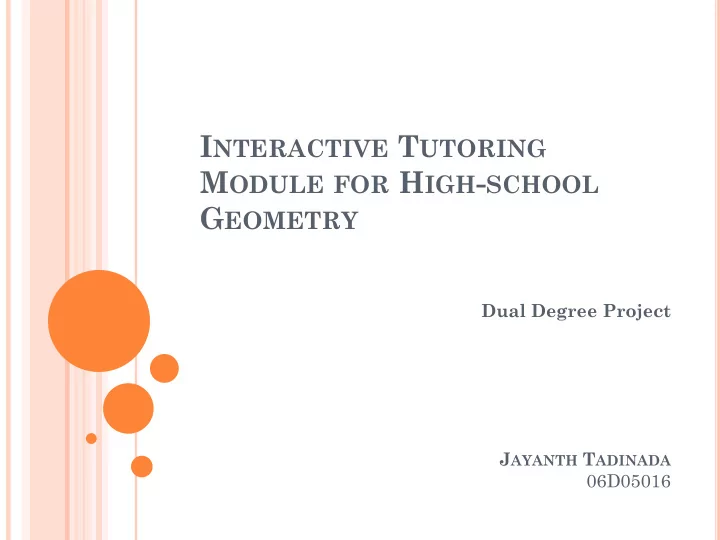
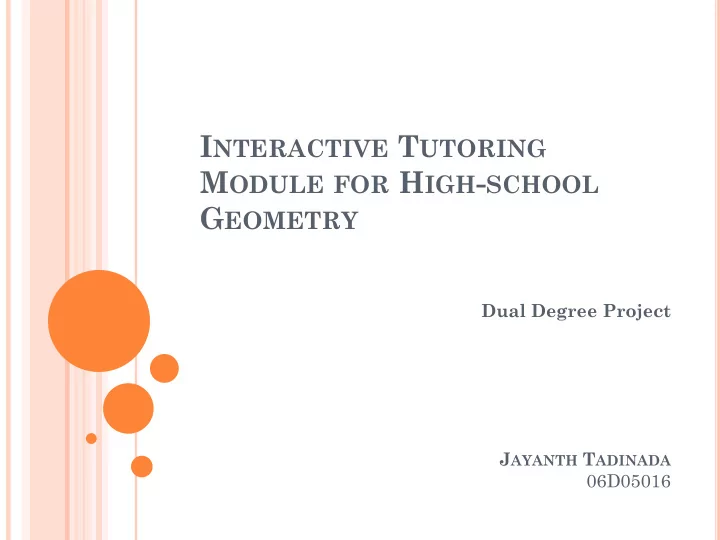
I NTERACTIVE T UTORING M ODULE FOR H IGH - SCHOOL G EOMETRY Dual Degree Project J AYANTH T ADINADA 06D05016
M OTIVATION Advantages of learning from a computer Learn at his own pace and convenience Focus on the specific topics after school hours Interactive and interesting Automatic evaluation and instant feedback
M OTIVATION Computers as genuine teaching tools rather than mere learning aids. Students learn 3 times faster in a one to one setting Existing Systems Objective type questions Not suitable for all topics (e.g. Proof type problems)
M INDSPARK Adaptive self-learning program for school students Learn by answering progressively difficult questions Interactive, live feedback and adaptive logic Addresses misconceptions through visual or animated explanations
P ROBLEM S TATEMENT Design and build an interactive proof module S COPE Restricted to high school geometry Properties of Triangles – congruency, similarity etc.
F UNCTIONAL R EQUIREMENTS
E XISTING S YSTEMS Mindspark’s existing geometry proof module Carnegie Learning’s Cognitive Tutor Other Commercial Software Packages
M INDSPARK ’ S PROOF MODULE
C OGNITIVE T UTOR Based on J. Anderson’s ACT* Theory of Learning According to ACT*, learning happens through Generalization Discrimination Strengthening Found to be very effective in controlled studies
C OGNITIVE T UTOR
C OGNITIVE T UTOR Implemented as part of curriculum in a few counties in the US Very useful for schools in poor neighborhoods and various special schools Not much improvement in student’s performance in standard tests
A PPROACH
A PPROACH
A PPROACH To model the solution tree, two models were tried Tree Model Box Model
T HE T REE M ODEL Let us explain through an example problem Example 1: Given BD and CE are perpendiculars on AC and AB respectively and BD = CE. Prove that ABC is an Isosceles triangle
T HE T REE M ODEL There are a lot of ways to solve this problem using properties of triangles Four different solutions are considered
E XAMPLE 1 SOL 1 SOL 2 Given: Given: 1. ∠ AEC = 90 1. ∠ AEC = 90 2. ∠ BDA = 90 2. ∠ BDA = 90 3. BD = CE 3. BD = CE To prove To prove AB = AC AB = AC Proof: Proof: In ∆ABD & ∆ACE In ∆ABD & ∆ACE BD = CE (given) BD = CE (given) 7. ∠ ABD = 90 - ∠ A ∠ AEC = 90 = ∠ BDA (given) 8. ∠ ACE = 90 - ∠ A 4. ∠ A = ∠ A (common angle) 9. ∠ ABD = ∠ ACE 5. Therefore, ∆ABD ≅ ∆ACE (AAS) 10. Therefore, ∆ABD ≅ ∆ACE (ASA) 6. AB = AC (c.p.c.t) 6. AB = AC (c.p.c.t)
E XAMPLE 1 SOL 3 SOL 4 Given: Given: 11. ∠ BEC = 90 1. ∠ AEC = 90 12. ∠ BDC = 90 2. ∠ BDA = 90 3. BD = CE 3. BD = CE To prove 13. ∠ ABC = ∠ ACB 17. Area of ∆ABC = ½ (BD)(AC) Proof: 18. Area of ∆ABC = ½ (CE)(AB) In ∆BDC & ∆BEC 19. ½ (BD)(AC) = ½ (CE)(AB) BD = CE (given) 6. AB = AC (because BD = CE) ∠ BEC = 90 = ∠ BDC (given) 14. BC = BC (common side) 15. Therefore, ∆BDC ≅ ∆BEC (RHS) 16. ∠ EBC = ∠ DCB (c.p.c.t) 13. ∠ ABC = ∠ ACB (same angle as above)
T HE T REE M ODEL
T HE T REE M ODEL Advantages State based Handles multiple solutions for a given problem Disadvantages Slight modification in proof will require a whole new branch Change in order of steps will spawn a new branch Difficult to model steps with algebraic manipulations Depending on how the hypothesis is interpreted, two disjoint trees may be formed Very inefficient in space
T HE B OX M ODEL Let us explain the box model using a modification of Example 1 Example 2: Given ABC is an Isosceles triangle. BD and CE are perpendiculars on AC and AB respectively. Prove that BD = CE.
E XAMPLE 2 Proof 1 (P1): Proof 2 (P2): Given: Given: 1. AB = AC 10. ∠ ABC = ∠ ACB 2. ∠ BDC = 90 2. ∠ BDC = 90 3. ∠ BEC = 90 3. ∠ BEC = 90 To prove: To prove: BE = CD BE = CD Proof: Proof: In ∆ABE & ∆ACD In ∆BDC & ∆CEB 4. ∠ A = ∠ A (common angle) 11. BC = BC (common side) 5. ∠ ABE = 90 - ∠ A 5. ∠ ABE = 90 - ∠ A 6. ∠ ACD = 90 - ∠ A 6. ∠ ACD = 90 - ∠ A 7. ∠ ABE = ∠ ACD 7. ∠ ABE = ∠ ACD 8. ∆ABE ≅ ∆ ACD (A.S.A property) 12. ∠ EBC = ∠ ABC - ∠ ABE 9. BE = CD (c.p.c.t) 13. ∠ DCB = ∠ ACB - ∠ ACD 14. ∠ EBC = ∠ DCB (from 7, 10, 12, 13) 15. ∆BDC ≅ ∆ CEB (A.S.A property) 9. BE = CD (c.p.c.t)
T HE B OX M ODEL
T HE B OX M ODEL Advantages Handles variable order of steps using no extra space Disadvantages Generation of box models is not trivial Does not handle algebraic manipulations efficiently Very tedious to implement and use
P ROBLEM S TATEMENT R EVISED • The proof is assembled using an MIT Scratch-like Interface • The rest of the functional requirements remain more or less the same
D ESIGN
C ONTENT C REATION M ODULE
C ONTENT C REATION M ODULE Solution Tree: Nodes and Links
C ONTENT C REATOR ’ S I NTERFACE The content • creator builds the solution tree using the tools that are provided in the menu
B UILDING THE S OLUTION T REE
B UILDING THE S OLUTION T REE
B UILDING THE S OLUTION T REE
S OLUTION T REE Representing the Solution Tree We represent the solution tree in the system in XML Flexible, scalable and cross platform compatibility The schema is defined as follows
XML S CHEMA Node <node id="2" type="g-node"> <text>BDC = 90</text> <statement> <eq> <ang>BDC</ang> <num>90</num> </eq> </statement> <reason>given</reason> </node> Link <link type="implication" source="1" target="3" /> <link type="implication" source="2" target="5" />
XML S CHEMA Problem <problem id="2"> <question> lorem ipsum … </question> <image src="path/to/image" /> <solution id="1"> <node id="1"> … </node> <link type=“implication" source="1" target="3“ /> … </solution> … … … </problem>
C ONTENT C REATOR I NTERFACE • CC interface in Question mode:
C ONTENT C REATOR I NTERFACE • CC interface in Solution mode:
S OLUTION T REE M ODULE
M ERGE S OLUTIONS Two solutions of Example 2
M ERGE S OLUTIONS Solutions merged along common nodes
S OLUTION T REE M ODULE Equation Node Fundamental element of the GST Acts as hinge node whenever required
S OLUTION T REE M ODULE Tree Merge Algorithm
T HE G ENERAL S OLUTION T REE GST Contains all the solutions in one tree Includes generated dummy nodes, extra images and hints etc. Saved as XML
G ENERAL S OLUTION T REE <problem id="1"> <question>lorem ipsum … </question> <image src="path/to/image" /> <equations> <equation id="$eqn_id"> … </equation> … </equations> <solution id="1"> <link src="4" target="7" type="implication" /> … … <reason id="$eqn_id">Given</reason> … … </solution> … … </problem>
P ROOF A SSEMBLY M ODULE
P ROOF A SSEMBLY The student chooses an option from the options stack and drags it to the proof assembly area
P ROOF A SSEMBLY As soon as he drags and drops an assertion, a drop down menu appears from which the student has to choose a reason for the assertion
P ROOF A SSEMBLY If he makes a mistake or if he presses the “next step” or “hint” button, the hint generation module is called which will give a hint
S OLUTION M ATCHING M ODULE
S OLUTION M ATCHING M ODULE Reacts to what the student is doing Traverses through GST and determines the next course of action Invokes Hint generation module when required
S OLUTION M ATCHING M ODULE Solution Matching Algorithm this.children() – returns an array of all children of a node in GST this.parents() – returns an array of all parents of a node n in GST Entered_list – list of all nodes that have been entered as solution steps Allowed_list – List of all nodes that are valid as a next step refreshAssertionStack( ) – refresh options in assertion stack refreshAllowedList ( ) – refreshes the allowed list every step
S OLUTION M ATCHING M ODULE Entered List Allowed List
S OLUTION M ATCHING M ODULE Entered List Allowed List
S OLUTION M ATCHING M ODULE Entered List Allowed List
S OLUTION M ATCHING M ODULE Algorithm for refreshAllowedList()
S OLUTION M ATCHING M ODULE Algorithm for SolutionMatching
H INT G ENERATION M ODULE
Recommend
More recommend