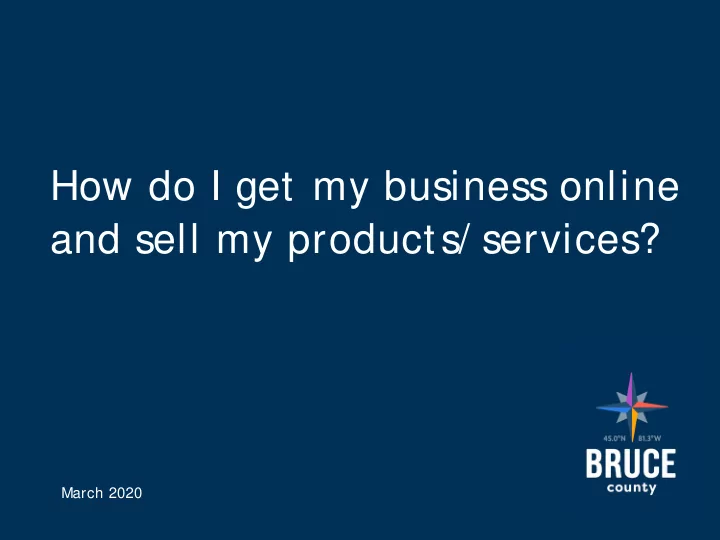
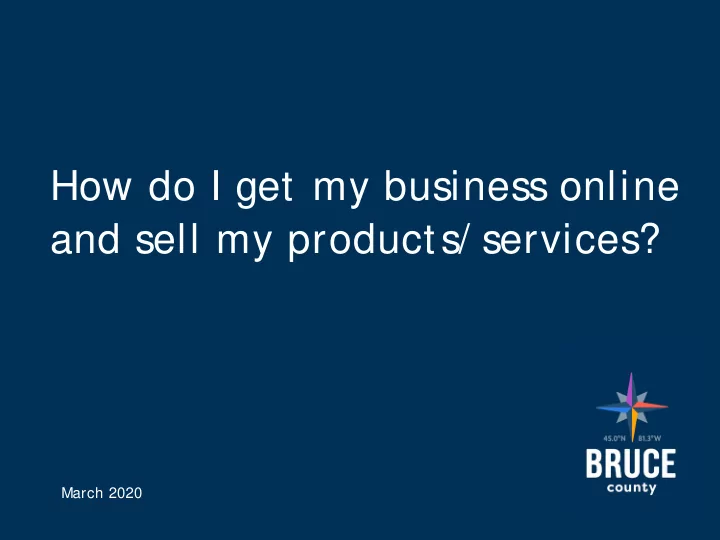
How do I get my business online and sell my products/ services? March 2020
Strategies to boost online sales • As consumers are social distancing and working from home, they’re spending even more time online than ever before. Our recommendation would be to focus on what you can do with your online store and digital marketing to compensate for reduced foot traffic. • Now is the time to revisit your marketing spend and improve the effectiveness of your virtual communications; treat your homepage like your storefront, and transition some of your physical store experience onto your product pages and social media channels. And don’t forget about pay-per-click channels like search and display.
Reach out to your high-value customers • Since roughly 20% of your customers contribute 80% of your revenue, consider prioritizing your high-value customers to ensure their lifetime loyalty. • Apps like Endear act as a customer relationship management system and a messaging platform, all in one. It’ll keep you and your staff productive while working remotely, allowing you to stay in touch with your customers via text message and email. You can send personalized recommendations and lookbooks that include links to purchase online.
Stay close to customers with Endear • To support Shopify merchants through this crisis, Endear is offering a 30-day free trial plus 50% off for the next six months with the promo code: REMOTERETAIL • https://www.endearhq.com/shopify-remote-retail
Offer free shipping or local pickup and delivery • Shipping cost is a barrier for online shoppers, so if you can, consider offering free shipping. Another option to avoid shipping costs is to offer “curbside pickup”. In other words, local customers can purchase a product online and pick it up from your store (even if you’re not technically open).
How does buy online pickup curbside work? Curbside pickup allows customers nearby to buy something online and drive by your storefront or your “curb” to pick it up—without ever having to leave their car. This “drive- through” option is often more convenient, and it can reduce shipping costs and minimize person-to-person interactions.
Here are the steps: 1. Your customer will order and pay you online through your new online store 2. You’ll get the order emailed to you, so you can prepare it safely 3. You’ll then tell the customer when it’s ready for pickup 4. Your customer will drive to your store and pop their trunk 5. You’ll safely place their order in their trunk 6. That’s it, you're done! https://www.shopify.ca/blog/buy-online-pickup-curbside
Adapt your marketing messaging • During the coming weeks, brands need to be sensitive to consumers’ needs and rethink their marketing and advertising. That might mean pausing certain campaigns for certain products, and adjusting the copy and creative on ads to better speak to the realities of the COVID-19 pandemic. For example, you may not want to advertise luggage campaigns with “wanderlust” messaging when there’s a global travel advisory in effect. However, brands should be cautious of pivoting too far away • from their core brand messaging, or worse yet, coming off as opportunistic.
Yelp, Google Business • TIP: If you’ve closed up shop, change your Yelp listings and Google Places info to direct customers to your online store.
What is PayPal? PayPal is a payment processing service. Simply put, it allows to both send and accept funds globally.
Shopify: Short-Term Revenue Strategies for Brick- and-Mortar Retailers Navigating COVID-19 Promote gift cards • To incentivize customers, you can discount gift cards, or even collaborate with complementary local businesses to create co-marketing opportunities that can help you acquire new customers. Finally, to reduce the risk of human contact, you should consider a digital gift card program to include in your social media and email marketing campaigns. https://www.shopify.ca/blog/gift-cards-all-plans
Shopify: Build a pre-order strategy Customers understand that it’s an especially challenging time for local retailers. Community-based initiatives have taken off to support local small businesses and help them lock down cash. One approach has been to outright ask customers to pre-order popular products—either by paying a deposit or the full amount.
Sell on Instagram • Build a shoppable Instagram feed. Shopify’s shopping feature integration allows businesses to tag products and lets users purchase them directly within the app. Shopify plugins like Shoppable Instagram Galleries makes it easier than ever for your business to make sales. • Run Instagram story ads. Video stories have become a great way for businesses to make deeper connections and show off their brand’s personality. Make sure to include product links so viewers can make a purchase directly from their app.
Thanks! Paul McGrath pmcgrath@brucecounty.on.ca Schedule a meeting https://brucecounty.on.ca/request-conversation
● Clean design What makes a ● Simple navigation good website? ● Great photos &videos ● S EO friendliness
Great photos &videos
Great photos &videos ● Feature a captivating image or video on the top of your h o m e page - so when visitors land on your site, they’re wowed. ● Grab the user’s attention off the hop and entice them to continue learning about your product. ● Emphasize above-the-fold graphics (those seen without having to scroll) on all pages.
Great photos &videos ● If a picture is worth a thousand words, what’s a video worth? ● Never forget that great photos and videos make people feel something. ● If you don’t have your own videos, seek some out that relate to your product and feature them.
Squarespac e
Pros - Squarespace ● Pre-loaded design elements - so when you start, you’re working with clean designs. ● Mobile version created automatically. ● Sophisticated and minimalist templates. ● 24/7 live chat supported - very quick response.
Pros - Squarespace • ● E-commerce functionality - not as m u c h as Shopify - integrated with Stripe, PayPal, Apple Pay. ● S o m e customization - drag and drop, select fonts, colours, etc. ● Built-in analytics.
Cons - Squarespace ● Takes more time to understand the website builder. ● No set editor for mobile optimization - the mobile version is generated automatically and you can’t edit it directly.
W ix
Pros - Wix ● Easy to use without web design experience. ● Flexible drag and drop website builder - to the pixel. ● Online chat option. ● Booking and online marketing. ● AI automatic website builder. ● Automatic backup points.
Cons - Wix ● Can’t change template without rebuilding site from scratch. ● Aren’t as many S E O strategy options. ● Unable to export website to WordPress.
Shopify
Pros - Shopify ● Leading e-commerce platform. ● Trusted by over 600,000 businesses around the world. ● Pre-designed templates for a variety of industries. ● Over 100 professional themes that are industry-specific.
Pros - Shopify ● App store with over 1,200 apps and integration with MailChimp. ● Inventory management, shipping and marketing options. ● 24/7 online chat support - quick response and assistance.
Cons - Shopify ● Less intuitive. ● More expensive.
Credits Dire c to r: Andrew Patricio from bizlaunch.com Pre se nte r: Kate Jonker from kosmiccreative.com Co nte nt c re a to rs: Kate Jonker and Michelle J u d d from kosmiccreative.com, and Jared Poirier from galaxydesigngraphics.com Vid e o g ra p he r a nd e d ito r: Kate Jonker from kosmiccreative.com Slid e e d ito r: Paola Rossi from rodssi.com Pic ture s: pixabay.com, pexels.com, unsplash.com, google.com, wp101.com, andypico.uk, testlathemes.com, searchenginewatch.com, webascender.com, iconspng.com, twinword.com and wealmedia.com
Recommend
More recommend