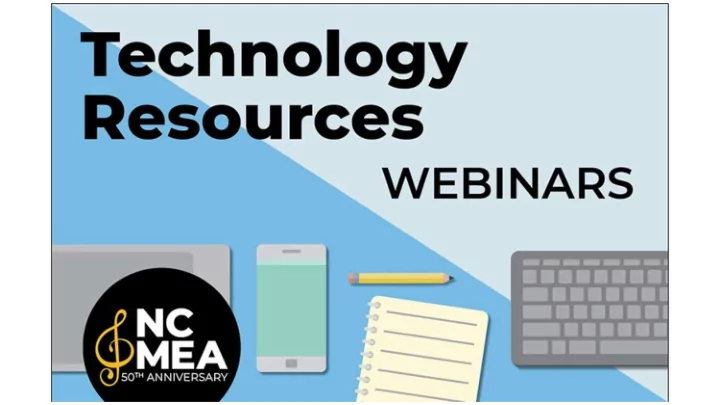
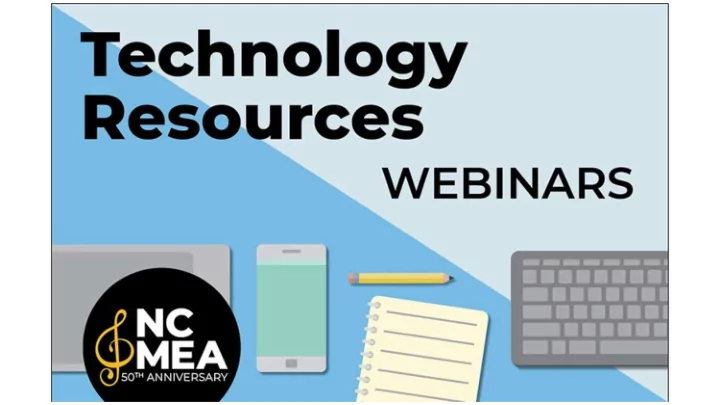
Housekeeping • The session is being recorded and will be available to all participants within a few days. • You will be asked to answer a short survey at the end of the session to receive a Certificate of Participation. • The content being presented in the webinars are to be used as guidance and as a resource. NCMEA does not endorse specific products. • Additional teaching resources can be found on the NCMEA website: https://www.ncmea.net/member-resources/teacher-resources/ Student Online Safety : During this time of unprecedented need for virtual/online instructional materials, the first consideration for use must be student safety. To that end, NAfME and NCMEA recommends: • Children under the age to 13, have adult permission before accessing any online resources • Students and/or families do not provide any identifying information to gain access to the resources – free or paid
What’s In Your Backpack? Developing Your Personal Learning Network • Who should I follow for educational technology advice? How can I develop a personal learning network and technology philosophy for myself? Come hear the inside scoop about podcasts, ebooks, email newsletters, digital summits (and more!) that will expand your technological horizons. This session offers a digital resource list curated just for you! We’ll provide plenty of time to explore and ask questions. And we’ll also share our educational technology philosophy and include tips about how you can create your own philosophy for using technology in your classroom. • Presenter: Amber Houk is in her ninth year of serving as the Music Specialist at Glenwood Elementary in Marion, North Carolina. She is on the NCMEA Technology Committee and enjoys infusing innovative technology into her joyful music classroom.
What’s in Your Backpack? Developing Your Personal Learning Network Amber Houk Elementary Music Specialist amber.houk@mcdowell.k12.nc.us
Goals Teach you a formula for creating a personal learning network philosophy that works for you Empower you to feel confident in technology choices that work for you and your students Show you an example of my own personal learning network
Before we get started… Remember that the ideas in this presentation are recommendations not requirements. Use what is helpful to you and be the captain of your own ship. This session recording and slide deck will be available at: www.ncmea.net/programs/technology- resources-webinars/ Have a question? Stick around for the office hour after the session or type your question into the chat now. Thank you to Howie Ledford for moderating the chat.
What is a Personal Learning Network?
“A network of trusted connections with whom an individual interacts and learns from on a regular basis.” Jane Hart Modern Workplace Learning Expert
Steps for Developing a Personal Learning Network
1. Take inventory of who you already listen to. - Do you read email newsletters and blogs or listen to podcasts on a regular basis? - Does your school have required platforms for you to learn?
2. Notice what makes you excited. - Does learning about a certain tool make you excited? - Which type of technology are you most enthusiastic about? - Does other people’s passion about tech tools delight you?
3. Reflect on the time and resources you need. - Do you need to listen to podcasts on your way home from work? - Do you have time to read blog posts and email newsletters once a week? - Do you need to take a course to learn more about a specific tool?
4. Think about the variety of ways to receive info and choose your favorites. - Would you rather read, listen to or watch the information? - Choose a resource you would like to explore and see if they have a podcast, blog post, podcast transcript, Youtube channel, etc.
5. Consider tools that can serve multiple functions. - Find resources that allow you to do a variety of things with one tool. - Choose your “go to” experts that are keeping up with educational trends and follow them.
6. Hone a list of resources that will have the biggest impact. - Keep it small and manageable. - “Stay in your lane” - Avoid using resources that don’t have a real purpose in your classroom.
7. Don’t be afraid to pivot. - Schedule an email or reminder for a couple of months from now to reflect on your PLN practices. - Think about what is working and what is not. You may need to pare down the list even more if you find that you’re still not utilizing all of the resources.
8. Curate your resources officially or unofficially. - Use Waklet, Pocket, Pinterest or your favorite curation service to keep your resources all in one place. - Or just keep an informal list in your notes app on your phone.
A Peek Inside My Personal Learning Network
Disclaimer While I use and respect these resources I may not agree with everything in them. We can still learn from those with whom we disagree.
My Favorite Email Newsletters Ditch That Textbook - Weekly email newsletter packed with templates and how-tos George Couros - Weekly email with a personal, professional and profound thought from an educational innovator
My Favorite Podcasts Truth for Teachers - A weekly podcast that lasts 30 minutes or less full of practical ideas and helpful perspective on the craft of teaching Cult of Pedagogy - A weekly podcast that lasts from 15 minutes to one hour and feature insights from cutting edge educators
My Favorite Facebook Groups Google Classroom for Music Teachers Teaching Music On A Cart Bitmoji Craze for Educators Feierabend Fundamentals
My Favorite Other Stuff Website: CTRL-ALT-ACHIEVE - Tutorials for everything Google Book: The Innovator's Mindset - Using student’s natural curiosity to provide unique learning opportunities within the confines of educational requirements. YouTube: Google for Education: EDU in 90 playlist Certifications: Google and Flipgrid
I’m here to help! amber.houk@mcdowell.k12.nc.us
Technology Resources Post Webinar Survey Please use this link for the Google Form Survey. The link will also be added to Chat or Q&A. https://forms.gle/c5eGHoH8atQmAXbS7 Thank you for joining us today!
Recommend
More recommend