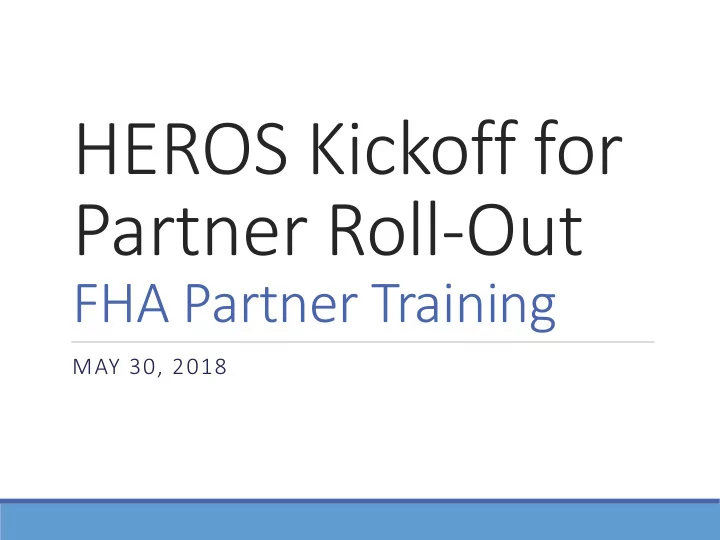
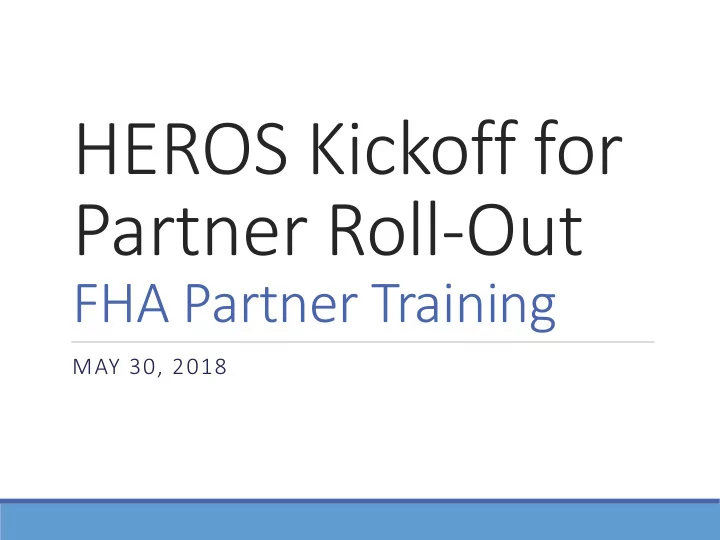
HEROS Kickoff for Partner Roll-Out FHA Partner Training MAY 30, 2018
Introduction HEROS NOW OPEN TO MF FHA AND RAD PARTNERS!
Agenda • Purpose of HUD Environmental Review • Partners’ role in environmental review process • HEROS overview • Conducting Reviews in HEROS ◦ Project Description ◦ Level of Review ◦ Part 50, RAD and MAP requirements ◦ Finishing Partner Review • Tools and Resources
Purpose of Conducting Environmental Reviews Assurance that HUD projects are decent, safe, and sanitary ◦ Analysis of the impact of a project on the surrounding environment and the impact the surrounding environment will have on a project Documentation of compliance with up to 17 federal environmental laws and authorities ◦ Public documents that encourage public participation ◦ Requirement under the National Environmental Policy Act (NEPA) • Requires all Federal agencies to adopt a systematic interdisciplinary approach to decision-making to ensure environmental values are considered
Environmental Review Record (ERR) NEPA administrative record for each project ◦ Includes maps, correspondence, determinations, findings, photographs, plans, public notices… Public has the right to review ◦ Maintain with the public’s interest in mind Must use correct formats ◦ Previously: Form HUD-4128 ◦ Now: HEROS-Form HUD-4128
Environmental Reviews: Partner Roll-Out Applicants and their third party contractors/consultants may prepare supporting documentation. HUD must independently evaluate their work & prepare the environmental reviews (i.e. supplement, correct, append, etc.) Certain aspects of environmental review (e.g. contacting tribes) must be completed by HUD. ◦Correspondence and public notices must be sent under HUD’s signature on its letterhead.
What is HEROS?
What is HEROS? HEROS is a HUD system that replaces HUD’s current paper -based environmental review process (including the 4128) with a consistent, comprehensive online tool. HEROS walks users through the entire environmental review process from beginning to end, including compliance with related laws and authorities. It works for Part 50 and Part 58 environmental reviews in all HUD programs.
HEROS Availability HEROS was introduced to programs/users on a rolling schedule For FHA Multifamily Production, HEROS officially replaced the 4128 with 2016 MAP Guide updates. RAD has been using HEROS since Summer 2015. Partners started using HEROS for RAD projects in February 2018. May 30, 2018 Partners can use HEROS for MF FHA projects. Partners cannot use HEROS for any other HUD program at this time • Healthcare and Hospital Programs currently use HEROS but will not be working with Partners in HEROS at this time. • HUD plans to allow Partners to use HEROS for Public Housing and CPD reviews later in 2018
Who’s Who in HEROS? HUD Preparer Partner ECO ➢ 3 rd Party Consultants ➢ Transaction ➢ FEO/REO review ➢ PHAs Managers and comment on ➢ Underwriters ➢ Applicants EAs over 200 units ➢ Appraisers
HEROS has Four Basic User Roles
Partner Users and Organizations
HEROS Process for Partners CURRENTLY 1. Partners assemble data and documents and submit to HUD ◦ Currently, this information is submitted to HUD and HUD staff enters all information and uploads all documents into HEROS . HUD recommends using Partner Worksheets to submit information NEW PROCESS 1. With this rollout, partners can now input this information directly into HEROS. HEROS screens are equivalent to the Partner Worksheets. 2. Lenders will be given view-only privileges, allowing them to view ERRs that third-party providers share with them.
HEROS Process for HUD Preparers CURRENTLY 1. HUD preparer reviews information and completes analysis as needed ◦ Follow up for any missing information ◦ Uploads information into HEROS ◦ Complete all findings and determinations that must be made by HUD ◦ Get all required signatures in HEROS NEW PROCESS 1. HUD preparer reviews information directly in HEROS ◦ Follow up for any missing information ◦ Complete all findings and determinations that must be made by HUD ◦ Get all required signatures in HEROS
Example Process
Conducting A Review in HEROS
Cheat Sheets Cheat sheets have detailed information on how to comply with Program requirements
Steps in the Environmental Review
Logging In B12345
HEROS Dashboard
Getting Started Partner Initiated
Initial Screen 28
Initial Screen How Partners should enter information Field on Screen 1105 RAD Response MF Production Response Project Name Enter a name that all parties will Same recognize. Include the name of the current building and/or the AMP in the project name. Grant/Project ID Enter the PIC ID Enter FHA Project Number Number HUD Program Select Rental Assistance Demonstration Select “Housing: (RAD) Multifamily FHA,” then the specific program (221(d)(4), 223(f), etc.) Estimated Total HUD Enter 0. HUD staff will enter the final Same Funded, Assisted, or amount. Insured Amount Estimated Total HUD Enter 0. HUD staff will enter the final Same Project Cost amount. HUD staff will confirm all Partner entries and enter missing information (e.g. estimated project costs)
Field on Screen 1105 RAD Response MF Production Response Does this project Select “Yes” only if another federal Same anticipate the use of agency (e.g. FEMA, EPA) is contributing funds or assistance funds to this project. Do not select from another Federal “Yes” if the project is applying for agency in addition to LIHTC. The response will typically be HUD? “No” for RAD projects. Does this project Select Yes or No Same involve over 200 lots, dwelling units, or beds? Applicant/Grant Search for the Housing Authority by Search for applicant by name Recipient Information name and/or location. Enter point of and/or location. If it does not contact representing the PHA. appear in the system, select “Other,” and enter the Organization and contact name manually. HUD Preparer Provide the name of your Transaction If known, enter the assigned Manager. Input “TBD” if your Financing underwriter or appraiser. Input Plan TM is not yet known. “TBD” if unknown. Consultant Enter the name of your firm and your Same Information name.
Entering Partner Information
Entering Partner Information
Entering Partner Information
Entering Partner Information
Putting it together…
Text Tips
Text Tips
Side Menu
Project Summary Screen
Project Summary Screen How Partners should enter information Field on Screen 1125 Response for Either Program Description of the Provide a project description that captures the maximum anticipated proposed project scope of the proposal. It should include all contemplated actions which logically are, either geographically or functionally, a composite part of the project, regardless of the source of funding. Describe all physical aspects of the project, such as plans for multiple phases of development, size and number of buildings, and activities to be undertaken. Include details of the physical impacts of the project, including whether there will be ground disturbance. If more space is required, upload a separate document below. Address Provide a representative street address for the project Location Information If the project involves new construction, affects more than one street address, or otherwise requires further explanation, describe the full geographic scope of the project in this space Upload Upload any site maps, photos, and other information on the project description and location Field Inspection Leave this section for HUD to complete
Project Description: Partner Initiated Meaningful project descriptions include… Location — describe so the public can locate Purpose and Need — describe what is being done and why it is necessary Project Beneficiaries (i.e. affordable housing project, mixed use housing project, market rate housing project) Description — provide complete details about the project/what will be done ➢ All activities (e.g. new construction of multifamily housing, rehabilitation of existing buildings) ➢ Physical description of existing and/or proposed new buildings ➢ Timeframe for implementation ➢ Size of the project (area coverage, disturbance footprint, number of units, population served) All funding sources All development partners ➢ Review by the HUD preparer for accuracy and completeness is required
Determining Level of Review • Partners may make a preliminary level of review selection • Only HUD can make the final level of review determination, and must approve Partner’s selection • Refer to program guidance for information on determining level of review
Recommend
More recommend