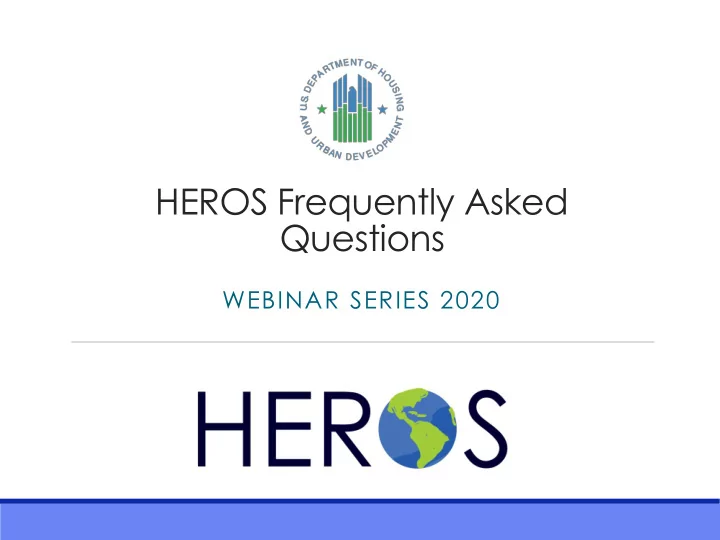
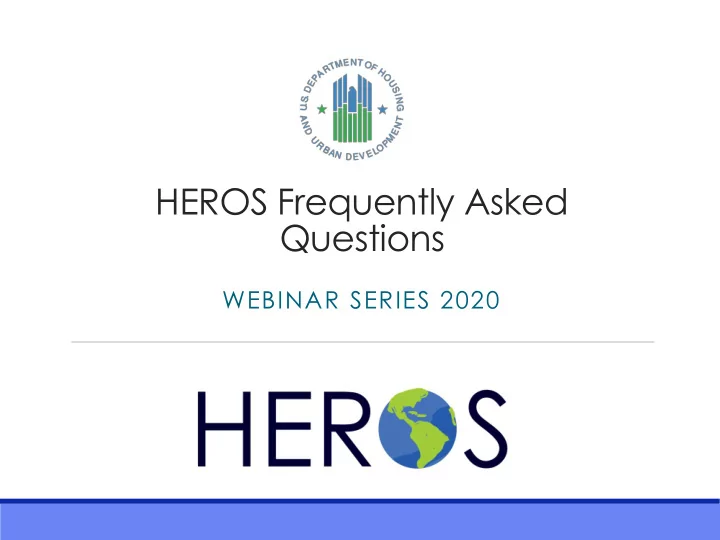
HEROS Frequently Asked Questions WEBINAR SERIES 2020
Presenters Presenters: Lauren Hayes Knutson and Sean Joyner (Office of Environment and Energy) Moderator: Ben Sturm (Cloudburst) ▪ Presentation is in listen-only mode ▪ Q & A session at end of presentation 2
Webinar Format ▪ Webinar will last approximately 60 minutes and is being recorded ▪ Use the Q&A Pod to submit questions at any time during the webinar ▪ Submit unanswered questions: https://www.hudexchange.info/ask-a-question ▪ Use the Question Pod to request assistance with technical difficulties ▪ Materials will be posted on the HUD Exchange following todays webinar ( Slides, transcript, recording ). 3
Objectives Provide an opportunity for HEROS Users to interact with HUD staff and test their knowledge of various HEROS topic areas. Update HEROS Users on system features, resource tools, and potential issues. 4
Agenda Tools and Resources System Updates and Troubleshooting FAQs by Category: ▪ User Access ▪ User Roles/Privileges ▪ Partner User Role ▪ Troubleshooting Issues Open Forum 5
Tools and Resources 6
Tools and Resources HEROS User Guide https://www.hudexchange.info/resource/3150/heros-user-guide HEROS Quick Guides https://www.hudexchange.info/resource/5848/heros-quick- guides/ 7
Tools and Resources HEROS “How To” Videos https://www.hudexchange.info/environmental-review/heros-e- tutorials/ Topic Areas: ▪ Introduction to HEROS ▪ Performing an Environmental Review in HEROS ▪ Performing a Tiered Environmental Review in HEROS ▪ HEROS Administration and Special User Rules 8
Tools and Resources HEROS Frequently Asked Questions https://www.hudexchange.info/heros/faqs 9
Tools and Resources HUD Exchange ‘Ask A Question’ https://www.hudexchange.info/get-assistance/my-question/ 10
AAQ Feedback ▪ For fastest resolution, check the FAQs first ▪ If something is not working, let the HEROS team know so that we can work on fixing it! 11
Updates and Reminders 12
HEROS 11.20 Release ▪ Release going live September 2020 ▪ Important fixes: - Saving issues on the EA factor screen - Adding/editing/deleting site specific (tier 2) reviews - Replacing special characters 13
Coming Soon ▪ HEROS Troubleshooting Guide ▪ User Access Quick Guide ▪ User Access Form How To Video 14
CARES Act Programs ▪ CARES Act Programs have been added to HEROS: - CDBG-CV - ESG-CV - HOPWA-CV - ICDBG-CARES - IHBG-CARES ▪ Other programs added: VHRMP, CDBG-MIT 15
OEE COVID-19 Resources https://www.hudexchange.info/programs/environmental- review/covid-19-guidance/ 16
FAQs by Category ▪ Please select the most appropriate answer to each poll question. ▪ You may use the HEROS User Guide and FAQs to help answer each question. 17
User Access HEROS is currently available for Responsible Entities and Partner Users in all regions. The electronic HEROS Access Form must be completed for: New Users seeking access to HEROS ▪ Existing Users that need access to another RE Organization ▪ profile Existing Users that have has their previous account deleted or ▪ deactivated 18
User Access How do Responsible Entities AND Partner Users register for HEROS? A. Submit an AAQ B. Email HEROSInfo C. Contact your FEO D. Complete the HEROS Access Form 19
User Access How do Responsible Entities AND Partner Users register for HEROS? A. Submit an AAQ B. Email HEROSInfo C. Contact your FEO D. Complete the HEROS Access Form 20
User Access Who do I contact for a password reset? A. Email HEROSInfo B. Submit an AAQ C. Email the HEROS team D. Contact the HITS National Help Desk 21
User Access Who do I contact for a password reset? A. Email HEROSInfo B. Submit an AAQ C. Email the HEROS team D. Contact the HITS National Help Desk 22
User Access What is needed in order to reset my HEROS password? A. Email address B. HEROS B or C User ID C. RE Organization name D. 5-digit verification PIN 23
User Access What is needed in order to reset my HEROS password? A. Email address B. HEROS B or C User ID C. RE Organization name D. 5-digit verification PIN 24
User Access I have an active HEROS account but recently began working for a new RE Organization. How can I access my new RE profile in HEROS? A. Contact my Local HEROS Admin to update my account B. Complete a new HEROS Access Form C. Submit an AAQ to HUD Exchange ‘Ask -A- Question’ for HEROS D. Submit an email to my HUD FEO or REO 25
User Access I have an active HEROS account but recently began working for a new RE Organization. How can I access my new RE profile in HEROS? A. Contact my Local HEROS Admin to update my account B. Complete a new HEROS Access Form C. Submit an AAQ to HUD Exchange ‘Ask -A- Question’ for HEROS D. Submit an email to my HUD FEO or REO 26
User Role/Privileges I am trying to create an environmental review and the system is not allowing me to select Part 58. What should I do? A. Contact my Local HEROS Admin to update my account B. Complete a new HEROS Access Form C. Submit an AAQ to HUD Exchange ‘Ask -A- Question’ for HEROS D. Submit an email to my HUD FEO or REO 27
User Role/Privileges I am trying to create an environmental review and the system is not allowing me to select Part 58. What should I do? A. Contact my Local HEROS Admin to update my account B. Complete a new HEROS Access Form C. Submit an AAQ to HUD Exchange ‘Ask -A- Question’ for HEROS D. Submit an email to my HUD FEO or REO 28
User Role/Privileges As the Local HEROS Admin for my jurisdiction, can I delete users no longer employed with the RE? A. Yes, of course! B. No, contact your HUD FEO/REO C. No, submit an AAQ to HUD Exchange ‘Ask -A- Question’ for HEROS D. Yes, contact the HITS National Help Desk 29
User Role/Privileges As the Local HEROS Admin for my jurisdiction, can I delete users no longer employed with the RE? A. Yes, of course! B. No, contact your HUD FEO/REO C. No, submit an AAQ to HUD Exchange ‘Ask -A- Question’ for HEROS D. Yes, contact the HITS National Help Desk 30
User Roles/Privileges Is the Certifying Officer required to have access to HEROS? A. Yes B. No C. It is recommended but not required 31
User Roles/Privileges Is the Certifying Officer required to have access to HEROS? A. Yes B. No C. It is recommended but not required 32
User Roles/Privileges I was assigned a review to sign, but HEROS won’t allow me to certify it. How do I fix this? A. Update user privileges B. Make sure you are not in “View Only” mode C. Check your internet browser settings D. All of the above 33
User Roles/Privileges I was assigned a review to sign, but HEROS won’t allow me to certify it. How do I fix this? A. Update user privileges B. Make sure you are not in “View Only” mode C. Check your internet browser settings D. All of the above 34
Partner User Role What type of consultants are currently allowed HEROS access? A. RAD consultants and consultants acting as HUD or RE staff (“in - house consultants”) B. Consultants for a nonprofit and PHA organizations C. Environmental contractors called on when needed D. All of the above 35
Partner User Role What type of consultants are currently allowed HEROS access? A. RAD consultants and consultants acting as HUD or RE staff (“in - house consultants”) B. Consultants for a nonprofit and PHA organizations C. Environmental contractors called on when needed D. All of the above 36
Partner User Role HEROS is now available for Partner Users!!! Partners include: ▪ Public Housing Authorities ▪ Third-party Consultants ▪ Contractors ▪ Nonprofits ▪ Applicants ▪ Lenders ▪ Other Non-RE Recipients 37
Partner User Role ▪ As a partner user, you will select either an associated RE (Part 58) or HUD (Part 50). ▪ The profile selection determines user privileges and improves security within the system. 38
Partner User Role As a Partner User, can I select the determination for Related Laws and Authorities? A. Yes B. No 39
Partner User Role As a Partner User, can I select the determination for Related Laws and Authorities? A. Yes B. No 40
Partner User Role Laws and Authorities screens ▪ Partner users do not have privileges to respond to the final question on the screen. ▪ RE or HUD should make the final determination about whether mitigation is required. 41
Partner User Role Depending on user privileges, partner users can only enter information up to a certain point in a review and cannot complete the final screens. 42
Partner User Role As a Partner User, how can I add a Site-Specific or Tier 2 environmental review in HEROS? A. Click the Upload button on Screen 1240 – Site-Specific Projects B. Create a new Tiered Review C. Submit an AAQ to HUD Exchange and request privileges to be updated D. Complete the Site-Specific review outside of HEROS and email to the RE to add in the system 43
Recommend
More recommend