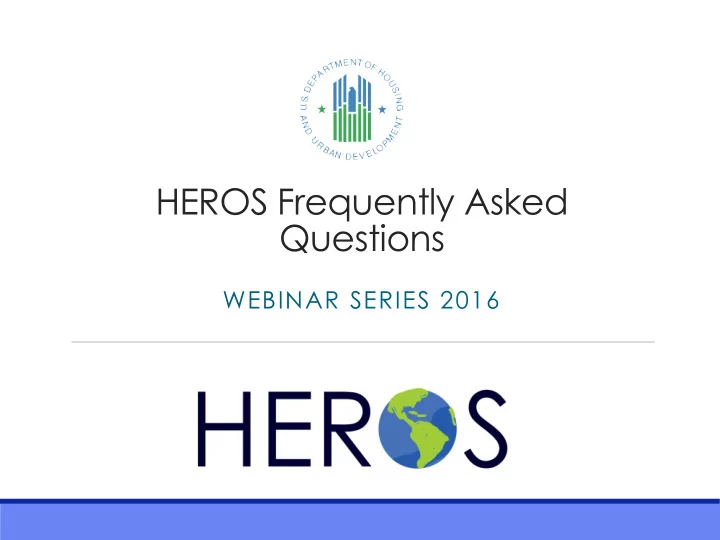
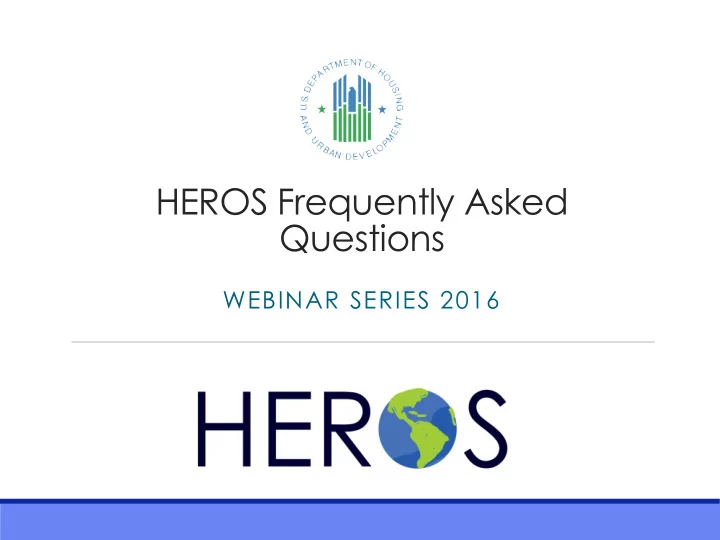
HEROS Frequently Asked Questions WEBINAR SERIES 2016
Presenters Presenters: Lauren Hayes, Lauren McNamara, and Liz Zepeda (HUD OEE) Moderator: Ben Sturm (Cloudburst) Presentation is in listen-only mode Q & A session at end of presentation 2
Webinar Format Webinar will last approximately 90 minutes and is being recorded Use the Question Pod to submit questions at any time during the webinar Submit unanswered questions: https://www.hudexchange.info/ask-a-question Use the Question Pod to request assistance with technical difficulties Feedback survey link and instructions to get credit will be emailed 3
Webinar Format At certain points in today’s presentation, we may be demonstrating a website and sharing our computer screen. To see this most clearly, you may want to use the “Full Screen” button in the upper right of the GoToWebinar window. To submit a question, you will need to click the “Full Screen” button again to resume normal view. 4
Objectives Provide an opportunity for HEROS Users to interact with HUD staff and test their knowledge of various HEROS topic areas. Update HEROS Users on system features, resource tools, and potential issues. 5
Agenda Tools and Resources Troubleshooting and System Updates FAQs by Category: General HEROS Questions Administration and User Roles Starting a Review Conducting Analysis Tiered Reviews Completing Reviews Open Forum 6
Tools and Resources 7
Tools and Resources HEROS User Guide https://www.hudexchange.info/resource/3150/heros-user-guide 8
Tools and Resources HEROS “How To” Videos https://www.hudexchange.info/environmental-review/heros-e- tutorials/ Topic Areas: Introduction to HEROS Performing an Environmental Review in HEROS Performing a Tiered Environmental Review in HEROS HEROS Administration and Special User Rules 9
Tools and Resources HEROS Frequently Asked Questions https://www.hudexchange.info/heros/faqs 10
Tools and Resources HUD Exchange ‘Ask A Question’ https://www.hudexchange.info/get-assistance/my-question/ 11
AAQ Feedback For fastest resolution, check the FAQs first If something is not working, let the HEROS team know so that we can work on fixing it! 12
Updates and Reminders 13
Enhancements Coming to HEROS Changes are coming to HEROS in Spring, 2017! ◦ Improvements will focus on new user role functionality to accommodate more partners, including ◦ Public Housing Authorities ◦ Non-profits ◦ Lenders ◦ Consultants & contractors ◦ Making sharing reviews easier ◦ Improving the 7015.15 screen ◦ Allowing additional mitigation measures ◦ New & improved reports ◦ Clarifying text and requirements More information to come… 14
HEROS Status by Program HUD Program HEROS Status Community Planning and Development CDBG, HOME, SHOP HEROS use optional (REs only) CoC Specialized paper formats preferred State programs HEROS not yet available Part 50 CPD HUD staff should use HEROS to process 58s rec’d in HEROS & all 50s Housing RAD, FHA Multifamily HUD staff should use HEROS now Public Housing Part 50 HEROS mandatory in Fall (HUD only) Part 58 Rollout anticipated in 2017 ONAP All Programs Rollout anticipated in 2017 15
Document Uploads HEROS accepts most kinds of document ◦ For a full list of document types accepted, see HEROS FAQs ◦ Very large documents like Phase I ASTMs will take longer to upload ◦ HEROS does not permit documents with special characters in the file name ◦ Check to make sure documents uploaded correctly – if the file name does not appear next to/under the upload, the file did not upload 16
FAQs on Uploads 17
RROF/AUGF/Finalizing When a review is completed in HEROS, the RROF must be sent to HUD via HEROS • Upload a signed paper copy of the RROF, OR the Certifying Officer can certify the screen • Use the email notifications at the bottom of the screen to submit to your HUD contact 18
RROF/AUGF/Finalizing After the 15 day HUD objection period HUD will inform the RE that the AUGF has been approved via a HEROS system generated email – • If you don’t hear from HUD, follow -up with the field office directly 19
RROF/AUGF/Finalizing Only after receiving the AUGF from HUD, can the review be marked Complete and Archived. Screenshot from completed ERR!! If the review is a CEST that converts to Exempt, it can be marked complete after obtaining the appropriate signatures. 20
FAQs by Category Please select the most appropriate answer to each poll question. You may use the HEROS User Guide and FAQs to help answer each question. 21
General HEROS Questions When will HEROS become mandatory? A. It is mandatory now B. It will never be mandatory C. Anticipated to be mandatory sometime in 2018 22
General HEROS Questions How do HUD staff register for HEROS (once you are notified that your program is eligible)? A. Email HEROSInfo B. Submit an AAQ C. Email the HEROS team D. Ask your supervisor to submit a CHAMP request on your behalf 23
General HEROS Questions How do Responsible Entities register for HEROS? A. Submit an AAQ B. Email HEROSInfo C. Contact your FEO D. Email your supervisor 24
General HEROS Questions Which of the following types of Part 58 reviews can be entered into HEROS by Responsible Entities now? A. Public Housing B. HOME C. CoC D. State-Administered CDBG 25
General HEROS Questions What’s the first thing I should do if I’m using HEROS and something doesn’t work? A. Contact your FEO B. Submit a question to AAQ C. Check the HEROS FAQ D. Email HEROSInfo 26
General HEROS Questions True or False: Two Responsible Entities can share a single environmental review in HEROS A. True B. False 27
General HEROS Questions True or False: Typing text into HEROS counts as being active in the system and will prevent you from timing out. A. True B. False 28
Administrative and User Roles Is the Certifying Officer required to have access to HEROS? A. Yes B. No C. It is recommended but not required 29
Administrative and User Roles Are consultants able to access HEROS now? A. Yes B. Yes, but only in-house consultants C. No 30
Starting a Review What do I do if I don’t know the project costs when I start an environmental review in HEROS? A. Enter “0” B. Enter a rough estimate C. Leave it blank 31
Conducting Analysis What do I do if the “Validate Address” button won’t work? A. Proceed without validating the address B. Leave the address blank C. Enter the project address (or addresses) in the “Additional Location Information” textbox D. Either A or C 32
Conducting Analysis True or False: You are required to generate an environmental review record each time you are prompted to do so on the screen. A. True B. False 33
Conducting Analysis What should you do if your compliance determination disappears? A. Submit an AAQ identifying the name of the review and affected Law and Authority Screen B. Refer to the Troubleshooting FAQs for guidance C. Contact HEROSInfo D. Both A and B 34
Conducting Analysis How does HEROS determine which Laws and Authorities appear on the Mitigation screen? A. It’s tailored to the specific law and authority screen and depends on your responses to the questions within that screen B. It’s based on your response to the question ‘Are formal compliance steps or mitigation required?’ in the screen summary for each related law and authority C. It’s based on the state where your project is located D. All of the above 35
Tiered Reviews What resources should you refer to when starting a tiered review? A. The HUD Exchange website B. Your REO or FEO C. The “How To” video on tiering reviews in HEROS D. All of the above 36
Tiered Reviews True or False: To start a new tiered review, press the “Start a new environmental review” button on the HEROS Dashboard. A. True B. False 37
Tiered Reviews I am working on site-specific reviews for a broad-level tiered review I completed last year outside of HEROS. Can I complete the site-specific reviews in HEROS? A. Yes, upload it to Screen 1240 – Site-Specific Reviews B. No, only add if broad-level/Tier 1 is in HEROS 38
Completing Reviews When can I mark my CEST/EA review complete? A. After receiving the AUGF (7015.16) from HUD B. After sending the RROF (7015.15) to HUD C. After the project is constructed D. After uploading the signed signature page 39
Completing Reviews The 15-day HUD objection period is over, but I have not received the AUGF. Should I…? A. Resubmit the RROF (7015.15) to HUD B. Mark the review complete C. Follow-up with my HUD contact via phone or email about the status of the AUGF (7015.16) 40
Completing Reviews How long is my non-tiered environmental review record archived on the HUD Exchange? A. 10 years B. 1 year C. 6 months D. 5 years 41
Q&A: Other Questions 42
Recommend
More recommend