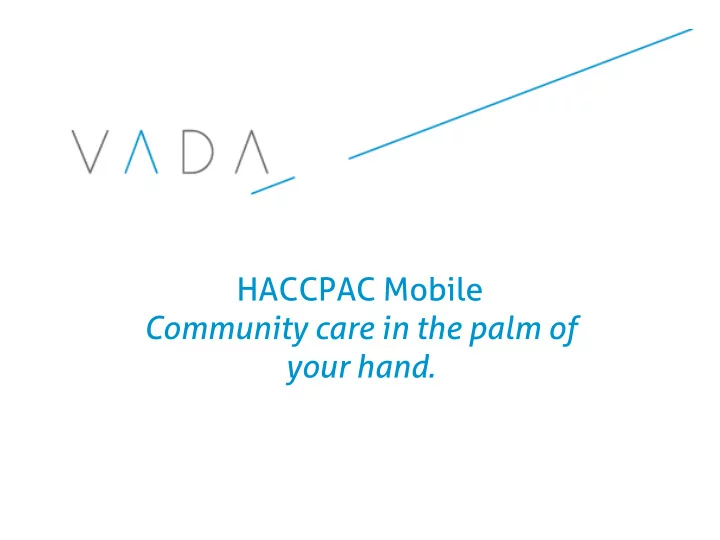
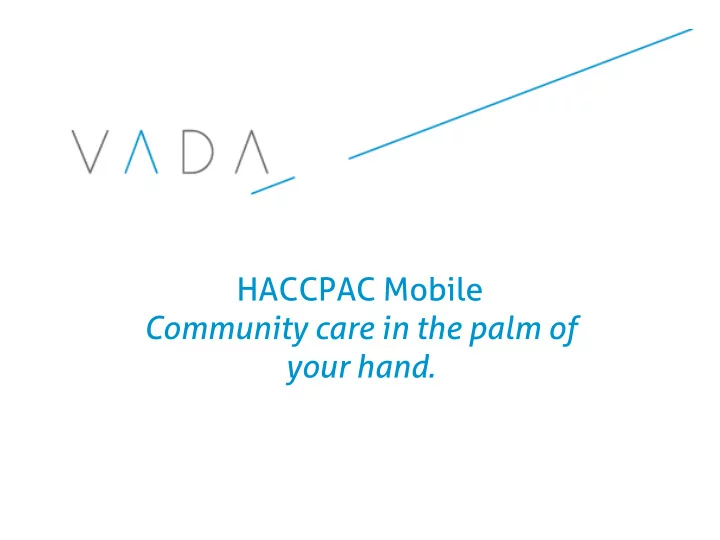
HACCPAC Mobile Community care in the palm of your hand.
Introductions
Agenda
Introducing HACCPAC Mobile
Current Process Walkthrough
Current Process Contd …
Current Process Contd …
Current Process Contd … 1. Rosters created using HACCPAC 11. Paper rosters 2. Rosters printed archived at later and collated for each time. worker 3. Paper rosters 10. Paper rosters are sorted into workers filed. trays/piegon holes 9. Workers completed rosters 4. Paper rosters for the period are collected by workers collated. 8. Roster is returned to Hacc team for 5. Paper roster is checking, any taken onsite for updates to be clients to sign as required entered into HACCPAC 7. Roster changes are noted by workers 6. Additional on the paper form information collated and or notes are by workers, such as attached. (changes kms, travel times, etc may have also been recorded - log book entered into etc HACCPAC at this time by Hacc Team).
New HACCPAC Mobile Process
New HACCPAC Mobile Process 1. Rosters are created using HACCPAC 2. Roster sync’d from 7. Run Job database to Matching phone onsite by worker. 6. Completed 3. Using HP roster details Mobile worker are sync’d to records job HACCPAC start and finish database on time and site by worker verifies 4. Worker 5. Worker can records also update additional job roster as information, changes are e.g. KMs, made travel time . (optional)
HACCPAC Mobile in Action
The Smart Phone
HACCPAC Mobile in Action - Recap
HACCPAC Mobile in action
The technical stuff
Why HACCPAC Mobile
HACCPAC Mobile Community care in the palm of your hand
Recommend
More recommend