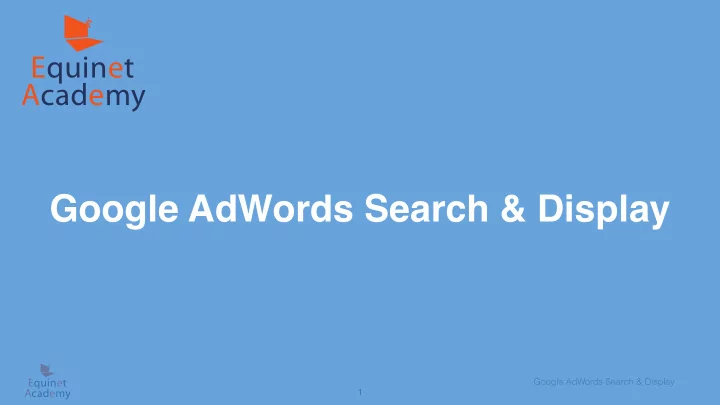
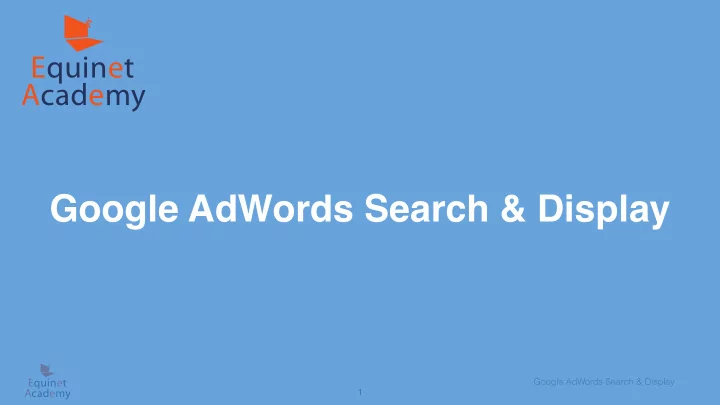
Equinet Academy Google AdWords Search & Display Google AdWords Search & Display Equinet 1 Academy
Chapter Overview 1 7-Step Process (Paid Search) Introduction to How PPC Works Digital Advertising Typical Buyer’s Journey Introduction to Digital Advertising (PPC/SEM) Google AdWords Search & Display Equinet 2 Academy
7-Step Process (Paid Search) 1. Set Up 2. Organise and 3. Conduct Conversion Tracking Create Campaign Chapter 1: Introduction to Pay Per Click Keyword Research (Goals) Structure 4. Create Ad 6. Run and Analyse 5. Create Landing Creatives & Ad Campaign Pages Groups 7. Optimise Campaign, Ads, Landing Pages Google AdWords Search & Display Equinet 3 Academy
Which advertiser do you think pays more? Ad 1 or 2? Chapter 1: Introduction to Pay Per Click 1 Paid Results 2 Organic Results Google AdWords Search & Display Equinet 4 Academy
1. Advertisers identify keywords or How Pay Per Click Works audiences they want to bid on , and decide the maximum cost-per-click (CPC) they are willing to spend (No minimum spend) Chapter 1: Introduction to Pay Per Click 2. They key in bids and enter into an auction with other advertisers who are bidding on the same keywords or audiences Ad Rank = 3. The highest bid wins the auction. Depending on the type of inventory, the CPC Bid winner of the auction may appear in the X top position , or have its ad displayed in an ad unit. Quality Score 4. Platforms such as Google AdWords or LinkedIn calculate a quality or relevancy score to prevent a bidding war based solely on price. E.g Google’s Ad Rank formula: Ad Rank = CPC Bid x Quality Score Google AdWords Search & Display Equinet 5 Academy
Typical Buyer’s Journey Collects Cookies Conversion Chapter 1: Introduction to Pay Per Click Keyword 1 Keyword 2 Keyword 3 Google AdWords Search & Display Equinet 6 Academy
Chapter Overview 2 Creating a Google AdWords Account Setting Up Goals (Conversion Tracking) Paid Search (Google AdWords) Organising and Creating Your First AdWords Campaign Creating Your First Ad Group Ad Creative Best Practices and Checklist How to Conduct Keyword Research Setting Up Your Google AdWords Paid Search Creating Your Landing Pages Advertising Campaigns Google AdWords Search & Display Equinet 7 Academy
Creating a Google AdWords Account Chapter 2: Paid Search Navigate to adwords.google.com Google AdWords Search & Display Equinet 8 Academy
Chapter 2: Paid Search Google AdWords Search & Display Equinet 9 Academy
Setting Up AdWords Chapter 2: Paid Search Fill in your website and click “Continue”. Google AdWords Search & Display Equinet 10 Academy
Setting Up AdWords Chapter 2: Paid Search Fill in the following details in click “Save and continue”. Google AdWords Search & Display Equinet 11 Academy
Setting Up AdWords Chapter 2: Paid Search Enter your billing details and click “Finish and create ad”. Google AdWords Search & Display Equinet 12 Academy
Organising Your AdWords A common way to start is to build out your campaigns according to your Account and Campaign Structure website structure. Note that you can only set a daily budget at the Campaign level so if you’re grouping highly competitive keywords (high bid price) with keywords Chapter 2: Paid Search that are not competitive, you may run out SG Property of budget quickly and lose out on the keywords with low competition. Peak 2 Twin Peaks Account Campaign Ad Group Keyword Ad On / Off x x x x x Control Reporting x x x x x Bidding Floor plan Generic Deferment Plan Generic x Strategy Schedule x Budget x Bidding x x Location x https://support.google.com/adwords/answer/6372655?hl=en Google AdWords Search & Display Equinet 13 Academy
Creating Your First AdWords Campaign 1 Click + Campaign and Select Chapter 2: Paid Search Search Network Only. Recommended Reading: https://support.google.com/ adwords/answer/6324971? 2 co=ADWORDS.IsAWNCustom er%3Dfalse&hl=en 3 Google AdWords Search & Display Equinet 14 Academy
Creating Your First AdWords Campaign 1. Give your campaign a name. You may name it after a campaign goal or the product Chapter 2: Paid Search or service. 2. Select the campaign type. 1 *e.g. All Features). For more information on 2 various campaign types, refer to https:// support.google.com/ adwords/answer/2567043 Google AdWords Search & Display Equinet 15 Academy
Creating Your First AdWords Campaign x Do not select “include search partners” if you only intend to advertise on Google Search 1. Select the network type. Chapter 2: Paid Search (Refer to https:// support.google.com/ adwords/answer/1722047 ) 2. Select target location. (Refer to https:// 1 support.google.com/ adwords/answer/1722072 ) 2 Google AdWords Search & Display Equinet 16 Academy
Important Note About Location Options! AdWords will select “People in, searching for, or who show interest in my targeted location (recommended)” Chapter 2: Paid Search by default Tip: Make sure to only select “People in my targeted location” By selecting the default setting your ad can appear to people all over the world, as long as they include the location as a keyword. Google AdWords Search & Display Equinet 17 Academy
Creating Your First AdWords Campaign 1 1. Select language. 2. Choose your bid strategy. Chapter 2: Paid Search (Refer to https:// 2 support.google.com/ adwords/answer/2375454 ) It would be a good start to select Maximise Clicks as the bid strategy in order for Google to optimise your campaign for more clicks. Google AdWords Search & Display Equinet 18 Academy
Creating Your First AdWords Campaign 1 1. Enhance your ad with Ad Extensions where Chapter 2: Paid Search appropriate. (Refer to https:// support.google.com/ adwords/answer/2375499 ) 2. Apply Ad Scheduling if necessary. (Refer to https:// 2 support.google.com/ adwords/answer/2404244 ) Google AdWords Search & Display Equinet 19 Academy
Creating Your First AdWords Campaign 1. Set your Ad Delivery: Ad Rotation settings. For A/B split testing, selecting “Rotate indefinitely” would be most recommended. (Refer to 1 https://support.google.com/ adwords/answer/112876? Chapter 2: Paid Search hl=en ) 2. Use Dynamic Search Ads if you have a large website and have many products to advertise. This will enable you to launch ad creatives 2 more efficiently. (Refer to https://support.google.com/ adwords/answer/2471185? hl=en ) 3. Click Save and Continue. Google AdWords Search & Display Equinet 20 Academy
Creating Your First Ad Group 1. Enter your Ad group name. 2. Fill in the details for your ad Chapter 2: Paid Search creative. (Refer to https:// 1 support.google.com/ adwords/answer/1704392 ) Be sure to: • Include your target 2 keywords in the headlines. • Include a call-to-action • Check out your competitors’ ads and write something that stands out. Google AdWords Search & Display Equinet 21 Academy
Creating Your First Ad Group Chapter 2: Paid Search 1. Fill in your target keywords. 1 Google AdWords Search & Display Equinet 22 Academy
Creating Your First Ad Group Chapter 2: Paid Search 1. Select your maximum CPC 2. Click Save ad group. Google AdWords Search & Display Equinet 23 Academy
Viewing Your Campaigns Chapter 2: Paid Search You may view all of your campaigns anytime by clicking on All Campaigns. Google AdWords Search & Display Equinet 24 Academy
Viewing Your Campaigns Chapter 2: Paid Search 1. With your keyword research data, navigate to the Keywords tab. 2. Click +Keywords to add those keywords to your ad group. Google AdWords Search & Display Equinet 25 Academy
Adding & Modifying Keywords Chapter 2: Paid Search 1. Add more keywords to your ad group. 2. Click Save. Google AdWords Search & Display Equinet 26 Academy
How to Conduct Keyword Research Chapter 2: Paid Search Navigate to Keyword Planner to conduct your keyword research. Refer to ( https:// support.google.com/adwords/ answer/2999770?hl=en ) Google AdWords Search & Display Equinet 27 Academy
How to Conduct Keyword Research Select keywords that are relevant to your products/services and add them to your ad group. Refer to ( https:// Chapter 2: Paid Search support.google.com/adwords/ answer/2453981 ) Note: Starting August 2016, Google has made the change to show search volume data ranges based on spend. Advertisers below the threshold may see less specific estimates such as 2K-10K for average monthly search figures. Google AdWords Search & Display Equinet 28 Academy
Use keywordtool.io Chapter 2: Paid Search A recommend tool to expand your keyword ideas list is keywordtool.io Google AdWords Search & Display Equinet 29 Academy
Recommend
More recommend