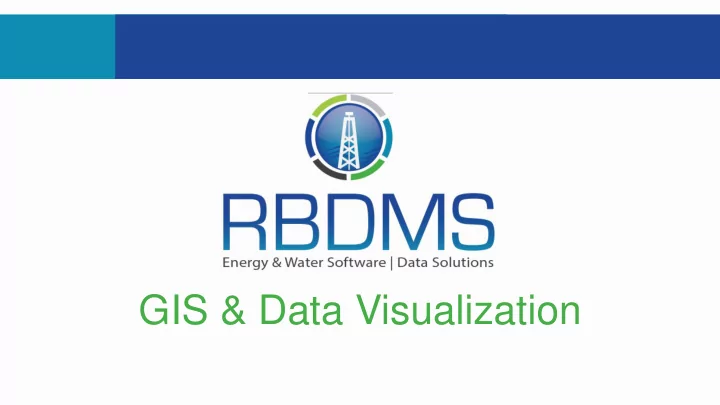
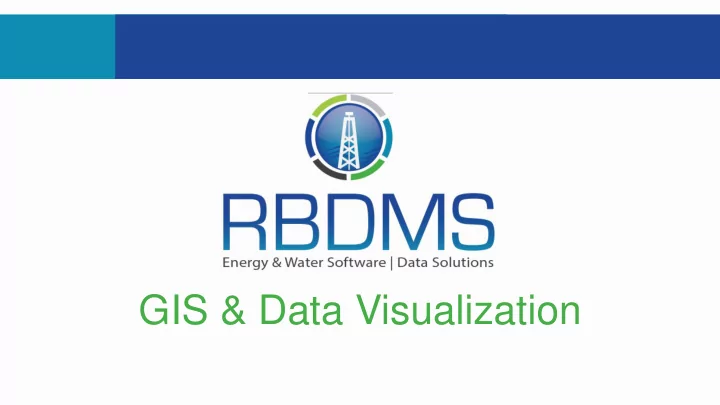
GIS & Data Visualization
Why Are We Here? • Benefits of GIS & Data Visualization • Allows people to see data in/on the “real world” Where • Improves understanding and we want relevance to people to be • Makes data easier to interpret • Provides quick indicators of abnormal information • Assists Decision Making • Bringing RBDMS GIS into the future Where We • Build a GIS and Data Visualization Are platform that can be used across all RBDMS products to improve user experience • Provide integrations with external applications
Overview • RBDMS GIS Today • RBDMS GIS Tomorrow • Getting From Today to Tomorrow
RBDMS GIS Today
Internal Use • Internal Deployments • Users: Oil & gas agency staff • RBDMS.NET • Desktop access • Client-Server • Limited availability in the field • Inspection App (in development) • In-the-field access • No Map/GIS component yet, but is planned
External Use • External Deployment • Users • Public/Media/Community groups • Academia/researchers • State & local agencies and officials • Federal government officials/staff • Oil & gas operators • Data vendors • Data Miner • Public access on the internet • Utah • Michigan • Nebraska • Others
RBDMS GIS Today • Current Features • Search capabilities • Basic & Advanced • Interactive Map • Basic Selection Tools • Data View • Data Export
RBDMS GIS Today • Challenges • Maintenance & Staffing • Solutions vary between RBDMS.NET & Data Miner • Hosting environments • Integration with existing GIS applications and workflows • User Experience
RBDMS GIS Tomorrow
High Level Needs Maintain the capabilities of today while enhancing functionality: • Easy to Use • Make Data Informative Plan • Support All Users (Agency, Technical, Non-Technical) with map interfaces that are tailored to users needs/capabilities • Provide solutions that address frequently asked questions (internal & external) • Support Regulatory Decision Reflect Act Making • Day-to-day operations • Program Management • Long-term research and planning
Evolving RBDMS GIS Basic Web • Examples Map • Click for info features • Toggle Layers • Add layers from external sources RBDMS GIS • Filter map data using custom queries • Spatial Queries (predefined or user- defined) • Save custom views & maps Desktop GIS
Example Improvements • Spatial Database Benefits • Native Spatial Type SQL Statements
Example Improvements • Integrated with Visualization • Map • Screens • Apps • Facilitates Analysis
Example Improvements • Powerful data filtering using multiple controls • Updates to map features • Constantly updating based on field observations
Example Improvements • Common Platform Supports: • Multiple Maps all using same platform • Data Access • Services for External Applications • Links to related information
Considerations • Interactions within RBDMS and with external applications • Accommodate integrations with multiple solutions (ESRI & others) • Maintain balance between common structured solutions and flexibility • Focus on most important GIS functionality/tools first • Developed to accommodate multiple staffing levels • Make sure users are engaged & excited
Opportunities • Web-Enabling Effort • Bringing all RBDMS products Web onto the web in RBDMS 3.0 • Allows sharing of common Core Form components • Updating Technology s • Opportunity to utilize same Data technologies across all facets Porta of RBDMS • Opportunity to bring new l capabilities to the RBDMS Suite
Getting From GIS Today to GIS Tomorrow
GWPC Phases of Development Implementati Initiation Definition Design Development Follow-up on
Defining the Project Needs Functional Technical Assessment Requiremen Requiremen s ts ts
Assessing User Needs • Public User Interface Update Project • Participant Groups: • Public (citizens, media, community groups) • Academia/researcher • State & local agencies and officials • Federal government officials/staff • Compiled information from User Feedback Session • Detailed UI Scoping Document
Public UI Update Project Resulting Goals: • Reduce staff time with public by having an easier to navigate/user friendly site for public to self-serve data • Increase public confidence with transparency • Modernize UI and user experience • Make basic reports easier for public and state agency members • Printable reports
Assessing User Needs • Ongoing Internal (Agency) User Survey • Written • Desired Functionality • Technical Constraints • Existing Systems • Interviews • In-depth • Desired Functionality • Innovative Ideas • Tools Needed
Defining the Project Needs Functional Technical Assessment Requiremen Requiremen s ts ts
Cataloging Functionality
Functionality Existing Enhancements • Improved User Experience • Basic & Advanced Search • Modernize Interface • Data View • Additional Data Filtering Options • Interactive Map View • More Interactivity Between Data • Data Export Options Views and Map Views • Reports • Updating Web Technologies • Selection Set to XLS • More options for visualizing data • Multi-Layer Support sets. • Bulk downloads • Select/Buffer-Select Tools
Defining the Project Needs Functional Technical Assessments Requirements Requirements
Technical • Key Considerations • RBDMS Core Compatibility • Standards Oriented • Common Technologies • State Environments • Stability • Extend-ability • Licensing
How Do We Get There? Definition User Surveys Needs Assessment Establish GWPC Design Committee Functional/ Technical Requirements Select Pilot State(s) Project Plan
What We Need • People to provide feedback • Survey • Emails • Interviews • Committee Volunteers • 5 volunteers, various backgrounds • Monthly meetings Interested in being involved? Contact: • Provide Feedback • Alex Code: acode@line-45.com • Help make decisions
Questions? Alex Code: acode@line-45.com Jim Milne: milnej@comcast.net
Recommend
More recommend