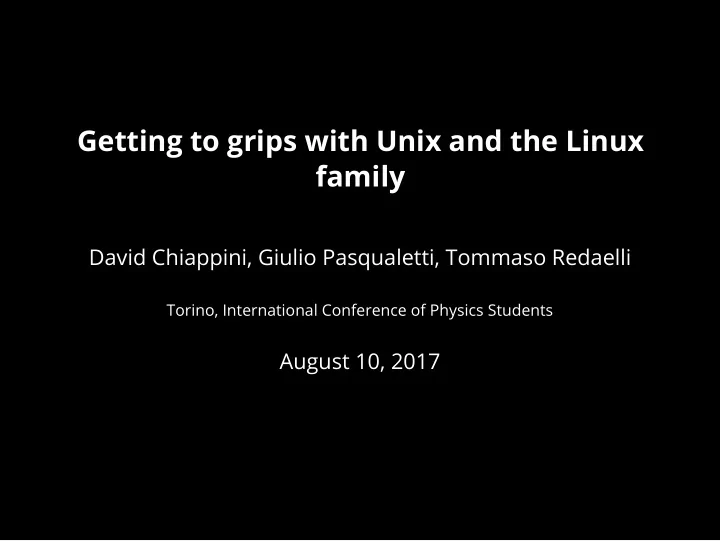
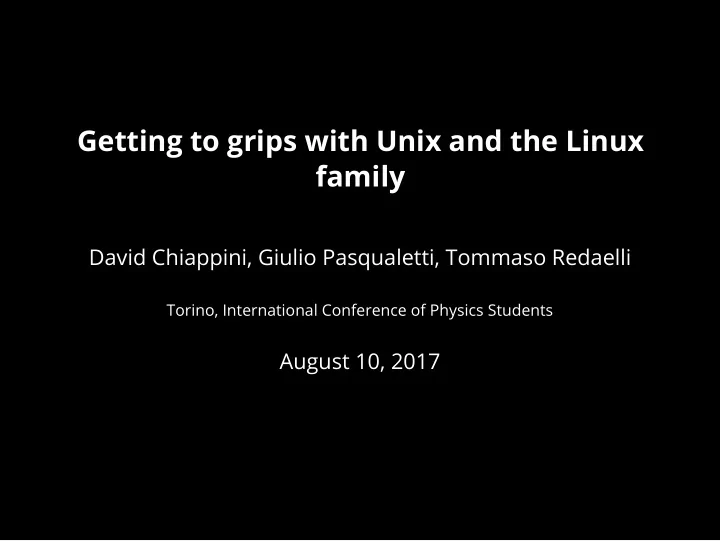
Getting to grips with Unix and the Linux family David Chiappini, Giulio Pasqualetti, Tommaso Redaelli Torino, International Conference of Physics Students August 10, 2017
According to the booklet At this end of this session, you can expect: • To have an overview of the history of computer science • To understand the general functioning and similarities of Unix-like systems • To be able to distinguish the features of difgerent Linux distributions • To be able to use basic Linux commands • To know how to build your own operating system • To hack the NSA • To produce the worst software bug EVER
According to the booklet update At this end of this session, you can expect: • To have an overview of the history of computer science • To understand the general functioning and similarities of Unix-like systems • To be able to distinguish the features of different Linux distributions • To be able to use basic Linux commands • To know how to build your own operating system • To hack the NSA • To produce the worst software bug EVER
A fjrst data analysis with the shell, sed & awk an interactive workshop
at the beginning, there was UNIX... 1 ...then there was GNU 2 getting hands dirty 3 common commands wait till you see piping regular expressions 4 sed 5 awk 6 challenge time 7
What's UNIX • Bell Labs was a really cool place to be in the 60s-70s • UNIX was a OS developed by Bell labs • they used C, which was also developed there • UNIX became the de facto standard on how to make an OS
UNIX Philosophy • Write programs that do one thing and do it well. • Write programs to work together. • Write programs to handle text streams, because that is a universal interface.
So what's GNU/Linux? • GNU’s Not Unix • GNU is a project which rewrote most of UNIX utilities and released them under free software • GNU/Linux is an OS composed by GNU utilities built on top of a Linux kernel • Unlike UNIX, GNU and Linux are both Free Software
...BASH? • Bash (Bourne Again SHell) is a Command line interface • Bash allows you to use all of the system’s utilities and applications and combine them to do more complex tasks • Most commands will accept a standard input and will print stufg on the standard output
GranMadre.euler GranMadre.lagrange PiazzaBodoni.lagrange subdir $ ls -a GranMadre.euler GranMadre.lagrange PiazzaBodoni.lagrange subdir .hiddensubdir How to invoke a spell Every command is invoked using its own name $ ls You can then add options to change its behaviour (usually consisting of a dash followed by a single letter)
$ ls subdir Atwood.euler Today I was in Gran Madre church, lost in my thoughts, when suddenly not far from me, a curious child caught my attention; You usually might want (or will have) to add one ore more arguments The options might also have their own arguments $ head -n 1 GranMadre.lagrange
#!/bin/bash var=0 for i in (5..1); do echo "Computer exploding in $i s" sleep 1 done Bash pills Bash is an actual programming language, and thus supports variables, fmow control, basic operations. Bash has no typing and needs no declarations
Magic Tricks Bash also has some magic expressions: * the wildcard, which assumes every possible value at the same time . is the directory you’re in (working directory) .. is always the parent directory of the one you’re in
$ echo "The Lannisters send their regards" The Lannisters send their regards $ touch afile $ pwd /home/david/Desktop/ICPS2017/playground $ ls subdir Atwood.euler $ cd subdir Some easy commands echo prints its argument touch creates a fjle pwd prints the current (”working”) directory ls prints the content of a directory cd changes directory
man: the user's little helper Argument any command – it will give you exaustive info about that command!
cat: concatenates two fjles Argument two fjles which cat will concatenate and print to standard output Common Options -n – numbers lines -b – numbers lines but ignores empty ones -s – removes repeated blank lines
head and tail Head and tail respectively print the start or the end of a fjle. Argument The fjle whose content is to be printed. Common Options -n – used to defjne the number of lines to print.
sort: sorts lines of the arguments Argument The fjle (with no arguments it reads from standard input). Common Options -g – sort by numerical value -d – alphabetical order
grep: fjnds matching lines Arguments The fjrst argument is a pattern to be matched against, the second argument is a text fjle. If any line contains the string, it is printed on standard output. Common Options -E – accepts extended regular expressions (more on that later) -f – obtain patterns from a fjle (given as an argument) -e – it needs an argument which is a pattern, can be used to match the fjle against more patterns and many more, check them out with man grep.
ls > NewFile.txt I/O management Most utilities will just output stufg on your screen. You can redirect this output by using a few symbols: > prints the output in a fjle. Overwrites the fjle. » appends the output to a fjle. ls >> SomeFile.txt < accepts the fjle on the right as input for the command on the left sort -g < items_to_sort.txt | redirects the output of the left command into the input of the right command ls | head -n 1
Regular???? Expressions
Introduction: The Engine A regular expression ”engine” is a piece of software that can process regular expressions, trying to match the pattern to the given string. Usually, the engine is part of a larger application and you do not access the engine directly. Rather, the application invokes it for you when needed, making sure the right regular expression is applied to the right fjle or data.
Basic Regular Expressions • Single literal character: given character a and string s: the engine matches the fjrst occurrence of a in s. • multiple characters: given regex Euler and string Lagrange writes to Euler: • the engine searches for an E, immediately followed by u, then an l and so on. • if Eur found: start again • Euler and euler are difgerent matches!
Special Character There are 12 characters with special meaning: 1 the backslash \ 7 the asterisk or star * 2 the caret ^ 8 the plus sign + 3 the dollar sign $ 9 the opening parenthesis ( 4 the dot . 10 the closing parenthesis ) 5 the pipe | 11 the opening square bracket [ 6 the question mark ? 12 the opening curly brace { escaping If you want to use any of these characters as a literal in a regex, you need to escape them with a backslash.
Non printable character You can use special character sequences to put non-printable characters in your regular expression. 1 the tab \t 2 the carriage return \r 3 the line feed \n
the dot . and the question mark ? • . matches any single character Exception: line break characters • ? makes the preceding token in the regular expression optional Eg: colou?r matches both colour and color • You can make several tokens optional by grouping them together using parentheses Eg: Nov(ember)? matches Nov and November
the star * and plus + • *: match preceding token zero or more times • +: match preceding token one or more times Eg: <[A-Za-z][A-Za-z0-9]*> matches an HTML tag without any attributes: The angle brackets are literals. First [] matches a letter. 2nd [] matches a letter or digit. * repeats the second []. Because we used *, it’s OK if the second character class matches nothing.
character sets [] • Match only one out of several characters inside the square brackets Eg: if you want to match an a or an e, use [ae] • A character set matches only a single character • Hyphen inside character set: specify a range of characters. Eg: [0-9] matches a single digit between 0 and 9 • ?, * or + after character set: apply to entire character set Eg: [0-9]+ can match 837 as well as 222
metacharacters inside character sets • in most regex fmavors, the only special characters inside a character set are the closing bracket, \, ^, - • to include them as normal characters: escape them with a backslash (sometimes more than 1) Eg: [\\x] matches \ or x
sed stream editor
it's a tarp $ echo "it's a trap" | sed s/ra/ar/ $ sed 's/ra/ar/' myfile $ sed '[addresses]s/pattern/replacement/flag' sed: stream editor • parse and transform text • standard input → transform → standard output • parsing is line by line • piping: • on fjle: sed substitution
$ sed 's/old/new/g' myfile $ sed 's/TAB/>/2' myfile Column1TABColumn2TABColumn3TABColumn4 Column1TABColumn2>Column3TABColumn4 playing with substitutions (1) • substitute in every occurrence in a line: without g -fmag only fjrst occurrence is substituted! • substitute only second occurrence on each line:
$ sed -e '1s/old/new/' myfile $ sed -e '$s/old/new/' myfile playing with substitutions (2) • substitute occurrences only in fjrst line: • substitute occurrences only in last line: • multiple substitutions: $ sed -e 's/old/new/' -e 's/bad/good/' myfile
Recommend
More recommend