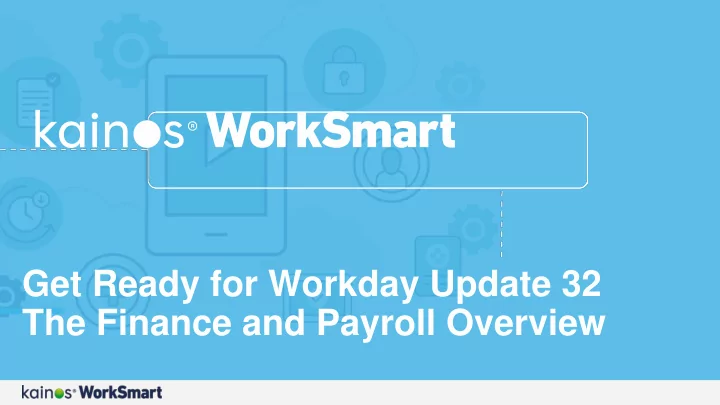
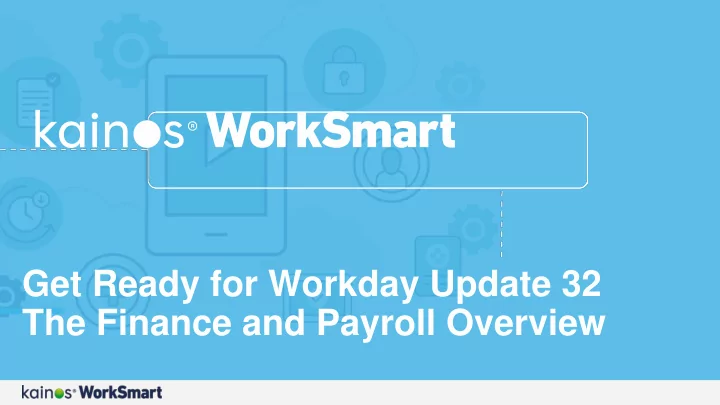
Get Ready for Workday Update 32 The Finance and Payroll Overview
Danielle Lee Consultant - Finance
Core Financials
Core 1. 2. 3. Financials Adaptive Journal Line Reset Currency Insights Numbers Conversion Integration Rates 4. Payroll Intercompany Accounting
1 Workday 32 introduces the first of a multi-phase effort that will enable you to integrate Adaptive Insights headcount and financials planning and advanced modeling into Workday. Adaptive Insights NB: This is an opt-in feature and professional Integration services setup is required .
2 • With Workday 32, line numbers will be provided for all journal lines to help you meet statutory requirements around tax auditing for different countries. Journal Line Numbers NB: This feature will be automatically available.
3 • Workday 32 will enable you to automatically recalculate journal line amounts after a change in the currency conversion rates. This will provide more Reset Currency efficiency and accuracy when multicurrency journals Conversion are created, copied, or edited. Rates NB: This feature will be automatically available .
4 • Workday 32 will introduce intercompany accounting to enable you to charge payroll expenses to multiple companies. Payroll NB: This is an opt-in feature and setup is required . Intercompany Accounting
Tax
Tax 1. 2. 3. Effective Date on Self-Assess Tax Electronic Value Transaction and at Line Level Added Tax Withholding Tax Returns for UK Rates
• With Workday 32, an effective date will be specified 1 on transaction and withholding tax rates NB: This feature will be automatically available. Effective Date on Transaction and Withholding Tax Rates
• Workday 32 will enable you to self-assess a portion of 2 the tax on individual transaction lines, providing additional configuration options on tax rates at the line level. Self-Assess NB: This feature will be automatically available . Tax at Line Level
• Workday 32 will expand the tax declaration framework 3 for the UK by mapping the values from the tax declaration definitions to the VAT 100 format. NB: This is an opt-in feature and setup is required. Electronic Value Added Tax Returns for UK
Revenue & Customer Accounts
Revenue 1. 2. 3. and Customer Restrict Print Customer Accounts Customers by Attachments Lockbox Company with Customer Payment Invoices Integration
1 • In Workday 32, customers can now be restricted by selected companies to improve transaction processing. Restrict NB: This feature will be automatically available. Customers by Company
2 • Workday 32 allows attachments to be included from an expense transaction and customer invoice document on 1 PDF file for easier printing and Print emailing. Attachments NB: This feature will be automatically available . with Customer Invoices
3 • Workday 32 introduces improvements to payment applications using the Customer Lockbox Payment integration. This feature enables payments to be Customer automatically recorded that reference invoices from Lockbox multiple bill-to customers. Payment Integration NB: This is an opt-in feature and setup is required.
Projects
1. 2. 3. Projects Ad Hoc Project Exclude Non- Flexible Labor Transactions for Billable Time for Costing Spend Revenue Project Budgets 4. 5. Configurable Standard Billing Labor Cost Rate Sheet for Capitalization Project Budgets
1 • With Workday 32, ad hoc project spend transactions can be created and viewed. NB: This feature will be automatically available. Ad Hoc Project Transactions for Spend
2 • Workday 32 will exclude nonbillable time transactions from the calculations of revenue project budget calculations. Exclude NB: This feature will be automatically available. Nonbillable Time for Revenue Project Budgets
3 • Workday 32 will allow multiple companies to be included on a single rate sheet, and budgeting by Flexible Labor worker and role. Costing NB: This is an opt-in feature and setup is required.
4 • With Workday 32, you’ll be able to capitalize standard cost and fully burdened cost amounts from time transactions for capital projects. Configurable Labor Cost NB: This is an opt-in feature and setup is required. Capitalization
5 • With Workday 32, revenue project budgets can be created with contract lines that use the standard billing rate sheet. Standard NB: This feature will be automatically available. Billing Rate Sheet for Project Budgets
Jamie O’Reilly Consultant - Finance
Banking & Settlement
Banking & 1. 2. 3. Settlement Cash Forcasting Bank Account Matching Rule Discussion with Creation. Sets for Multiple Points Worksheets. Bank Statement Automatic Reconciliation. 4. Suggestion Rules for Matching Rule Sets.
• With Workday 32, we'll enable you to leverage 1 Worksheets to model and generate cash forecast data for viewing in cash forecast reports and dashboards. You'll also be able to utilize Worksheet functionality to prepare your cash forecast data with greater Cash efficiency. Forcasting with • NB: This is an opt-in feature & setup is required Worksheets
• Workday 32 will enable you to use bank and branch 2 records to help users create worker and settlement bank accounts. This will ensure better accuracy in bank payment information and reduce manual entry. Bank Account NB: This is an opt-in feature & setup is required Creation
• We will improve automatic bank statement 3 reconciliation to increase automation and decrease manual errors. We'll enable you to include matching rule sets when you run or schedule automatic multiple bank statement reconciliation. You will also be able to Matching Rule Sets for launch single or multiple bank statement Multiple Bank reconciliations from a single location. Statement Automatic NB: This is automatically available . Reconciliation
• We'll update matching rules to support suggestions for 4 automatic 1-to-1 bank statement reconciliations, helping to reduce manual effort and streamlining bank statement reconciliations. Suggestion NB: This is an opt-in feature & setup is required Rules for Matching Rule Sets
Procurement & Supplier Accounts
Procurement 1. 2. 3. and Supplier Configure Multiple Match Supplier Accounts Default Supplier Companies on invoice Discussion Spend Requisitions. Adjustments. Points Categories and Worktags. 4. Suppliers and Units of Measure for Purchase Items.
1 • Workday 32 will deliver the ability to configure default spend categories and worktags for non-purchase order invoice lines based on the supplier, reducing Configure manual effort and improving data accuracy. Default Supplier NB: This is an opt-in feature & setup is required Spend Categories and Worktags
• With Workday 32, you will be able to create consolidated 2 requisitions with lines containing multiple companies. • This will save you time during reconciliation and reduce the number of requisitions you need to complete. Multiple NB: This is an opt-in feature & setup is required Companies on Requisitions
• You'll be able to link transaction lines to supplier 3 invoice adjustment lines, enabling Workday to populate line information for you. • Workday will also update your commitments and Match obligations when you match credit returns on supplier Supplier invoices with the original purchase documents, Invoice eliminating the need to track adjustments outside of Adjustments Workday. • NB: Automatically available
• With Workday 32, you'll be able to enter the same units 4 of measure (UOMs) for ordering, issuing, and stocking on your purchase items. You'll also be able to define supplier information without catalog loads on your purchase items. This will save you time and effort when Suppliers and maintaining items for procurement and inventory. Units of Measure for NB: This feature is automatically available Purchase Items
Expenses
Expenses 1. 2. Discussion Configurable Receipt Points Expense Item Scanning for Attributes Mobile 3. 4. Central Travel Corporate Cards Expense Credit Card Accounting and Settlement.
• With Workday 32, you'll be able to define and customize 1 expense item attributes. This will enable you to capture more detail on expense reports and spend authorizations, such as for tax compliance. Configurable NB: This is an opt-in feature & setup is required Expense Item Attributes
• You'll be able to scan receipts for the Merchant attribute so 2 you can quickly report expenses through Workday on Android, iPad, and iPhone. • NB: This is an opt-in feature & setup is required Receipt Scanning for Mobile
• With Workday 32, Workday will update the Visa and 3 MasterCard integrations to support central travel cards and automatically assign central travel card transactions to workers for expense inclusion. This will enable you to efficiently track and analyze travel spend so that you can Central Travel improve policy decisions, negotiate better travel rates, and Cards optimize your cash flow. NB: This is an opt-in feature & setup is required
Recommend
More recommend