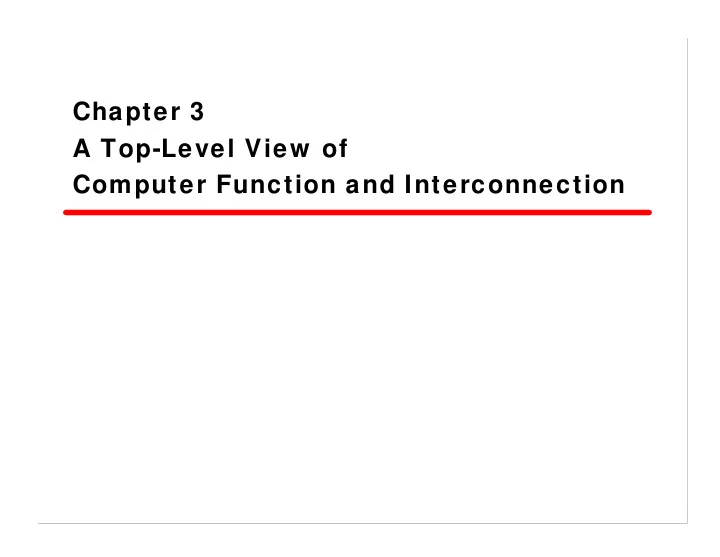
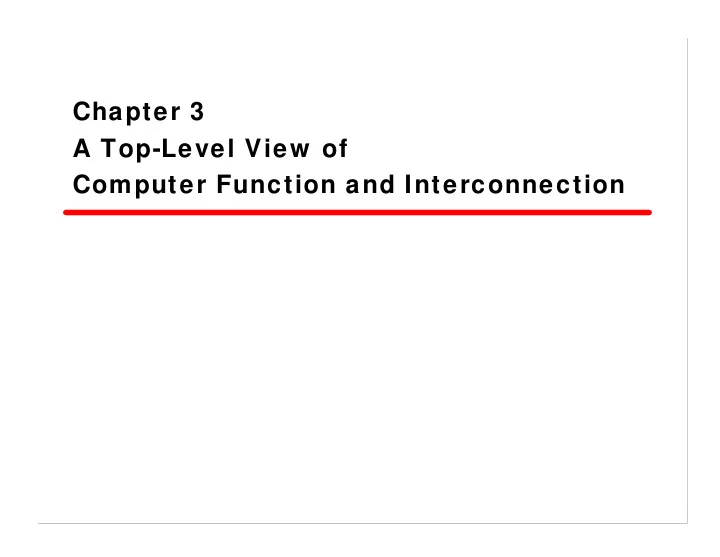
Chapter 3 A Top-Level View of Computer Function and Interconnection
Contents • Computer components • Computer function — Instruction fetch and execute — Interrupts & I/O function • Interconnection structures • Bus interconnection — Bus structure — Multiple bus hierarchies — Elements of bus design • PCI — Bus structure — PCI commands — Data transfers — Arbitration
Key points • Instruction cycle —instruction fetch —zero or more operand fetches —execution —zero or more operand stores —interrupt check • Major computer components need to be interconnected —in most cases, a bus is used • Key design issues for buses —arbitration, timing, and width
Components • CPU —Control unit —Arithmetic and Logic unit • Main memory —Temporary storage for code and results • I/O devices —Data and instructions need to get into the system and results out
Computer Components: Top Level View
Instruction Cycle • Two steps —Fetch —Execute
Fetch Cycle • Program Counter (PC) holds address of next instruction to fetch • Processor fetches instruction from memory location pointed to by PC • Increment PC —Unless told otherwise • Instruction loaded into Instruction Register (IR) • Processor interprets instruction and performs required actions in execute cycle
Execute Cycle • Interpret & Perform —Processor-memory – data transfer between CPU and main memory —Processor-I/O – Data transfer between CPU and I/O module —Data processing – Some arithmetic or logical operation on data —Control – Alteration of sequence of operations – e.g. jump —Combination of above
0 3 4 15 (a) Instruction format 0 1 15 (b) Integer format Program counter(PC) = Address of instruction Instruction register(IR) = Instruction being executed Accumulator(AC) = Temporary storage 0001 = Load AC from memory 0010 = Store AC to memory 0101 = Add to AC from memory Figure 3.4 Characteristics of a Hypothetical Machine
Example of Program Execution
Instruction Cycle - State Diagram
Interrupts • Mechanism by which other modules (e.g. I/O) may interrupt normal sequence of processing • Classes of interrupts — Program – e.g. overflow, division by zero — Timer – Generated by internal processor timer – Used in pre-emptive multi-tasking — I/O – from I/O controller — Hardware failure – e.g. power failure, memory parity error
Program Flow Control
Interrupts and Instruction Cycle • Advantages of using interrupts — do not wait for the actual I/O operation to complete • Revised instruction cycle — interrupt cycle is added — Processor checks for interrupt – Indicated by an interrupt signal — If no interrupt, fetch next instruction — If interrupt pending – Suspend execution of current program – Save context – Set PC to start address of interrupt handler routine – Process interrupt – Restore context and continue interrupted program
Transfer of Control via Interrupts
Instruction Cycle w ith Interrupts
Program Timing - Short I/O Wait
Program Timing - Long I/O Wait
Instruction Cycle (w ith Interrupts) - State Diagram
Multiple Interrupts • Multiple interrupts can occur concurrently • Two approaches —Sequential processing – Processor will ignore further interrupts while processing one interrupt – Interrupts remain pending and are checked after first interrupt has been processed – Interrupts handled in sequence as they occur —Nested processing – Low priority interrupts can be interrupted by higher priority interrupts – When higher priority interrupt has been processed, processor returns to previous interrupt
Multiple Interrupts - Sequential
Multiple Interrupts – Nested
Connecting Components • All the components must be connected • Different type of connection for different type of component —Memory —Input/Output —CPU
Computer Components
Memory Connection • Receives and sends data • Receives addresses (of locations) • Receives control signals —Read —Write —Timing
Input/Output Connection(1) • Similar to memory from computer’s viewpoint • Output —Receive data from computer —Send data to peripheral • Input —Receive data from peripheral —Send data to computer
Input/Output Connection(2) • Receive control signals from computer • Send control signals to peripherals —e.g. spin disk • Receive addresses from computer —e.g. port number to identify peripheral • Send interrupt signals (control)
CPU Connection • Reads instruction and data • Writes out data (after processing) • Sends control signals to other units • Receives (& acts on) interrupts
What is a Bus? • A communication pathway connecting two or more devices —shared among devices • Usually broadcast —only one unit at a time can transmit over the bus • Often grouped —Address information(address bus) —Data information(data bus) —Control information(control bus) —Miscellaneous – power, ground, clock,...
Address bus • Identify the source or destination of data —e.g. CPU needs to read an instruction (data) from a given location in memory • Bus width determines maximum memory capacity of system —e.g. 8080 has 16 bit address bus giving 64K address space
Data Bus • Carries data —Remember that there is no difference between “data” and “instruction” at this level • Width is a key determinant of performance —8, 16, 32, 64 bit
Control Bus • Control and timing signals are carried —Memory read/write —I/O read/write —Transfer ACK – indicates that data have been accepted from or placed on the bus —Bus request/grant —Interrupt request/ACK —Clock – used to synchronize operations —Reset – initialize all modules
Bus Interconnection Scheme
Single Bus Problems • Lots of devices on one bus leads to —Greater propagation delays – affect performance —Bus may become a bottleneck as the data transfer demand approaches bus capacity • Most systems use multiple buses to overcome these problems
Multiple Buses in a System • Generally laid out in a hierarchy —bridge/interface between buses • High-speed buses closer to the processor —high-capacity I/O devices are attached here • Lower-speed buses farther away from the processor —low-capacity devices are attached here
Traditional Bus Architecture
High Performance Bus
Bus Design Elements • Type • Bus width — Dedicated — Address — Multiplexed — Data • Method of arbitration • Data transfer type — Centralized — Read — Distributed — Write — Read-modify-write • Timing — Read-after-write — Synchronous — Block — Asynchronous
Bus Types • Dedicated —Separate data & address lines • Multiplexed —Shared lines – using same lines for multiple purposes – time multiplexing —Address valid or data valid control line is needed —Advantage – Fewer lines, save space and cost —Disadvantages – More complex control – Potential reduction in performance
Bus Arbitration • Several modules may need control of the bus —e.g. CPU and DMA controller • Only one module may control bus at one time —need some method of arbitration • Arbitration —centralized —distributed
Centralized Arbitration • Single hardware device controlling bus access —Bus Controller or Arbiter • May be a separate module or part of CPU
Distributed Arbitration • No central controller —Each module contains access control logic —They act together to share the bus
Timing • Refers to the way in which events are coordinated on the bus —Synchronous —Asynchronous
Synchronous Timing • Events are determined by clock signals • Clock signal —Bus has a clock line —1s and 0s of equal duration —A single 1-0 transmission is called a clock(bus) cycle —All devices can read clock line —All events start at the beginning of a clock cycle —Most events occupy a single clock cycle
Synchronous Timing • An example(case of reading) —during the 1st clock cycle – CPU places a memory address – CPU issues an address enable signal —during the 2nd clock cycle – CPU issues a read command —during the 3rd clock cycle – memory module places the data on the data lines
Synchronous Timing Diagram
Asynchronous Timing • The occurrence of one event on a bus follows and depends on the occurrence of a previous event • An example(case of reading) —CPU places address signals on the bus —CPU issues a read command —Memory module responds by placing the data on the data line – acknowledged line is asserted to signal CPU that data are available —After reading data, read signal is deasserted – this causes the memory module to drop the data and acknowledge lines —CPU removes address information
Asynchronous Timing – Read Diagram
Recommend
More recommend