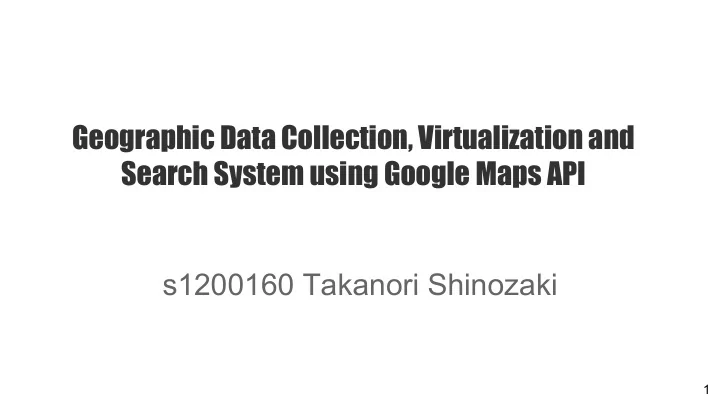
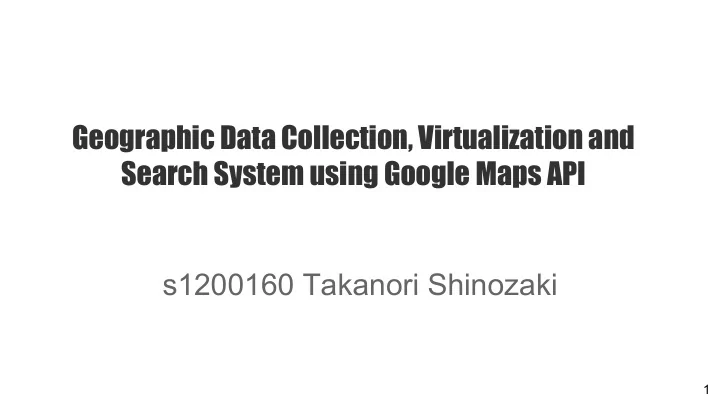
Geographic Data Collection, Virtualization and Search System using Google Maps API s1200160 Takanori Shinozaki 1
Outline ● Introduction ● Database Design and Data Structure ● Previous System ● UseCase Diagram ● Problems ● Activity Diagram ● Purpose ● Demonstration ● Previous System Function ● This System Problems, solved ● New Functions ● Implementation Envioment ● Input output data ● Future work ● System model ● Reference 2
Introduction ● Geographic Information System(GIS)[1] ○ GIS is a system designed to manage, serach and present all types of spatial or geographical data. ● Geographic Data ○ Information describing the location in latitude, longitude format ● Google Map ○ An online map service supported by Google ● Google Maps API ○ An Interface to manipulate the Google map from the program ○ Adding custom Google Maps to public site, mobile phone ○ Easy to generate geographic data by the geocoding function and the drawing tool. ○ Display location, area, route by point, polygon and polyline on the map 3
Introduction ● Geographic data format ○ CSV data format Comma Separated Values(CSV) file stores tablar data (numbers and text) in plann text. ○ KML data format Keyhole Markup Language(KML) file an XML notation for expressing geographic anotation and visualization on google map or earth. 4
Introduction ● Computer and smart phone become widespread. ● These devices are used by many people all over the world. ● Online google map can be viewed by these devices ● Geoglaphic Information System with google map can understand location information easily. ● Geographic data(latitude, longtide) can be generated by using Google Maps API. 5
Previous System ● Nakamura(thesis in 2013) has deveroped the Geographic Data Collection System using Google Maps API. ● This system can generate, edit point geographic data. ● This system can search to point geographic data with two spatial operation(near, within). ● This system can interactively generate, display multiple type of geographic data (point, polygon, polyline) coordinates on the Google map. 6
Problems ● New functions are needed for polygon and polyline geographic data generation with database. ● New spatial operations are needed for search data in the database (contain and disjoint). 7
Purpose ● To convert KML format geographic data into database. ● To generate polygon/polyline geographic data by google map API and save it to database. ● To display, edit and delete polygon/polyline data with database. ● To search point, polygon and polyline with spatial operations(near, within, contain, disjoint). 8
System Model Google KML CSV Map API TXT data Apach Server Web Browser Send Send Request Request Request User Ajax PHP Engine Interface Result Result Result SQL DATA Database 9
Database Design and Data Structure 8 columns bank (7 records) Data from http://itp.ne.jp/result/?kw=%89%EF%92%C3%8E%E1%8F%BC%81%40%8B%E2%8Ds&dcad=07 hospital (371 records) Data from http://ishakoko.jp/search?jiscode=07202 facility (8 records) Data from http://www.city.aizuwakamatsu.fukushima.jp/index_php/city_map/show_map.php school (44 records) 10 Data from http://www.city.aizuwakamatsu.fukushima.jp/index_php/city_map/show_map.php
Database Design and Data Structure 5 columns busstop (361 records) Data from http://buste.in/search/bus/list/BusteisCity/list1/358 4 columns machi (241 records) Data from facility (8 records) Data from http://e-stat.go.jp/SG2/eStatGIS/page/download.html [3] newroad (22 records) Data from http://www.aizukanko.com/kk/aibase/01shirou/maps/map_shigaizu.htm[2] New Tables 11
System Functions are New Functions 12
New Function(1) KML Data to Database Function ● To store the KML data into the database ● Three operation ○ Check ■ To check the number of columns in the table ○ New ■ Delete all data, add new data ○ Append ■ Add new data ● Preparing input data ○ Dowload Aizu-Wakamatsu city area data from e-stat[3] data. ○ Convert the shap data to kml data using QGIS[4] ○ Add Hiragana and Romaji information data[5] 13
New Function(1) KML Data to Database Interface select New or Append select KML data submit Input database select Kanji and Hiragana Check the format. display KML KML file & data information data & table check. display information data Display Table select table 14
New Function(2) Polygon Data Display & Edit Function ● To display the polygon ● To edit the contents of the database using the Google Map and table. ● Two editing methods ○ Table Edit ■ Edit by directly edting the text box. ○ Map Location Edit ■ Editing by dragging the polygon. ● Three Operation ■ Update ■ New Polygon(Add)→Editing by drawing tool. ■ Delete 15
New Function(2) Polygon Data Display & Edit Interface To create new polygon Drawing tool To display area input or select Display Button Edit button Display the polygon name & romaji e.g. Kogaimachi ( 蚕養 町 ) Reset button update for database delete for 16 database Information of the polygon
New Function(3) Polyline Data Display & Edit Function ● To display the polyline ● To edit the contents of the database using the Google Map and table. ● Two editing methods ○ Table Edit ■ Edit by directly edting the text box. ○ Map Location Edit ■ Editing by dragging the polyline. ● Three Operation ■ Update ■ New Polyline(Add)→Editing by drawing tool. ■ Delete 17
New Function(3) Polyline Data Display& Edit Interface select or input display polyline Drawing tool Display Polyline Display button Edit button Automacicaly drawing polyline New Polyline information Reset button Update button Delete 18
New Function(4) Data Search Function ● To search information in the database. Spatial operations Operation point op point op polygon op polygon op polyline op polygon polyline polygon polyline polyline ○ near nearest o o o o * ○ within within o o o o o ○ contain ○ disjoint contain o o o o △ disjoint o o o o o △・・・ result empty *・・・ SQL limitation 19
New Function(4) Data Search Interface select table select opeartion what do you result txt want to serch? display result sub opeartion on map display result on map show SQL 20
Input & Output Data ● Input Data ○ CSV data ■ CSV data format Comma Separated Values(CSV) file stores tablar data (numbers and text) in plann text. ○ KML data KML data format Keyhole Markup Language(KML) file an ■ XML notation for expressing geographic anotation and visualization on google map or earth. ○ Interactive input geographic data attributes information[13] ● Output Data ○ Display point, polygon, polyline on googlemap ○ Display geographic information in the table. 21
UseCase Diagram My System Draw Marker Interactive Draw Circle Draw Point Geographic Data Draw Polygon Generation Draw Polyline Draw rectangle change to Geocording CSV File lat & lng Hiragana to Conversion Roamaji Format Check String New CSV File input Database String Append Format Check polygon or polyline KML File input String Append Database Delete Data Table Edit Map location Edit Data Display Add Data Update data Within Search Contain Disjoint Data Serch Serach Neary Serach Serach 22
Activity Diagram Interactive CSV File CSV Data to KML Data to Display Data Data Serach Geographic Data From Database Conversion Database Database Generation Select Table A Select Point Select CSV File Select CSV File Select KML File Select Shape Polygon or Polyline Select Check The Select Operation Select Color Select Table Display Edit Function Information File Select Table B Drawing on the map Select Specifies Select Table Format Check The Row Add Display Result Get Display Data Format Check Check The Input Save Edit New or Append Name and Save to Destination Database Save to Delete Database 23
Implementation Environment ● Apache v2.2 [6] ● PostgreSQL v9.3 [7] ● PHP v5.4.14 [8] ● Google Maps API v3 [9] ● jQuery v1.11.0 [10] ● QGIS v2.8.2 24
Comparison(1) ● Data to Database Comparison Conversion Functions Previous System Our System o o CSV file × o KML file ● Data Display & Edit Comparison Previous System Our System Maintence Functions Point Polygon Polyline Point Polygon Polyline Display o × × o o o Add o × × o o o o × × o o o Edit o × × o o o Delete 25
Comparison(2) ● Data Search Comparison Previous System Our System Search Func- point Point Point Polygon Polygon Polyline point Point Point Polygon Polygon Polyline tions op op op op op op op op op op op op point Polygon Polyline Polygon Polyline Polyline point Polygon Polyline Polygon Polyline Polyline o o o o o o o × × × × × near o o o o o o o × × × × × within o o o o o o o × × × × × contain o o o o o o o × × × × × disjoint 26
Recommend
More recommend