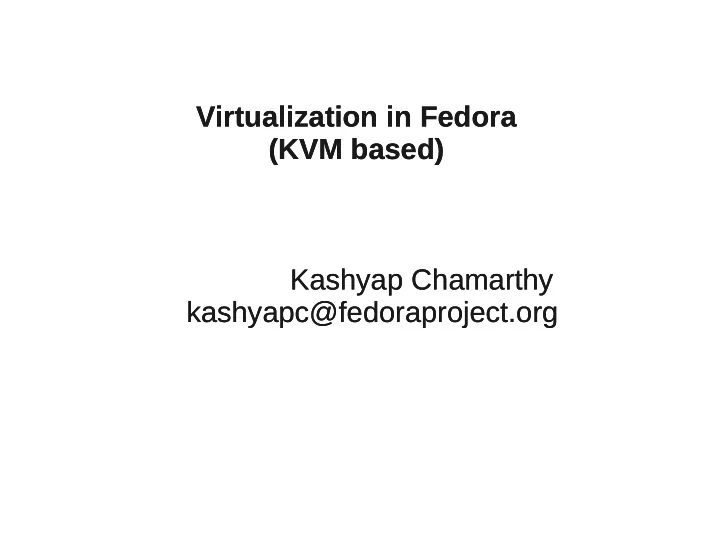
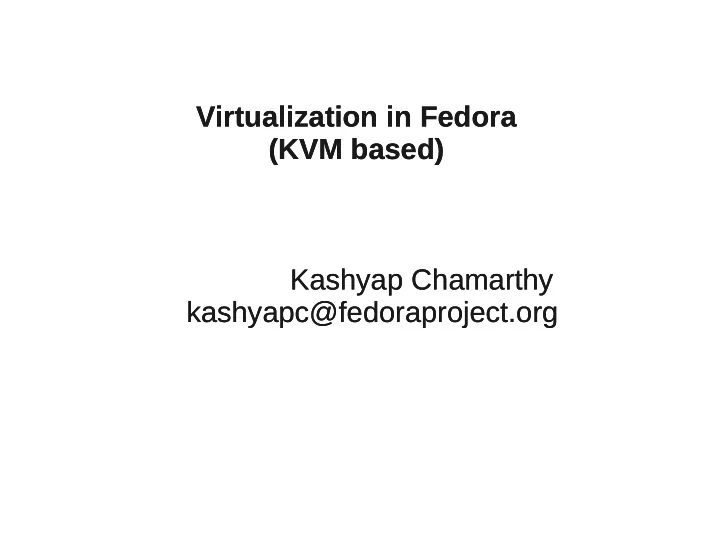
Virtualization in Fedora Virtualization in Fedora (KVM based) (KVM based) Kashyap Chamarthy Kashyap Chamarthy kashyapc@fedoraproject.org kashyapc@fedoraproject.org
Outline 1/ Virtualization at a glance 2/ Overview of KVM based Virt 3/ Virtualization Architecture 4/ Enabling KVM on a linux machine 5/ Libvirt 6/ Virt Tools 7/ Illustration of virt-tools 8/ Conclusion
Virtualization at a glance ✔ Server Consolidation ✔ Greeeeeeeeeeeeeeeen Planet ✔ Data Center -- Space, Power, Cooling, Maintenance cost savings ✔ Run multiple operating systems
Overview of KVM ✔ Hardware-Assisted ✔ CPU Extensions – Intel VMX ; AMD SVM ✔ Turns linux kernel into hypervisor ✔ Re-uses existing kernel features : ✔ CPU scheduling ✔ Memory, Power Management ✔ Device Drivers, Timer handling, plenty more..
Virt Architecture Regular Apps Virsh, Virt-tools, Virt-manager App1 App2 Virtual Virtual Libvirt Machine 1 Machine 2 App3 App4 QEMU (I/O) hypervisor -- KVM[/dev/kvm] (Linux Kernel) X86 Hardware(Intel/AMD)
Enabling KVM on Linux ✔ Grep for Virt extension support ✔ # egrep -i 'svm|vmx' /proc/cpuinfo ✔ Check the kernel modules are loaded ✔ # lsmod | grep kvm ✔ Ensure kvm device node is present ✔ # file /dev/kvm
Libvirt ✔ Excellent for managing single nodes. (supports a variety of hypervisors) ✔ XML format to define guests ✔ start; stop; shutdown; reboot; save; restore; sanpshot -- a guest ✔ Secure( svirt/selinux ) ; Manage Networking, Storage, etc
Virt Tools ✔ Virt-manager(Brilliant graphical tool) ✔ Virt-install (python-virtinst) ✔ Virsh (Virt Shell for managing guest life cycle) ✔ Libugestfs/guestfish(Disk Manipulation) ✔ Virt-cat, Virt-ls, Virt-df, Virt-dmesg, and a gazillion more
Virt-install Illustration1 ● virt-install --connect=qemu:///system \ --name f edora15 \ --disk /export/vmimgs/fedora15.img,size=5 \ --ram 1024 \ --vcpus= 2 \ --check-cpu \ --hvm \ --cdrom /export/isos/Fedora-15-Beta-x86_64- Live-Desktop.iso
Virt-install Illustration2 ● Guest install via shell $ virt-install –connect= qemu:///system \ --name f 15-vm2 \ --extra-args= ”console=tty0 console=ttyS0” \ --disk /var/lib/libvirt/images/f15-vm2.img, size=5 \ --ram 1024 \ --vcpus= 2 \ --check-cpu \ --hvm \ --location \ http://download.fedora.redhat.com/pub/fedora/linux/rele ases/15/Fedora/x86_64/os/
Conclusion ● Simple. Does not re-invent the wheel ● Takes massive advantage of kernel features ● Impressive performance ● Terrific tooling
Resources ✔ http://fedoraproject.org/wiki/Getting_started_wit h_virtualization ✔ http://fedoraproject.org/wiki/How_to_use_qemu ✔ http://virt-tools.org/ ✔ http://kashyapc.wordpress.com/2011/08/18/una ttended-guest-install-with-a-local-kickstart/
?
Recommend
More recommend