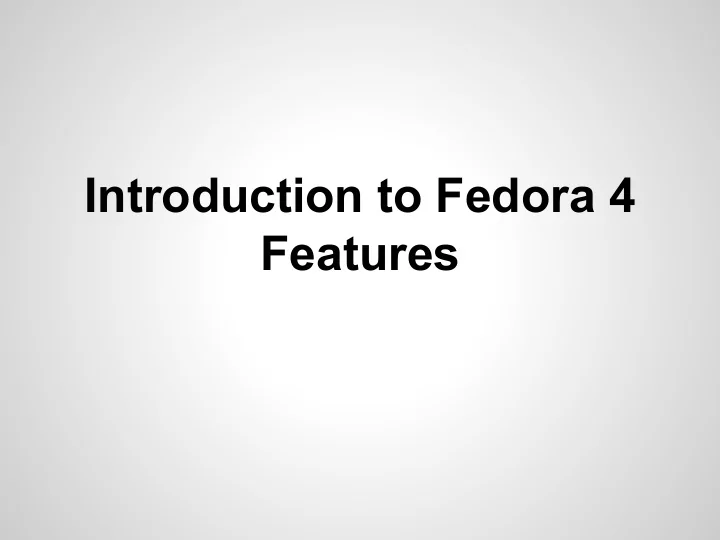
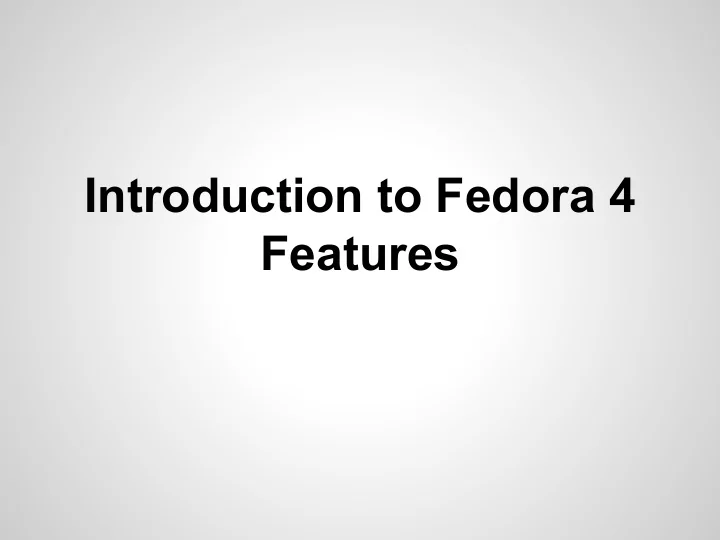
Introduction to Fedora 4 Features
Learning Outcomes Understand the purpose of a Fedora repository Understand the core features of the software
What is a Fedora Repository? Secure software that stores, preserves, and provides access to digital materials Supports complex semantic relationships between objects inside and outside the repository Supports millions of objects, both large and small Capable of interoperating with other applications and services
Exposing and Connecting Content Flexible, extensible content modeling Atomic resources with semantic connections using standard ontologies RDF-based metadata using Linked Data RESTful API with native RDF response format
Component Stack
Standards Focus on existing standards Fewer customizations to maintain Opportunities to participate in related communities
Core Features
Core Features and Standards CRUD - Linked Data Platform (LDP) ✔ Versioning - Memento Authorization - WebAC ✔ Batch Atomic Operations - ( a standard??) Fixity - http://tools.ietf.org/html/rfc3230#section-4.3.2 ✔ ½
Fedora Vagrant Components Solr LDP / WebAC / Memento?? Apache Camel F4 Triplestore (Fuseki, Sesame) ● Audit Service ● SPARQL-Query
Hands-on: CRUD http://localhost:8080/fcrepo/rest/ (fedoraAdmin:secret3)
Create a “cover” Container PUT vs. POST ...Note: names in demo are only for readability
Make “cover” a pcdm:Object PREFIX pcdm: <http://pcdm.org/models#> INSERT { <http://localhost:8080/fcrepo/rest/cover> rdf:type pcdm:Object } WHERE { }
REDUX Make “cover” a pcdm:Object PREFIX pcdm: <http://pcdm.org/models#> INSERT { <> a pcdm:Object } WHERE { }
Batch Atomic Operations ( BatchOps ) Multiple actions can be bundled together into a single repository event (BatchOps) BatchOps can be rolled back or committed Can be used to maintain consistency
Hands-on: BatchOps
Authorization The authorization framework provides a plug-in point within the repository that calls out to an optional authorization enforcement module Currently, four authorization implementations exist: ● No-op ● Role-based ● XACML and ● WebAC
Hands-on: AuthZ
Create following Containers ● “files” ...contained inside “cover” ● “my-acls” ...at top-level is fine ● “acl” ...contained inside “my-acls” ● “authorization” ...contained inside “acl”
Final result (structure) ● cover/ ○ files/ ● my-acls/ ○ acl/ ■ authorization/
Final result (structure) ● cover/ “cover” must point to its ACL ○ files/ acl:accessControl ● my-acls/ ○ acl/ - An ACL must have one or ■ authorization/ more authorizations - “authorizations” define: ● agent(s) ● mode(s) ● resource(s) or class
Define the “authorization” PREFIX acl: <http://www.w3.org/ns/auth/acl#> PREFIX pcdm: <http://pcdm.org/models#> INSERT { <> a acl:Authorization ; acl:accessToClass pcdm:Object ; acl:mode acl:Read, acl:Write; acl:agent "adminuser" . } WHERE { }
Link “acl” to “cover” -- Update “cover” resource -- PREFIX acl: <http://www.w3.org/ns/auth/acl#> INSERT { <> acl:accessControl </fcrepo/rest/my-acls/acl> } WHERE { }
Verify AuthZ ** Warning cURL sighting ** curl -i http://localhost:8080/fcrepo/rest/cover > 401 curl -i -ufedoraAdmin:secret3 http://localhost:8080/fcrepo/rest/cover > 200 curl -i -uadminuser:password2 http://localhost:8080/fcrepo/rest/cover > 200 curl -i -utestuser:password1 http://localhost:8080/fcrepo/rest/cover > 403
Versioning Versions can be created on resources with an API call A previous version can be restored via the REST-API
Hands-on: Versioning
Create version “v0” of “cover” ** Warning cURL sighting ** curl -ufedoraAdmin:secret3 -i -XPOST -H"slug: v0" localhost:8080/fcrepo/rest/cover/fcr:versions
Add dc:publisher to “cover” INSERT { <> dc:publisher "The Press" } WHERE { }
Create version “v1” of “cover” curl -ufedoraAdmin:secret3 -i -XPOST -H"slug: v1" localhost:8080/fcrepo/rest/cover/fcr:versions * Inspect and Revert
Hands-on: Fixity
Fixity Over time, digital objects can become corrupt Fixity checks help preserve digital objects by verifying their integrity On ingest, Fedora can verify a user-provided checksum against the calculated value A checksum can be recalculated and compared at any time via a REST-API request
Create some cover binaries ...contained inside “files” cover.jpg cover.tif * Fixity * Corrupt and test?
Non-core Features
Two Non-Core Feature Types 1. External components - Consume and act off repository messages 2. Optional, pluggable components - Separate projects that can interact with Fedora 4 using a common pattern
Component Architecture
External Component Integrations Leverages the well-supported Apache Camel project - Camel is middleware for integration with external systems - Can handle any asynchronous, event-driven workflow
External - Indexing Index repository content for search Content can be assigned the rdf:type property "Indexable" to filter from non-indexable content Solr has been tested
External - Triplestore An external triplestore can be used to index the RDF triples of Fedora resources Any triplestore that supports SPARQL-update can be plugged in Fuseki, Sesame, BlazeGraph have been tested
External & Pluggable - Audit Service Maintains a history of events for each repository resource Both internal repository events and events from external sources can be recorded Uses the existing event system and an external triplestore
Pluggable - OAI Provider fcrepo4-oaiprovider implements Open Archives Protocol Version 2.0 using Fedora 4 as the backend Exposes an endpoint which accepts OAI conforming HTTP requests Supports oai_dc out if the box, but users are able to add their own metadata format definitions to oai.xml
Pluggable - SWORD Server SWORD is a lightweight protocol for depositing content from one location to another fcrepo4-swordserver implements 2.0 AtomPub Profile, using Fedora 4 as the backend SWORD v2 includes AtomPub CRUD operations
Success!
F4: External Integrations Introducing Camel
What is Camel? Good question. See: http://camel.apache.org/what-is- camel.html So really you want see this: http://stackoverflow. com/questions/8845186/what-exactly-is-apache-camel
In short... ● Camel is a framework for creating small message based applications… and then some. ● Camel formalizes working with messages so well it can be described in multiple formats: Java, Spring/Blueprint XML, and Scala. ● Camel is all the code you should not have to write in order to work with queues, files, databases, RESTful APIs, common data formats, command line utilities, etc… in a consistent and reliable manner.
Available Camel Components http://camel.apache.org/components.html ● ActiveMQ ● HTTP resources ● AWS SQS ● LDAP ● DropBox ● SMTP ● System calls ● SQL ● Local files ● Twitter ● FTP ● etc, etc, etc
Camel can run... ● As a stand-alone Java application ● In a servlet container like Tomcat or Jetty ● In an OSGi runtime such as Karaf
What is OSGi? ● Open Service Gateway Initiative ● Framework for modularizing and deploying Java applications ○ Hot deployment ○ Automatic reloading of configuration ○ Sophisticated dependency resolution ○ XML scripting for complex deployments (features)
Hot Deployment Bundles can be started, stopped, updated, etc… at runtime! In other words: YOU DO NOT HAVE TO RESTART YOUR SERVER TO UPDATE CODE OR CONFIGURATION
Terminology ● Apache Camel ○ Endpoints ○ Components ○ Messages ○ Routes ● Apache Karaf -- OSGi ○ Bundles ○ Features
Hands-On: Into the Vagrant > vagrant ssh or: > ssh -p 2222 vagrant@localhost password = vagrant
Detour: Fixity corruption revisited > cd /var/lib/tomcat7/fcrepo4-data/fcrepo.binary.directory > sudo su > find . -name [cover.jpg-sha1] > echo hello >> [full-path-from-previous-command] > exit
Hands-On: Inspect features > /opt/karaf/bin/client >> feature:list | grep fcrepo fcrepo-camel fcrepo-indexing-triplestore fcrepo-audit-triplestore fcrepo-indexing-solr fcrepo-reindexing fcrepo-fixity
Hands-On: Helpful Commands >> feature:install fcrepo-audit-triplestore >> feature:stop <whichever> >> camel:route-list >> bundle:list | grep fcrepo >> ctrl-d
Hands-On: Watch the log In a new vagrant ssh terminal: > sudo tail -f /opt/karaf/data/log/karaf.log
Hands-On: Indexing in triplestore http://localhost:8080/fuseki
Hands-On: Indexing in triplestore select * where { <http://localhost:8080/fcrepo/rest/cover> ?p ?o }
Recommend
More recommend