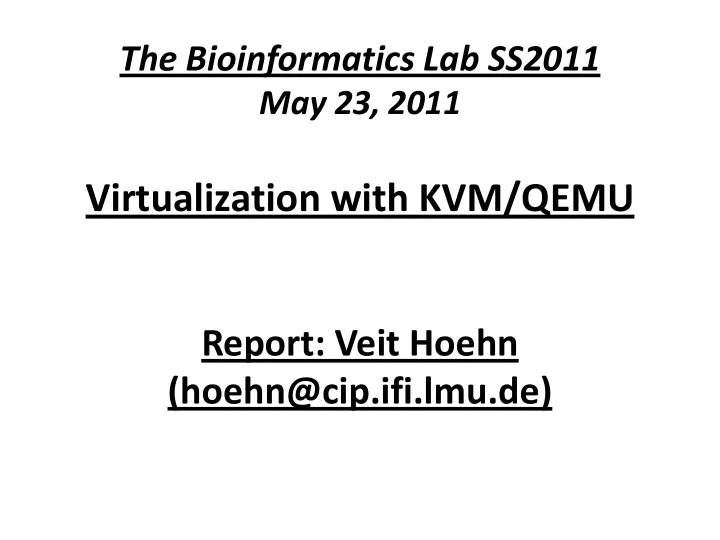
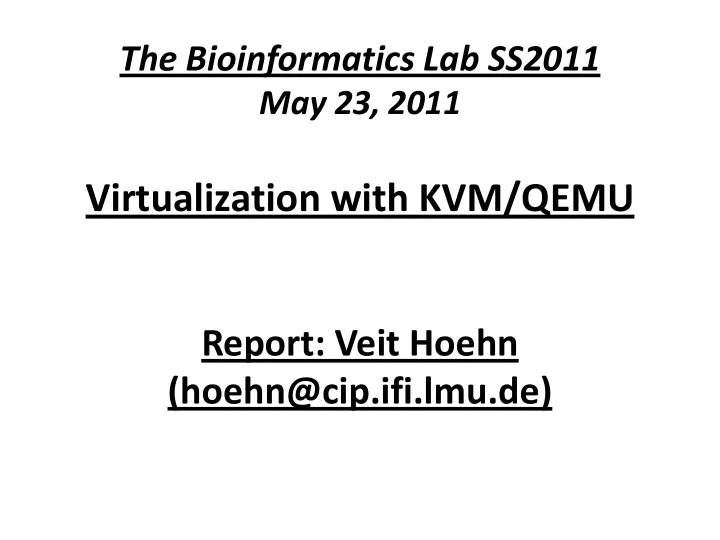
The Bioinformatics Lab SS2011 May 23, 2011 Virtualization with KVM/QEMU Report: Veit Hoehn (hoehn@cip.ifi.lmu.de)
The Task: Set up virtual machine on Server Virtualization with KVM/QEMU 2
1. Creating the virtual machine • Connect to server ssh – X hoehn@i12r-studfilesrv.informatik.tu-muenchen.de • KVM/QEMU already installed on server machine • Create virtual machine image kvm-img create – f qcow2 image.qcow2 2G qcow2 format Size 2 gigabytes • Get the Debian stable installation image wget http://.../debian-6.0.1a-amd64-businesscard.iso Virtualization with KVM/QEMU 3
1. Creating the virtual machine • Boot the virtual machine for installation kvm – hda image.qcow2 – cdrom debian-6.0.1a-amd64-businesscard.iso – boot d – m 512 – net nic,model=virtio – net vde,sock=/var/run/kvm0.ctl Virtualization with KVM/QEMU 4
2. Installing Debian stable on virtual machine • Similar to first lecture, with following exceptions: – No swap partition, no boot partition – No graphical desktop environment – Make only partition bootable – Install Grub bootloader to the master boot record • After finishing installation restart virtual machine kvm – hda image.qcow2 – m 512 – net nic,model=virtio – net vde,sock=/var/run/kvm0.ctl Virtualization with KVM/QEMU 5
2. Configure Debian installation • Change user id from 1000 to 1006 – Edit /etc/passwd and /etc/shadow • Configure static IP address – Edit /etc/network/interface Old /etc/network/interface New /etc/network/interface iface eth0 inet DHCP iface eth0 inet static address 192.168.16.5 netmask 255.255.255.0 gateway 192.168.16.1 – Restart network: /etc/init.d/networking restart Virtualization with KVM/QEMU 6
2. Accessing the virtual machine from outside • First shell script: Start virtual machine with SDL Display X-forwarded window #!/bin/sh kvm -hda image.qcow2 – m 512 – net,model=virtio, -net,vde,sock=/var/run/kvm0.ctl Virtualization with KVM/QEMU 7
2. Accessing the virtual machine from outside • Second shell script: start virtual machine in VNC mode #!/bin/sh nohup kvm – hda image.qcow2 – m 512 – net,model=virtio, -net,vde,sock=/var/run/kvm0.ctl -chardev socket,id=monitor,path=tbl2011.monitor,server,nowait -mon chardev=monitor,mode=readline -vnc none >/dev/null 2>&1 & Virtualization with KVM/QEMU 8
2. Accessing the virtual machine from outside • Specify VNC port from the hypervisor – Access the monitor nc – U tbl2001.monitor – Set VNC port change vnc:20 • Redirect VNC port to local client machine ssh – L 5920:127.0.0.1:5920 hoehn@i12r- studfilesrv.informatik.tu-muenchen.de • Start VNC Viewer enjoy virtual machine ;) vncviewer 127.0.0.1:5920 Virtualization with KVM/QEMU 9
Recommend
More recommend