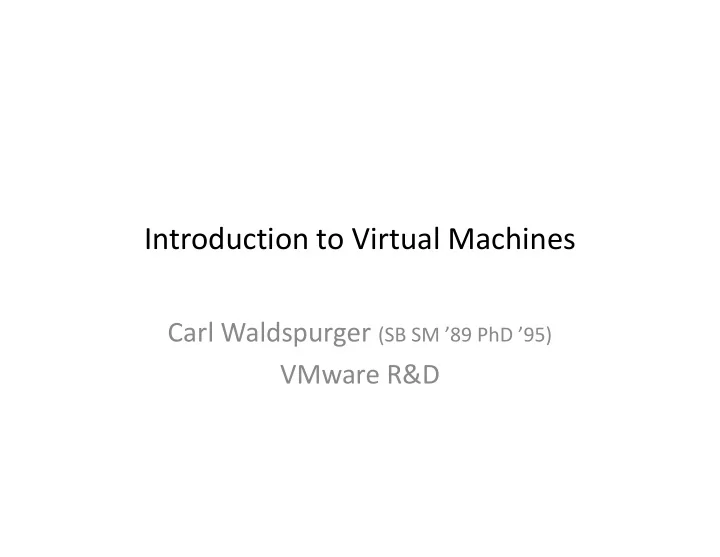
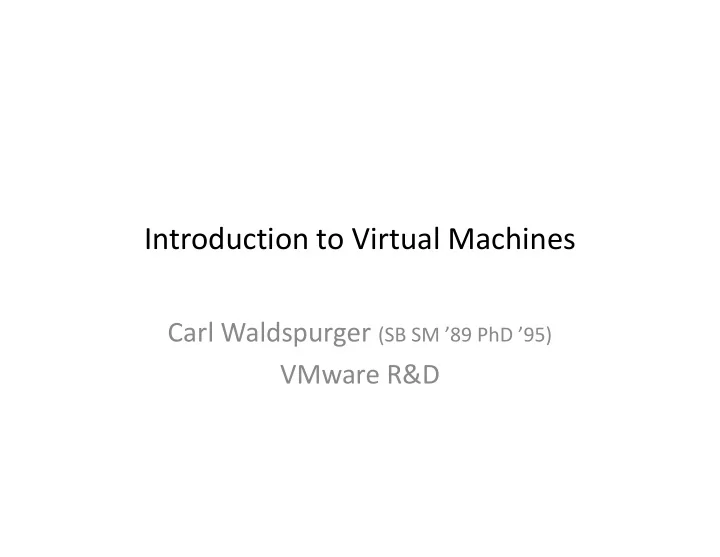
Introduction to Virtual Machines Carl Waldspurger (SB SM ’89 PhD ’95) VMware R&D
Overview • Virtualization and VMs • Processor Virtualization • Memory Virtualization • I/O Virtualization I/O Virtualization
Types of Virtualization • Process Virtualization – OS-level processes, Solaris Zones, BSD Jails, Virtuozzo – Language-level Java, .NET, Smalltalk – Cross-ISA emulation Apple 68K-PPC-x86, Digital FX!32 • Device Virtualization Device Virtualization – Logical vs. physical VLAN, VPN, NPIV, LUN, RAID • System Virtualization – “Hosted” VMware Workstation, Microsoft VPC, Parallels – “Bare metal” VMware ESX, Xen, Microsoft Hyper-V
Starting Point: A Physical Machine • Physical Hardware – Processors, memory, chipset, I/O devices, etc. – Resources often grossly underutilized underutilized • Software – Tightly coupled to physical hardware – Single active OS instance – OS controls hardware
What is a Virtual Machine? • Software Abstraction – Behaves like hardware – Encapsulates all OS and application state • Virtualization Layer Virtualization Layer – Extra level of indirection – Decouples hardware, OS – Enforces isolation – Multiplexes physical hardware across VMs
Virtualization Properties • Isolation – Fault isolation – Performance isolation • Encapsulation – Cleanly capture all VM state – Enables VM snapshots, clones Enables VM snapshots, clones • Portability – Independent of physical hardware – Enables migration of live, running VMs • Interposition – Transformations on instructions, memory, I/O – Enables transparent resource overcommitment, encryption, compression, replication …
What is a Virtual Machine Monitor? • Classic Definition (Popek and Goldberg ’74) • VMM Properties – Fidelity – Performance – Safety and Isolation
Classic Virtualization and Applications • Classical VMM – IBM mainframes: IBM S/360, IBM VM/370 – Co-designed proprietary hardware, OS, VMM hardware, OS, VMM – “Trap and emulate” model • Applications From IBM VM/370 product announcement, ca . 1972 – Timeshare several single-user OS instances on expensive hardware – Compatibility
Modern Virtualization Renaissance • Recent Proliferation of VMs – Considered exotic mainframe technology in 90s – Now pervasive in datacenters and clouds – Huge commercial success • Why? Why? – Introduction on commodity x86 hardware – Ability to “do more with less” saves $$$ – Innovative new capabilities – Extremely versatile technology
Modern Virtualization Applications • Server Consolidation – Convert underutilized servers to VMs – Significant cost savings (equipment, space, power) – Increasingly used for virtual desktops • Simplified Management – Datacenter provisioning and monitoring Datacenter provisioning and monitoring – Dynamic load balancing • Improved Availability – Automatic restart – Fault tolerance – Disaster recovery • Test and Development
Processor Virtualization • Trap and Emulate • Binary Translation
Trap and Emulate Guest OS + Applications Unprivileged Page Page Undef Undef Fault Instr vIRQ Privileged MMU CPU I/O Emulation Emulation Emulation Virtual Machine Monitor
“Strictly Virtualizable” A processor or mode of a processor is strictly virtualizable if, when executed in a lesser privileged mode: • all instructions that access privileged state trap • all instructions either trap or execute identically all instructions either trap or execute identically
Issues with Trap and Emulate • Not all architectures support it • Trap costs may be high • VMM consumes a privilege level – Need to virtualize the protection levels
Binary Translation Guest Code Translation Cache vEPC start mov ebx, eax mov ebx, eax cli mov [VIF], 0 and ebx, ~0xfff and ebx, ~0xfff mov ebx, cr3 mov [CO_ARG], ebx sti sti call HANDLE_CR3 call HANDLE_CR3 ret mov [VIF], 1 test [INT_PEND], 1 jne call HANDLE_INTS jmp HANDLE_RET
Issues with Binary Translation • Translation cache management • PC synchronization on interrupts • Self-modifying code – Notified on writes to translated guest code • Protecting VMM from guest
Memory Virtualization • Shadow Page Tables • Nested Page Tables
Traditional Address Spaces 0 4GB Virtual Address Space 0 4GB Physical Address Space
Traditional Address Translation Virtual Address Physical Address TLB 1 4 2 5 3 Operating System’s Page Fault Handler Process Page Table 2
Virtualized Address Spaces 0 4GB Virtual Address Space Guest Page Table 0 4GB Physical Address Space VMM PhysMap 0 4GB Machine Address Space
Virtualized Address Spaces w/ Shadow Page Tables 0 4GB Virtual Address Space Guest Page Table Page Table 0 Shadow 4GB Physical Address Space Sh Pag VMM PhysMap 0 4GB Machine Address Space
Virtualized Address Translation w/ Shadow Page Tables Virtual Address Machine Address TLB 4 1 5 2 6 3 Shadow Guest PMap 3 Page Table Page Table 2 A
Issues with Shadow Page Tables • Guest page table consistency – Rely on guest’s need to invalidate TLB • Performance considerations – Aggressive shadow page table caching necessary – Need to trace writes to cached page tables
Virtualized Address Spaces w/ Nested Page Tables 0 4GB Virtual Address Space Guest Page Table 0 4GB Physical Address Space VMM PhysMap 0 4GB Machine Address Space
Virtualized Address Translation w/ Nested Page Tables Virtual Address Machine Address TLB 3 1 1 2 Guest PhysMap 2 3 Page Table By VMM
Issues with Nested Page Tables • Positives – Simplifies monitor design – No need for page protection calculus • Negatives – Guest page table is in physical address space – Need to walk PhysMap multiple times Need to walk PhysMap multiple times • Need physical-to-machine mapping to walk guest page table • Need physical-to-machine mapping for original virtual address • Other Memory Virtualization Hardware Assists – Monitor Mode has its own address space • No need to hide the VMM
Interposition with Memory Virtualization Page Sharing Virtual Virtual Physical Physical VM1 VM2 Machine Read-Only Copy-on-write
I/O Virtualization Guest Virtual Device Driver Virtual Device Driver Virtual Device Driver Virtual Device Model Virtual Device Model Virtual Device Model Abstract Device Model Device Interposition Compression Compression Bandwidth Control Bandwidth Control Record / Replay Record / Replay Overshadow Page Sharing Copy-on-Write Disks Encryption Intrusion Detection Attestation Device Back-ends Remote Access Cross-device Emulation Disconnected Operation Multiplexing Device Sharing Scheduling Resource Management H.W. Device Driver H.W. Device Driver Hardware
I/O Virtualization Implementations Emulated I/O Passthrough I/O Hosted or Split Hypervisor Direct Guest OS Guest OS Guest OS Device Driver Device Driver Device Driver Host OS/Dom0/ Parent Domain Device Device Device Device Device Device Emulation Emulation Emulation I/O Stack I/O Stack Device Device Driver Manager Device Driver VMware Workstation, VMware Server, VMware ESX (FPT) VMware ESX Xen, Microsoft Hyper-V, Virtual Server
Issues with I/O Virtualization • Need physical memory address translation – need to copy – need translation – need IO MMU • Need way to dispatch incoming requests Need way to dispatch incoming requests
Backup Slides
Brief History of VMware x86 Virtualization x86-64 Intel VT-x Intel EPT AMD-VAMD RVI 1998 1999 2000 2001 2002 2003 2004 2005 2006 2007 2008 2009. . . ESX 4.0 ESX 3.5 ESX 3.0 Workstation 5.5 (64 bit guests) ESX 2.0 (vSMP) ESX Server 1.0 Workstation 2.0 Workstation 1.0 VMware founded
Passthrough I/O Virtualization High Performance Guest OS Guest OS Guest OS • Guest drives device directly – Device Driver Device Driver Device Driver Minimizes CPU utilization – Enabled by HW Assists • Device Virtualization Manager I/O-MMU for DMA isolation Layer – e.g. Intel VT-d, AMD IOMMU e.g. Intel VT-d, AMD IOMMU I/O MMU Partitionable I/O device – e.g. PCI-SIG IOV spec VF VF VF Challenges • Hardware independence – PF Migration, suspend/resume I/O Device – Memory overcommitment PF = Physical Function, VF = Virtual Function –
Recommend
More recommend