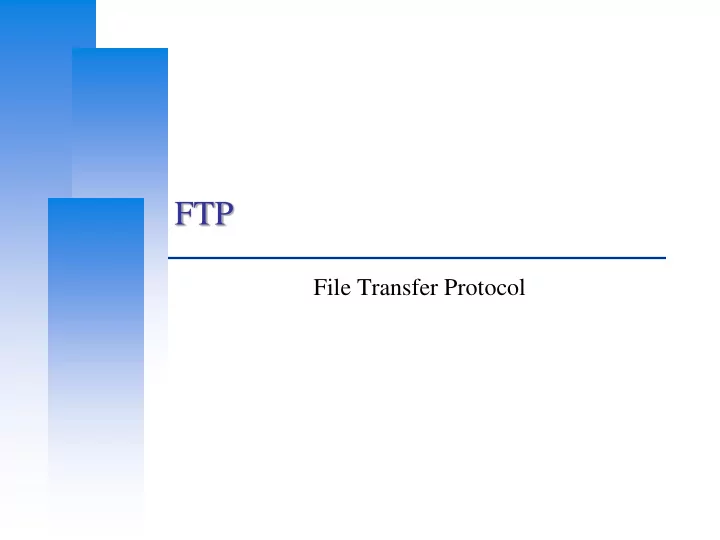
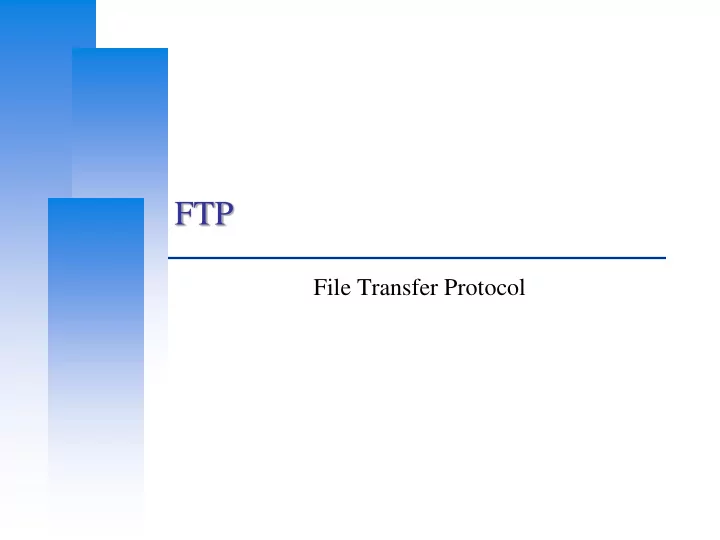
FTP File Transfer Protocol
Computer Center, CS, NCTU FTP FTP • File Transfer Protocol • Used to transfer data from one computer to another over the internet. • Client-Server Architecture. • Separated control/data connections. • Modes: Active Mode, Passive Mode • Request For Comments (RFCs): RFC 959 – File Transfer Protocol RFC 2228 – FTP Security Extensions RFC 2428 – FTP Extensions for IPv6 and NATs RFC 2640 – UTF-8 support for file name RFC 2324 – Hyper Text Coffee Pot Control Protocol 2
Computer Center, CS, NCTU FTP – Security Security concern • As we seen, FTP connections (both command and data) are transmitted in clear text. • What if somebody sniffing the network? We need encryption. Solutions • FTP over SSH So called secure-FTP(sftp). Both commands and data are encrypted while transmitting. One connection, but poor performance. • FTP over TLS Only commands are encrypted while transmitting. Better performance. 3
Computer Center, CS, NCTU FTP – Pure-FTPd (1) Introduction • A small, easy to set up, fast and secure FTP server • Support chroot • Restrictions on clients, and system-wide. • Verbose logging with syslog • Anonymous FTP with more restrictions • Virtual Users, and Unix authentication • FXP (File eXchange Protocol) • FTP over TLS • UTF-8 support for filenames 4
Computer Center, CS, NCTU FTP – Pure-FTPd (2) Installation • Ports: /usr/ports/ftp/pure-ftpd • Options 5
Computer Center, CS, NCTU FTP – Pure-FTPd (3) • Other options • WITH_CERTFILE for TLS Default: /etc/ssl/private/pure-ftpd.pem • WITH_LANG Change the language of output messages Startup: • Add pureftpd_enable=“YES” in /etc/rc.conf 6
Computer Center, CS, NCTU FTP – Pure-FTPd Configurations(1) Configurations: • File: /usr/local/etc/pure-ftpd.conf • Documents Configuration sample: /usr/local/etc/pure-ftpd.conf.sample – All options are explained clearly in this file. Other documents – See /usr/local/share/doc/pure-ftpd/* Randy [/usr/local/share/doc/pure-ftpd] W7 -randy- ls AUTHORS README README.MySQL pure-ftpd.png CONTACT README.Authentication-Modules README.PGSQL pureftpd.schema COPYING README.Configuration-File README.TLS HISTORY README.Contrib README.Virtual-Users NEWS README.LDAP THANKS 7
Computer Center, CS, NCTU FTP – Pure-FTPd Configurations(2) # Cage in every user in his home directory ChrootEveryone yes # If the previous option is set to "no", members of the following group # won't be caged. Others will be. If you don't want chroot()ing anyone, # just comment out ChrootEveryone and TrustedGID. TrustedGID 0 # PureDB user database (see README.Virtual-Users) PureDB /usr/local/etc/pureftpd.pdb # If you want simple Unix (/etc/passwd) authentication, uncomment this UnixAuthentication yes # Port range for passive connections replies. - for firewalling. PassivePortRange 30000 50000 # This option can accept three values : # 0 : disable SSL/TLS encryption layer (default). # 1 : accept both traditional and encrypted sessions. # 2 : refuse connections that don't use SSL/TLS security mechanisms, # including anonymous sessions. # Do _not_ uncomment this blindly. Be sure that : # 1) Your server has been compiled with SSL/TLS support (--with-tls), # 2) A valid certificate is in place, # 3) Only compatible clients will log in. TLS 2 # UTF-8 support for file names (RFC 2640) # Define charset of the server filesystem and optionnally the default charset # for remote clients if they don't use UTF-8. # Works only if pure-ftpd has been compiled with --with-rfc2640 # FileSystemCharset UTF-8 # ClientCharset UTF-8 8
Computer Center, CS, NCTU FTP – Pure-FTPd Problem Shooting Logs Location • In default, syslogd keeps ftp logs in /var/log/xferlog • Most frequent problem pure-ftpd: (?@?) [ERROR] Unable to find the 'ftp' account – It’s ok, but you may need it for Virtual FTP Account. pure-ftpd: (?@?) [ERROR] Sorry, but that file doesn't exist: [/etc/ssl/private/pure-ftpd.pem] – If you set TLS = 2, then this file is needed. How to generate a pure-ftpd.pem? – See README.TLS 9
Computer Center, CS, NCTU FTP – Pure-FTPd Tools pure-* pure-ftpwho • List information of users who use the FTP server now. pure-pw • To create Virtual Users using PureDB • pure-pw(8) • See README.Virtual-Users 10
Computer Center, CS, NCTU FTP – More Tools ftp/pureadmin • Management utility for the PureFTPd ftp/lftp • A powerful functional client • Support TLS ftp/wget • Retrieve files from the Net via HTTP(S) and FTP ftp/mget • Multithreaded commandline web-download manager FileZilla • An FTP Client for Windows • Support TLS 11
Recommend
More recommend