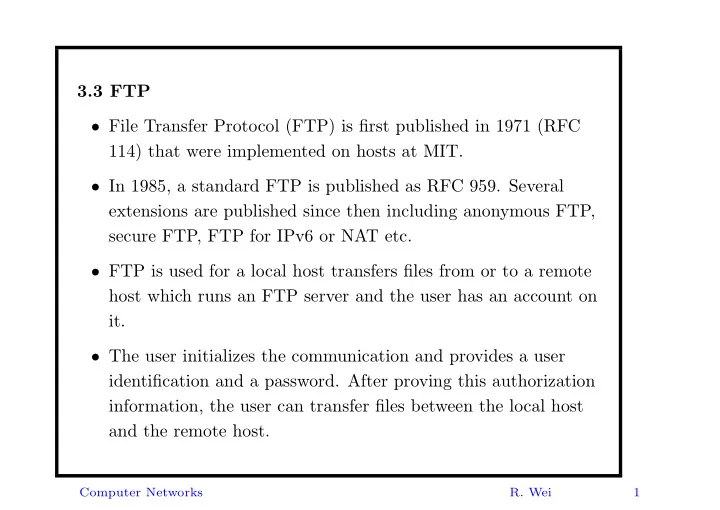
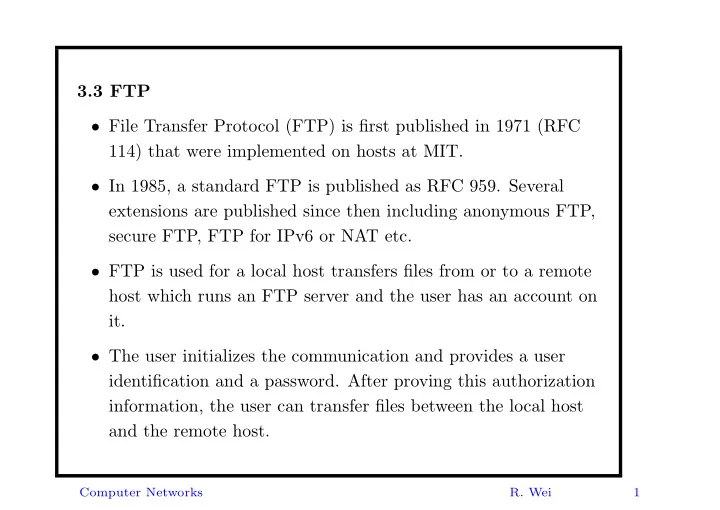
3.3 FTP • File Transfer Protocol (FTP) is first published in 1971 (RFC 114) that were implemented on hosts at MIT. • In 1985, a standard FTP is published as RFC 959. Several extensions are published since then including anonymous FTP, secure FTP, FTP for IPv6 or NAT etc. • FTP is used for a local host transfers files from or to a remote host which runs an FTP server and the user has an account on it. • The user initializes the communication and provides a user identification and a password. After proving this authorization information, the user can transfer files between the local host and the remote host. Computer Networks R. Wei 1
FTP uses two parallel TCP connections to transfer file, a control connection and a data connection. The control connection is used for sending control information between the local and remote hosts (such as user identification, password, commands “put”, “get” etc.). The data connection is used to transfer files. (HTTP basically uses one TCP connection) Computer Networks R. Wei 2
• When a user starts an FTP session, the client side of FTP initiates a control TCP connection with the server side on server port 21. • The client side sends user identity and password and other commands over this control connection. • When the server side receives a command for a file transfer over the control connection, the server side initiates TCP data connection to the client side. • FTP sends exactly one file over the data connection and then closes the data connection. • Usually the control connection remains open throughout the duration of the user session. A new data connection is created for each file transferred within a session. Computer Networks R. Wei 3
During an FTP session, the FTP server must maintain the state about the user. For example, the server must keep track of the user’s current direction as the user changes directions. Keeping track of this state information for each ongoing user session significantly constrains the number of sessions for a FTP server to maintain simultaneously. HTTP server uses stateless connections and thus can handle more clients. Computer Networks R. Wei 4
FTP commands • Access control commands, for example: USER (user name), PASS (password), CWD (change working directory), QUIT (logout). • Transfer parameter commands, for example: PORT (data port), TYPE (representation type). • FTP service commands, for example: RETR (retrieve, i.e., “get”), STOR (store, i.e., “put”), LIST (list), HELP (help). Computer Networks R. Wei 5
FTP reply codes Examples: • 200 Command okay • 503 Bad sequence of commands. • 221 Service closing control connection. • 125 Data connection already open; transfer starting. • 226 Closing data connection. • 230 User logged in, proceed. • 331 User name okay, need password. • 425 Can’t open data connection. • 452 Requested action not taken. Insufficient storage space in system. Computer Networks R. Wei 6
3.4 Electronic mail An e-mail system has three major components: • User agents: allow users to read, reply to, forward, save and compose messages. • Mail servers: contain mailboxes for users for each user. A message is first sent to the sender’s mail server and the senders mail server sends the message to the receiver’s mail server. If something is wrong for the receiver’s server, then the message is held in a message queue and will try to send later. • Protocols: most important protocol is the SMTP (Simple Mail Transfer Protocol) Computer Networks R. Wei 7
SMTP SMTP (RFC 5321) is the most important protocol of the email system. There are some characteristics made this application different from others. • Message body uses 7-bit ASCII code only. • Normally, no intermediate mail servers used for sending mail. • Mail transmissions across multiple networks through mail relaying. Computer Networks R. Wei 8
• Mail servers are listening at port 25. • The sending server initiates a TCP connection to the receiving mail server. • If the receiver’s server is down, the sending server will try later. If the connection is established, then the client and the server perform some application layer handshaking. The client indicates the e-mail address of the sender and the recipient. • Then the client sends the message to the server over the same TCP connection. Computer Networks R. Wei 9
Some common commands are as follows. • MAIL FROM : The client notifies the receiver of the originating email address of the message. • RCPT TO : The corresponding SMTP for the recipient’s address. Each successful reception and execution of a command is acknowledged by the server with a result code and response message. • DATA : The transmission of the body of the mail message is initiated with this command after which it is transmitted verbatim line by line and is terminated with an end-of-data sequence. This sequence consists of a new-line ( <CR><LF> ), a single full stop (period), followed by another new-line. • QUIT : This command ends the session. If the email has other recipients located elsewhere, the client would QUIT and connect to an appropriate SMTP server. Computer Networks R. Wei 10
S: 220 smtp.example.com C: HELO send.example.org S: 250 Hello send.example.org, I am glad to meet you C: MAIL FROM:<bob@example.org> S: 250 bob@example.org ... Sender ok C: RCPT TO:<alice@example.com> S: 250 alice@example.com ... Recipient ok C: DATA S: 354 End data with <CR><LF>.<CR><LF> C: Date: Tue, 15 January 2008 16:02:43 -0500 C: Subject: Test message C: C: Hello Alice. C: This is a test message with 3 header fields and 4 lines. C: Your friend, C: Bob C: . S: 250 Message accepted for delivery C: QUIT S: 221 smtp.example.com closing connection Computer Networks R. Wei 11
Some other commands are • RSET (Reset): the current mail transaction will be aborted. • VRFY (Verify): ask the receiver to confirm that the argument identifies a user or mailbox. • EXPN (Expand): ask the receiver to confirm that the argument identifies a mailing list, and if so, to return the membership of that list. • HELP (Help): let the server send helpful information to the client. Computer Networks R. Wei 12
Reply codes: • 220 <domain> Service ready • 221 <domain> Service closing transmission channel • 250 Requested mail action okay, completed • 354 Start mail input; end with <CRLF>.<CRLF> • 421 <domain> Service not available, closing transmission channel • 451 Requested action aborted: local error in processing • 500 Syntax error, command unrecognized (This may include errors such as command line too long) • 501 Syntax error in parameters or arguments Computer Networks R. Wei 13
Mail message formats are defined in RFC 5322. The header lines and the body messages are separated by a blank line. Note that the message format is not the SMTP commands. From: "Joe Q. Public" <john.q.public@example.com> To: Mary Smith <mary@x.test>, jdoe@example.org, Who? <one@y.test> Cc: <boss@nil.test>, <sysservices@example.net> Date: Tue, 1 Jul 2003 10:52:37 +0200 Message-ID: <5678.21-Nov-1997@example.com> Hi everyone. After the message header, a blank line follows, then the message body (in ASCII) follows. Computer Networks R. Wei 14
MIME SMTP uses ASCII code only, which simplifies the structure but causes the limitations of using languages other than English. People also want to use email to send binary files. Multipurpose Internet Mail Extensions (MIME) was developed for solving these problems. Computer Networks R. Wei 15
MIME defines five new message headers: Header Meaning MIME-version: Identifies the MIME version Content-Description: Human-readable string telling what is in the message Content-ID: Unique identifier Content-Transfer-Encoding: How the body is wrapped for transmission Content-Type: Type and format of the content Computer Networks R. Wei 16
MIME defines five transfer encoding schemes, plus an escape to new scheme – just in case. • ASCII characters use 7 bits. • 8-bit characters, that is, all values from 0 to 255 are allowed. • Base64 encoding: change binary codes to a form that satisfies the rules of 7 bits (ASCII code). • Quoted-printable encoding: used for contents mostly in ASCII code, but a small part is not ASCII code. • Binary. A user also can specify a user-defined encoding in the Content-Transfor-Encoding header. Computer Networks R. Wei 17
MIME types were defined in RFC 1521. Each type has one or more available subtypes. Hundreds of subtypes have been added since then. Type Example subtypes Description text plain, html, xml, css Test in various formats image gif, jpeg, tiff Pictures audio basic, mpeg, mp4 Sounds video mpeg, mp4, quichtime Movies model vrml 3D model application octet-stream, pdf, zip Data produced by applications message http, rfc822 Encapsulated message multipart mixed, alternative, parallel Combination of multiple types Computer Networks R. Wei 18
The multipart type allows a message to contain more than one part, with the beginning and end of each part being clearly delimited. The mixed subtype allows each part to be a different type, with no additional structure imposed. Many email program allow the user to provide one or more attachments to a text message. These attachments are sent using multipart type. Computer Networks R. Wei 19
Recommend
More recommend