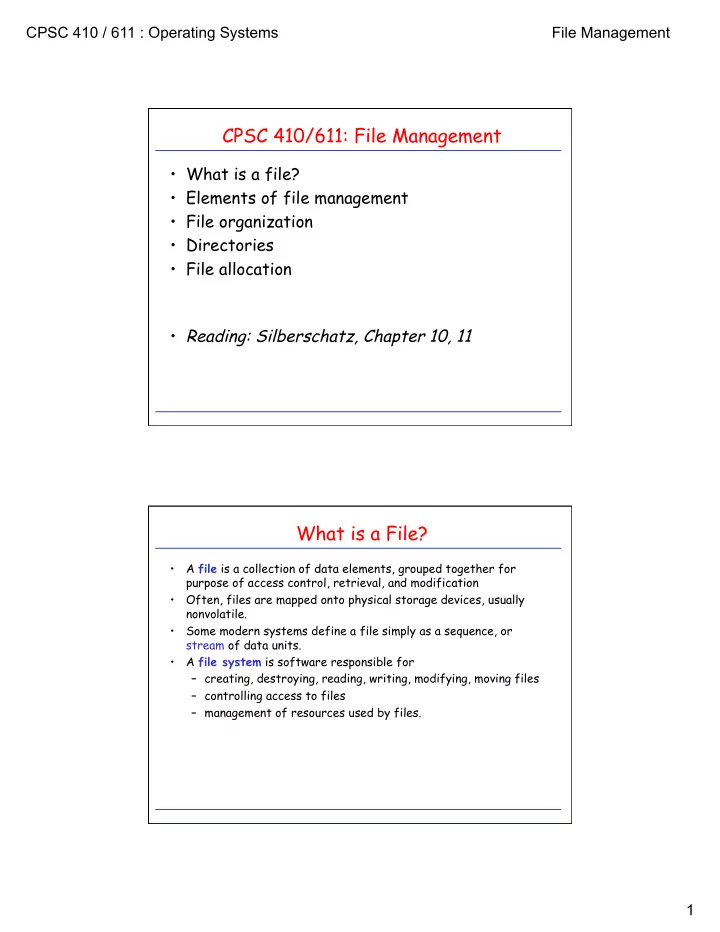
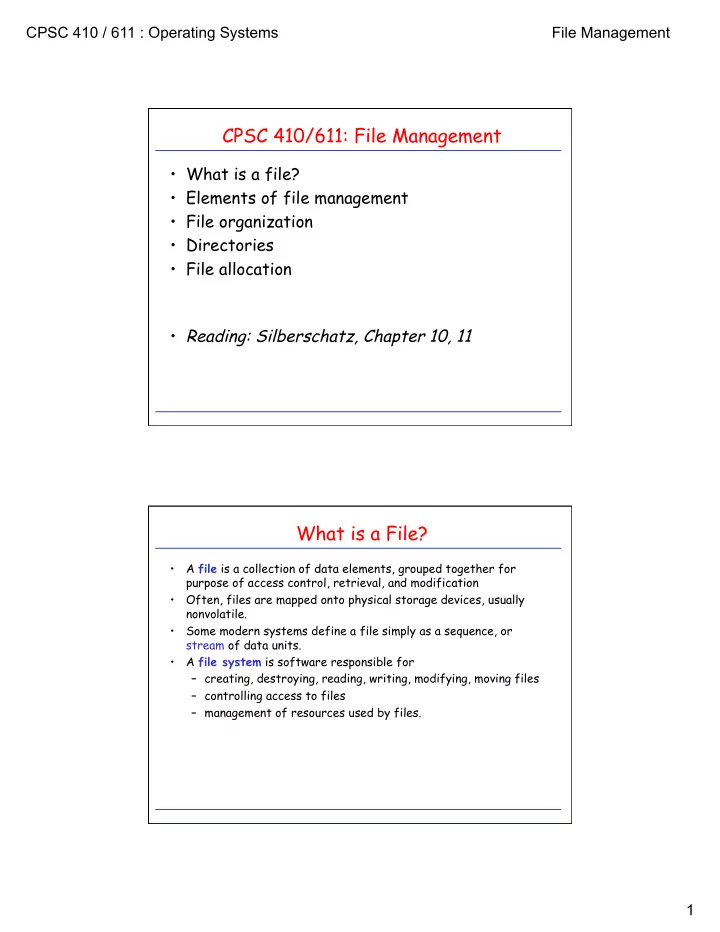
CPSC 410 / 611 : Operating Systems File Management CPSC 410/611: File Management • � What is a file? • � Elements of file management • � File organization • � Directories • � File allocation • � Reading: Silberschatz, Chapter 10, 11 What is a File? • � A file is a collection of data elements, grouped together for purpose of access control, retrieval, and modification • � Often, files are mapped onto physical storage devices, usually nonvolatile. • � Some modern systems define a file simply as a sequence, or stream of data units. • � A file system is software responsible for – � creating, destroying, reading, writing, modifying, moving files – � controlling access to files – � management of resources used by files. 1
CPSC 410 / 611 : Operating Systems File Management The Logical View of File Management user • � directory management file structure • � access control • � access method records • � blocking physical blocks in memory • � disk scheduling physical blocks on disk • � file allocation Logical Organization of a File • � A file is perceived as an ordered collection of records , R 0 , R 1 , ..., R n . • � A record is a contiguous block of information transferred during a logical read/write operation. • � Records can be of fixed or variable length. • � Organizations: – � Pile – � Sequential File – � Indexed Sequential File – � Indexed File – � Direct/Hashed File 2
CPSC 410 / 611 : Operating Systems File Management Pile • � Variable-length records • � Chronological order • � Random access to record by search of whole file. • � What about modifying records? Pile File Sequential File • � Fixed-format records • � Records often stored in order key field of key field . • � Good for applications that process all records. • � No adequate support for random access. • � What about adding new record? • � Separate pile file keeps log file or transaction file. Sequential File 3
CPSC 410 / 611 : Operating Systems File Management Indexed Sequential File • � Similar to sequential file, with two additions. – � Index to file supports index random access. – � Overflow file indexed main file from main file. • � Record is added by appending it to overflow file and providing link from predecessor. overflow file Indexed Sequential File Indexed File • � Multiple indexes • � Variable-length records index • � Exhaustive index vs . partial index index partial index 4
CPSC 410 / 611 : Operating Systems File Management File Management • � What is a file? • � Elements of file management • � File organization • � Directories user • � File allocation file structure • � directory management • � access control • � UNIX file system • � access method records • � blocking physical blocks in memory physical blocks on disk • � disk scheduling • � file allocation Directories • � Large amounts of data: Partition and structure for easier access. • � High-level structure: – � partitions in MS-DOS – � minidisks in MVS/VM – � file systems in UNIX. • � Directories: Map file name to directory entry (basically a symbol table). • � Operations on directories: – � search for file – � create/delete file – � rename file 5
CPSC 410 / 611 : Operating Systems File Management Directory Structures • � Single-level directory: directory file • � Problems: • � limited-length file names • � multiple users Two-Level Directories master directory user1 user2 user3 user4 user directories file • � Path names • � Location of system files • � special directory • � search path 6
CPSC 410 / 611 : Operating Systems File Management Tree-Structured Directories user bin pub user1 user2 user3 ... find count ls cp bin mail netsc openw bin demo include ... gcc gdb xmt xinit xman xmh xterm • � create subdirectories • � current directory • � path names: complete vs. relative Generalized Tree Structures – � share directories and files user bin pub – � keep them easily accessible user1 user2 user3 ... find count ls cp xman bin mail opwin netsc bin demo incl ... xinit gcc gdb xmt xinit xman xmh xterm • � Links: File name that, when referred, affects file to which it was linked. (hard links, symbolic links) • � Problems: • � consistency, deletion • � Why links to directories only allowed for system managers? 7
CPSC 410 / 611 : Operating Systems File Management UNIX Directory Navigation: current directory #include <unistd.h> char * getcwd (char * buf, size_t size); /* get current working directory */ Example: void main(void) { char mycwd[PATH_MAX]; if ( getcwd(mycwd, PATH_MAX) == NULL) { perror (“Failed to get current working directory”); return 1; } printf(“Current working directory: %s\n”, mycwd); return 0; } UNIX Directory Navigation: directory traversal #include <dirent.h> DIR * opendir (const char * dirname); /* returns pointer to directory object */ struct dirent * readdir (DIR * dirp); /* read successive entries in directory ‘dirp’ */ int closedir (DIR *dirp); /* close directory stream */ void rewinddir (DIR * dirp); /* reposition pointer to beginning of directory */ 8
CPSC 410 / 611 : Operating Systems File Management Directory Traversal: Example #include <dirent.h> int main(int argc, char * argv[]) { struct dirent * direntp; DIR * dirp; if (argc != 2) { fprintf(stderr, “Usage: %s directory_name\n”, argv[0]); return 1; } if ((dirp = opendir(argv[1]) ) == NULL) { perror(“Failed to open directory”); return 1; } while ((dirent = readdir(dirp) ) != NULL) printf(%s\n”, direntp->d_name ); while(( closedir(dirp) == -1) && (errno == EINTR)); return 0; } Unix File System Implementation: inodes inode file information: - size (in bytes) - owner UID and GID - relevant times (3) multilevel indexed allocation table - link and block counts - permissions 0 direct multilevel allocation table 9 single 10 indirect double 11 indirect triple 12 indirect 9
CPSC 410 / 611 : Operating Systems File Management Directory Implementation inode Name information is contained in separate Directory File , which contains entries of type: file information: - size (in bytes) (name of file , inode 1 number of file) - owner UID and GID Where is the - relevant times (3) filename?! - link and block counts - permissions inode name 12345 myfile.txt inode 12345 block 23567 … “some text in the file…” 1 … 23567 … 1 More precisely: Number of block that contains inode . Hard Links directory entry in /dirA directory entry in /dirB inode name inode name 12345 name2 12345 name1 inode 12345 block 23567 … “some text in the 2 file…” 1 … 23567 shell command … ln /dirA/name1 /dirB/name2 is typically implemented using the link system call: #include <stdio.h> #include<unistd.h> if ( link(“/dirA/name1”, “/dirB/name2”) == -1) perror(“failed to make new link in /dirB”); 10
CPSC 410 / 611 : Operating Systems File Management Hard Links: unlink directory entry in /dirA directory entry in /dirB inode name inode name 12345 name2 12345 name1 inode 12345 block 23567 … “some text in the 1 0 file…” 2 … 23567 … #include <stdio.h> #include<unistd.h> if ( unlink(“/dirA/name1”) == -1) perror(“failed to delete link in /dirA”); if ( unlink(“/dirB/name2”) == -1) perror(“failed to delete link in /dirB”); Symbolic (Soft) Links directory entry in /dirA directory entry in /dirB inode name inode name 13579 name2 12345 name1 inode inode 12345 13579 block 23567 block 3546 … … “some “/dirA/ text in name1” 1 1 the file…” … … 23567 3546 shell command … … ln -s /dirA/name1 /dirB/name2 is typically implemented using the symlink system call: #include <stdio.h> #include<unistd.h> if ( symlink(“/dirA/name1”, “/dirB/name2”) == -1) perror(“failed to create symbolic link in /dirB”); 11
CPSC 410 / 611 : Operating Systems File Management Bookkeeping • � Open file system call: cache information about file in kernel memory: – � location of file on disk – � file pointer for read/write – � blocking information open-file table • � Single-user system: file1 file pos file location file2 file pos file location • � Multi-user system: system open-file table open cnt file pos ... process open-file table file1 file pos file2 file pos open cnt file pos ... Opening/Closing Files #include <fcntl.h> #include <sys/stat.h> int open (const char * path, int oflag, …); /* returns open file descriptor */ Flags: O_RDONLY, O_WRONLY, O_RDWR O_APPEND, O_CREAT, O_EXCL, O_NOCCTY O_NONBLOCK, O_TRUNC Errors: EACCESS: <various forms of access denied> EEXIST O_CREAT and O_EXCL set, and file exists already. signal caught during open EINTR : EISDIR : file is a directory and O_WRONLY or O_RDWR in flags there is a loop in the path ELOOP : EMFILE : to many files open in calling process ENAMETOOLONG : … ENFILE : to many files open in system … 12
Recommend
More recommend