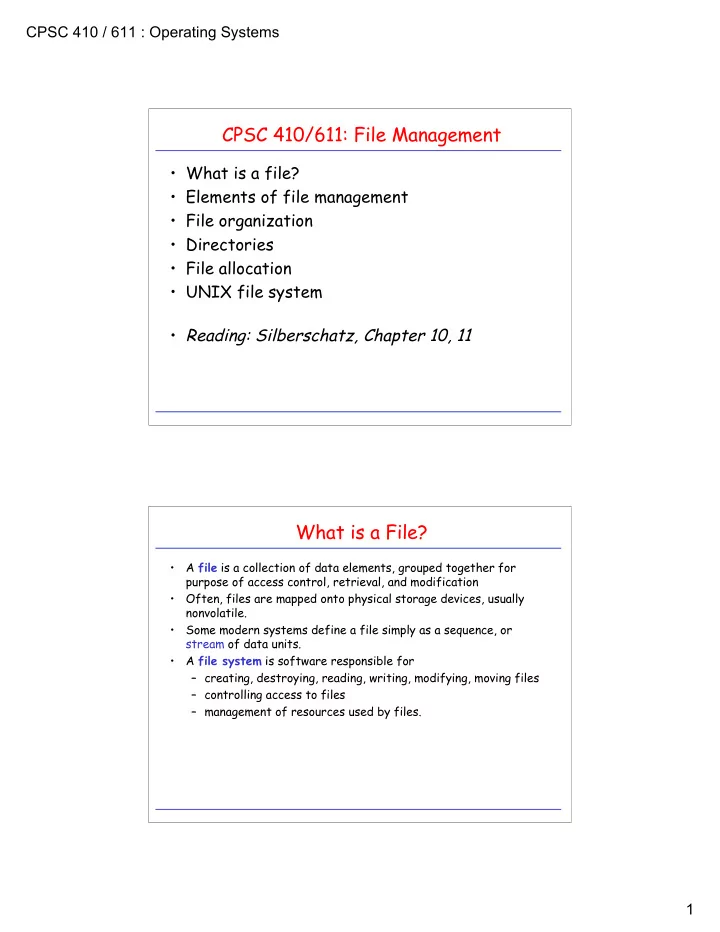
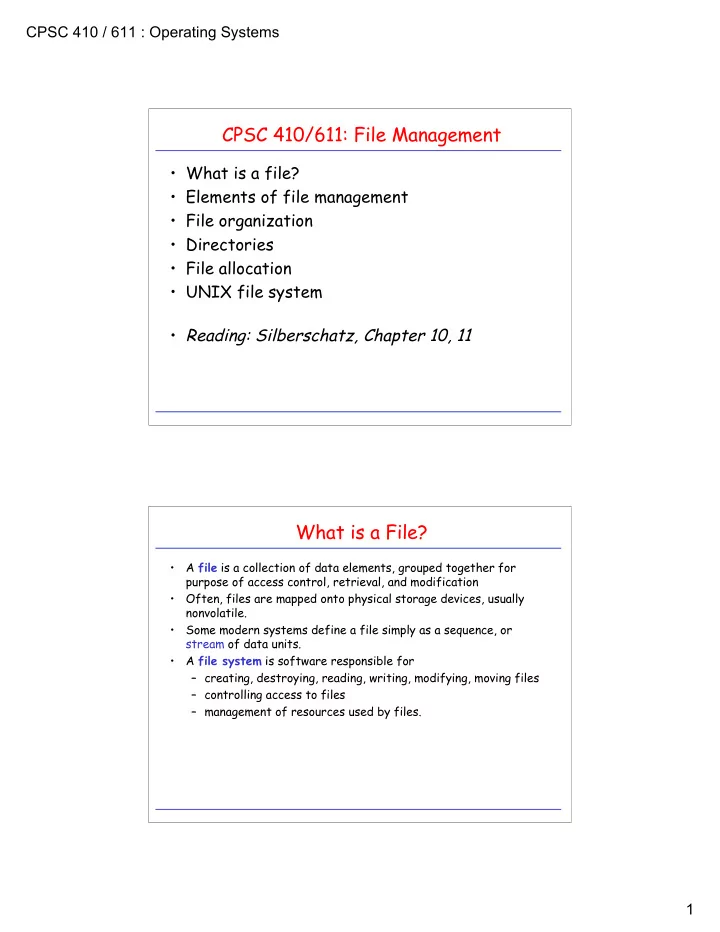
CPSC 410 / 611 : Operating Systems CPSC 410/611: File Management • What is a file? • Elements of file management • File organization • Directories • File allocation • UNIX file system • Reading: Silberschatz, Chapter 10, 11 What is a File? • A file is a collection of data elements, grouped together for purpose of access control, retrieval, and modification • Often, files are mapped onto physical storage devices, usually nonvolatile. • Some modern systems define a file simply as a sequence, or stream of data units. • A file system is software responsible for – creating, destroying, reading, writing, modifying, moving files – controlling access to files – management of resources used by files. 1
CPSC 410 / 611 : Operating Systems The Logical View of File Management user • directory management file structure • access control • access method records • blocking physical blocks in memory • disk scheduling physical blocks on disk • file allocation Logical Organization of a File • A file is perceived as an ordered collection of records , R 0 , R 1 , ..., R n . • A record is a contiguous block of information transferred during a logical read/write operation. • Records can be of fixed or variable length. • Organizations: – Pile – Sequential File – Indexed Sequential File – Indexed File – Direct/Hashed File 2
CPSC 410 / 611 : Operating Systems Pile • Variable-length records • Chronological order • Random access to record by search of whole file. • What about modifying records? Pile File Sequential File • Fixed-format records • Records often stored in order key field of key field . • Good for applications that process all records. • No adequate support for random access. • What about adding new record? • Separate pile file keeps log file or transaction file. Sequential File 3
CPSC 410 / 611 : Operating Systems Indexed Sequential File • Similar to sequential file, with two additions. – Index to file supports index random access. – Overflow file indexed main file from main file. • Record is added by appending it to overflow file and providing link from predecessor. overflow file Indexed Sequential File Indexed File • Multiple indexes • Variable-length records index • Exhaustive index vs . partial index index partial index 4
CPSC 410 / 611 : Operating Systems File Management • What is a file? • Elements of file management • File organization • Directories user • File allocation file structure • directory management • access control • UNIX file system • access method records • blocking physical blocks in memory physical blocks on disk • disk scheduling • file allocation Directories • Large amounts of data: Partition and structure for easier access. • High-level structure: – partitions in MS-DOS – minidisks in MVS/VM – file systems in UNIX. • Directories: Map file name to directory entry (basically a symbol table). • Operations on directories: – search for file – create/delete file – rename file 5
CPSC 410 / 611 : Operating Systems Directory Structures • Single-level directory: directory file • Problems: • limited-length file names • multiple users Two-Level Directories master directory user1 user2 user3 user4 user directories file • Path names • Location of system files • special directory • search path 6
CPSC 410 / 611 : Operating Systems Tree-Structured Directories user bin pub user1 user2 user3 ... find count ls cp bin mail netsc openw bin demo include ... gcc gdb xmt xinit xman xmh xterm • create subdirectories • current directory • path names: complete vs. relative Generalized Tree Structures – share directories and files user bin pub – keep them easily accessible user1 user2 user3 ... find count ls cp xman bin mail opwin netsc bin demo incl ... xinit gcc gdb xmt xinit xman xmh xterm • Links: File name that, when referred, affects file to which it was linked. (hard links, symbolic links) • Problems: • consistency, deletion • Why links to directories only allowed for system managers? 7
CPSC 410 / 611 : Operating Systems Bookkeeping • Open file system call: cache information about file in kernel memory: – location of file on disk – file pointer for read/write – blocking information open-file table • Single-user system: file1 file pos file location file2 file pos file location • Multi-user system: system open-file table open cnt file pos ... process open-file table file1 file pos file2 file pos open cnt file pos ... File System Architecture: Virtual File System system call layer Example: Linux Virtual File System (file system interface) (VFS) • Provides generic file-system interface (separates from implementation) virtual file system layer (v-nodes) • Provides support for network-wide identifiers for files (needed for network file systems). local UNIX file system (i-nodes) Objects in VFS: • inode objects (individual files) • fi file objects (open files) • superblock objects (file systems) • dentry objects (individual directory entries) 8
CPSC 410 / 611 : Operating Systems File System Architecture: Virtual File System system call layer Example: Linux Virtual File System (file system interface) (VFS) • Provides generic file-system interface (separates from implementation) virtual file system layer (v-nodes) • Provides support for network-wide identifiers for files (needed for network file systems). local UNIX file NFS client system (i-nodes) (r-nodes) Objects in VFS: • inode objects (individual files) • fi file objects (open files) RPC client stub • superblock objects (file systems) • dentry objects (individual directory entries) File System Architecture: Virtual File System system call layer Example: Linux Virtual File System (file system interface) (VFS) • Provides generic file-system interface (separates from implementation) virtual file system layer (v-nodes) • Provides support for network-wide identifiers for files (needed for network file systems). local UNIX file Flash Memory system (i-nodes) File system Objects in VFS: • inode objects (individual files) • fi file objects (open files) • superblock objects (file systems) • dentry objects (individual directory entries) 9
CPSC 410 / 611 : Operating Systems File Management • What is a file? • Elements of file management • File organization • Directories user • File allocation file structure • directory management • access control • UNIX file system • access method records • blocking physical blocks in memory physical blocks on disk • disk scheduling • file allocation Allocation Methods • File systems manage disk resources • Must allocate space so that – space on disk utilized effectively – file can be accessed quickly • Typical allocation methods: – contiguous – linked – indexed • Suitability of particular method depends on – storage device technology – access/usage patterns 10
CPSC 410 / 611 : Operating Systems Contiguous Allocation • Logical file mapped onto a sequence of adjacent physical blocks. 0 1 2 3 • Advantages: – minimizes head movements 4 5 6 7 – simplicity of both sequential and direct access. 8 9 10 11 – Particularly applicable to applications where 12 13 14 15 entire files are scanned. • Disadvantages: 16 17 18 19 – Inserting/Deleting records, or changing length of records difficult. 20 21 22 23 – Size of file must be known a priori . (Solution: copy file to larger hole if 24 25 26 27 exceeds allocated size.) file start length – External fragmentation file1 0 5 – Pre-allocation causes internal file2 10 2 fragmentation file3 16 10 Linked Allocation • Scatter logical blocks throughout secondary storage. 0 1 2 3 • Link each block to next one by forward pointer. • May need a backward pointer for backspacing. 4 5 6 7 • Advantages: – blocks can be easily inserted or deleted 8 9 10 11 – no upper limit on file size necessary a 12 13 14 15 priori – size of individual records can easily 16 17 18 19 change over time. • Disadvantages: 20 21 22 23 – direct access difficult and expensive – overhead required for pointers in blocks 24 25 26 27 – reliability file start end file 1 9 23 … … … … … … 11
CPSC 410 / 611 : Operating Systems Variations of Linked Allocation • Maintain all pointers as a separate linked list, preferably in main memory. 0 16 0 1 2 3 9 0 10 10 4 5 6 7 file start end 16 24 file1 9 23 8 9 10 11 ... ... ... 23 -1 12 13 14 15 ... ... ... 24 26 16 17 18 19 26 10 20 21 22 23 • Example: File-Allocation Tables (FAT) 24 25 26 27 in MS-DOS, OS/2. Indexed Allocation • Keep all pointers to blocks in one location: index block (one index block per file) 0 1 2 3 4 5 6 7 9 0 16 24 26 10 23 -1 -1 -1 8 9 10 11 • Advantages: – supports direct access 12 13 14 15 – no external fragmentation 16 17 18 19 – therefore: combines best of continuous and linked allocation. 20 21 22 23 • Disadvantages: – internal fragmentation in index blocks 24 25 26 27 • Problem: file index block – what is a good size for index block? file1 7 – fragmentation vs. file length ... ... ... ... 12
Recommend
More recommend