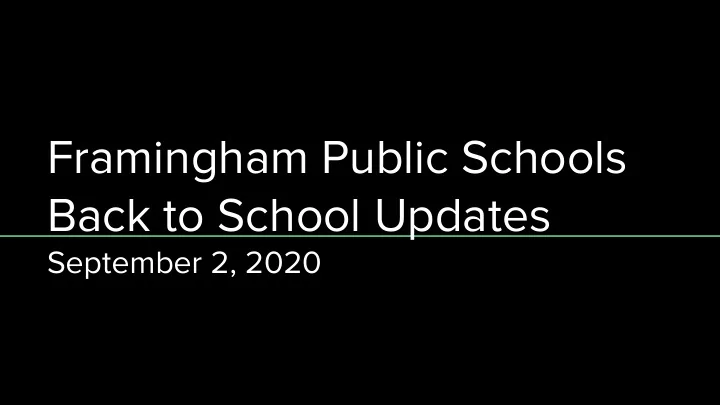
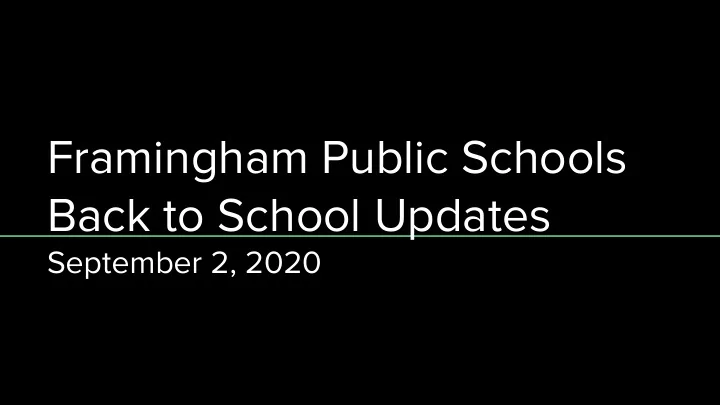
Framingham Public Schools Back to School Updates September 2, 2020
REMOTE LEARNING In our goal of ensuring equitable access to high quality instruction for all students, RESILIENCY of the schedule across all instructional models allows for clear expectations, explicit teaching of routines and the ability to maximize time on learning while engaging families and meeting the social-emotional, academic and behavioral needs of our students.
Crisis Learning vs. REMOTE LEARNING Crisis Learning (Spring 2020) Remote Learning (Fall 2020) Mostly asynchronous tasks Live instruction daily, in combination with asynchronous tasks Review of previously taught content, Delivery of new instruction; curriculum alignment to grade level with only a few weeks of new material standards Grading was credit/no credit for Grading will reflect mastery of standards with report cards issued coursework throughout the year Calendars released for in-home Educators leading live teaching of standards based instruction through learning opportunities Google Classroom (K-5) and Canvas (6-12) 3 hours of learning activities per day Fully scheduled school day Engagement tracked at each school to Attendance is required; student attendance will be taken multiple times support family outreach each day Technology devices distributed to Thoughtful coordination and distribution of technology and hotspots, reactively address student need learning materials and school supplies
REMOTE LEARNING Students and teachers will follow a set schedule to provide structured learning time for the length of the school day Attendance will be taken throughout the day (3 times per day at elementary; every period for middle and high school) Student learning will consist of synchronous (live, real-time) and asynchronous (self-paced, independent) learning activities every day Teachers will use the asynchronous activities as a way to work with a small group of students or conference with individual students throughout the day. This means that while students are working on independent, self-paced tasks, teachers will be teaching students face-to-face through virtual meetings for the duration of the period
REMOTE LEARNING--What to Expect ● Check-ins with teacher at start of each lesson or class period Live instruction every day ● ○ Mini lessons ○ Collaboration or discussions (may use virtual breakout rooms) ○ Use of Google docs and other learning software for student to student collaboration ○ Small group lessons and conferencing ● Some independent, self-paced activities ○ Tasks aligned with daily objectives Assignments aligned with learning software (iReady, Newsela, Learning A to Z, BrainPOP, etc) ○ ● Clear expectations for participating in remote learning ○ Age appropriate expectations
REMOTE LEARNING--What to Expect Software Elementary School Middle School High School Learning Google Classroom Canvas Canvas Platform Video Google Meets Zoom Zoom Conferencing Instructional BrainPOP Newsela Newsela Software Learning A to Z BrainPOP DeltaMath IXL IXL IXL for select classes iReady/Imagine Learning Discovery Education Edgenuity Elefante Letrado iReady Online textbooks where Typing.com Online textbooks where applicable Online textbooks where applicable applicable
PROFESSIONAL DEVELOPMENT FOR STAFF 11 days of staff development before students return: August 31 - September 15 On average, teachers will have: ● 14+ hours of hands-on training on topics such as Canvas/Google Classroom, Zoom/Google Meet and UDL for Remote Learning; ● 5+ hours of equity, anti-bias, and anti-racism training; ● 3+ hours of social emotional learning workshops; ● 13 hours of collaboration time in grade level/department teams; ● 6 hours for personal planning of teachers’ virtual instructional space; ● 6 hours for student and family engagement; and ● 5 hours of building-based planning and collaboration.
RESOURCES FOR FAMILIES Chromebook and Material Distribution Days ● September 8 BLOCKS, Barbieri Elementary School, Hemenway Elementary School, Potter Elementary School, ○ Stapleton Elementary School ● September 9 ○ Brophy Elementary School, Dunning Elementary School, King Elementary School, McCarthy Elementary School, Woodrow Wilson Elementary School September 10 ● ○ Cameron Middle School, Fuller Middle School, Walsh Middle School ● September 14 ○ Framingham High School and Thayer Campus (all pick ups at FHS) **Families can also return borrowed instruments, books, and library books**
RESOURCES FOR FAMILIES What school supplies will my student(s) receive? ● Chromebooks ● Learning Bags at elementary schools: Varies by grade level but includes basic school supplies like pencils, notebooks, glue sticks, math manipulatives and phonics workbooks ● Art Supplies elementary schools: Glue sticks, erasers, construction paper, crayons, starter pencils, pencil sharpeners ● Books and supplies at the Middle and High School: Varies, but may include workbooks, textbooks, novels, rulers, pencils, erasers, notebooks, etc. We’re also asking for up to date contact information for our new system that allows for two-way communication with text messages.
RESOURCES FOR FAMILIES Why do I have to go to my student’s school? As you can imagine, there are a lot of items to be distributed, so grouping by grade and by school helps us get the correct materials to your child. You’ll also get a chance to see your principal, vice principals and many teachers. I already have a chromebook, do I need to come? Yes, you should come to pick up your other materials. If you already have a chromebook, you can swap it for a newer model if you are in grades 6 to 8 or Kindergarten. Students in grades 1 to 5 and the high school can keep their current chromebook. I don’t have internet at home. We will have a supply of wifi hotspots on hand for families in need. If you were given one in the spring and no longer need it, please bring it with you so we can give it to another family.
RESOURCES FOR FAMILIES I go to the high school and have my own computer. Do I have to use the school issued chromebook? No, you can use your own device so long as it allows you to participate fully in online learning. Why do you need my contact information? Don’t you already have it? We’re using a new method to communicate with families this year. We are collecting mobile phone numbers so that high school students and parents/guardians can receive text messages (it does not have to be a smart phone). All of our teachers will be able to offer two-way communication with families including translation if needed.
RESOURCES FOR FAMILIES I could use some technical support. Will you be providing any training for parents? The district is working on videos to support parents on use of Chromebooks and the learning management platforms. They are currently being translated. More information will be forthcoming. ● Getting Started with Your Chromebook ○ How To Open ○ How to Power On ○ How to Log In ● How to access your hotspot ● How to access and become an observer on a Canvas account (to receive updates about my student) ● How to access and become an observer on a Google Classroom account
Recommend
More recommend