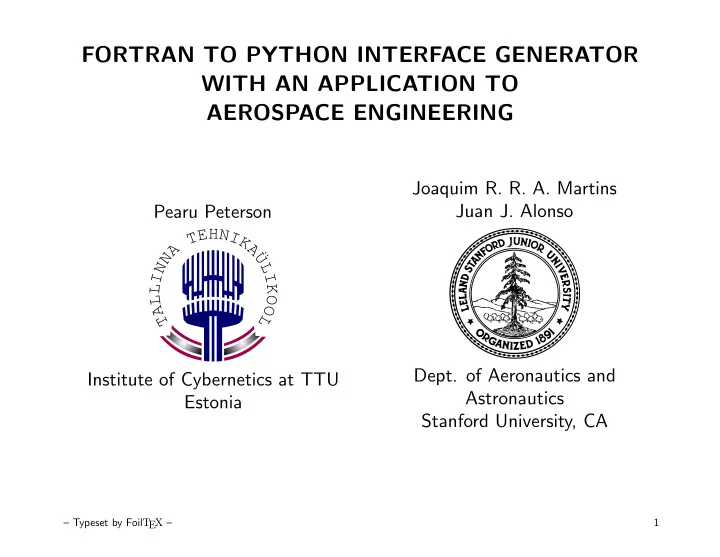
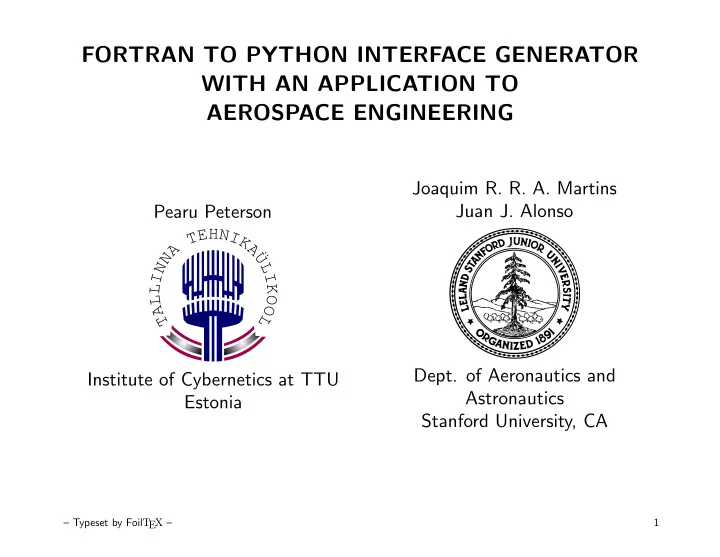
FORTRAN TO PYTHON INTERFACE GENERATOR WITH AN APPLICATION TO AEROSPACE ENGINEERING Joaquim R. R. A. Martins Pearu Peterson Juan J. Alonso Dept. of Aeronautics and Institute of Cybernetics at TTU Astronautics Estonia Stanford University, CA – Typeset by Foil T EX – 1
Outline • Motivation for using Python to wrap Fortran • What is f2py and how does it work? • Simple example • f2py features • Future work • Engineering application • Conclusions – Typeset by Foil T EX – 2
Motivation • Fortran is still here: – Large number of numerical libraries and legacy code – Programming language of choice in most engineering applications – Very efficient for numerical applications • Often necessary to “glue” different applications – Need for scripting, file parsing or object-oriented features – Not necessarily in the same language • Python is a good choice that fulfills these needs. • f2py automates the wrapping process. – Typeset by Foil T EX – 3
What is f2py? Tool for creating Fortran to Python interfaces. Wrappers created with f2py enable the following operations: • Call Fortran routines from Python – Fortran 77/90/95 routines – Fortran 90/95 module routines • Access Fortran data from Python – Fortran 77 common block variables – Fortran 90/95 module variables • Call Python functions from Fortran – Typeset by Foil T EX – 4
How Does it Work? Makefile-foo Python module foo.pyf foomodule.so foomodule.c f2py bar1.f bar2.f bar3.f foomodule.tex – Typeset by Foil T EX – 5
Example: Wrapping Simple Fortran 77 Routines 1. Generate interface ! Fortran file foo.f: > f2py foo.f bar.f -m subroutine foo(a) foobar -h foobar.pyf integer a a = a + 5 2. Edit signature file, foobar.pyf end (optional). 3. Build module ! Fortran file bar.f: > make -f Makefile-foobar function bar(a,b) integer a,b,bar 4. Python session bar = a + b >>> import foobar end ... – Typeset by Foil T EX – 6
Step 1: Generate Interface > f2py foo.f bar.f -m foobar -h foobar.pyf Reading fortran codes... Reading file ’foo.f’ Reading file ’bar.f’ Post-processing... Block: foobar Block: foo Block: bar Saving signatures to file "foobar.pyf" Creating ’Makefile-foobar’... Linker: ld (’Linker for MIPSpro 7 Compilers’ 7.30.) Fortran compiler: f77 (’MIPSpro 7 Compilers’ 7.30) C compiler: cc (’MIPSpro 7 Compilers’ 7.30) Stopping. Edit the signature file and then run f2py on the signature file: f2py foobar.pyf Or run GNU make to build shared module: gmake -f Makefile-<modulename> – Typeset by Foil T EX – 7
Step 2 (Optional): Edit Signature File, foobar.pyf !%f90 -*- f90 -*- module foobar ! in interface ! in :foobar subroutine foo(a) ! in :foobar:foo.f integer :: a end subroutine foo function bar(a,b) ! in :foobar:bar.f integer :: a integer :: b integer :: bar end function bar end interface end module foobar ! This file was auto-generated with f2py (version:1.218). ! See http://cens.ioc.ee/projects/f2py2e/ – Typeset by Foil T EX – 8
Step 3: Build Module > gmake -f Makefile-foobar /usr/bin/f2py foobar.pyf Reading fortran codes... Reading file ’foobar.pyf’ Post-processing... Block: foobar Block: foo Block: bar Keeping existing ’Makefile-foobar’. Use --overwrite-makefile to overwrite. Building modules... Building module "foobar" Constructing wrapper function "foo" foo(a) Constructing wrapper function "bar" bar = bar(a,b) Wrote C/API module "foobar" to file "foobarmodule.c" Documentation is saved to file "foobarmodule.tex" Run GNU make to build shared modules: gmake -f Makefile-<modulename> [test] cc -mips4 -n32 -I/usr/local/include/python1.5/Numeric -I/usr/local/include/python1.5 -c -o foobarmodule.o foobarmodule.c f77 -mips4 -n32 -c -o foo.o foo.f f77 -mips4 -n32 -c -o bar.o bar.f ld -shared -s -o foobarmodule.so foobarmodule.o foo.o bar.o -L/usr/lib32 -lftn -lc -lfortran – Typeset by Foil T EX – 9
Step 4: Python Session >>> import foobar >>> print foobar.__doc__ This module ’foobar’ is auto-generated with f2py (version:1.218). The following functions are available: foo(a) bar = bar(a,b) . >>> print foobar.foo.__doc__ Function signature: foo(a) Required arguments: a : input int >>> print foobar.bar(2,3) 5 >>> from Numeric import * >>> a = array(3) >>> print a,foobar.foo(a),a 3 None 8 – Typeset by Foil T EX – 10
Main Features 1. Support for all Fortran intrinsic types. 2. Support for different types of dimension specifications, e.g.: real a(5), b(3:8), c(*) integer n parameter (n=3) real d(n,5) 3. Call Fortran 77/90/95 routines and Fortran 90/95 module routines. 4. Access Fortran 77 common blocks. 5. Access Fortran 90/95 module data, including allocatable data. – Typeset by Foil T EX – 11
Main Features 6. Supported compilers: • GNU project C Compiler (gcc) • Compaq Fortran • VAST/f90 Fortran • Absoft f77/f90 • MIPSpro 7 Compilers 7. Supported platforms: • Intel/Alpha Linux • HP-UX • IRIX64 8. Documentation: • f2py User’s Guide • Mailing list: f2py-users@cens.ioc.ee • Homepage: http://cens.ioc.ee/projects/f2py2e • Development under CVS, GNU LGPL. – Typeset by Foil T EX – 12
Supported Argument Attributes • intent(<intent>) : in , out , inout , hide or a combination. • dimension(<dimspec>) • depend([<names>]) : dependency on arguments in <names> . • check([<C booleanexpr>]) : verify the size of input arguments. • note(<LaTeX text>) : used for adding notes to the module documentation. • optional, required • external : used for call-back arguments. • allocatable : used for Fortran 90/95 allocatable arrays. – Typeset by Foil T EX – 13
Accessing Fortran 77 Common Block Data Python: Fortran: >>> import foo !Fortran file foo.f: >>> print foo.__doc__ Functions: subroutine bar() bar() integer i COMMON blocks: real r(4) /fun/ i,r(4) common /fun/ i,r write(*,*) "i=",i . >>> foo.fun.r=range(5) write(*,*) "r=",r >>> foo.fun.i=13 end >>> foo.bar() i= 13 r= 0. 1. 2. 3. >>> print foo.fun.__doc__ i - ’i’-scalar r - ’f’-array(4) – Typeset by Foil T EX – 14
Accessing Fortran 90 Module Data Python: Fortran: >>> import foo !Fortran file fun.f90 >>> print foo.__doc__ Functions: module fun bar() integer i Fortran 90/95 modules: real, allocatable :: r(:) fun --- r,i. end module fun subroutine bar() >>> foo.fun.r = range(4) >>> foo.bar() use fun i= 0 write(*,*) "i=",i r= 0.E+0, 1., 2., 3. write(*,*) "r=",r >>> foo.fun.i = 17 end subroutine bar >>> foo.fun.r = range(7) # re-allocation >>> foo.bar() i= 17 r= 0.E+0, 1., 2., 3., 4., 5., 6. – Typeset by Foil T EX – 15
Calling Python Functions from Fortran Python: Fortran: >>> def bar(i,a): ... print ’i=’,i subroutine fun(bar) ... a[:] = [1,3,2,5,7] external bar >>> foo.fun(bar) real a(5) i= 4 call bar(4,a) a= 1.0 3.0 2.0 5.0 7.0 write(*,*) "a=",a >>> print foo.fun.__doc__ end fun - Function signature: fun(bar,[bar_extra_args]) Required arguments: bar : call-back function Optional arguments: bar_extra_args := () input tuple Call-back functions: def bar(e_4_e,a): return Required arguments: e_4_e : input int a : input rank-1 array(’f’) with bounds (5) – Typeset by Foil T EX – 16
Plans for the Future 1. Use distutils , replacing current Makefile approach. Need Fortran compiler support from distutils . 2. Support for MS Windows? Very little familiarity with Fortran compilers under Windows. 3. Find a better solution for C-Fortran array transpose problem. 4. GUI for manipulating signature files (a good excuse to learn wxPython). 5. Maintain a repository for signature files. 6. f2py – 3rd Edition. – Typeset by Foil T EX – 17
Application to Aerospace Engineering • Aero-structural design optimization framework: – 3D Computational fluid dynamics – Structural finite-element model – Geometry engine and database • Motivation: – User friendly interface for using large Fortran solvers. – A better way for scripting or gluing Fortran programs. – Object-oriented framework to facilitate extensibility for more complex design problems. • Requirements: – Access to Fortran 77 common blocks and Fortran 90 modules. – Wrapping process as automated as possible. – Typeset by Foil T EX – 18
Python Module Design Aerostructure Geometry Structure Flow Model Mesh Node Block Element Surface Group Solver Material Parameters LoadCase def Iterate(self, load_case): """Iterates the aero-structural solution.""" self.flow.Iterate() self._UpdateStructuralLoads() self.structure.CalcDisplacements(load_case) self.structure.CalcStresses(load_case) self._UpdateFlowMesh() return – Typeset by Foil T EX – 19
Aero-Structural Model and Solution – Typeset by Foil T EX – 20
Recommend
More recommend