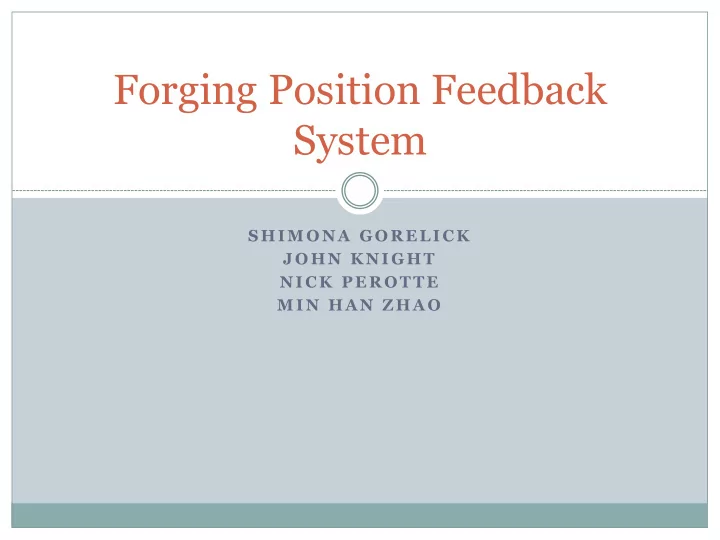
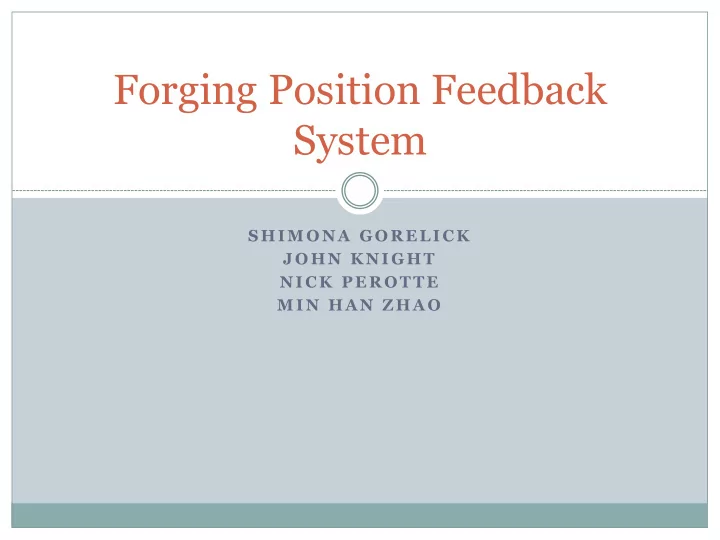
Forging Position Feedback System SHIM ONA GORELICK J OHN K NIGHT NIC K PEROT T E M IN HA N ZHA O
Contents Background Customer Needs House of Quality Concept Description and Summary System Architecture Current State of Design Test Results System Implementation Project Evaluation Lessons Learned
Background – Customer Process & Justification Current Process Mult heated until “red hot,” 1700 -2100°F Oil soaked carbon paper is applied to the die to prevent the mult from sticking About 60 seconds of operating time to position forging Operator controls the piece with a fork truck and other simple tools until it is aligned properly Final alignment is based on operator judgment Project Justification Current alignment process is conducted visually Experienced workers are approaching their retirement years Cost approximately $1M annually to rework Proper alignment in the die could reduce this figure by 30% ($300,000).
Customer Needs
House of Quality
Concept Description & Rationale (MSDI) Mechanically calibrate the lasers Use easy on-off magnets to allow for setup variation Program and run the system using a microcontroller Use the microcontroller to activate LED’s in the display Protect the lasers from foreign debris using glass aperture enclosures
Concept Summary (MSD II) Switch from microcontroller processing back to Visual Basic Lasers are able to be calibrated mechanically via locating bars Magnets are mounted and workable Aperture enclosures have been attached and successfully protect the lasers
Concept Summary (MSD II) Glass aperture covers Model of magnet mount attached
Concept Summary (MSD II) Locating bar as attached Screenshot of laser program to rail
System Architecture 1. VB turns on lasers, and sends the command to begin distance measurement. 2.VB receives serial data from lasers. 3. Data from all 5 lasers are assigned variables 4. VB begins calculations; outputs distances to a GUI. 5. Netbook is connected to a remote monitor to display which direction the mult needs to 1. Lasers receive command from VB move to track the distance of the billet 2. Lasers output serial data of distance back to VB (inches) 1. Monitor displays real-time values, and positional feedback.
System Architecture 5 2 4 1 6 Laser and display position relative to die and mult
System Architecture East South Bottom Die North West Shoe Laser rails set up on shoe (3 rd Site Visit)
Current State of Design Performance Visual basic program reads information from all lasers, calculates distances, and outputs positional feedback via a NSEW display Updates near instantaneously Some calculations need to be revisited to ensure proper feedback Schedule Behind schedule by two weeks do to unforeseen circumstances by us and the customer Budget Currently under budget by ~$1000
System Testing Results – 2/11/13 2 nd Site Visit Mechanical calibration successful System is easy to use (per WG personnel) Programming is buggy, and minor calculation changes must be done Feedback is provided via a computer monitor All mechanical concepts have been implemented Glass apertures Standardization of laser mounts Locating bars Magnet mounts
System Testing Results – 2/15/13 Test Plan 1, “System Operation” Coding changes were made from the 2 nd site visit and tested at RIT using boxes to represent die and shoe System was run in a cold environment at WG facility to test changes in more accurate conditions where it was able to locate a mult correctly and in real time Test Plan 2, “Ruggedness” Enclosure durability was drop tested from a height of 48” on an empty enclosure. No mechanical failure of the housing was noted Water intrusion was tested by running an empty enclosure under a faucet with glass aperture covers attached. No water intrusion was found Laser temperature was monitored over the course of the test setup done at WG as the lasers sat next to a hot die. The highest temperature recorded over the 5 hour test period was 34°C using the internal temperature display command. This is below the maximum operating temperature of the lasers (50°C)
System Testing Results – 2/15/13 Test Plan 3, “Usability” The display was easily visible at the ranges the forge operators normally worked at (~10ft – 20ft) as verified by operators during hot testing The feedback indicators were aligned relative to the die and operators had little trouble interpreting the feedback after a few cold runs The program itself was run by two different WG engineers and they were able to use it successfully after minimal training Test Plan 4, “Cost” Was just a track of the money spent against money available The group managed to stay under budget for the duration of the project
System Implementation Feedback display with green “Press” indicator lit East South West Lasers tracking mult position North Successful cold positioning test (3 rd Site Visit)
System Implementation Mult size is measured accurately Only the “Press” indicator is lit Rotation error is within 0.125” tolerance Successful cold positioning display screenshot (3 rd Site Visit)
Objective Project Evaluation Successes Failures Microcontroller Able to calibrate system implementation was unsuccessful without buying a 7th laser LED display unsuccessful Coding provides Internal circuitry on instantaneous feedback purchased LEDs caused issues Mechanical concepts have Mechanical concepts were not optimal been implemented Calibration off centerline of Locating bars die was not a rigorous as Magnet mounts hoped Aperture covers System accuracy limited to user accuracy, on top of other Relocation of die tracking laser error sources
Lessons Learned Don’t wait so long to try to do things that don’t seem to be “system critical” NEVER trust vendors Don’t count on people getting back to you in a timely manner Don’t assume anything, test for yourself A system diagram makes it easier to explain a problem while troubleshooting
Recommend
More recommend