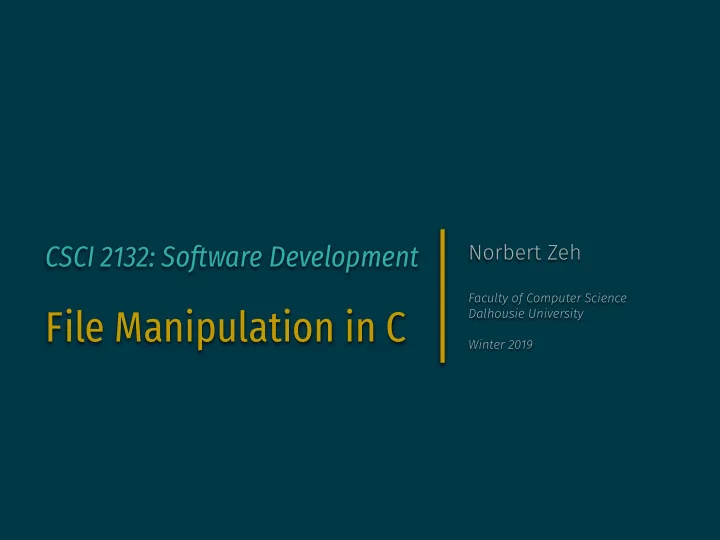
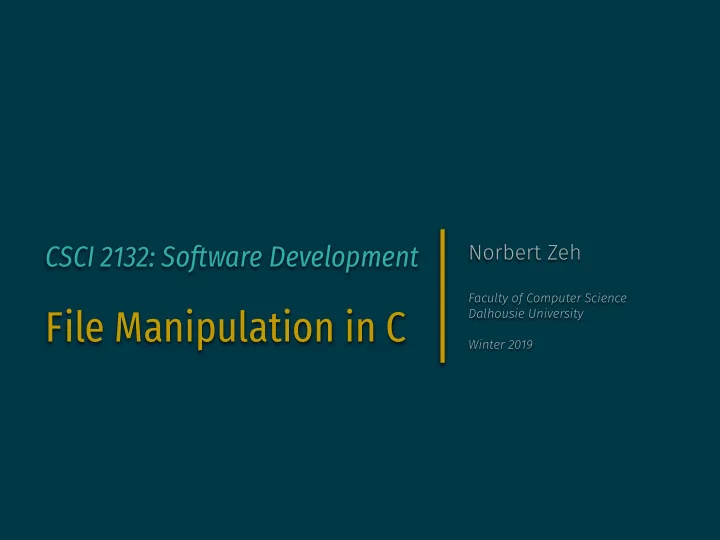
CSCI 2132: Software Development Norbert Zeh Faculty of Computer Science File Manipulation in C Dalhousie University Winter 2019
Files and Streams C’s view of files mirrors Unix’s: Files are streams of bytes File operations manipulate streams of bytes Standard streams: stdin , stdout , stderr Example: • printf prints to stdout , fprintf prints to a file • The following are equivalent printf(“Hello, world!”); fprintf(stdout, “Hello, world!”);
File Pointers In C, files are accessed through file pointer or file descriptors: File descriptor: Low-level Unix identifier for a file • Used with system calls: open , close , read , write , ... • No buffering File pointer: C library construct that wraps a file descriptor • Used with C library functions: fopen , fclose , fread , fwrite , ... • Buffering You almost always want to use file pointers!
File Pointers In C, files are accessed through file pointer or file descriptors: File descriptor: Low-level Unix identifier for a file • Used with system calls: open , close , read , write , ... • No buffering File pointer: C library construct that wraps a file descriptor • Used with C library functions: fopen , fclose , fread , fwrite , ... • Buffering You almost always want to use file pointers!
File Pointers In C, files are accessed through file pointer or file descriptors: File descriptor: Low-level Unix identifier for a file • Used with system calls: open , close , read , write , ... • No buffering File pointer: C library construct that wraps a file descriptor • Used with C library functions: fopen , fclose , fread , fwrite , ... • Buffering You almost always want to use file pointers!
File Pointers In C, files are accessed through file pointer or file descriptors: File descriptor: Low-level Unix identifier for a file • Used with system calls: open , close , read , write , ... • No buffering File pointer: C library construct that wraps a file descriptor • Used with C library functions: fopen , fclose , fread , fwrite , ... • Buffering You almost always want to use file pointers!
File Types Text files: • Newline characters may be treated specially • May have special marker byte at the end Binary files: • Raw access to bytes in the file The difference is mostly in how we access the file: • fread , fwrite : Raw byte access • fscanf , fprintf , getline : Interpret file contents as text
Opening Files FILE * fopen(const char * filename, const char * mode); Modes: • “r” : Read • “w” : Write (Overwrite if exists, create if not) • “a” : Append • “r + ” : Read and write, start at beginning • “w + ” : Read and write, delete old content • “a + ” : Read and write, write at end position • “ ��../ b” : Open binary file (ignored on Linux and BSD) Return value: file pointer or NULL if unsuccessful
Closing a File int fclose(FILE * file); Return value: • 0 on success • EOF otherwise
Formatted I/O with Files int fprintf(FILE * stream, const char * format, ��../ ); int fscanf (FILE * stream, const char * format, ��../ ); printf( ��../ ) = fprintf(stdout, ��../ ) scanf ( ��../ ) = fscanf (stdin, ��../ ) Print error message: fprintf(stderr, ��../ )
Example #include <stdio.h> int main() { FILE * stream; stream = fopen(“hello.txt”, “w”); if (!stream) { fprintf(stderr, “Cannot open hello.txt\n”); exit(EXIT_FAILURE); } fprintf(stream, “Hello, world!\n”); fclose(stream); return 0; }
Character I/O int putc (int c, FILE * stream); int fputc(int c, FILE * stream); int getc(FILE * stream); int fgetc(FILE * stream); getc and putc may be macros (Do not use getc(fopen(“file.txt”, “r”)) ) putchar( ��../ ) = putc( ��../ , stdout) getchar( ��../ ) = getc( ��../ , stdin)
Reading and Writing Blocks of Data fread(void * restrict ptr, size_t element_size, size_t nitems, FILE * restrict stream); fwrite(const void * restrict ptr, size_t element_size, size_t nitems, FILE * restrict stream);
Checking for End of File int feof(FILE * stream); Return value: • “True” ( �!> 0 ) if at end of file • “False” ( �=> 0 ) if not at end of file
File Positioning Reset file position to beginning of file: void rewind(FILE * stream); Get and set the file position: long int ftell(FILE * stream); int fseek(FILE * stream, long int offset, int whence); Does not work for very large files (beyond long int capacity). Values for whence: • SEEK_SET relative to beginning of file (absolute positioning) • SEEK_END relative to end of file • SEEK_CUR relative to current position (relative positioning)
File Positioning int fgetpos(FILE * restrict stream, fpos_t * restrict pos); int fsetpos(FILE * stream, const fpos_t * pos); • Similar to ftell and fseek • Position information stored in an opaque object • Can handle arbitrary file sizes
An Example #include <stdio.h> struct point { int x, y; }; int main() { struct point p = { 1, 2 }; FILE * f = fopen("tmp.txt", "w + "); fwrite(&p, sizeof(struct point), 1, f); fseek(f, (char *) &p.y - (char *) &p, SEEK_SET); fread(&p.x, sizeof(int), 1, f); rewind(f); fread(&p.y, sizeof(int), 1, f); printf("(%d, %d)\n", p.x, p.y); return 0; }
Recommend
More recommend