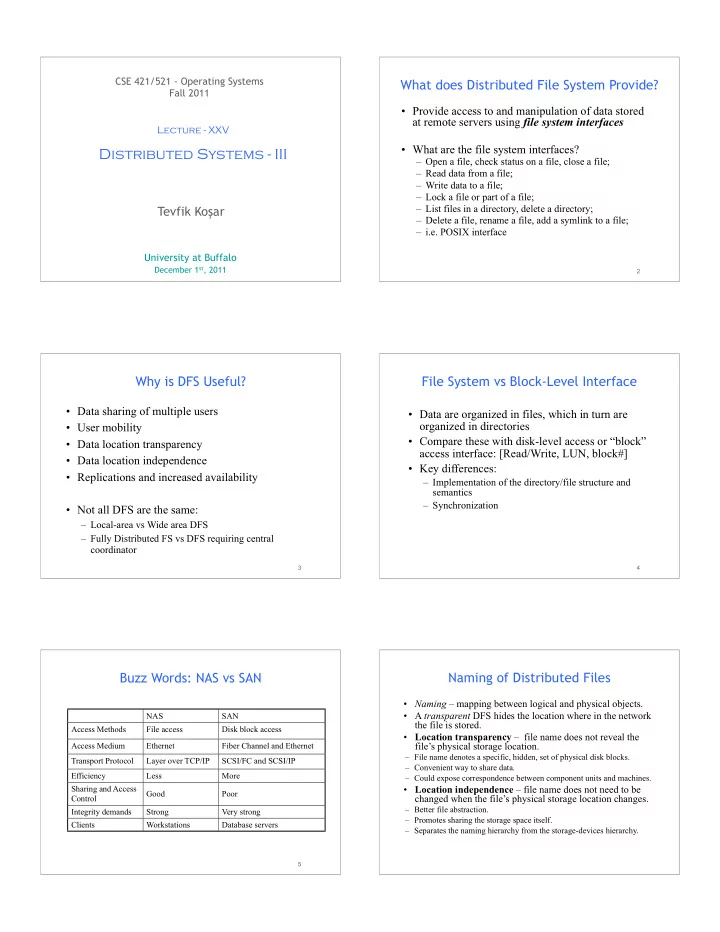
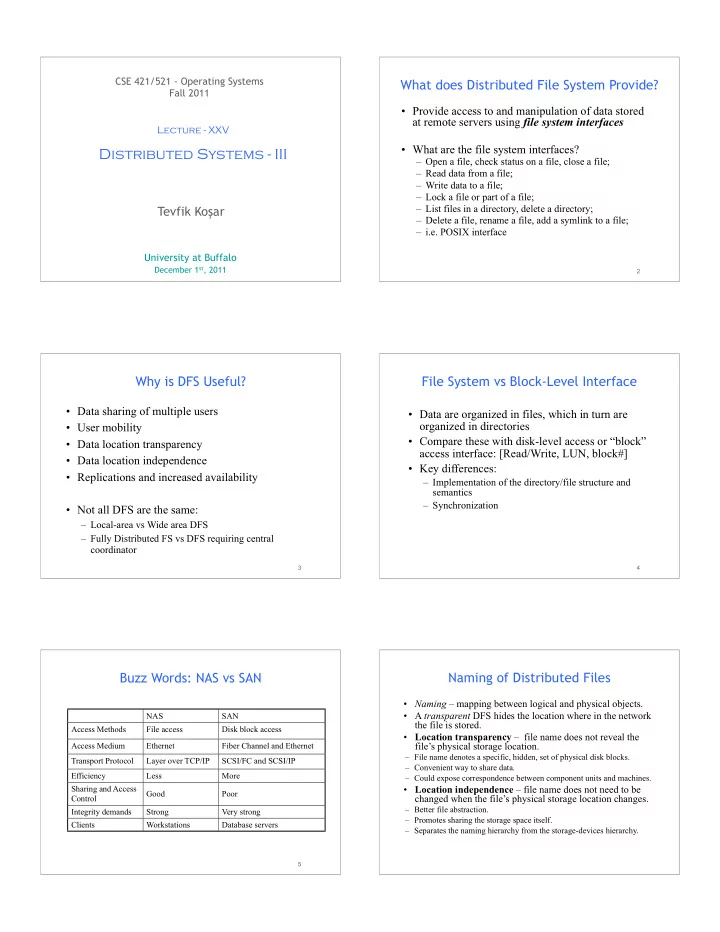
CSE 421/521 - Operating Systems What does Distributed File System Provide? Fall 2011 • Provide access to and manipulation of data stored at remote servers using file system interfaces Lecture - XXV • What are the file system interfaces? Distributed Systems - III – Open a file, check status on a file, close a file; – Read data from a file; – Write data to a file; – Lock a file or part of a file; – List files in a directory, delete a directory; Tevfik Ko ş ar – Delete a file, rename a file, add a symlink to a file; – i.e. POSIX interface University at Buffalo December 1 st , 2011 1 2 Why is DFS Useful? File System vs Block-Level Interface • Data sharing of multiple users • Data are organized in files, which in turn are organized in directories • User mobility • Compare these with disk-level access or “block” • Data location transparency access interface: [Read/Write, LUN, block#] • Data location independence • Key differences: • Replications and increased availability – Implementation of the directory/file structure and semantics – Synchronization • Not all DFS are the same: – Local-area vs Wide area DFS – Fully Distributed FS vs DFS requiring central coordinator 3 4 Buzz Words: NAS vs SAN Naming of Distributed Files • Naming – mapping between logical and physical objects. • A transparent DFS hides the location where in the network NAS SAN the file is stored. Access Methods File access Disk block access • Location transparency – file name does not reveal the Access Medium Ethernet Fiber Channel and Ethernet file’s physical storage location. – File name denotes a specific, hidden, set of physical disk blocks. Transport Protocol Layer over TCP/IP SCSI/FC and SCSI/IP – Convenient way to share data. Efficiency Less More – Could expose correspondence between component units and machines. Sharing and Access • Location independence – file name does not need to be Good Poor Control changed when the file’s physical storage location changes. – Better file abstraction. Integrity demands Strong Very strong – Promotes sharing the storage space itself. Clients Workstations Database servers – Separates the naming hierarchy from the storage-devices hierarchy. 5
DFS - Three Naming Schemes Mounting Remote Directories (NFS) 1. Mount remote directories to local directories, giving the appearance of a coherent local directory tree • Mounted remote directories can be accessed transparently. • Unix/Linux with NFS; Windows with mapped drives 2. Files named by combination of host name and local name ; • Guarantees a unique system wide name • Windows Network Places , Apollo Domain 3. Total integration of component file systems. • A single global name structure spans all the files in the system. • If a server is unavailable, some arbitrary set of directories on different machines also becomes unavailable. • AFS 8 Mounting Remote Directories (NFS) Mounting Remote Directories (NFS) • Note:– names of files are not unique • As represented by path names • E.g., • Server A sees : /users/steen/mbox • Client A sees: /remote/vu/mbox • Client B sees: /work/me/mbox • Consequence:– Cannot pass file “names” around haphazardly 9 10 DFS - File Access Performance DFS - File Caches • In client memory • Reduce network traffic by retaining recently accessed disk blocks in local cache – Performance speed up; faster access • Repeated accesses to the same information can be – Good when local usage is transient handled locally. – Enables diskless workstations – All accesses are performed on the cached copy. • If needed data not already cached, copy of data • On client disk brought from the server to the local cache. – Good when local usage dominates (e.g., AFS) – Copies of parts of file may be scattered in different caches. – Caches larger files • Cache-consistency problem – keeping the cached – Helps protect clients from server crashes copies consistent with the master file. – Especially on write operations 11 12
DFS - Cache Update Policies DFS - File Consistency • When does the client update the master file? • Is locally cached copy of the data consistent with – I.e. when is cached data written from the cache to the file? the master copy? • Write-through – write data through to disk ASAP • Client -initiated approach – I.e., following write () or put (), same as on local disks. – Client initiates a validity check with server. – Reliable, but poor performance. – Server verifies local data with the master copy • Delayed-write – cache and then write to the server later. – Write operations complete quickly; some data may be overwritten • E.g., time stamps, etc. in cache, saving needless network I/O. • Server -initiated approach – Poor reliability – Server records (parts of) files cached in each client. • unwritten data may be lost when client machine crashes • Inconsistent data – When server detects a potential inconsistency, it reacts – Variation – scan cache at regular intervals and flush dirty blocks. 13 14 DFS - Remote Service vs Caching DFS - File Server Semantics • Remote Service – all file actions implemented by • Stateful Service server. – Client opens a file (as in Unix & Windows). – RPC functions – Server fetches information about file from disk, stores in server memory, – Use for small memory diskless machines • Returns to client a connection identifier unique to client and open – Particularly applicable if large amount of write activity file. • Cached System • Identifier used for subsequent accesses until session ends. – Many “remote” accesses handled efficiently by the – Server must reclaim space used by no longer active clients. local cache – Increased performance; fewer disk accesses. • Most served as fast as local ones. – Server retains knowledge about file – Servers contacted only occasionally • E.g., read ahead next blocks for sequential access • Reduces server load and network traffic. • E.g., file locking for managing writes • Enhances potential for scalability. – Windows – Reduces total network overhead 15 16 DFS - File Server Semantics DFS - Server Semantics Comparison • Stateless Service • Failure Recovery: S tateful server loses all volatile state in a crash. – Avoids state information in server by making each request self-contained. – Restore state by recovery protocol based on a dialog with clients. – Each request identifies the file and position in – Server needs to be aware of crashed client processes the file. • orphan detection and elimination. – No need to establish and terminate a connection • Failure Recovery: Stateless server failure and by open and close operations. recovery are almost unnoticeable. – Newly restarted server responds to self-contained – Poor support for locking or synchronization requests without difficulty. among concurrent accesses 17 18
DFS - Server Semantics Comparison DFS - Replication • Penalties for using the robust stateless service: – • Replicas of the same file reside on failure-independent machines. – longer request messages • Improves availability and can shorten service time. – slower request processing • Naming scheme maps a replicated file name to a particular • Some environments require stateful service. replica. – Server-initiated cache validation cannot provide – Existence of replicas should be invisible to higher levels. stateless service. – Replicas must be distinguished from one another by different lower-level names. – File locking (one writer, many readers). • Updates – Replicas of a file denote the same logical entity – Update to any replica must be reflected on all other replicas. 19 20 Two Popular DFS AFS - NFS Quick Comparison • NFS: per-client linkage • NFS: Network File System (from SUN) – Server: export /root/fs1/ – Client: mount server:/root/fs1 /fs1 ! fhandle • AFS: the Andrew File System • AFS: global name space – Name space is organized into Volumes • Global directory /afs; • /afs/cs.wisc.edu/vol1/…; /afs/cs.stanfod.edu/vol1/… – Each file is identified as <vol_id, vnode#, vnode_gen> – All AFS servers keep a copy of “volume location database”, which is a table of vol_id ! server_ip mappings 21 22 AFS - NFS Quick Comparison More on NFS • NFS is a stateless service • NFS: no transparency – If a directory is moved from one server to another, client • Server retains no knowledge of client must remount • Server crashes invisible to client • AFS: transparency • All hard work done on client side – If a volume is moved from one server to another, only the • Every operation provides file handle volume location database on the servers needs to be updated • Server caching – Implementation of volume migration • Performance only – File lookup efficiency • Based on recent usage • Are there other ways to provide location • Client caching transparency? • Client checks validity of caches files • Client responsible for writing out caches 23 24
Recommend
More recommend