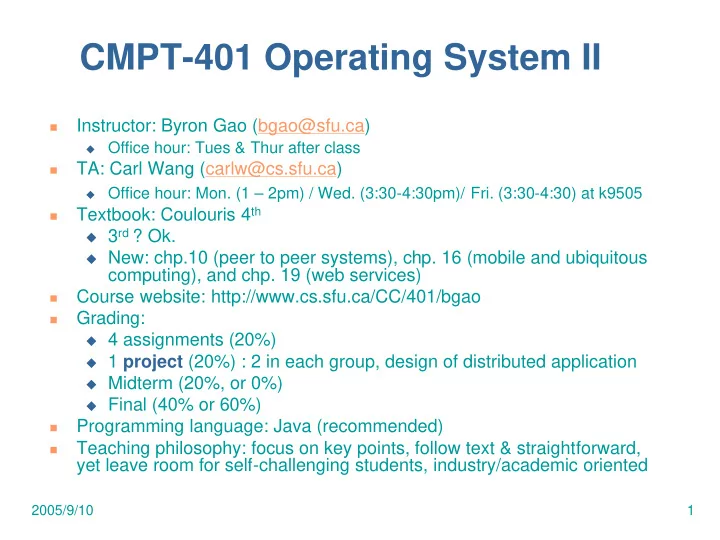
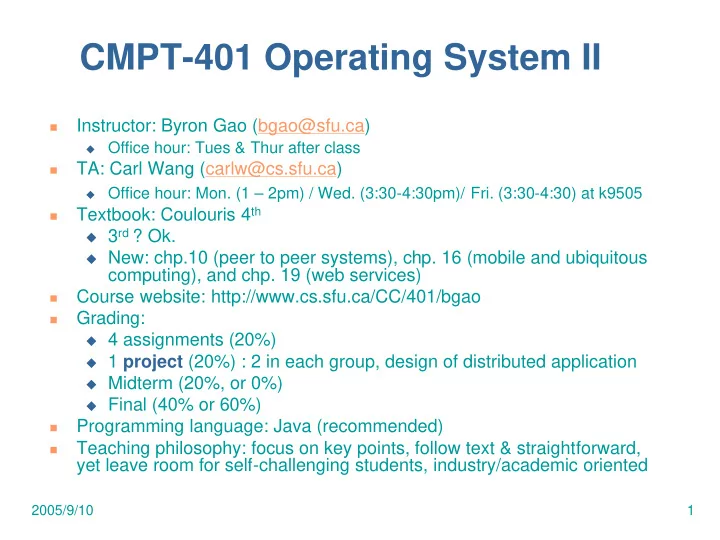
CMPT-401 Operating System II Instructor: Byron Gao (bgao@sfu.ca) � � Office hour: Tues & Thur after class TA: Carl Wang (carlw@cs.sfu.ca) � � Office hour: Mon. (1 – 2pm) / Wed. (3:30-4:30pm)/ Fri. (3:30-4:30) at k9505 Textbook: Coulouris 4 th � � 3 rd ? Ok. � New: chp.10 (peer to peer systems), chp. 16 (mobile and ubiquitous computing), and chp. 19 (web services) Course website: http://www.cs.sfu.ca/CC/401/bgao � Grading: � � 4 assignments (20%) � 1 project (20%) : 2 in each group, design of distributed application � Midterm (20%, or 0%) � Final (40% or 60%) Programming language: Java (recommended) � Teaching philosophy: focus on key points, follow text & straightforward, � yet leave room for self-challenging students, industry/academic oriented 2005/9/10 1
Chp 1. Introduction � Road Map � 1.1. Introduction � 1.2. Examples of DS � 1.3. Resource sharing and the web � 1.4. Challenges 2005/9/10 2
1.1. Introduction � Nowadays, distributed systems are ubiquitous � internet, intranets, mobile and ubiquitous computing � What is a DS? � Hardware or software components located at networked computers communicate and coordinate their actions only by message passing � Consequences � Concurrency � No global clock � Independent failures 2005/9/10 3
1.2. Examples of DS � The Internet � Interconnected computers/intranets, which communicate over backbone/medium via messages using the IP (Internet protocol) � Medium: wired: copper circuits, fibre optic; wireless: satellite … � The internet is a very large DS, which provides worldwide services, e.g., the www services, emails, search engine services, file transfer (ftp), … 2005/9/10 4
1.2. Examples of DS intranet � � ISP � � backbone satellite link desktop computer: server: network link: 2005/9/10 5
1.2. Examples of DS � Intranets � An intranet is a part of the Internet, separately owned and protected with firewalls to enforce local security and internal data sharing � Locally owned interconnected computers – may be a component of a DS, e.g., the Internet – if so, the intranet is connected via a router � Typically composed of LANs, with firewall (if connected to the Internet) for filtering incoming/outgoing transmissions 2005/9/10 6
1.2. Examples of DS Desktop email server computers print and other servers Local area Web server network email server print File server other servers the rest of the Internet router/firewall 2005/9/10 7
1.2. Examples of DS Mobile and ubiquitous computing � � Supported/spurred by advances in embedded system design – device miniaturization and wireless networking � Mobile computing (laptops, PDAs, wearable computing devices) – access to intranet resources/services on-the-move � Ubiquitous computing (small embedded computers) – transparent/intimate use of several, distributed and communicating small computing devices in a given physical environment (anywhere, anytime accessible) like office, hospital, home, classroom � wireless sensor network: small/cheap/limited energy, memory, computational and transmission capacity 2005/9/10 8
1.2. Examples of DS Internet WAP Host intranet Home intranet Wireless LAN gateway Mobile phone Printer Laptop Host site Camera 2005/9/10 9
1.3. Resource sharing and the web � Key motivation of DS: � Sharing resources � Search engine � Printer � Database � Web site � Authorization server… � On-demand computing 2005/9/10 10
1.3. Resource sharing and the web Service: a distinct part of a computer system that manages � a collection of related resources and presents their functionality to users and applications. Server and client: a server is a running program (a � process) on a networked computer that accepts requests from programs running on other computers to perform a service and responds appropriately. The requesting processes are referred to as clients. � Client invokes an operation upon the server � Same process can be both server and client � Remote invocation: a complete interaction between a client and a server, from the point when the client sends its request to when it receives the server’s response � Sometimes refer to the computers 2005/9/10 11
1.3. Resource sharing and the web � The WWW (World Wide Web): � An evolving system for publishing and accessing resources and services across the Internet � Requires browsers, supported by hypertext linking mechanism to related documents. Browser designed to accommodate new content- representation formats via plug-ins � Services provided by web servers (there are many types!) and retrieval depends on the browser and the platform (e.g., PDA browsing vs. laptop browsing). � Open system: can be extended and implemented in new ways without disturbing its existing functionality 2005/9/10 12
1.3. Resource sharing and the web � Standard technological components: � HTML (HyperText Markup Language): content format and web-page layout specifications � URL (Uniform Resource Locators) : document/resource location identifier (helps browsers to locate sites of documents/resources): � scheme: scheme-specific-identifier � Scheme declares which types of URL: HTTP, FTP � http://servername[:port][/pathname][?args] � Servername: DNS (Domain Name System) � E.g. http://www.cs.sfu.ca/CC/401/bgao 2005/9/10 13
1.3. Resource sharing and the web Server DNS name Pathname on server Args www.cdk4.net (default) none www.cs.sfu.ca/CC/401/bgao CC/401/bgao none www.google.com search q=assignmentsolution http://www.google.com/search?q=assignmentsolution www.google.com Browsers Web servers Internet www.cdk4.net http://www.cdk4.net www.cs.sfu.ca http://www.cs.sfu.ca/CC/401/bgao File system of CC www.cs.sfu.ca 401 bgao 2005/9/10 14
1.3. Resource sharing and the web HTTP: a request-reply protocol tells browsers where and � how to retrieve, one doc at a time CGI (Common Gateway Interface): a program that web � servers run to generate content for clients � Runs at the server � downloaded code to provide better interaction: javascript, applet � HTML and HTTP standards lack for programming interoperation, not extensible to applications beyond information browsing � XML (Extensible Markup Language): meta-language, used to describe the capabilities of devices and to describe personal information held by user � Define structured data 2005/9/10 15
1.4. Challenges � Heterogeneity � Openness � Security � Scalability � Failure handling � Concurrency � Transparency 2005/9/10 16
1.4. Challenges Heterogeneity: (variety) � � Networks � Computer hardware � Operating System � Programming Language Endianness : bit endian, little endian � � for big-endian, most significant byte comes first (left to right); for little-endian, it comes last. � 0 0 0 8 (? For big endian, ? For little endian?) � NUXI problem: the problem of transferring data between computers with differing byte order. For example, the string "UNIX", packed two bytes per 16-bit word integer, might look like "NUXI" on a machine with endian. Middleware: Software layer that provides a programming � abstraction as well as masking underlying heterogeneity. � E.g. CORBA (Common Object Request Broker); RMI (Java Remote Method Invocation) � Mostly implemented over Internet Protocols 2005/9/10 17
1.4. Challenges � Openness: can the system be extended and reimplemented in various ways? � Can new resource-sharing programs be added and made available for use by a variety of client programs? � Key interfaces must be published , but this is only the starting point. Architectural vision must support openness as well � Published interface: specification & documentation of the key software interface of the components of a system are made available to software developers � Internet Protocols use RFCs (Requests For Comments) to publish interfaces • http://www.rfc-editor.org/ 2005/9/10 18
1.4. Challenges Security � � Confidentiality � Protection against disclosure to unauthorized individuals � Integrity � Protection against alteration or corruption � Availability � Protection against interference with the means to access the resources First two have reasonably good solutions: encryption � Open Issues: � � DOS attacks: denial of service � Security of mobile code � A distributed system has a lot of components and is only as strong as its weakest link 2005/9/10 19
1.4. Challenges Scalability � � Scalable: system remains effective when there is a significant increase in number of resources or users � Subchallenges: � Cost of physical resources: should scale at MOST linearly with the number of users: O(n) � Controlling performance impact: Data lookup needs to scale at worst as O(logn) � Preventing resources running out. (IP addresses: 32 to 128) � Avoiding Performance Bottlenecks • Algorithms should be decentralized • DNS: was kept in a single master file, now partition the name table between servers located throughout the Internet and administered locally 2005/9/10 20
Recommend
More recommend