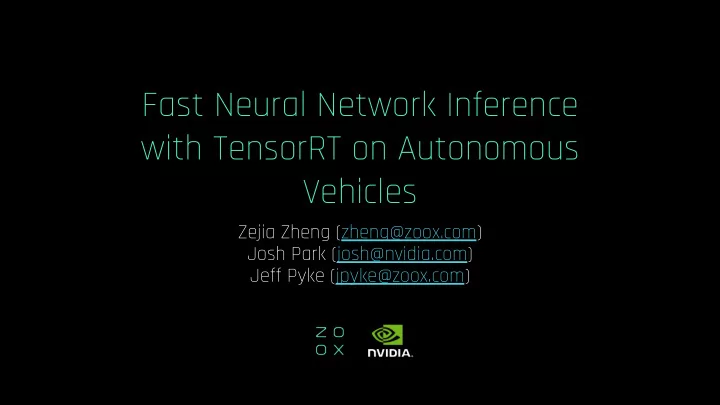
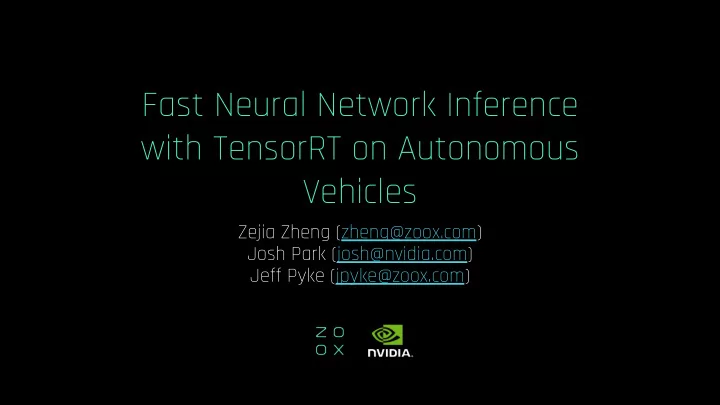
Fast Neural Network Inference with TensorRT on Autonomous Vehicles Zejia Zheng (zheng@zoox.com) Josh Park (josh@nvidia.com) Jeff Pyke (jpyke@zoox.com)
Table of Contents TensorRT Introduction by Nvidia TensorRT at Zoox TensorRT Conversion Example
Background GPU: High Performance Massive amount of computation in DNN SW Libraries Computing Platform Parameter layers in billions FLOPS (mul/add) [1] He, Kaiming, Xiangyu Zhang, Shaoqing Ren, and Jian Sun. "Deep residual learning for image recognition." In Proceedings of the IEEE conference on computer vision and pattern recognition , pp. 770-778. 2016.
Nvidia TensorRT - Programmable Inference Accelerator A sw platform for high-performance deep learning inference TensorRT-based applications perform up to 40x faster than CPU-only platforms during inference Deploy to hyperscale data centers, embedded, or automotive product platforms. Speed up recommender, speech, video and translation in production
TensorRT 5 support Turing GPUs Optimized kernels for mixed precision (FP32, FP16, INT8) workloads on Turing GPUs Control precision per-layer with new APIs Optimizations for depth-wise convolution operation From Every Framework, Optimized For Each Target Platform
What TensorRT Does Layer & Tensor Fusion: Fuse several layers/ops into one layer Auto-Tuning: Platform specific kernels to maximize performance Multi-Stream Execution: Execute CUDA streams for independent batch/inference Dynamic Tensor Memory: Reuse activation from already used layers Precision Calibration: Calibrate computations on lower precision (FP16/INT8) tensor operations
Layer & Tensor Fusion TensorRT Optimized Network Unoptimized Network TensorRT Optimized Ne Networks Number of layers Number of (Before) layers (After) e.g VGG19 43 27 Inception v3 309 113 ResNet-152 670 159
Kernel Auto-Tuning Maximize kernel performance Select the best performance for target GPU Parameters Input data size, Batch, Tensor layout, Input dimension, Memory, Etc.
Lower Precision - FP16 FP16 matches the results closely to FP32 TensorRT automatically converts FP32 weights to FP16 weights builder->setFp16Mode(true); No guarantee that 16-bit kernels will be used when building the engine builder->setStrictTypeConstraints(true); Tensor Core kernels (HMMA) for FP16 (supported on Volta and Turing GPUs)
Lower Precision - INT8 Quantization Setting the builder flag enables INT8 precision inference. builder->setInt8Mode(true); IInt8Calibrator* calibrator; builder->setInt8Calibrator(calibrator); Quantization of FP32 weights and activation tensors (weights) Int8_weight = ROUND_To_Nearest ( scaling_factor * FP32_weight_in_the_filters ) * scaling_factor = 127.0 f / max ( | all_FP32_weights | ) (activation) Int8_value = if (value > threshold): threshold; else scaling_factor * FP32_value * Activation range unknown (input dependent) => calibration is needed Dynamic range of each activation tensor => the appropriate quantization scale TensorRT: symmetric quantization with quantization scale calculated using absolute maximum dynamic range values Control precision per-layer with new APIs Tensor Core kernel (IMMA) for INT8 (supported on Drive AGX Xavier iGPU and Turing GPUs)
Lower Precision - INT8 Calibration Run FP32 inference on Calibration Per Layer: Histograms of activations Quantized distributions with different saturation thresholds. Two ways to set saturation thresholds (dynamic ranges) : manually set the dynamic range for each network tensor using setDynamicRange API * Currently, only symmetric ranges are supported use INT8 calibration to generate per tensor dynamic range using the calibration dataset ( i.e. ‘representative’ dataset) *pick threshold which minimizes KL_divergence (entropy method)
Plugin for Custom OPs in TensorRT 5 Custom op/layer: op/layer not supported by TensorRT => need to implement plugin for TensorRT engine Plugin Registry stores a pointer to all the registered Plugin Creators / look up a specific Plugin Creator Built-in plugins: RPROI_TRT, Normalize_TRT, PriorBox_TRT, GridAnchor_TRT, NMS_TRT, LReLU_TRT, Reorg_TRT, Region_TRT, Clip_TRT Register a plugin by calling REGISTER_TENSORRT_PLUGIN(pluginCreator) which statically registers the Plugin Creator to the Plugin Registry
Benchmark Tool: trtexec Useful tool to measure performance (latency, not accuracy) Source and prebuilt binary are provided.
TensorRT Performance on Xavier 8x Volta SM, 512 CUDA cores, 64 Tensor Cores, 20 TOPS INT8, 10 TFLOPS FP16, 8x larger L1 cache size, 4x faster L2 cache access, CUDA compute capability 7.2 TensorRT SpeedUp Per Precision (resnet-18)
TensorRT at Zoox
TensorRT Conversion Pipeline CaffeModel Convert To TensorRT Engine Verify Performance Tensorflow TensorRT Verify Tensorflow .ckpt TensorRT uff frozen graph Engine Performance
TensorRT at Zoox Almost all of neural network models are deployed with TensorRT at Zoox Use cases include various vision/prediction/lidar models 2-6x speedup compared to Caffe/TensorFlow in Fp32. 6-13x speedup in Fp16. 9-19x speedup in Int8. Benchmark results obtained on RTX 2080 Ti.
Fp16 Inference with TensorRT Latency (Tesla V100, Resnet 50, Input Size: 224x224x3) Batch Size Fp32 (ms) Fp16 (ms) Speedup 4 4.356 2.389 1.8x 16 11.154 3.956 2.8x 32 20.090 6.439 3.1x 64 37.566 11.445 3.3x
Activation Overflow with Fp16 Backbone Conv Conv ...
Activation Overflow with Fp16 Backbone Conv BN Conv BN ...
Int8 Inference: Latency Latency (RTX 2080 Ti, Standard Resnet50, Input Size: 224x224x3) Batch Size Fp32 (ms) Fp16 (ms) Int8 (ms) Fp16 Int8 Speedup Speedup 4 3.800 1.722 1.212 2.2x 3.1x 16 11.305 3.631 2.121 3.1x 5.3x 32 21.423 6.473 3.629 3.3x 5.9x 64 40.938 12.497 6.636 3.3x 6.2x
Int8 Inference: Detection Performance
Int8 Inference: Semantic Segmentation Visualization Int8 SSeg Fp32 SSeg
Int8 Inference: Semantic Segmentation Performance IoU = (target ⋂ prediction) / (target ⋃ prediction)
Next Steps on Int8 Inference To resolve the regression: Inference with mixed precision Manually set the dynamic range (see slide 10) Fp32 Int8 Mixed (7 Fp32 layers, 27 int8 layers) Area Under 0 -0.006 -0.003 Curve (regression) Latency 1.0 0.61 0.69 (relative)
Summary: TensorRT at Zoox Almost all of neural network models are deployed with TensorRT at Zoox 2-4x speedup compared to Caffe/TensorFlow in Fp32. Reduced precision inference Fp16 inference works with no regression. Int8 inference needs calibration and might yield regression. 6-13x speedup in Fp16. 9-19x speedup in Int8.
Example: Converting a Tensorflow LeNet
Two Steps $ convert_to_uff --input_graph lenet5.pb --input-node input --output-node output --output lenet5.uff available after installing `uff-****-py2.py3-none-any.whl` $ convert_and_validate --uff_model lenet5.uff --output_engine lenet5.trt5p0p1 --input_dims 1,32,32 --original_graph lenet5.pb modified from `loadModelAndCreateEngine` function in `samples/sampleUffSSD`
First Modification Use output node name: `dense_2/BiasAdd`
Let’s convert it! Well it converts, but … (verification step is important!) Diff is sky-high. Why? Tensorflow defaults to channel last (NHWC). TensorRT does not fully support this format. Avoid changes in dimension if possible. (4D to 2D, or axis operations like slice, reshape, or split) (Exercise: convert the graph till conv2 layer and verify things are fine up to that point)
Getting Rid of Dimension Changes
After Modification We only need the output here in trt. Output node: fc2/BiasAdd In our network conv2 outputs a ?x6x6x64 tensor (nhwc). A 6 by 6 conv with 1024 conv filters it’s the same as a fully connected layer.
Let’s Convert it Again! ~2.5x speedup with TensorRT
Some Other Tips Use Tensorflow tools/graph_transforms/summarize_graph to verify frozen graph. Use Identity op to control input node. Use graphsurgeon package to manipulate Tensorflow graphs. Use tensorflow transform_graph to fold BatchNorms.
Thanks! Special thanks to: Perception team and Infra team members from Zoox Joohoon Lee’s team from Nvidia
Q & A
Extra Materials
Converting BatchNorms Issue 1: is_training creates a Select op that’s not supported in TensorRT. Solution: Find all Select op and replace them with Identity.
Converting BatchNorms Issue 2: batch_norm involves a series of operations that’s not supported in TensorRT. Solution: Fold the batch_norm into convolution.
Verify Frozen Graph This is your input There should be no variables, all weights node are frozen This is your output node.
What if I only want to convert part of the network? E.g., input queues are a lot faster than naive placeholder. Solution: use tf.identity. Then in tf_to_uff and convert_and_validate_tensorflow use this as your input layer
TensorRT Graphsurgeon For Tensorflow -> Uff conversion, sometimes the graph needs to be processed first in order to be successfully converted to TensorRT. Example: Tensorflow inserts chain of Shape, Slice, ConcatV2, Reshape before Softmax. Slice is not supported by TensorRT. Solution: Use the TensorRT graphsurgeon API to remove this chain and pass the inputs directly to Softmax.
Recommend
More recommend