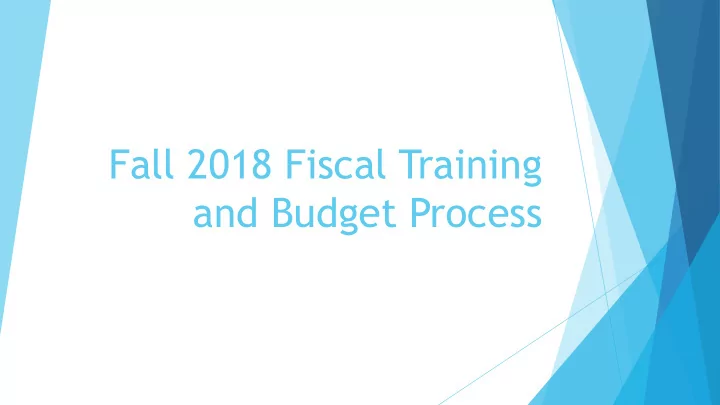
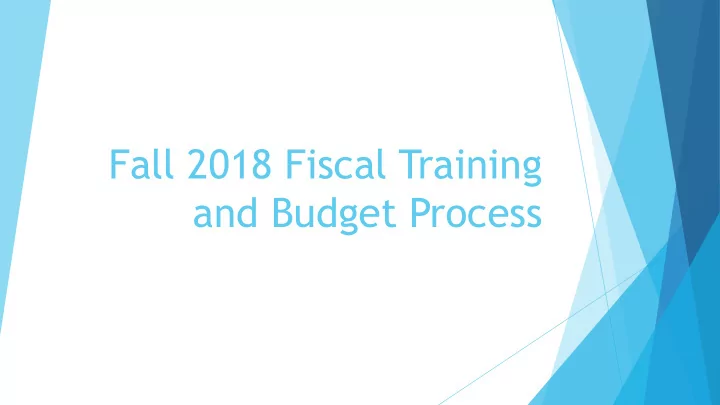
Fall 2018 Fiscal Training and Budget Process
A Little About Me u Ambrose Gonzalez u Senior in WSM u Finance Major u Aspiring Financial Analyst u From Bronx, NY u I like to play/watch basketball u Favorite team is the Knicks
Who are YOU? Introductions u u Name u Major u Year u Organization you are representing
Types of Requests Expenditure Request Form u To use money from miscellaneous account u Contingency Request Form u To use if flights and venue locations increase u Special Programming Form u Copy Request Form u Digital Kiosk Request Form u Fall to Spring Rollover Request Form u Only applicable to request rollover of Miscellaneous funds u All forms are available via Orgsync!
Important to know Finance Board funds by the event u Finance Board only approves up to 8 similar events per semester. u Funds that were designated for one event can not be used for another u without permission of Comptroller. If you do not plan to put on the same event that you proposed, the Finance u Board reserves the right to retract any and all designated funds
Updates Regarding Flyers Accommodations Clause u u Must be on all flyers in order to be approved moving forward u “If you require any accommodations, please contact [your contact email] by [date appx. a week before your event] u Flyers without this clause will be denied
Why You Want To Submit a Budget To finance initiatives, events, and objectives you want your organization to u achieve Because every year students pay a Student Activity Fee for such events and u initiatives to happen To help organizations reach their own individual goals or chapter u requirements To foster community among Syracuse University students u
Special Programming OPEN NOW! u Special Programming is for programming/events that will occur this semester u (current semester) How does it work? u u First-come, first-serve u You may apply today for new events in which you have not previously submitted a budget u Voted on a weekly basis (every Friday) until depletion u Submit by Friday at 12:00pm any week
Fall 2018 Budgets Organization plans out events for Fall 2018 u What do you need to do? u u Retrieve all necessary confirmations/invoices u Submit semester budget via OrgSync u Attend mandatory budget hearing
How to submit a budget Via Orgsync Enter Orgsync credentials u u Same as myslice Click ‘My memeberships’ u and select your respective organization for the budget submission
Once on your respective u Orgsync Page, click ‘More’ tab and you’ll see a drop down menu u Then, click ‘treasury’ where a;; financial operations of the organization can be found
After clicking ‘Treasury’- u click ‘Manage Budgets’ where all budgets submissions can be found
You will be prompted to the u budget submission screen u Please select the appropriate budget period for submission u Since this is for the Fall 2018 semester budget allocation, please select the appropriate budget for your organization u i.e. Fall 2018 semester Allocation EVENTs, Fall 2018 Semester allocation PUBLICATIONS, etc. u Budgets filed under the wrong category will be automatically denied
When the appropriate budget u period is selected, please begin the budget submission by selecting ‘New Budget’ u PLEASE NOTE: You must make a new budget for every event. If different events are complied under one budget, it will be automatically denied.
Budget Hearings Student organizations MUST attend budget hearings u u Budget AUTOMATICALLY DENIED if you miss the hearing. The chance to give further details of your budget u u Publications must bring a copy of a recent issue u May be asked inventory amount, publication rotation, etc., so know these numbers or bring a record of this Answer Finance Board’s questions u
Ways to help your budget Meet with the Comptroller or Finance Board Representatives during Office u hours Double check prices and make sure to show Proof of Cost u Keep cost per student in mind u u $45 per student is maximum for events Keep in mind the budget is for ALL RSOs u The appeals process is another opportunity to realize your budget u
Common Mistakes u Missing proof of cost u Failure to provide talent/space confirmation u Cost per student above $45.00 u Assuming the finance board knows what you mean u No SCPS venue confirmation u Unmatching dates
Restrictions No food (unless requested by honorarium) u No clothing u No decorations u No printing/ads (other than kiosk) u No prizes/trophies u No student travel u No student lodging u No student DJ/Artist u
Supplies Policy SA does not fund for supplies u The Finance Board will fund for supplies if they are essential to your group’s u PURPOSE . u Theater orgs can get props, Formula S.A.E gets car parts, etc. u Supplies must be essential for the organization to operate
Important Information & Rates Sheraton Hotel Room Rates u u Single: $150 u Double: $160 Shuttle buses from airport to Sheraton Hotel are FREE u Kiosks: $89.30 (may request for up to two per event) u Box Office Tickets: $40 (online form) u Conference u u Funding is limited to 8 students if registration fee is less than $250 u 4 students if greater than or equal to $250 Publication u u At least 3 different quotes – one of the quotes MUST match to what you received last semester u Ranking u Latest copy of your publication (unless you’re new) Programming u u Co-sponsorships – details of roles and responsibilities of each organization u SCPS Proof of Cost must be provided
Appeals Make the recommended changes from the Finance Board u ONLY for organizations that were not funded u Less money allocated during this period u No budget hearing or Q/A with Finance Board u
Don’t Forget To Keep in Mind T4CD T ier System u Cost per Student u C onfirmation of Venue u C onfirmation of Talent/Artist u C onfirmation of Travel u D onation Policy u
Tier system Tier 1 – Up to $10,000 u u little to no programming capital Tier 2 – Up to $20,000 u u a few successful programs, but do not have extensive experience Tier 3 – Up to $40,000 u u several successful programs at the preceding levels Tier 4 – Above $40,000 u u clearly proved themselves capable of programming by putting on multiple successful programs at each of the previous levels
Cost per Student $45 per student u Sample calculation: Event cost: $10,000.00 Expected SU students: 100 students Total cost per student: $10,000.00 / 100 students $100.00 per student
Cost per Student $46 > $45 Budget will not be approved!
Confirmation of Venue u If you must pay for the space, you must get an estimate from SCPS with the date of the estimate matching the date of the event. u If it is a free-of-charge space (academic room), you must STILL get confirmation that you have reserved the room for the day of your event. Scps.syr.edu
Confirmation of Talent/Artist u For any funds requested to bring any person or act or talent to campus, there must be a legitimate invoice, email, or contract with the following information: u Person must confirm availability on the date of the event u Person must confirm the cost of their services u Person must confirm whether or not this cost includes travel, meals or lodging, or if they need this in addition
Confirmation of Travel u Plane ticket cost from Orbitz, Expedia, Travelocity, etc. u Bus ticket cost from Greyhound, Wade, etc. u Train ticket cost from Amtrack, etc. u National rate for gas mileage reimbursement, with a map showing the distance traveled by artist to be reimbursed
Donation Policy u Intentions to donate proceeds must be submitted with the budget. Items stated on the budget must include: 1. Yes/No to Donating Proceeds 2. Percentage of Proceeds to Donate 3. Charitable Organization(s) Donating To
Co-curricular u The co-curricular fee fund was developed with the Division of Student Affairs to provide financial resources for student-generated initiatives that promote and enhance the out-of-classroom experience for Undergraduate Students. u Co-curricular funds for things SA does not (Food, transportation, awards, etc.) u Upcoming deadlines (Work in Progress) u Early October u Around Mid-November (for early spring, 2019 events)
Copy Request Forms Copy request forms, again, are only submitted through OrgSync! u To Submit Your Request u u Log into your OrgSync account u Click on your name in the right hand corner u Click on ‘Activity’ in the drop down menu u Click on ‘Copy Request Form’ within the window
Evaluation Form
Questions? Please feel free to contact me with any questions or concerns you may have u aagon100@syr.edu u
Recommend
More recommend