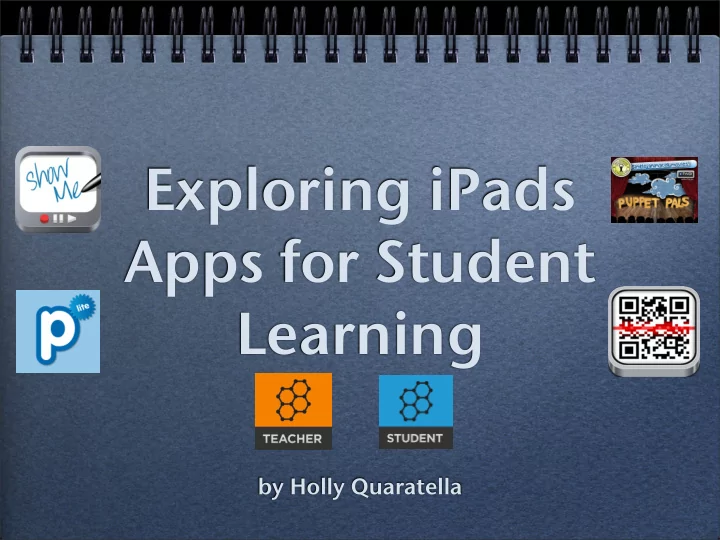
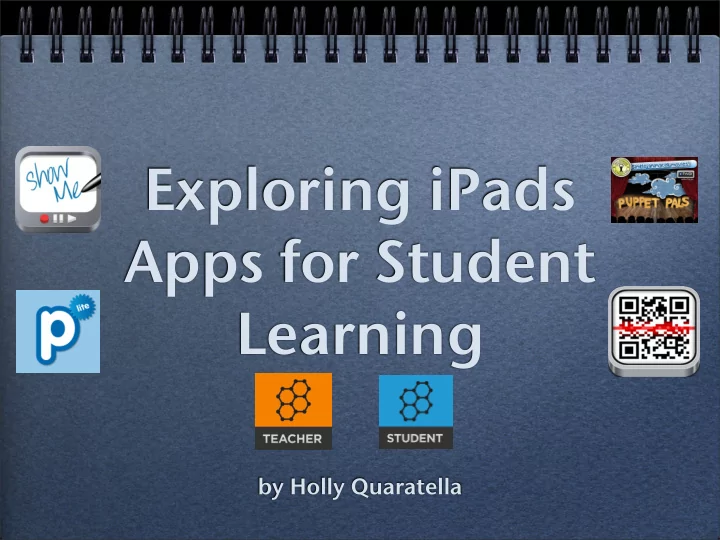
Exploring iPads Apps for Student Learning by Holly Quaratella
Turns the iPad into a personal whiteboard. Allows the user to create voice-over whiteboard tutorials and share them. Join the Show Me community to view and share lessons. www.showme.com
Integration Ideas Easily explain topics in all subject areas Math: Describing properties of shapes. Demonstrating the process for multiplying, dividing, fractions, decimals, etc. Example http://aes.seekonk.sharpschool.com/ staff_directory/miss_carr/math_page/ Import pictures and create a biography or autobiography. Grammar- students define parts of speech, etc.
Popplet provides a way to organize thoughts visually. http://popplet.com/app/#/home
Integration Ideas Pre-writing tool in any subject area Note-taking Collaboration activity Illustrate math process
Socrative Student response system Create assessments, surveys, quick responses and exit tickets http://www.socrative.com/resources.php
Create shows with animations and audio.
Integration Ideas Great app for collaboration, student learning and creativity Readers’ Theater Fluency Analysis Create scripts and use Puppet Pals to record the show Demonstrate understanding by retelling a story or paragraph
QR Reader QR stands for Quick Response. It is a quick scannable 2 dimensional bar code which will take you to a specific, digital destination. QR codes push information to learners in an interesting and motivating way. Create your own QRcodes with these websites: http://qrcode.kaywa.com/ http://goqr.me/
Integration Ideas Use a QR code for any subject area. Prepared QR code worksheets: http://www.superteacherworksheets.com/qr-code.html Create a QR Code scavenger hunt using this website: http://www.classtools.net/QR/ Ideas for integrating QR codes into your curriculum. https://docs.google.com/a/seekonkschools.org/presentation/d/1OvG07JMYYpPBy1QwYcoJcbdWx_XnCCOO25Z2BdwYy4c/present? authkey=COX05IsF#slide=id.g3910f1751_2_99
QR Codes Please use your iPad QR code reader to complete this activity.
Recommend
More recommend