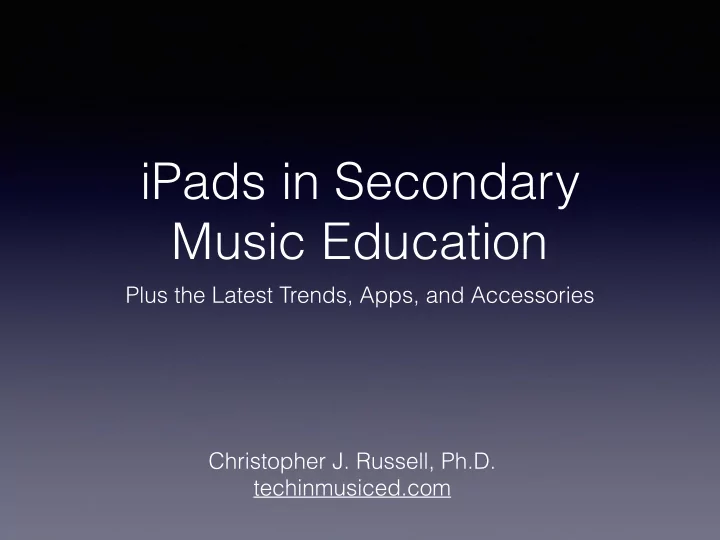
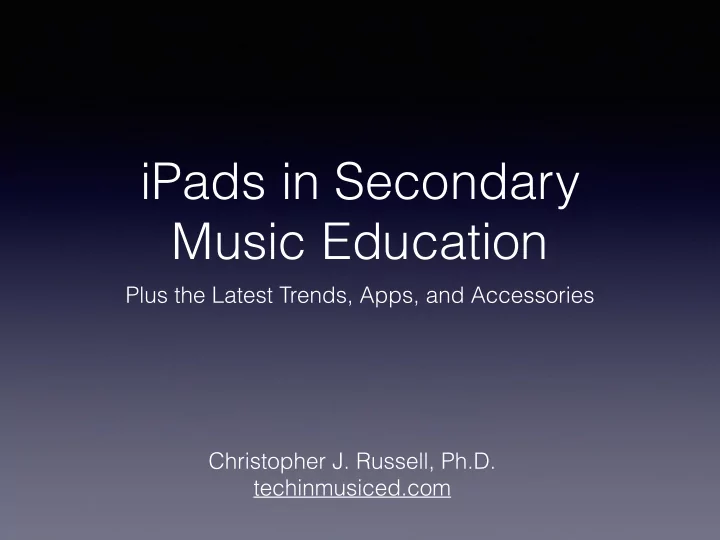
iPads in Secondary Music Education Plus the Latest Trends, Apps, and Accessories Christopher J. Russell, Ph.D. techinmusiced.com
Secondary music education has unique challenges • Secondary music education is not more important than any other level (even though we all know people who act as if that is so). We are all a part of the process. • Secondary music educators are often isolated by their program (not always by choice) • Overwhelmingly performance based • Our ensembles represent our schools and communities on a larger scale (sometimes nationally) • Increased expectations and demands as student skills grow
Secondary music education has unique challenges • We feel a need to have students both “college ready” and “life ready” in music • Generally we depart from a strict scope and sequence to a focus on literature itself and the concepts/skills needed to master that literature. • Related: less of a focus on lesson plans, as daily routines are set (attendance, warm-ups, announcements, business matters, rehearsal) and the true focus is on the literature. • Schools that offer music theory, music history, music technology, piano, and guitar are the exception rather than the norm of BCO
Technology is also unique in secondary music education • In general, technology will be teacher driven in secondary music education (unless it is a BYOD setting or a 1:1 setting) • In general, the technology has to directly impact the performing ensemble to be useful • The technology has to be useable from a single fixed point in the room (podium or piano) • Many programs are rooted in the past and change is hard
From Justin Tarte
Technology has to be somewhat painless to integrate into secondary music education, and there has to be an immediate benefit for the teacher
The iPad remains the best mobile platform for music making and music education, and may even be the best overall platform for music.
Things to consider • Cost • Form Factor • Ease of Use • Reliability • Shelf Life • Apps • Accessories (cases, styluses, and music-specific accessories)
Biggest Challenge?
Biggest Challenge? • Chromebook • Multiple manufacturers • Cheap (<$200) • Handle 95% of what schools (not music teachers or other non-desk classes) traditionally use computers for • Tricky to implement in music
Notebooks in Elementary General Music (TodaysMeet) Photo Courtesy of Ronda Armstrong, Metro Nashville Public Schools
MacBooks in Elementary General Music (Incredibox) Photo Courtesy of Kandi Stellin, Glenwood Elementary School, Kearney, Nebraska
CTRL & SHIFT & REFRESH Photo Courtesy of Mark Bjorklund, Vocal Music at Miller Middle School and Lenihan Intermediate School, Marshalltown, IA
Which hammer do you choose?
If your district goes Chromebook… • There are a growing number of quality HTML 5 solutions (multi-platform) that can be used, such as Noteflight and NeoScores (which also work on the iPad). It can still be tricky to purchase subscriptions to these (more features) if your district was originally penny-pinching with the Chromebook decision • If your district saved millions through Chromebooks (they will brag about this), ask for a classroom set of iPads (5 iPads through 1:1) • You can use a personal iPad (even if you are in an anti- Apple school)
Integration vs. Outegration
Four Integration Models • Teacher Only • BYOD (Individual Students…perhaps teacher) • Small number of teacher controlled iPads (e.g. 5 for sectionals or SmartMusic use) • 1:1 (classroom set or whole school)
Integration Models • There is nothing wrong with a 1:Teacher model if the district chooses no device or another device • BYOD can work if your school policies allow it, and if you can trust students to be on the right app. Be prepared for device inequalities • 1:small groups of iPads (lessons, or passing devices in class for assessment) can work if you use guided access to keep students on task • 1:1 in your classroom can work if you restrict iPads to your specific apps • 1:1 in your school can work if you have specific management systems (such as Casper [Casper Focus]) that can lock kids in an app
How can we integrate iPads? • Sheet Music (digitizing your library) • Mirroring (great for theory and rehearsals) • Announcements and Warm-Ups (Keynote) • SmartMusic (can be integrated, not just outegrated) • Audio assessments (other than SmartMusic, e.g. Showbie) • Individual lesson scheduling and practice records
How can we integrate iPads? • Interaction with web-based resources, like Charms Office Assistant • Replace traditional assessments (Google Forms with Flubaroo, Kahoot, Socrative) • Skills-based work (music theory apps and worksheets) • Audio recording for immediate playback (forScore)
How can we integrate iPads? • Attendance (Attendance 2) • Video projects (recruiting, classroom rules, concert reports) • Composition (Notion, Symphony Pro, NotateMe) • Scanning (to MusicXML) • Communication (Remind, blogs, websites)
How can we integrate iPads? • Showing videos (Titan Video Player) • Back channel discussions (Exit Tickets) • Sharing resources including sheet music, audio, and video (Google Drive, Google Classroom, Showbie) • Flipping the classroom—especially for content (EdPuzzle)
How can we integrate iPads? • Creating accompaniment tracks (Notion) • Rehearsal pianist • Pitch pipe • Tuner (TonalEnergy Tuner) • Metronome
iPad Challenges • Yes, there are challenges… • Cost • Damage • Aging devices • Small screen • Anti-Apple school authorities • Inappropriate use (off-task)
So…what about “The Latest?” • Hardware • Accessories (related to the hardware) • Apps & Resources
Hardware
Hardware • Latest and best? iPad Air 2 • Buy no iPad with less than 64GB memory • If interested in iPad Mini, get last year’s 64GB version (processor is the same as the new device) • Time to upgrade with iPad 1-3; soon 4 (64-bit notice came out two weeks ago)
Hardware • Many ways to mirror an iPad • Multiple iPads at one time? Computer solution (Reflector, Air Server, X-Mirage). Requires Bonjour on local network • One iPad? Apple TV 3rd Generation can mirror with no wi-fi network. You will need an external adapter (Kanex ATV Pro) to go to VGA (This is a relatively new feature) • See Tony Vincent’s “Ten Ways to Mirror an iPad”
Hardware • Bluetooth MIDI LE “With the release of iOS 8 and OS X Yosemite, sending and receiving MIDI data is supported using Bluetooth Low Energy connections on any iOS device or Mac that has native Bluetooth Low Energy support. All established connections are secure which means that pairing is enforced and connections cannot be made to your devices without your explicit consent. After a connection is established, it simply appears as an ordinary MIDI device that any MIDI application can communicate with (Apple iOS Developer Library, November 11, 2014).”
Accessories • Some accessories are still best in class: • AirTurn foot pedal • Apple TV • VGA Dongle • TheGigEasy iPad Mounts • Styluses (Evernote Boxwave Capacitive Stylus Maglus Stylus with microfiber)
Accessories • New Accessories • JamStik (and soon, the JamStik+) • mi.1 Wireless MIDI dongle • c.24 Keyboard case • Bluetooth styluses
Applications • Easy to get lost here…60 apps in 60 minutes is always >60 apps in >60 minutes. • The best-of-class apps continue to improve • forScore (demo) • Notion (demo) • Notability or Noteshelf • PDF Expert • GarageBand (last year’s “paid” content is now free) • iMovie • Tonal Energy Tuner
Applications • Some apps die, others get resurrected • Symphony Pro • The biggest jaw-dropping apps in the past year: • NotateMe with PhotoScore ($70 investment) • Showbie
Applications • Want more apps? Visit techinmusiced.com • Time to plug books on the iBookstore… • I have two: iPads in Music Education and Practical Technology for Music Education (for sale, not free) • Amy Burns: “Help, I’m an Elementary Music Teacher with One or More iPads.” FREE.
Final Thoughts • I have 3 iPads (personal, school, and choir) • One iPad is lent to students who forget an iPad or are not allowed to have one • One iPad is for classroom management (attendance, Casper Focus, Class Dojo) • In a 1:1 setting, a student without an iPad can result in a lot of extra work
Final Thoughts • I invested in two external chargers to lend to students to keep them in their seats during choir. They are more than happy to sit at an electric outlet • Sadly, not all students can handle the iPad, particularly unrestricted • As secondary music educators, we do not have the mobility of a “traditional” classroom teacher, and students simply cannot help themselves from going off task
Final Thoughts • Remember the SAMR Model • Start at the shallow end of the pool! • Don’t try to do everything at once; start with one thing. • What is that one thing?
Questions? Christopher J. Russell, Ph.D. techinmusiced.com
Recommend
More recommend