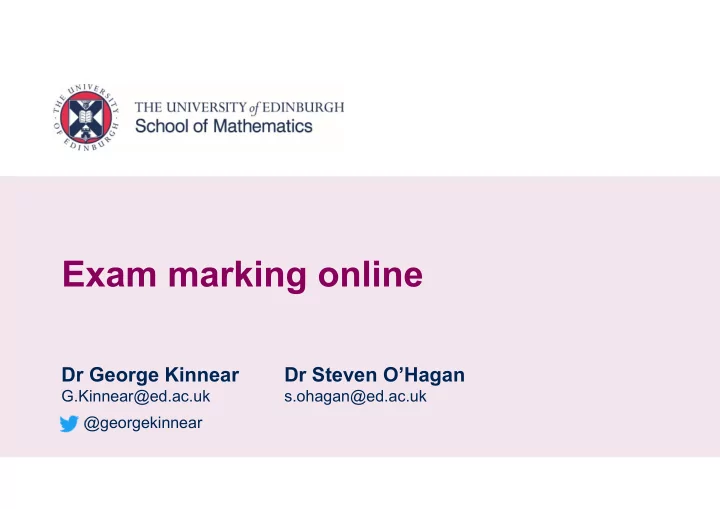
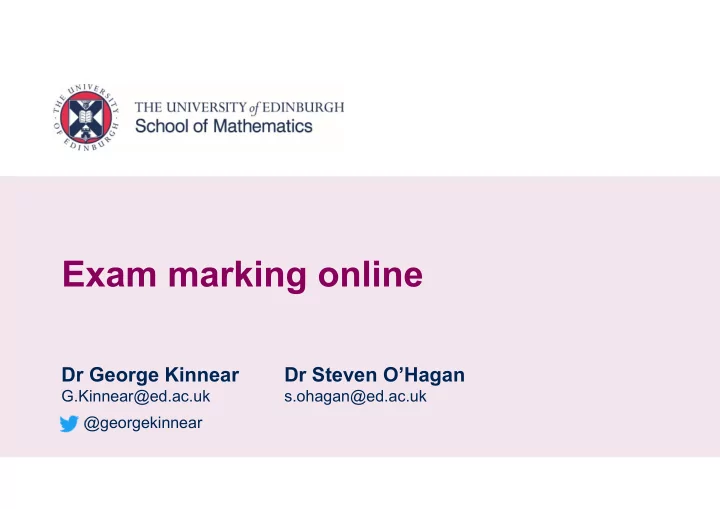
Exam marking online Dr George Kinnear Dr Steven O’Hagan G.Kinnear@ed.ac.uk s.ohagan@ed.ac.uk @georgekinnear
Overview • Context • Guidance for students • Marking process • Plans for 2020/21
Context • Year 1 and Year 2 exams cancelled • All others online –Open-book –Taken at a fixed time –Usual duration + 1 hour for submission –No-detriment policy
Guidance for students
Writing clear instructions • Initial draft tested by colleagues and improved • Ran a ‘dummy exam’ for all students • Provided feedback against a list of criteria
Writing clear instructions
Submission • Students allowed unlimited submissions for each exam • Backup Microsoft Form in case of problems with Blackboard submission
Marking process
Marking workflow Submission Marking Moderation RM GradeX Gradescope Assessor PDF
Submission • Download all attempts as .zip • Students are not anonymous Examination_s1234567_attempt_2020-04-28-15-16-05.txt Examination_s1234567_attempt_2020-04-28-15-16-05_George’s exam.pdf ⋮ gradex-ingest.exe B987654.pdf B876543.pdf ⋮ https://github.com/georgekinnear/gradex-ingest
Mopping up • Assemble single PDFs (e.g. from uploaded JPEGs) • Check the backup submissions form – 72 submissions in total
Marking overview 200 Total: 2404 scripts 180 160 140 120 100 80 60 40 20 0 27 April 27 May RM Assessor Gradescope GradeX PDF
1 RM Assessor • Used for high-stakes exams, e.g. IB, SQA • “Proof of concept” for single course, with 180 scripts https://rmresults.com/digital-assessment-solutions/rmassessor
1 RM Assessor • Marking up locations of question parts Zoning • PhD students, took 6 hours for 180 scripts • Q1 split between 2 PhD students (10 example Marking generation items) • Q2-4 marked by lecturer Checking • Lecturer review of Q1 marking
2 Gradescope • Split up exams by question • Grade using rubrics
2 Gradescope • Uploaded by Colin Rundel, automated using R Upload & Zoning • PhD students took about an hour per 20 scripts • Lecturer develops rubric Marking • Marking team applies the rubric Checking • Lecturer review of marking
2 Gradescope Zoning
2 Gradescope Marking
2 Gradescope • Rubric using negative marking • Can be tweaked during marking Marking
2 Gradescope Checking
2 Gradescope Positive feedback from markers: • Rubrics easy to use • Fast Singh, A., Karayev, S., Gutowski, K., & Abbeel, P. (2017). Gradescope: a Fast, Flexible, and Fair System for Scalable Assessment of Handwritten Work. https://doi.org/10.1145/3051457.3051466
3 GradeX PDF • Adding forms to the student PDFs • Marks read out of the PDF into a spreadsheet • Rapid development by Tim Drysdale https://github.com/timdrysdale https://pdf.gradex.io/
3 GradeX PDF Our version of the process: gradex-overlay https://github.com/georgekinnear/gradex-overlay
3 GradeX PDF check-marking Validation messages: • Non-integer marks • Marks outside range • Multiple marks • Missing marks https://github.com/georgekinnear/gradex-extract
3 GradeX PDF gradex-overlay https://github.com/georgekinnear/gradex-overlay
3 GradeX PDF • SharePoint to store files • Marking on iPad: OneDrive app • Test your PDF viewer!
Moderation • Checking process – less arithmetic! • Paperless exam board: –Marking spreadsheets readily available –Borderline scripts easy to find
Plans for 2020/21
A growing need… • December exams – remote again • In-course assessment (e.g. midterms) • Low-stakes hand-in work
Issues to address… • Zoning – devolve to students –Gradescope? –Mix of STACK and human marking? See “Human marking” at https://eams.ncl.ac.uk/moodle/course/view.php?id=5 • Streamlining the admin process • Usability for markers
Thank you! Dr George Kinnear Dr Steven O’Hagan G.Kinnear@ed.ac.uk s.ohagan@ed.ac.uk @georgekinnear
Recommend
More recommend